I've tried chsh , sudo pacman -S zsh garuda-zsh-config chsh -s /bin/zsh cp /etc/skel/.zshrc ~ from this post in garuda forum, chsh -s /usr/bin/zsh from this post, and sudo usermod -s /bin/zsh arafat without any benefit.
my /etc/passwd output is
1 | root:x:0:0::/root:/bin/bash
2 │ bin:x:1:1::/:/usr/bin/nologin
3 │ daemon:x:2:2::/:/usr/bin/nologin
4 │ mail:x:8:12::/var/spool/mail:/usr/bin/nologin
5 │ ftp:x:14:11::/srv/ftp:/usr/bin/nologin
6 │ http:x:33:33::/srv/http:/usr/bin/nologin
7 │ nobody:x:65534:65534:Nobody:/:/usr/bin/nologin
8 │ dbus:x:81:81:System Message Bus:/:/usr/bin/nologin
9 │ systemd-journal-remote:x:982:982:systemd Journal Remote:/:/usr/bin/nologin
10 │ systemd-network:x:981:981:systemd Network Management:/:/usr/bin/nologin
11 │ systemd-resolve:x:980:980:systemd Resolver:/:/usr/bin/nologin
12 │ systemd-timesync:x:979:979:systemd Time Synchronization:/:/usr/bin/nologin
13 │ systemd-coredump:x:978:978:systemd Core Dumper:/:/usr/bin/nologin
14 │ uuidd:x:68:68::/:/usr/bin/nologin
15 │ avahi:x:977:977:Avahi mDNS/DNS-SD daemon:/:/usr/bin/nologin
16 │ git:x:976:976:git daemon user:/:/usr/bin/git-shell
17 │ polkitd:x:102:102:PolicyKit daemon:/:/usr/bin/nologin
18 │ rpc:x:32:32:Rpcbind Daemon:/var/lib/rpcbind:/usr/bin/nologin
19 │ tss:x:975:975:tss user for tpm2:/:/usr/bin/nologin
20 │ prelockd:x:974:974::/home/prelockd:/bin/false
21 │ memavaild:x:973:973::/home/memavaild:/bin/false
22 │ named:x:40:40:BIND DNS Server:/:/usr/bin/nologin
23 │ brltty:x:969:969:Braille Device Daemon:/var/lib/brltty:/usr/bin/nologin
24 │ colord:x:968:968:Color management daemon:/var/lib/colord:/usr/bin/nologin
25 │ dnsmasq:x:967:967:dnsmasq daemon:/:/usr/bin/nologin
26 │ geoclue:x:966:966:Geoinformation service:/var/lib/geoclue:/usr/bin/nologin
27 │ lightdm:x:965:965:Light Display Manager:/var/lib/lightdm:/usr/bin/nologin
28 │ nm-openconnect:x:964:964:NetworkManager OpenConnect:/:/usr/bin/nologin
29 │ nm-openvpn:x:963:963:NetworkManager OpenVPN:/:/usr/bin/nologin
30 │ ntp:x:87:87:Network Time Protocol:/var/lib/ntp:/bin/false
31 │ ldap:x:439:439:LDAP Server:/var/lib/openldap:/usr/bin/nologin
32 │ openvpn:x:962:962:OpenVPN:/:/usr/bin/nologin
33 │ rtkit:x:133:133:RealtimeKit:/proc:/usr/bin/nologin
34 │ stunnel:x:16:16::/var/run/stunnel:/usr/bin/nologin
35 │ usbmux:x:140:140:usbmux user:/:/usr/bin/nologin
36 │ arafat:x:1000:1000:Arafat H Rakib:/home/arafat:/usr/bin/zsh
37 │ guest:x:1001:1001:Guest:/home/guest/:/bin/sh
38 │ cups:x:209:209:cups helper user:/:/usr/bin/nologin
39 │ saned:x:960:960:SANE daemon user:/:/usr/bin/nologin
40 │ mysql:x:959:1003::/home/mysql:/bin/bash
As you can see, the default shell for user arafat is zsh but when i open a terminal, it is not zsh rather bash.
Please someone help me to solve this issue.
thanks in advance
--update
if i do su - arafat it does open a zsh shell, which means as per the /etc/passwd the user arafat's default shell is zsh.
something happens when i log in. 

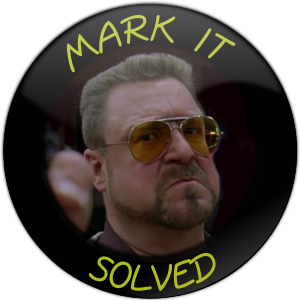 !
!