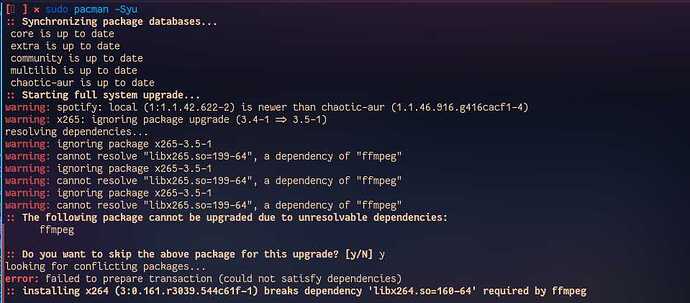there is a conflict occuring in between libx265.so(local package) and x265(to be installed). Tried putting x265 in ingnore list but it didn't work.
Try
sudo pacman -Syyuu
And don't use screenshot for terminal output. Paste them ad text only.
Thanks for suggesting but it didn't work  , below is the output.
, below is the output.
sudo pacman -Syyuu
[sudo] password for angshuman:
:: Synchronizing package databases...
core 131.3 KiB 211 KiB/s 00:01 [---------------------------------------] 100%
extra 1637.8 KiB 360 KiB/s 00:05 [---------------------------------------] 100%
community 5.5 MiB 443 KiB/s 00:13 [---------------------------------------] 100%
multilib 150.0 KiB 153 KiB/s 00:01 [---------------------------------------] 100%
chaotic-aur 876.4 KiB 97.6 KiB/s 00:09 [---------------------------------------] 100%
:: Starting full system upgrade...
:: Replace hunspell-en_GB with extra/hunspell-en_gb? [Y/n] Y
warning: spotify: downgrading from version 1:1.1.42.622-2 to version 1.1.46.916.g416cacf1-4
resolving dependencies...
looking for conflicting packages...
error: failed to prepare transaction (could not satisfy dependencies)
:: installing x265 (3.5-1) breaks dependency 'libx265.so=192-64' required by ffmpeg-compat-57
Remove ffmpeg, then update and then try reinstalling it.
ffmpeg is a dependency for these many applications, couldn't remove ffmpeg, this might break all the packages dependent on it.
error: failed to prepare transaction (could not satisfy dependencies)
:: removing ffmpeg breaks dependency 'libavcodec.so=58-64' required by chromaprint
:: removing ffmpeg breaks dependency 'libavformat.so=58-64' required by chromaprint
:: removing ffmpeg breaks dependency 'libavutil.so=56-64' required by chromaprint
:: removing ffmpeg breaks dependency 'libswresample.so=3-64' required by chromaprint
:: removing ffmpeg breaks dependency 'ffmpeg' required by electron6
:: removing ffmpeg breaks dependency 'ffmpeg' required by ffmpegthumbs
:: removing ffmpeg breaks dependency 'ffmpeg' required by firefox
:: removing ffmpeg breaks dependency 'ffmpeg' required by kfilemetadata
:: removing ffmpeg breaks dependency 'ffmpeg' required by librewolf
:: removing ffmpeg breaks dependency 'ffmpeg' required by opencv
:: removing ffmpeg breaks dependency 'ffmpeg' required by qt5-webengine
:: removing ffmpeg breaks dependency 'ffmpeg' required by qwikaccess-git
:: removing ffmpeg breaks dependency 'ffmpeg' required by telegram-desktop
:: removing ffmpeg breaks dependency 'ffmpeg' required by vlc
Then remove spotify.
Not just spotify many other packages are dependent on ffmpeg as shown above like vlc, telegram. librewolf, firefox electron, opencv, etc I need to remove all this packages too which isn't a viable solution. I put x264 and x265 into ignore list it is working but that isn't a permanent solution I guess.
I forcefully removed ffmpeg and then updated the system, and then reinstalled it, now it works fine.
You might describe your process in finer detail so that others experiencing this problem could possibly benefit from your, um, solution. Did you push it, shove it, beat it into submission?
I always prefer the sledgehammer method. Very inelegant, but brute force system demolition and rebuilding is my oyster.
This topic was automatically closed 2 days after the last reply. New replies are no longer allowed.