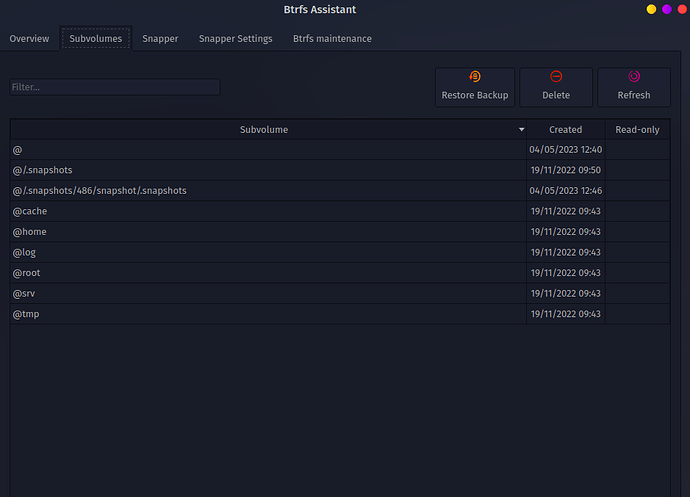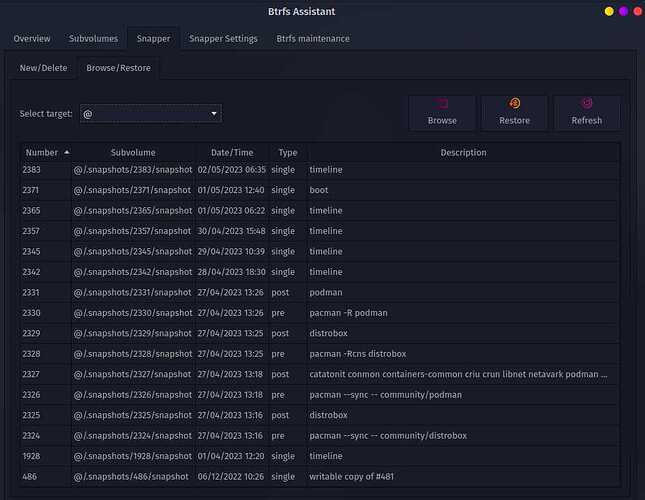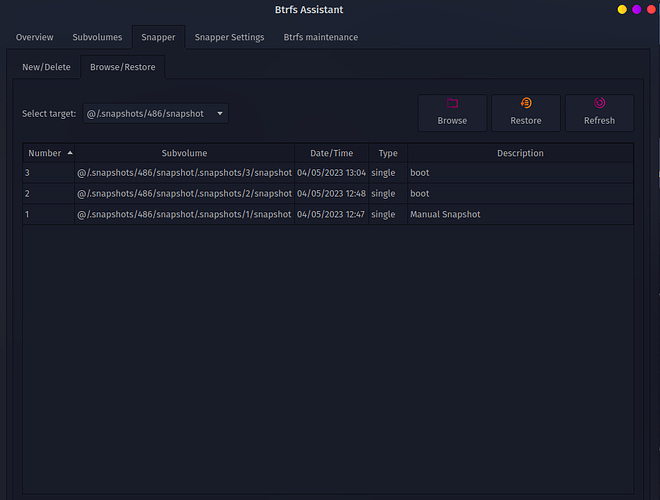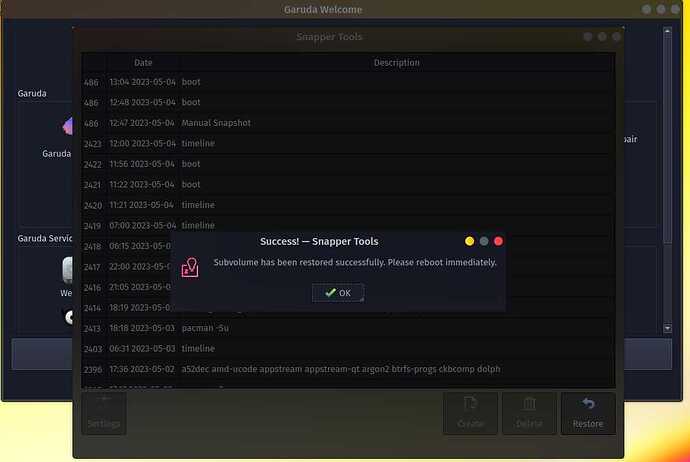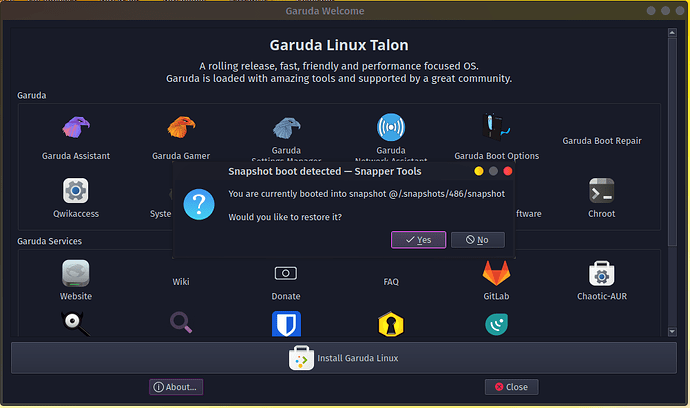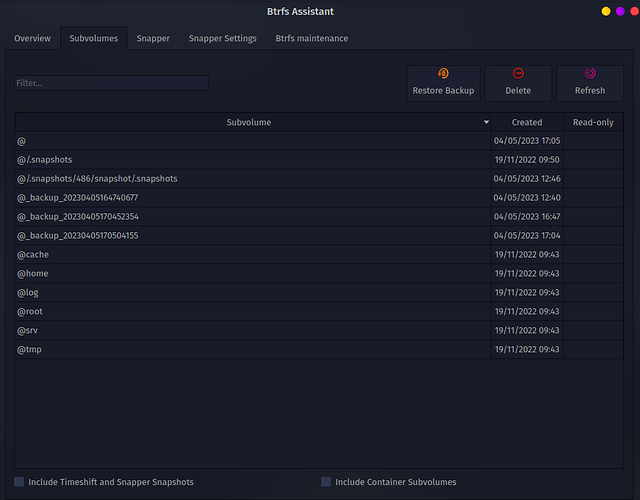Hello, Garuda lovers,
Indeed, I have difficulty when I rollback via BTRFS Assistant and Boot Menu. I don't know what is causing the problem. Every time I follow the paths presented in the Garuda Linux guide;
You are currently booted into snapshot @/.snapshots/486/snapshot
Would you like to restore it?
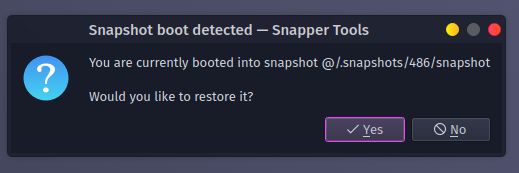
It doesn't matter if I say No or Yes because I get this question on every reboot. I wish snapshot rollback was as simple as it looks and is on paper, but something always goes wrong. When I start snapshot from Boot Menu and then do recovery, the grub menu switches to rescue mode due to "grub debug malloc not found".
cat /etc/fstab
<file system> <mount point> <type> <options> <dump> <pass>
UUID=766D-CFA8 /boot/efi vfat umask=0077 0 2
UUID=b9a63755-06cc-46d3-a3a0-84752c0237dd / btrfs subvol=/@,defaults,noatime,compress=zstd,discard=async,ssd 0 0
UUID=b9a63755-06cc-46d3-a3a0-84752c0237dd /home btrfs subvol=/@home,defaults,noatime,compress=zstd,discard=async,ssd 0 0
UUID=b9a63755-06cc-46d3-a3a0-84752c0237dd /root btrfs subvol=/@root,defaults,noatime,compress=zstd,discard=async,ssd 0 0
UUID=b9a63755-06cc-46d3-a3a0-84752c0237dd /srv btrfs subvol=/@srv,defaults,noatime,compress=zstd,discard=async,ssd 0 0
UUID=b9a63755-06cc-46d3-a3a0-84752c0237dd /var/cache btrfs subvol=/@cache,defaults,noatime,compress=zstd,discard=async,ssd 0 0
UUID=b9a63755-06cc-46d3-a3a0-84752c0237dd /var/log btrfs subvol=/@log,defaults,noatime,compress=zstd,discard=async,ssd 0 0
UUID=b9a63755-06cc-46d3-a3a0-84752c0237dd /var/tmp btrfs subvol=/@tmp,defaults,noatime,compress=zstd,discard=async,ssd 0 0
tmpfs /tmp tmpfs defaults,noatime,mode=1777 0 0
Normally when I use the .snaphots subvolume, a new subvolume is created in BTRFS Assistant every time.
For example, I just wanted to go back to snapshot 486 and it ended up creating a second subvolume and instead of the previous .snaphots it now creates a path like .snapshots/486/....
How can I make a healthy rollback from snapshot 486 in the @ path and how can I get rid of this restore question that comes up every boot.
Although new snapshots are now taken this way, the same question comes up on the reboot screen every time.
I think the best way for snapper and rollback is to get rollback using command line for example;
sudo snapper --ambit classic rollback 102
*102 example snaphot.
Please someone teach me this simple but complex operation with complicated results. I don't know if Timeshift is simpler or I am doing something wrong.
In a nutshell, how can I go back to taking snapshots in the @.snaphots path and most importantly rollback snapshot 486 and ensure a smooth startup.
Thank you.