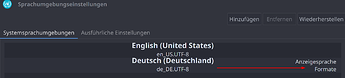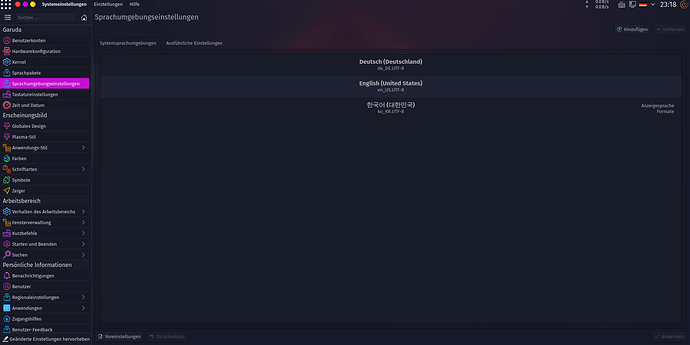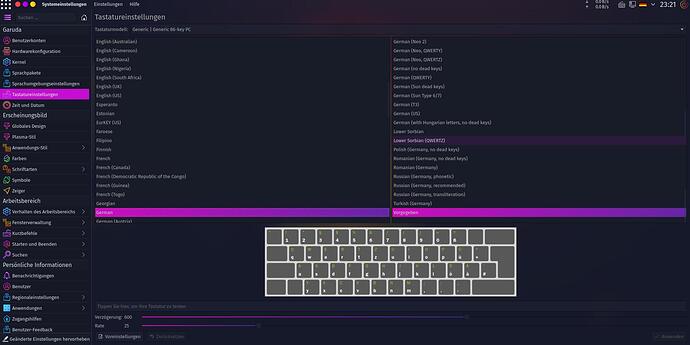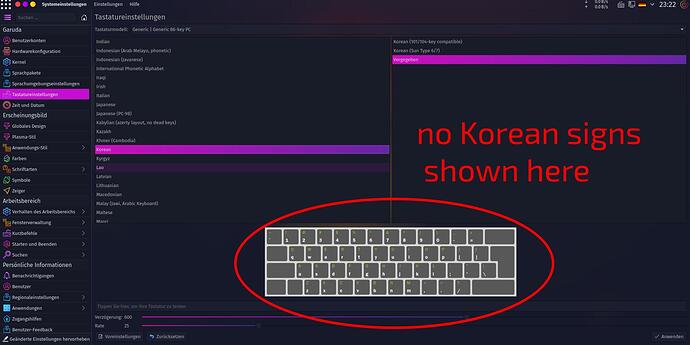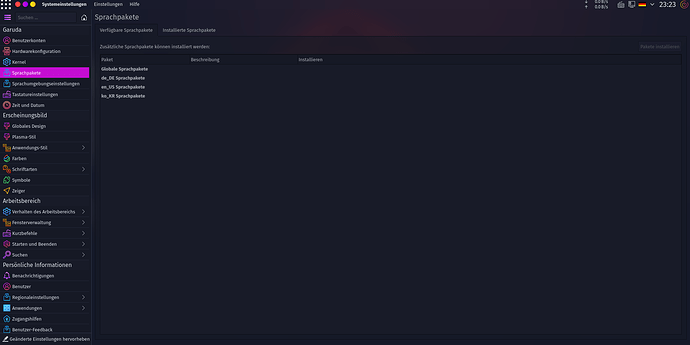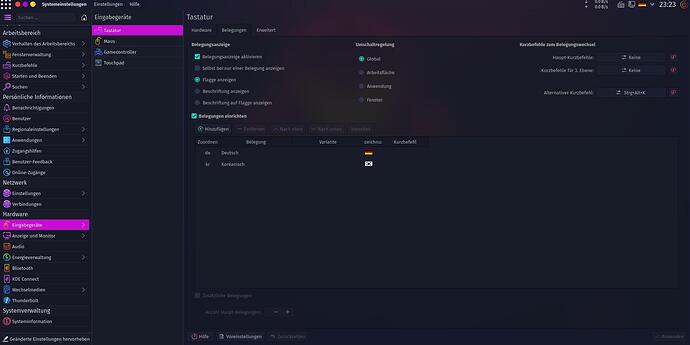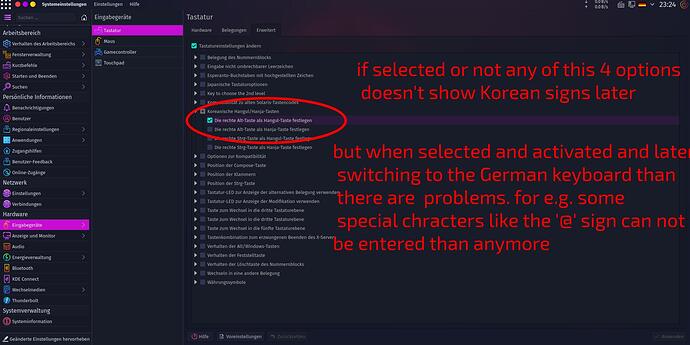❯ locale 100% ─╯
LANG=de_DE.UTF-8
LC_CTYPE="de_DE.UTF-8"
LC_NUMERIC=de_DE.UTF-8
LC_TIME=de_DE.UTF-8
LC_COLLATE=de_DE.UTF-8
LC_MONETARY=de_DE.UTF-8
LC_MESSAGES="de_DE.UTF-8"
LC_PAPER=de_DE.UTF-8
LC_NAME=de_DE.UTF-8
LC_ADDRESS=de_DE.UTF-8
LC_TELEPHONE=de_DE.UTF-8
LC_MEASUREMENT=de_DE.UTF-8
LC_IDENTIFICATION=de_DE.UTF-8
LC_ALL=
❯ locale -a
C
de_DE.utf8
en_US.utf8
ko_KR.utf8
POSIX
To make it clear again, my system is installed with the German language setting and the language that I mainly use with the system and all programs installed on it is German. But I need the Korean language from time to time, e.g. to enter some Korean letters and that is what doesn't work. I installed the Korean keyboard in the System Settings, but when I switch from my German keyboard to the Korean keyboard, Korean letters cannot be written. If you choose the Korean keyboard, you usually have to press the AltGr key to switch from English to Korean letters, but as I mentioned earlier, this doesn't work.
Have you asked Archwiki?
You may need fcitx-qt5 or proper configuration of env vars and also check relevant Troubleshooting sections.
You should use Plasma Settings Keyboard applet to configure user keyboard settings. Although, if you find the proper X11 setting, it would help, if you set it on system with localectl.
Thanks a lot to everyone here because this forum with its moderators and users are great. unfortunately every think I did try and every step I followed here didn't bring me to the result I wanted. I think it must be deeper Arch related because I did try it on Pop_OS! with KDE Plasma and there it just worked fine. Since I do need the Korean language input only a view times per year I just puss out here with it. I will still use Garuda because I like it very much and the rest with its 99% what I need just works fine.
So I puss out and have to live with it and when I need it, to input some Korean letters, than I switched in a VB to Pop_OS! or even Windoof.
just a short feedback. I finally managed to enter text with Korean characters. After, as written above, it was possible in a VB with Pop_OS! KDE Plasma, to do this Korean text input, I wanted to try it one last time with Garuda. So I did all the settings and installs in Garuda what I also have in Pop_OS!, well at least what was possible because POop_OS! is Debian. And Hurray! it worked.
The things I did was that I uninstalled fcitx and all its components and than did reinstall ibus, ibus-hangul and a couple of other ibus tools more. Also I put the ibus-panel app into the panel because only there it is possible the select the Korean-hangul keyboard. In the standard keyboard language panel app you only can choose a Korean keyboard with western character set, so this is not working.
Finally the problem is solved.