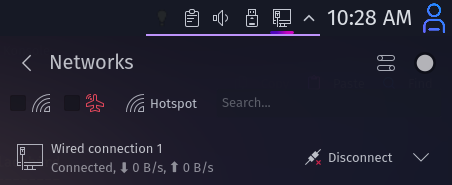$ journalctl -f --no-pager
-- Journal begins at Tue 2021-05-04 20:13:47 CDT. --
May 05 09:42:50 Blackbird ananicy[551]: renice: konsole[1267601/1267619] 0 -> -3
May 05 09:42:50 Blackbird ananicy[551]: renice: konsole[1267601/1267655] 0 -> -3
May 05 09:42:50 Blackbird ananicy[551]: renice: konsole[1267601/1267656] 19 -> -3
May 05 09:42:50 Blackbird ananicy[551]: renice: konsole[1267601/1267657] 19 -> -3
May 05 09:42:50 Blackbird ananicy[551]: renice: konsole[1267601/1267658] 19 -> -3
May 05 09:42:50 Blackbird ananicy[551]: renice: konsole[1267601/1267659] 19 -> -3
May 05 09:42:50 Blackbird ananicy[551]: renice: konsole[1267601/1267660] 0 -> -3
May 05 09:42:50 Blackbird ananicy[551]: renice: konsole[1267601/1267661] 0 -> -3
May 05 09:42:50 Blackbird ananicy[551]: renice: konsole[1267601/1267662] 0 -> -3
May 05 09:42:50 Blackbird ananicy[551]: renice: konsole[1267601/1267663] 0 -> -3
Attempted to enable wifi, output continued:
May 05 09:43:03 Blackbird audit[1265756]: USYS_CONFIG pid=1265756 uid=0 auid=4294967295 ses=4294967295 msg='op=statistics arg="refresh-rate-ms" pid=2775 uid=1000 result=success exe="/usr/bin/NetworkManager" hostname=? addr=? terminal=? res=success'
May 05 09:43:03 Blackbird kernel: audit: type=1111 audit(1620225783.576:897): pid=1265756 uid=0 auid=4294967295 ses=4294967295 msg='op=statistics arg="refresh-rate-ms" pid=2775 uid=1000 result=success exe="/usr/bin/NetworkManager" hostname=? addr=? terminal=? res=success'
May 05 09:43:03 Blackbird NetworkManager[1265756]: <info> [1620225783.5780] audit: op="statistics" arg="refresh-rate-ms" pid=2775 uid=1000 result="success"
May 05 09:43:03 Blackbird kwin_x11[2689]: qt.qpa.xcb: QXcbConnection: XCB error: 9 (BadDrawable), sequence: 29105, resource id: 41943236, major code: 14 (GetGeometry), minor code: 0
May 05 09:43:03 Blackbird kwin_x11[2689]: qt.qpa.xcb: QXcbConnection: XCB error: 9 (BadDrawable), sequence: 29106, resource id: 41943238, major code: 14 (GetGeometry), minor code: 0
May 05 09:43:03 Blackbird kwin_x11[2689]: qt.qpa.xcb: QXcbConnection: XCB error: 9 (BadDrawable), sequence: 29107, resource id: 41943240, major code: 14 (GetGeometry), minor code: 0
May 05 09:43:03 Blackbird kwin_x11[2689]: qt.qpa.xcb: QXcbConnection: XCB error: 9 (BadDrawable), sequence: 29108, resource id: 41943242, major code: 14 (GetGeometry), minor code: 0
May 05 09:43:03 Blackbird kwin_x11[2689]: qt.qpa.xcb: QXcbConnection: XCB error: 9 (BadDrawable), sequence: 29109, resource id: 41943228, major code: 14 (GetGeometry), minor code: 0
May 05 09:43:03 Blackbird kwin_x11[2689]: qt.qpa.xcb: QXcbConnection: XCB error: 9 (BadDrawable), sequence: 29375, resource id: 41943236, major code: 14 (GetGeometry), minor code: 0
May 05 09:43:03 Blackbird kwin_x11[2689]: qt.qpa.xcb: QXcbConnection: XCB error: 9 (BadDrawable), sequence: 29376, resource id: 41943238, major code: 14 (GetGeometry), minor code: 0
May 05 09:43:03 Blackbird kwin_x11[2689]: qt.qpa.xcb: QXcbConnection: XCB error: 9 (BadDrawable), sequence: 29377, resource id: 41943240, major code: 14 (GetGeometry), minor code: 0
May 05 09:43:03 Blackbird kwin_x11[2689]: qt.qpa.xcb: QXcbConnection: XCB error: 9 (BadDrawable), sequence: 29378, resource id: 41943242, major code: 14 (GetGeometry), minor code: 0
May 05 09:43:03 Blackbird kwin_x11[2689]: qt.qpa.xcb: QXcbConnection: XCB error: 9 (BadDrawable), sequence: 29379, resource id: 41943228, major code: 14 (GetGeometry), minor code: 0
May 05 09:43:03 Blackbird kwin_x11[2689]: qt.qpa.xcb: QXcbConnection: XCB error: 9 (BadDrawable), sequence: 29386, resource id: 41943236, major code: 14 (GetGeometry), minor code: 0
May 05 09:43:03 Blackbird kwin_x11[2689]: qt.qpa.xcb: QXcbConnection: XCB error: 9 (BadDrawable), sequence: 29387, resource id: 41943238, major code: 14 (GetGeometry), minor code: 0
May 05 09:43:03 Blackbird kwin_x11[2689]: qt.qpa.xcb: QXcbConnection: XCB error: 9 (BadDrawable), sequence: 29388, resource id: 41943240, major code: 14 (GetGeometry), minor code: 0
May 05 09:43:03 Blackbird kwin_x11[2689]: qt.qpa.xcb: QXcbConnection: XCB error: 9 (BadDrawable), sequence: 29389, resource id: 41943242, major code: 14 (GetGeometry), minor code: 0
May 05 09:43:03 Blackbird kwin_x11[2689]: qt.qpa.xcb: QXcbConnection: XCB error: 9 (BadDrawable), sequence: 29390, resource id: 41943228, major code: 14 (GetGeometry), minor code: 0
May 05 09:43:06 Blackbird audit[1265756]: USYS_CONFIG pid=1265756 uid=0 auid=4294967295 ses=4294967295 msg='op=radio-control arg="wireless-enabled" pid=2775 uid=1000 result=success exe="/usr/bin/NetworkManager" hostname=? addr=? terminal=? res=success'
May 05 09:43:06 Blackbird NetworkManager[1265756]: <info> [1620225786.0385] audit: op="radio-control" arg="wireless-enabled" pid=2775 uid=1000 result="success"
May 05 09:43:06 Blackbird kernel: audit: type=1111 audit(1620225786.037:898): pid=1265756 uid=0 auid=4294967295 ses=4294967295 msg='op=radio-control arg="wireless-enabled" pid=2775 uid=1000 result=success exe="/usr/bin/NetworkManager"hostname=? addr=? terminal=? res=success'
May 05 09:43:07 Blackbird audit[1265756]: USYS_CONFIG pid=1265756 uid=0 auid=4294967295 ses=4294967295 msg='op=statistics arg="refresh-rate-ms" pid=2775 uid=1000 result=success exe="/usr/bin/NetworkManager" hostname=? addr=? terminal=? res=success'
May 05 09:43:07 Blackbird NetworkManager[1265756]: <info> [1620225787.7622] audit: op="statistics" arg="refresh-rate-ms" pid=2775 uid=1000 result="success"
May 05 09:43:07 Blackbird kernel: audit: type=1111 audit(1620225787.761:899): pid=1265756 uid=0 auid=4294967295 ses=4294967295 msg='op=statistics arg="refresh-rate-ms" pid=2775 uid=1000 result=success exe="/usr/bin/NetworkManager" hostname=? addr=? terminal=? res=success'
No change.
I will follow the Alienware ArchWiki instructions and return after reboot.