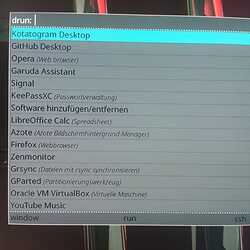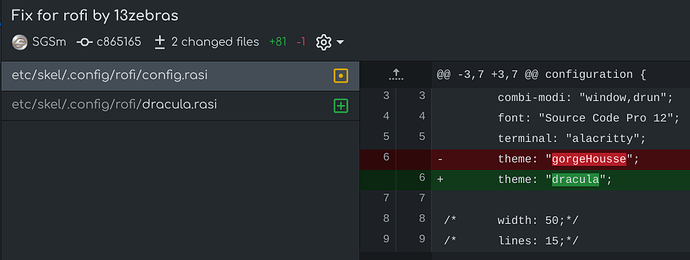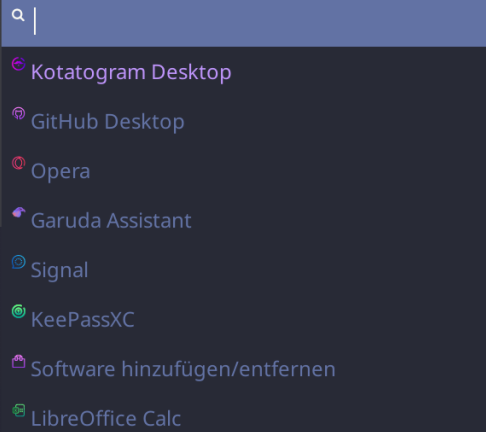Did you Super + Shift + R after changing?
Maybe try also other themes like ~/.config/rofi/Arc-Dark.rasi
/************************************************
* ROFI Color theme
* User: leofa
* Copyright: 2017 leofa
***********************************************/
* {
selected-normal-foreground: rgba ( 249, 249, 249, 100 % );
foreground: rgba ( 196, 203, 212, 100 % );
normal-foreground: @foreground;
alternate-normal-background: rgba ( 64, 69, 82, 59 % );
red: rgba ( 220, 50, 47, 100 % );
selected-urgent-foreground: rgba ( 249, 249, 249, 100 % );
blue: rgba ( 38, 139, 210, 100 % );
urgent-foreground: rgba ( 204, 102, 102, 100 % );
alternate-urgent-background: rgba ( 75, 81, 96, 90 % );
active-foreground: rgba ( 101, 172, 255, 100 % );
lightbg: rgba ( 238, 232, 213, 100 % );
selected-active-foreground: rgba ( 249, 249, 249, 100 % );
alternate-active-background: rgba ( 75, 81, 96, 89 % );
background: rgba ( 45, 48, 59, 95 % );
alternate-normal-foreground: @foreground;
normal-background: @background;
lightfg: rgba ( 88, 104, 117, 100 % );
selected-normal-background: rgba ( 64, 132, 214, 100 % );
border-color: rgba ( 124, 131, 137, 100 % );
spacing: 2;
separatorcolor: rgba ( 29, 31, 33, 100 % );
urgent-background: rgba ( 29, 31, 33, 17 % );
selected-urgent-background: rgba ( 165, 66, 66, 100 % );
alternate-urgent-foreground: @urgent-foreground;
background-color: rgba ( 0, 0, 0, 0 % );
alternate-active-foreground: @active-foreground;
active-background: rgba ( 29, 31, 33, 17 % );
selected-active-background: rgba ( 68, 145, 237, 100 % );
}
#window {
background-color: @background;
border: 1;
padding: 5;
}
#mainbox {
border: 0;
padding: 0;
}
#message {
border: 2px 0px 0px ;
border-color: @separatorcolor;
padding: 1px ;
}
#textbox {
text-color: @foreground;
}
#listview {
fixed-height: 0;
border: 2px 0px 0px ;
border-color: @separatorcolor;
spacing: 2px ;
scrollbar: true;
padding: 2px 0px 0px ;
}
#element {
border: 0;
padding: 1px ;
}
#element.normal.normal {
background-color: @normal-background;
text-color: @normal-foreground;
}
#element.normal.urgent {
background-color: @urgent-background;
text-color: @urgent-foreground;
}
#element.normal.active {
background-color: @active-background;
text-color: @active-foreground;
}
#element.selected.normal {
background-color: @selected-normal-background;
text-color: @selected-normal-foreground;
}
#element.selected.urgent {
background-color: @selected-urgent-background;
text-color: @selected-urgent-foreground;
}
#element.selected.active {
background-color: @selected-active-background;
text-color: @selected-active-foreground;
}
#element.alternate.normal {
background-color: @alternate-normal-background;
text-color: @alternate-normal-foreground;
}
#element.alternate.urgent {
background-color: @alternate-urgent-background;
text-color: @alternate-urgent-foreground;
}
#element.alternate.active {
background-color: @alternate-active-background;
text-color: @alternate-active-foreground;
}
#scrollbar {
width: 4px ;
border: 0;
handle-color: @normal-foreground;
handle-width: 8px ;
padding: 0;
}
#sidebar {
border: 2px 0px 0px ;
border-color: @separatorcolor;
}
#button {
spacing: 0;
text-color: @normal-foreground;
}
#button.selected {
background-color: @selected-normal-background;
text-color: @selected-normal-foreground;
}
#inputbar {
spacing: 0;
text-color: @normal-foreground;
padding: 1px ;
}
#case-indicator {
spacing: 0;
text-color: @normal-foreground;
}
#entry {
spacing: 0;
text-color: @normal-foreground;
}
#prompt {
spacing: 0;
text-color: @normal-foreground;
}
#inputbar {
children: [ prompt,textbox-prompt-colon,entry,case-indicator ];
}
#textbox-prompt-colon {
expand: false;
str: ":";
margin: 0px 0.3em 0em 0em ;
text-color: @normal-foreground;
}
config.rasi
configuration {
modi: "window,run,ssh,combi,drun";
combi-modi: "window,drun";
font: "Source Code Pro 12";
terminal: "alacritty";
theme: "Arc-Dark.rasi";
/*
BTW, I never changed some colors.