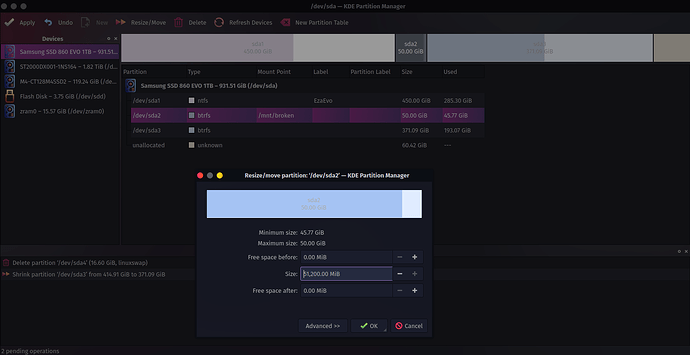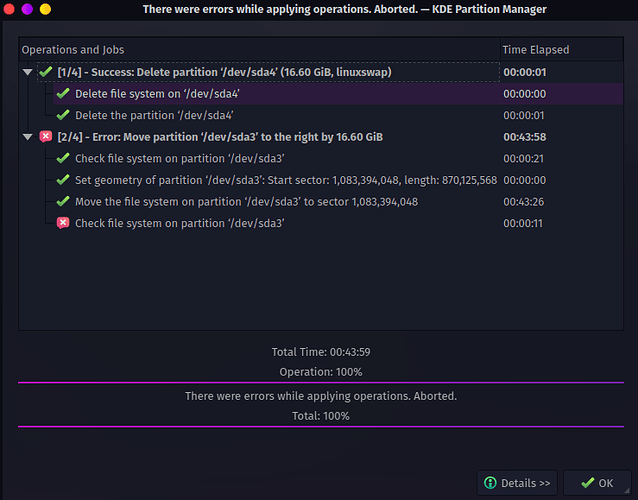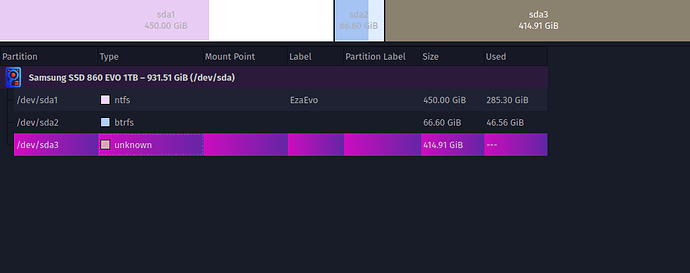NOPE.
Another fail. 
Delete partition ‘/dev/sda4’ (16.60 GiB, linuxswap)
Job: Delete file system on ‘/dev/sda4’
Command: wipefs --all /dev/sda4
Delete file system on ‘/dev/sda4’: Success
Job: Delete the partition ‘/dev/sda4’
Command: sfdisk --force --delete /dev/sda 4
Delete the partition ‘/dev/sda4’: Success
Delete partition ‘/dev/sda4’ (16.60 GiB, linuxswap): Success
Move partition ‘/dev/sda3’ to the right by 16.60 GiB
Job: Check file system on partition ‘/dev/sda3’
Command: btrfs check --repair /dev/sda3
Check file system on partition ‘/dev/sda3’: Success
Job: Set geometry of partition ‘/dev/sda3’: Start sector: 1,083,394,048, length: 870,125,568
Command: sfdisk --force /dev/sda -N 3
Set geometry of partition ‘/dev/sda3’: Start sector: 1,083,394,048, length: 870,125,568: Success
Job: Move the file system on partition ‘/dev/sda3’ to sector 1,083,394,048
Copying 42,486 chunks (445,504,290,816 bytes) from 554,697,752,576 to 554,697,752,576, direction: left.
Copying 170 MiB/second, estimated time left: 00:39:47
Copying 164 MiB/second, estimated time left: 00:38:47
Copying 156 MiB/second, estimated time left: 00:38:32
Copying 151 MiB/second, estimated time left: 00:37:26
Copying 149 MiB/second, estimated time left: 00:35:30
Copying 148 MiB/second, estimated time left: 00:33:26
Copying 147 MiB/second, estimated time left: 00:31:09
Copying 148 MiB/second, estimated time left: 00:28:37
Copying 147 MiB/second, estimated time left: 00:26:21
Copying 150 MiB/second, estimated time left: 00:23:33
Copying 152 MiB/second, estimated time left: 00:20:51
Copying 154 MiB/second, estimated time left: 00:18:17
Copying 156 MiB/second, estimated time left: 00:15:49
Copying 158 MiB/second, estimated time left: 00:13:25
Copying 159 MiB/second, estimated time left: 00:11:05
Copying 160 MiB/second, estimated time left: 00:08:48
Copying 161 MiB/second, estimated time left: 00:06:33
Copying 162 MiB/second, estimated time left: 00:04:21
Copying 163 MiB/second, estimated time left: 00:02:09
Copying 163 MiB/second, estimated time left: 00:00:00
Copying remainder of chunk size 6,291,456 from 1,000,195,751,936 to 1,000,195,751,936.
Copying 42,486 chunks (445,504,290,816 bytes) finished.
Closing device. This may take a few seconds.
Move the file system on partition ‘/dev/sda3’ to sector 1,083,394,048: Success
Job: Check file system on partition ‘/dev/sda3’
Command: btrfs check --repair /dev/sda3
Check file system on partition ‘/dev/sda3’: Error
Checking partition ‘/dev/sda3’ after resize/move failed.
Move partition ‘/dev/sda3’ to the right by 16.60 GiB: Error
I think maybe I’m done this time.
![]() ).
).