I'm new to Garuda but been using Linux for years. Can this distro run without a GPU? And what would be the best affordable Nvidia GPU to use with Garuda?
Welcome in!
I'm running Garuda GNOME on a laptop with an integrated Intel 620 and performance is still fantastic. Even with my standard ~10 applications and 30+ tabs it remains smooth, but I do know that is also contingent on RAM and CPU. Still, impressive, and there's a lot of tuning available if you want a little more out of your machine.
I don't play a lot of games, and it occurs to me you may not either without a GPU, but Minecraft and osu!lazer run better than I've seen on any other distro besides maybe the absurdly slimmed BSPWM-Arch setup I made and used for a bit.
But there's no telling, I'd say just boot the live environment and check it out for yourself, keeping in mind the live iso will be a little slower than what it'll do on your metal. There's a good spread of editions too, so if all the sweetified blur of the Dragonized edition doesn't play nice, you do have some lighter options that still carry what's (IMO) most cool about Garuda.
There is nothing Garuda Linux does that requires a dedicated GPU. Most folks who have needs beyond what an integrated GPU can provide are running GPU-intensive software, such as rendering graphics or running a high-FPS game–stuff where you would need a dedicated graphics card no mater what distro you are on.
I understand this is a popular brand, but as someone who spends a lot of time in Linux forums I would suggest investigating another brand if that is an option for you. Nvidia hardware seems to be an endless source of frustration and grief for Linux users.
BTW, I run GTX 1060 with less and RTX 3060 without problems and great with Blender.
So, only some in notebooks have problems, IDK ![]() .
.
I can not remember the last time i had a issue running a nvidia cards ![]() running linux be it with a laptop to desktop running rtx 2080ti and 3090 together
running linux be it with a laptop to desktop running rtx 2080ti and 3090 together
Perhaps “inexperienced Linux users” would be more appropriate in that statement. I myself never had any issues either, I simply got sick of Nvidia deprecating the drivers on their products. AMD from now on for me.
Inexperienced users, yes, but also users of any experience level who want to run Wayland.
SGS I’m surprised your laptop doesn’t self-destruct running Sway on Nvidia hardware! ![]()
Ya but, what self-respecting KDE user would want to run the not quite ready for prime time Wayland, (with KDE). ![]()
I don’t have an nvidia GPU on my laptops (i3+KDE+M$, Sway+M$), only on two other PCs (i3,i3+KDE), on the old one (1060) there were problems sometimes with Manjaro or the first test series of manjarowish and Garuda. But that has long been eradicated. ![]()
How dare you?! Wayland is the future!!
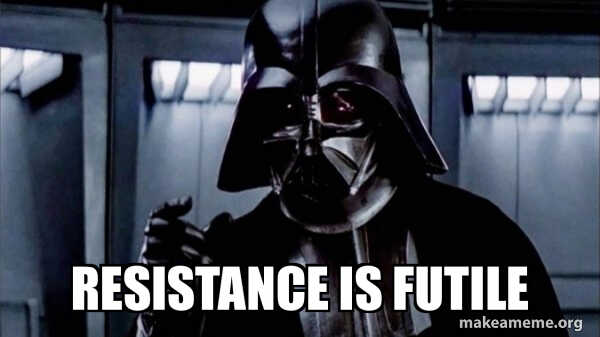
Without GPU IDK, but my 9 year pc runs Garuda smoothly
My pc is old ![]() but strong
but strong ![]() enough to run Garuda Linux
enough to run Garuda Linux ![]()
See some specs of my pc
CPU : 2 x Intel Pentium G2030 @ 3.0 GHz
GPU : Mesa DRI intel HD Graphics 2500
RAM : 3.7 GB
Exception
A PC which is used to throw ![]() out runs linux smoothly
out runs linux smoothly
Expectations
- Ofcourse PC isn’t that good still it’s runs GIMP and Krita to a extent that is editable [IDK Adobe, I use GIMP and Krita BTW ]
- Does
coadingstuff very well [ plain LaTeX, pandoc etc] - Runs Microsoft Office under wine [Windows is future ? Not at all]
- Runs PUBG smoothly in Anbox about an hour [ Better than damn Android]
- Runs Virtual Box good enough for lightweight distroes
A video recorded on same device using OBS
[Not the best quality bcz the cpu sucks]
I purchased a budget ideapad gaming 3 with 8GB RAM i5 CPU and GTX 1650.
I tried WayFire, xfce, qtile, lxde, kde and gnome, all failed when Nvidia drivers were chosen over the open source alternatives.
I do not use the LT for gaming and find the 4 core + intel graphics quite smooth. Not sure if I can pull the 1650 card and put a third m.2 SSD in it place. If I can I will.
P.S. Please accept that this is not meant to be a slur in any way on all the hard work that is done here.
Is this your laptop in the image

Info from here
https://wiki.archlinux.org/title/Laptop/Lenovo#IdeaPad
NVIDIA installation
Your NVIDIA card code
NV167 (TU117) - GeForce GTX 1650
Hi, Thanks for your reply. Sorry it is not shown or mentioned elsewhere on the site.
The model name is IdeaPad Gaming 3 15iHU6
MTM:82k1006FUK.
By the way I also asked about the keyboard backlight https://forum.garudalinux.org/t/ideapad-gaming-3-keyboard-backlight/18924
I would be very grateful if you could shine a light (sorry about the pun) on this issue as it helps me with my eyesight impairment.
See you tomorrow, many thanks in advance.
P.S. I would be willing to attempt an install with Nvidea drivers selected and bios enabled on your behalf if you could guide me in capturing log info.
Atleast it's near to IdeaPad gaming family
If u have Garuda linux already installed update once then instal nvidia driver as in the website above
Don't worry about DE's for now and Garuda Linux based on Arch Linux
Note that arch Linux break some time after system updates, that makes some problems just correct it and continue
Nvidia Official [Linux don't confuse with Unix]
Refer the official nvidia website for more information choose correct versions for drivers, for backlit refer arch wiki
With the MGA200 built into the motherboard, everything runs fine.It will also work on integrated amd and intel graphics. Even with BMC modules HP ILO works. (tested only KDE)
Ahem...dick![]()
