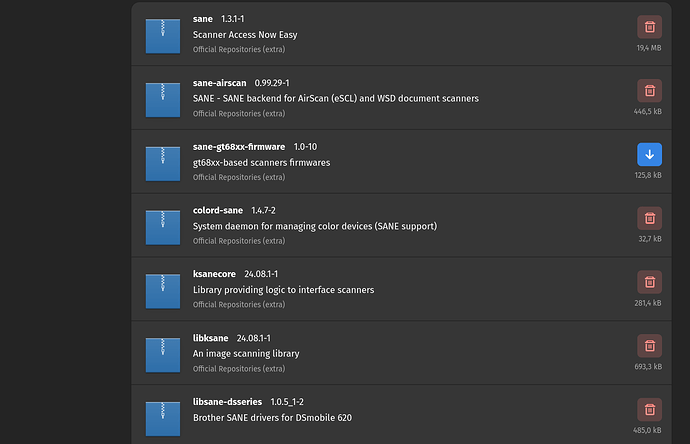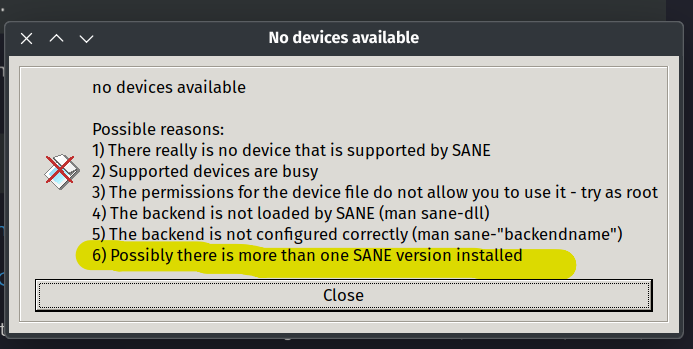So i have installed all these packages (brscan + libsane) with paru command:
(SANE/Scanner-specific problems - ArchWiki)
I installed a SANE frontend (skanpage)
(SANE - ArchWiki)
I already had these SANE packages installed:
Now i thought i should be good, i went into skanpage, also into ‘document scanner’ (already had this installed, idk if it is also SANE…) refreshed the device list on both, but it does not detect my scanner.
What am i missing?
System:
Kernel: 6.10.6-zen1-1-zen arch: x86_64 bits: 64 compiler: gcc v: 14.2.1
clocksource: tsc avail: acpi_pm
parameters: BOOT_IMAGE=/@/boot/vmlinuz-linux-zen
root=UUID=34819b7f-d663-441b-bdcc-f1157c3768e0 rw rootflags=subvol=@
quiet loglevel=3 ibt=off
Desktop: KDE Plasma v: 6.1.5 tk: Qt v: N/A info: frameworks v: 6.6.0
wm: kwin_wayland vt: 1 dm: SDDM Distro: Garuda base: Arch Linux
Machine:
Type: Desktop Mobo: Gigabyte model: B660M DS3H DDR4 v: x.x
serial: <superuser required> uuid: <superuser required> UEFI: American
Megatrends LLC. v: F6 date: 08/08/2022
CPU:
Info: model: 12th Gen Intel Core i3-12100F bits: 64 type: MT MCP
arch: Alder Lake gen: core 12 level: v3 note: check built: 2021+
process: Intel 7 (10nm ESF) family: 6 model-id: 0x97 (151) stepping: 5
microcode: 0x35
Topology: cpus: 1x dies: 1 clusters: 4 cores: 4 threads: 8 tpc: 2
smt: enabled cache: L1: 320 KiB desc: d-4x48 KiB; i-4x32 KiB L2: 5 MiB
desc: 4x1.2 MiB L3: 12 MiB desc: 1x12 MiB
Speed (MHz): avg: 4100 min/max: 800/4300 scaling: driver: intel_pstate
governor: performance cores: 1: 4100 2: 4100 3: 4100 4: 4100 5: 4100 6: 4100
7: 4100 8: 4100 bogomips: 52838
Flags: avx avx2 ht lm nx pae sse sse2 sse3 sse4_1 sse4_2 ssse3 vmx
Vulnerabilities: <filter>
Graphics:
Device-1: Advanced Micro Devices [AMD/ATI] Navi 22 [Radeon RX 6700/6700
XT/6750 XT / 6800M/6850M XT] vendor: Gigabyte driver: amdgpu v: kernel
arch: RDNA-2 code: Navi-2x process: TSMC n7 (7nm) built: 2020-22 pcie:
gen: 4 speed: 16 GT/s lanes: 16 ports: active: DP-2 empty: DP-1,
HDMI-A-1, HDMI-A-2, Writeback-1 bus-ID: 03:00.0 chip-ID: 1002:73df
class-ID: 0300
Display: wayland server: X.org v: 1.21.1.13 with: Xwayland v: 24.1.2
compositor: kwin_wayland driver: X: loaded: amdgpu
unloaded: modesetting,radeon alternate: fbdev,vesa dri: radeonsi
gpu: amdgpu display-ID: 0
Monitor-1: DP-2 res: 2752x1152 size: N/A modes: N/A
API: EGL v: 1.5 hw: drv: amd radeonsi platforms: device: 0 drv: radeonsi
device: 1 drv: swrast gbm: drv: kms_swrast surfaceless: drv: radeonsi
wayland: drv: radeonsi x11: drv: radeonsi
API: OpenGL v: 4.6 compat-v: 4.5 vendor: amd mesa v: 24.2.3-arch1.1
glx-v: 1.4 direct-render: yes renderer: AMD Radeon RX 6700 XT (radeonsi
navi22 LLVM 18.1.8 DRM 3.57 6.10.6-zen1-1-zen) device-ID: 1002:73df
memory: 11.72 GiB unified: no display-ID: :1.0
API: Vulkan v: 1.3.295 layers: 7 device: 0 type: discrete-gpu name: AMD
Radeon RX 6700 XT (RADV NAVI22) driver: mesa radv v: 24.2.3-arch1.1
device-ID: 1002:73df surfaces: xcb,xlib,wayland device: 1 type: cpu
name: llvmpipe (LLVM 18.1.8 256 bits) driver: mesa llvmpipe
v: 24.2.3-arch1.1 (LLVM 18.1.8) device-ID: 10005:0000
surfaces: xcb,xlib,wayland
Audio:
Device-1: Intel Alder Lake-S HD Audio vendor: Gigabyte driver: snd_hda_intel
v: kernel alternate: snd_soc_avs,snd_sof_pci_intel_tgl bus-ID: 00:1f.3
chip-ID: 8086:7ad0 class-ID: 0403
Device-2: Advanced Micro Devices [AMD/ATI] Navi 21/23 HDMI/DP Audio
driver: snd_hda_intel v: kernel pcie: gen: 4 speed: 16 GT/s lanes: 16
bus-ID: 03:00.1 chip-ID: 1002:ab28 class-ID: 0403
API: ALSA v: k6.10.6-zen1-1-zen status: kernel-api with: aoss
type: oss-emulator tools: N/A
Server-1: PipeWire v: 1.2.4 status: active with: 1: pipewire-pulse
status: active 2: wireplumber status: active 3: pipewire-alsa type: plugin
4: pw-jack type: plugin tools: pactl,pw-cat,pw-cli,wpctl
Network:
Device-1: Realtek RTL8125 2.5GbE vendor: Gigabyte driver: r8169 v: kernel
pcie: gen: 2 speed: 5 GT/s lanes: 1 port: 3000 bus-ID: 06:00.0
chip-ID: 10ec:8125 class-ID: 0200
IF: enp6s0 state: up speed: 1000 Mbps duplex: full mac: <filter>
Info: services: NetworkManager, smbd, sshd, systemd-timesyncd
Drives:
Local Storage: total: 931.51 GiB used: 548.61 GiB (58.9%)
SMART Message: Unable to run smartctl. Root privileges required.
ID-1: /dev/nvme0n1 maj-min: 259:0 vendor: Western Digital
model: WD Blue SN570 1TB size: 931.51 GiB block-size: physical: 512 B
logical: 512 B speed: 31.6 Gb/s lanes: 4 tech: SSD serial: <filter>
fw-rev: 234110WD temp: 35.9 C scheme: GPT
Partition:
ID-1: / raw-size: 931.22 GiB size: 931.22 GiB (100.00%)
used: 548.61 GiB (58.9%) fs: btrfs dev: /dev/nvme0n1p2 maj-min: 259:2
ID-2: /boot/efi raw-size: 300 MiB size: 299.4 MiB (99.80%)
used: 584 KiB (0.2%) fs: vfat dev: /dev/nvme0n1p1 maj-min: 259:1
ID-3: /home raw-size: 931.22 GiB size: 931.22 GiB (100.00%)
used: 548.61 GiB (58.9%) fs: btrfs dev: /dev/nvme0n1p2 maj-min: 259:2
ID-4: /var/log raw-size: 931.22 GiB size: 931.22 GiB (100.00%)
used: 548.61 GiB (58.9%) fs: btrfs dev: /dev/nvme0n1p2 maj-min: 259:2
ID-5: /var/tmp raw-size: 931.22 GiB size: 931.22 GiB (100.00%)
used: 548.61 GiB (58.9%) fs: btrfs dev: /dev/nvme0n1p2 maj-min: 259:2
Swap:
Kernel: swappiness: 133 (default 60) cache-pressure: 100 (default) zswap: no
ID-1: swap-1 type: zram size: 15.46 GiB used: 288.2 MiB (1.8%)
priority: 100 comp: zstd avail: lzo,lzo-rle,lz4,lz4hc,842 max-streams: 8
dev: /dev/zram0
Sensors:
System Temperatures: cpu: 35.0 C mobo: 31.0 C gpu: amdgpu temp: 52.0 C
mem: 46.0 C
Fan Speeds (rpm): N/A gpu: amdgpu fan: 0
Info:
Memory: total: 16 GiB available: 15.46 GiB used: 7.91 GiB (51.2%)
Processes: 353 Power: uptime: 41m states: freeze,mem,disk suspend: deep
avail: s2idle wakeups: 0 hibernate: platform avail: shutdown, reboot,
suspend, test_resume image: 6.17 GiB services: org_kde_powerdevil,
power-profiles-daemon, upowerd Init: systemd v: 256 default: graphical
tool: systemctl
Packages: 1762 pm: pacman pkgs: 1761 libs: 506 tools: aura,
gnome-software, octopi, pamac, paru pm: rpm pkgs: 1 Compilers: gcc: 14.2.1
Shell: garuda-inxi default: fish v: 3.7.1 running-in: konsole inxi: 3.3.36
Garuda (2.6.26-1):
System install date: 2024-07-22
Last full system update: 2024-09-23 ↻
Is partially upgraded: No
Relevant software: snapper NetworkManager dracut
Windows dual boot: Probably (Run as root to verify)
Failed units: configure-printer@usb-001-007.service updatedb.timer