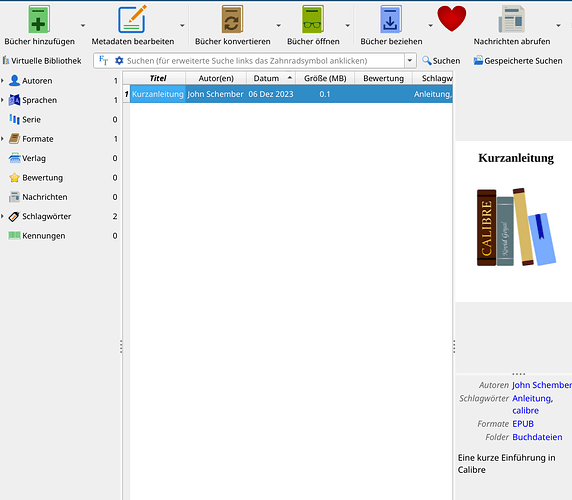Hello Garuda users.
The calibre app that I installed cannot open an epub file imported to it. I’ve updated my systm several time, but the problem persisted.
Below is the output of garuda-inxi:
System:
Kernel: 6.6.1-zen1-1-zen arch: x86_64 bits: 64 compiler: gcc v: 13.2.1
clocksource: tsc available: acpi_pm
parameters: BOOT_IMAGE=/@/boot/vmlinuz-linux-zen
root=UUID=b6984b4a-ef29-4b30-9d81-178a68cfacca rw rootflags=subvol=@
quiet quiet rd.udev.log_priority=3 vt.global_cursor_default=0
resume=UUID=37935d42-f350-43b1-9831-12e041f9b4f7 loglevel=3 ibt=off
Desktop: KDE Plasma v: 5.27.9 tk: Qt v: 5.15.11 wm: kwin_x11 vt: 2
dm: SDDM Distro: Garuda Linux base: Arch Linux
Machine:
Type: Laptop System: ASUSTeK product: ASUS TUF Gaming F15 FX507ZR_FX507ZR
v: 1.0 serial: <superuser required>
Mobo: ASUSTeK model: FX507ZR v: 1.0 serial: <superuser required>
UEFI: American Megatrends LLC. v: FX507ZR.315 date: 06/17/2022
Battery:
ID-1: BAT1 charge: 52.3 Wh (59.6%) condition: 87.8/90.2 Wh (97.4%)
volts: 15.8 min: 15.9 model: ASUS A32-K55 type: Li-ion serial: N/A
status: not charging
Device-1: hidpp_battery_0 model: Logitech Wireless Mouse M545/M546
serial: <filter> charge: 55% (should be ignored) rechargeable: yes
status: discharging
CPU:
Info: model: 12th Gen Intel Core i7-12700H bits: 64 type: MST AMCP
arch: Alder Lake gen: core 12 level: v3 note: check built: 2021+
process: Intel 7 (10nm ESF) family: 6 model-id: 0x9A (154) stepping: 3
microcode: 0x430
Topology: cpus: 1x cores: 14 mt: 6 tpc: 2 st: 8 threads: 20 smt: enabled
cache: L1: 1.2 MiB desc: d-8x32 KiB, 6x48 KiB; i-6x32 KiB, 8x64 KiB
L2: 11.5 MiB desc: 6x1.2 MiB, 2x2 MiB L3: 24 MiB desc: 1x24 MiB
Speed (MHz): avg: 435 high: 947 min/max: 400/4600:4700:3500 scaling:
driver: intel_pstate governor: performance cores: 1: 400 2: 400 3: 559
4: 400 5: 400 6: 400 7: 947 8: 400 9: 400 10: 400 11: 400 12: 400 13: 400
14: 400 15: 400 16: 400 17: 400 18: 400 19: 400 20: 400 bogomips: 107520
Flags: avx avx2 ht lm nx pae sse sse2 sse3 sse4_1 sse4_2 ssse3 vmx
Vulnerabilities: <filter>
Graphics:
Device-1: Intel Alder Lake-P GT2 [Iris Xe Graphics] vendor: ASUSTeK
driver: i915 v: kernel arch: Gen-12.2 process: Intel 10nm built: 2021-22+
ports: active: eDP-1 empty: DP-1,DP-2 bus-ID: 0000:00:02.0
chip-ID: 8086:46a6 class-ID: 0300
Device-2: NVIDIA GA104M [GeForce RTX 3070 Mobile / Max-Q] vendor: ASUSTeK
driver: nvidia v: 545.29.02 alternate: nouveau,nvidia_drm non-free: 545.xx+
status: current (as of 2023-10; EOL~2026-12-xx) arch: Ampere code: GAxxx
process: TSMC n7 (7nm) built: 2020-2023 ports: active: none
empty: DP-3,HDMI-A-1,eDP-2 bus-ID: 0000:01:00.0 chip-ID: 10de:249d
class-ID: 0300
Device-3: Sonix USB2.0 HD UVC WebCam driver: uvcvideo type: USB rev: 2.0
speed: 480 Mb/s lanes: 1 mode: 2.0 bus-ID: 3-7:4 chip-ID: 322e:202c
class-ID: 0e02
Display: x11 server: X.Org v: 21.1.9 with: Xwayland v: 23.2.2
compositor: kwin_x11 driver: X: loaded: intel,nvidia
unloaded: modesetting,nouveau alternate: fbdev,nv,vesa dri: i965 gpu: i915
display-ID: :0 screens: 1
Screen-1: 0 s-res: 1920x1080 s-dpi: 96 s-size: 508x285mm (20.00x11.22")
s-diag: 582mm (22.93")
Monitor-1: eDP-1 mapped: eDP1 model: TL156VDXP0101 built: 2021
res: 1920x1080 hz: 300 dpi: 143 gamma: 1.2 size: 340x190mm (13.39x7.48")
diag: 395mm (15.5") ratio: 16:9 modes: 1920x1080
API: EGL v: 1.5 hw: drv: intel iris drv: nvidia platforms: device: 0
drv: nvidia device: 2 drv: iris device: 3 drv: swrast surfaceless:
drv: nvidia x11: drv: iris inactive: gbm,wayland,device-1
API: OpenGL v: 4.6.0 compat-v: 4.5 vendor: intel mesa v: 23.2.1-arch1.2
glx-v: 1.4 direct-render: yes renderer: Mesa Intel Graphics (ADL GT2)
device-ID: 8086:46a6 memory: 14.89 GiB unified: yes
API: Vulkan v: 1.3.269 layers: 10 device: 0 type: discrete-gpu name: NVIDIA
GeForce RTX 3070 Laptop GPU driver: nvidia v: 545.29.02
device-ID: 10de:249d surfaces: xcb,xlib device: 1 type: integrated-gpu
name: Intel Graphics (ADL GT2) driver: mesa intel v: 23.2.1-arch1.2
device-ID: 8086:46a6 surfaces: xcb,xlib device: 2 type: cpu name: llvmpipe
(LLVM 16.0.6 256 bits) driver: mesa llvmpipe v: 23.2.1-arch1.2 (LLVM
16.0.6) device-ID: 10005:0000 surfaces: xcb,xlib
Audio:
Device-1: Intel Alder Lake PCH-P High Definition Audio vendor: ASUSTeK
driver: snd_hda_intel v: kernel alternate: snd_sof_pci_intel_tgl
bus-ID: 0000:00:1f.3 chip-ID: 8086:51c8 class-ID: 0403
Device-2: NVIDIA GA104 High Definition Audio vendor: ASUSTeK
driver: snd_hda_intel v: kernel bus-ID: 0000:01:00.1 chip-ID: 10de:228b
class-ID: 0403
Device-3: EDFIER EDIFIER P180 USB-C
driver: hid-generic,snd-usb-audio,usbhid type: USB rev: 2.0 speed: 12 Mb/s
lanes: 1 mode: 1.1 bus-ID: 3-4:3 chip-ID: 2d99:e026 class-ID: 0300
serial: <filter>
Device-4: ASUSTek C-Media Audio driver: hid-generic,snd-usb-audio,usbhid
type: USB rev: 2.0 speed: 12 Mb/s lanes: 1 mode: 1.1 bus-ID: 3-9:5
chip-ID: 0b05:6203 class-ID: 0300
API: ALSA v: k6.6.1-zen1-1-zen status: kernel-api with: aoss
type: oss-emulator tools: N/A
Server-1: PipeWire v: 0.3.85 status: active with: 1: pipewire-pulse
status: active 2: wireplumber status: active 3: pipewire-alsa type: plugin
4: pw-jack type: plugin tools: pactl,pw-cat,pw-cli,wpctl
Network:
Device-1: Intel Alder Lake-P PCH CNVi WiFi driver: iwlwifi v: kernel
bus-ID: 0000:00:14.3 chip-ID: 8086:51f0 class-ID: 0280
IF: wlo1 state: up mac: <filter>
Device-2: Intel Ethernet I219-LM vendor: ASUSTeK driver: e1000e v: kernel
port: N/A bus-ID: 0000:00:1f.6 chip-ID: 8086:1a1e class-ID: 0200
IF: eno2 state: down mac: <filter>
Bluetooth:
Device-1: Intel AX201 Bluetooth driver: btusb v: 0.8 type: USB rev: 2.0
speed: 12 Mb/s lanes: 1 mode: 1.1 bus-ID: 3-10:6 chip-ID: 8087:0026
class-ID: e001
Report: btmgmt ID: hci0 rfk-id: 0 state: down bt-service: enabled,running
rfk-block: hardware: no software: yes address: <filter> bt-v: 5.2 lmp-v: 11
status: discoverable: no pairing: no
RAID:
Hardware-1: Intel Volume Management Device NVMe RAID Controller driver: vmd
v: 0.6 port: N/A bus-ID: 0000:00:0e.0 chip-ID: 8086:467f rev: class-ID: 0104
Drives:
Local Storage: total: 1.84 TiB used: 854.18 GiB (45.3%)
SMART Message: Unable to run smartctl. Root privileges required.
ID-1: /dev/nvme0n1 maj-min: 259:2 vendor: Samsung
model: MZVLQ1T0HBLB-00B00 size: 953.87 GiB block-size: physical: 512 B
logical: 512 B speed: 31.6 Gb/s lanes: 4 tech: SSD serial: <filter>
fw-rev: FXM7301Q temp: 49.9 C scheme: GPT
ID-2: /dev/nvme1n1 maj-min: 259:0 vendor: Samsung model: SSD 980 1TB
size: 931.51 GiB block-size: physical: 512 B logical: 512 B speed: 31.6 Gb/s
lanes: 4 tech: SSD serial: <filter> fw-rev: 3B4QFXO7 temp: 43.9 C
scheme: GPT
Partition:
ID-1: / raw-size: 475.29 GiB size: 475.29 GiB (100.00%)
used: 169.02 GiB (35.6%) fs: btrfs dev: /dev/nvme0n1p5 maj-min: 259:6
ID-2: /boot/efi raw-size: 359 MiB size: 358.3 MiB (99.80%)
used: 576 KiB (0.2%) fs: vfat dev: /dev/nvme0n1p6 maj-min: 259:7
ID-3: /home raw-size: 475.29 GiB size: 475.29 GiB (100.00%)
used: 169.02 GiB (35.6%) fs: btrfs dev: /dev/nvme0n1p5 maj-min: 259:6
ID-4: /var/log raw-size: 475.29 GiB size: 475.29 GiB (100.00%)
used: 169.02 GiB (35.6%) fs: btrfs dev: /dev/nvme0n1p5 maj-min: 259:6
ID-5: /var/tmp raw-size: 475.29 GiB size: 475.29 GiB (100.00%)
used: 169.02 GiB (35.6%) fs: btrfs dev: /dev/nvme0n1p5 maj-min: 259:6
Swap:
Kernel: swappiness: 133 (default 60) cache-pressure: 100 (default) zswap: no
ID-1: swap-1 type: zram size: 15.25 GiB used: 31.5 MiB (0.2%)
priority: 100 comp: zstd avail: lzo,lzo-rle,lz4,lz4hc,842 max-streams: 20
dev: /dev/zram0
ID-2: swap-2 type: partition size: 4.88 GiB used: 0 KiB (0.0%)
priority: -2 dev: /dev/nvme0n1p7 maj-min: 259:8
Sensors:
System Temperatures: cpu: 48.0 C mobo: N/A
Fan Speeds (rpm): cpu: 3000
Info:
Processes: 398 Uptime: 13m wakeups: 0 Memory: total: 16 GiB note: est.
available: 15.25 GiB used: 6.52 GiB (42.8%) Init: systemd v: 254
default: graphical tool: systemctl Compilers: gcc: 13.2.1 alt: 11/12
clang: 16.0.6 Packages: pm: pacman pkgs: 2158 libs: 565
tools: octopi,pamac,paru,yay pm: flatpak pkgs: 0 Shell: fish v: 3.6.1
default: Bash v: 5.2.15 running-in: yakuake inxi: 3.3.31
Garuda (2.6.19-2):
System install date: 2023-05-11
Last full system update: 2023-11-21
Is partially upgraded: No
Relevant software: snapper NetworkManager dracut nvidia-dkms
Windows dual boot: Probably (Run as root to verify)
Failed units:
A few days earlier I installed calibre, and then I imported an epub file to it. When the calibre opened, I double click the imported epub, ebook-viewer appeared and showed “Loading book, please wait” for a few second and then the ebook-viewer vanished. I did try to open the “Quick Start Guide” (default epub in calibre), but the result is the same.
I tried to open calibre from the terminal, and below is shown on terminal
libGL error: MESA-LOADER: failed to open nouveau: /home/xxx/ProgramFiles/miniconda3/bin/../lib/libstdc++.so.6: version `GLIBCXX_3.4.30' not found (required by /us
r/lib/dri/nouveau_dri.so) (search paths /usr/lib/dri, suffix _dri)
libGL error: failed to load driver: nouveau
libGL error: MESA-LOADER: failed to open iris: /home/xxx/ProgramFiles/miniconda3/bin/../lib/libstdc++.so.6: version `GLIBCXX_3.4.30' not found (required by /usr/l
ib/dri/iris_dri.so) (search paths /usr/lib/dri, suffix _dri)
libGL error: failed to load driver: iris
libGL error: MESA-LOADER: failed to open swrast: /home/xxx/ProgramFiles/miniconda3/bin/../lib/libstdc++.so.6: version `GLIBCXX_3.4.30' not found (required by /usr
/lib/dri/swrast_dri.so) (search paths /usr/lib/dri, suffix _dri)
libGL error: failed to load driver: swrast
Failed to initialize plugin: SmartDevice App Interface (0, 0, 1)
Failed to initialize plugin: <class 'calibre.devices.smart_device_app.driver.SMART_DEVICE_APP'>
If I open ebook-viewer from terminal, below is the result:
Failed to initialize plugin: SmartDevice App Interface (0, 0, 1)
Failed to initialize plugin: <class 'calibre.devices.smart_device_app.driver.SMART_DEVICE_APP'>
Traceback (most recent call last):
File "/usr/bin/ebook-viewer", line 21, in <module>
sys.exit(ebook_viewer())
File "/usr/lib/calibre/calibre/gui_launch.py", line 102, in wrapper
return func(*a, **kw)
File "/usr/lib/calibre/calibre/gui_launch.py", line 117, in ebook_viewer
from calibre.gui2.viewer.main import main
File "/usr/lib/calibre/calibre/gui2/viewer/main.py", line 15, in <module>
from calibre.gui2.viewer.ui import EbookViewer, is_float
File "/usr/lib/calibre/calibre/gui2/viewer/ui.py", line 29, in <module>
from calibre.gui2.viewer.annotations import (
File "/usr/lib/calibre/calibre/gui2/viewer/annotations.py", line 11, in <module>
from calibre.gui2.viewer.convert_book import update_book
File "/usr/lib/calibre/calibre/gui2/viewer/convert_book.py", line 16, in <module>
from calibre.srv.render_book import RENDER_VERSION
File "/usr/lib/calibre/calibre/srv/render_book.py", line 41, in <module>
from calibre_extensions.fast_css_transform import transform_properties
ImportError: /home/xxx/ProgramFiles/miniconda3/bin/../lib/libstdc++.so.6: version `GLIBCXX_3.4.32' not found (required by /usr/lib/calibre/calibre/plugins/fast_cs
s_transform.so)
I don’t know if this related,
- every time my Garuda OS on booting process, there are several flicker.
- If I open dolphin, okular, mendeleydesktop on terminal (they opened and functioned well), they showed:
libGL error: glx: failed to create dri3 screen
libGL error: failed to load driver: nouveau
[QtOIIO] Plugin Initialized
- If I watched video on smplayer and moving dolphin at the same time, the moving process wasn’t smooth. But If smplayer was on pause, moving dolphin again and it moved smoothly.
Thank you for your attention.