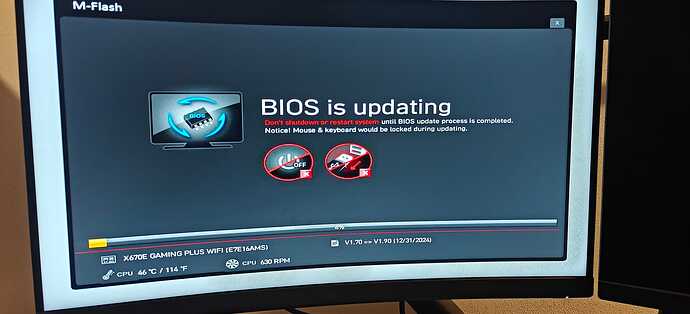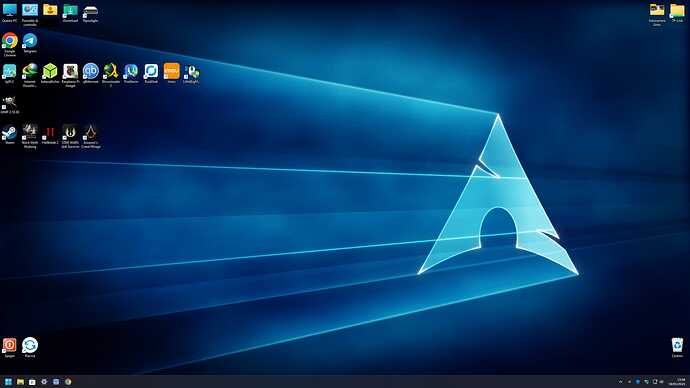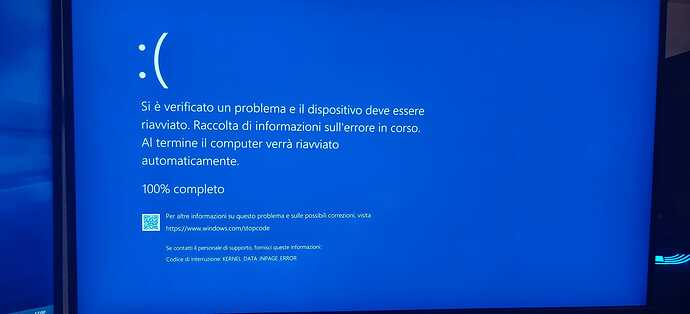Well… now I have to find the time ![]()
?
What a stupid naming for the countless different MBs, or maybe it’s just me not seeing through it anymore ![]()
Nice! Don’t forget to check for BIOS updates, I had 3 in the last 8 weeks.
TUF is middle end, ROG is high end!!11!11!einself ![]()
You can sell anything to gamers through marketing ![]()
And ROG as 18+2 power stages (14+2) then maybe some small difference in the connection ports.
The wording “gaming” is meaningless, it’s just a decoy…
You have to know that ROG is something like a nationality; without a passport for the Republic of Gamers you can’t go to a LAN party. And you can’t even play Tetris on TUF; that’s only possible with ROG certification ![]()
Since you’re changing the CPU architecture and motherboard, it’s a good idea to reinstall Garuda to avoid any compatibility issues. That way, you’ll have a fresh setup optimized for your new hardware.
Yes but I’m curious to see how Garuda behaves without reinstallation.
First boot.
System:
Kernel: 6.12.9-zen1-1-zen arch: x86_64 bits: 64 compiler: gcc v: 14.2.1
clocksource: tsc avail: hpet,acpi_pm
parameters: BOOT_IMAGE=/@/boot/vmlinuz-linux-zen
root=UUID=142516ae-d002-447e-a9a5-0939a0cf79fa rw rootflags=subvol=@
quiet loglevel=3 ibt=off
Desktop: KDE Plasma v: 6.2.5 tk: Qt v: N/A info: frameworks v: 6.10.0
wm: kwin_wayland vt: 1 dm: SDDM Distro: Garuda base: Arch Linux
Machine:
Type: Desktop Mobo: Micro-Star model: X670E GAMING PLUS WIFI (MS-7E16)
v: 1.0 serial: <superuser required> uuid: <superuser required> UEFI: American
Megatrends LLC. v: 1.90 date: 12/31/2024
CPU:
Info: model: AMD Ryzen 9 9950X bits: 64 type: MT MCP arch: N/A level: v4
note: check family: 0x1A (26) model-id: 0x44 (68) stepping: 0
microcode: 0xB404023
Topology: cpus: 1x dies: 2 clusters: 2x1 cores: 16 threads: 32 tpc: 2
smt: enabled cache: L1: 1.2 MiB desc: d-16x48 KiB; i-16x32 KiB L2: 16 MiB
desc: 16x1024 KiB L3: 64 MiB desc: 2x32 MiB
Speed (MHz): avg: 2981 min/max: 600/5752 boost: enabled scaling:
driver: amd-pstate-epp governor: performance cores: 1: 2981 2: 2981 3: 2981
4: 2981 5: 2981 6: 2981 7: 2981 8: 2981 9: 2981 10: 2981 11: 2981 12: 2981
13: 2981 14: 2981 15: 2981 16: 2981 17: 2981 18: 2981 19: 2981 20: 2981
21: 2981 22: 2981 23: 2981 24: 2981 25: 2981 26: 2981 27: 2981 28: 2981
29: 2981 30: 2981 31: 2981 32: 2981 bogomips: 275199
Flags: avx avx2 ht lm nx pae sse sse2 sse3 sse4_1 sse4_2 sse4a ssse3 svm
Vulnerabilities: <filter>
Graphics:
Device-1: NVIDIA AD104 [GeForce RTX 4070 Ti] vendor: ZOTAC driver: nvidia
v: 565.77 alternate: nouveau,nvidia_drm non-free: 550/565.xx+
status: current (as of 2025-01) arch: Lovelace code: AD1xx
process: TSMC n4 (5nm) built: 2022+ pcie: gen: 4 speed: 16 GT/s lanes: 16
ports: active: none off: DP-1,HDMI-A-1 empty: DP-2,DP-3 bus-ID: 01:00.0
chip-ID: 10de:2782 class-ID: 0300
Device-2: Microdia Dual Mode Camera (8006 VGA) driver: hid-generic,usbhid
type: USB rev: 2.0 speed: 12 Mb/s lanes: 1 mode: 1.1 bus-ID: 3-12:6
chip-ID: 0c45:8006 class-ID: 0301
Device-3: Sunplus Innovation Aukey-PC-LM1E Camera
driver: snd-usb-audio,uvcvideo type: USB rev: 2.0 speed: 480 Mb/s lanes: 1
mode: 2.0 bus-ID: 3-9:4 chip-ID: 1bcf:0215 class-ID: 0102
Display: wayland server: X.org v: 1.21.1.15 with: Xwayland v: 24.1.4
compositor: kwin_wayland driver: X: loaded: nvidia unloaded: modesetting
alternate: fbdev,nouveau,nv,vesa gpu: nvidia,nvidia-nvswitch
d-rect: 4480x2520 display-ID: 0
Monitor-1: DP-1 pos: top-right model: MSI G273Q serial: <filter>
built: 2020 res: mode: 2560x1440 hz: 165 scale: 100% (1) dpi: 109 gamma: 1.2
size: 597x336mm (23.5x13.23") diag: 685mm (27") ratio: 16:9 modes:
max: 2560x1440 min: 640x480
Monitor-2: HDMI-A-1 pos: bottom-l model: MSI MAG272C serial: <filter>
built: 2020 res: mode: 1920x1080 hz: 120 scale: 100% (1) dpi: 82 gamma: 1.2
size: 598x336mm (23.54x13.23") diag: 686mm (27") ratio: 16:9 modes:
max: 1920x1080 min: 640x480
API: EGL v: 1.5 hw: drv: nvidia platforms: device: 0 drv: nvidia gbm:
drv: nvidia surfaceless: drv: nvidia wayland: drv: nvidia x11: drv: nvidia
API: OpenGL v: 4.6.0 vendor: nvidia v: 565.77 glx-v: 1.4
direct-render: yes renderer: NVIDIA GeForce RTX 4070 Ti/PCIe/SSE2
memory: 11.71 GiB display-ID: :1.0
API: Vulkan v: 1.4.303 layers: 5 device: 0 type: discrete-gpu name: NVIDIA
GeForce RTX 4070 Ti driver: N/A device-ID: 10de:2782
surfaces: xcb,xlib,wayland
Info: Tools: api: clinfo, eglinfo, glxinfo, vulkaninfo
de: kscreen-console,kscreen-doctor gpu: nvidia-settings,nvidia-smi
wl: wayland-info x11: xdpyinfo, xprop, xrandr
Audio:
Device-1: NVIDIA AD104 High Definition Audio vendor: ZOTAC
driver: snd_hda_intel v: kernel pcie: gen: 4 speed: 16 GT/s lanes: 16
bus-ID: 01:00.1 chip-ID: 10de:22bc class-ID: 0403
Device-2: Advanced Micro Devices [AMD] Family 17h/19h/1ah HD Audio
vendor: Micro-Star MSI driver: snd_hda_intel v: kernel pcie: gen: 4
speed: 16 GT/s lanes: 16 bus-ID: 16:00.6 chip-ID: 1022:15e3 class-ID: 0403
Device-3: Sunplus Innovation Aukey-PC-LM1E Camera
driver: snd-usb-audio,uvcvideo type: USB rev: 2.0 speed: 480 Mb/s lanes: 1
mode: 2.0 bus-ID: 3-9:4 chip-ID: 1bcf:0215 class-ID: 0102
API: ALSA v: k6.12.9-zen1-1-zen status: kernel-api tools: N/A
Server-1: PipeWire v: 1.2.7 status: active with: 1: pipewire-pulse
status: active 2: wireplumber status: active 3: pipewire-alsa type: plugin
4: pw-jack type: plugin tools: pactl,pw-cat,pw-cli,wpctl
Network:
Device-1: Realtek RTL8125 2.5GbE vendor: Micro-Star MSI driver: r8169
v: kernel pcie: gen: 2 speed: 5 GT/s lanes: 1 port: e000 bus-ID: 0e:00.0
chip-ID: 10ec:8125 class-ID: 0200
IF: enp14s0 state: up speed: 1000 Mbps duplex: full mac: <filter>
Device-2: MEDIATEK MT7922 802.11ax PCI Express Wireless Network Adapter
driver: mt7921e v: kernel pcie: gen: 2 speed: 5 GT/s lanes: 1
bus-ID: 0f:00.0 chip-ID: 14c3:0616 class-ID: 0280
IF: wlp15s0 state: down mac: <filter>
Info: services: NetworkManager, systemd-timesyncd, wpa_supplicant
Bluetooth:
Device-1: MediaTek Wireless_Device driver: btusb v: 0.8 type: USB rev: 2.1
speed: 480 Mb/s lanes: 1 mode: 2.0 bus-ID: 3-6:3 chip-ID: 0e8d:0616
class-ID: e001 serial: <filter>
Report: btmgmt ID: hci0 rfk-id: 0 state: up address: N/A
Drives:
Local Storage: total: 9.1 TiB used: 499.3 GiB (5.4%)
SMART Message: Unable to run smartctl. Root privileges required.
ID-1: /dev/nvme0n1 maj-min: 259:0 vendor: Sabrent model: Rocket Q
size: 931.51 GiB block-size: physical: 512 B logical: 512 B speed: 31.6 Gb/s
lanes: 4 tech: SSD serial: <filter> fw-rev: RKT30Q.2 temp: 26.9 C
scheme: GPT
ID-2: /dev/sda maj-min: 8:0 vendor: Western Digital
model: WD40EFRX-68WT0N0 size: 3.64 TiB block-size: physical: 4096 B
logical: 512 B speed: 6.0 Gb/s tech: HDD rpm: 5400 serial: <filter>
fw-rev: 0A82 scheme: GPT
ID-3: /dev/sdb maj-min: 8:16 vendor: Seagate model: ST4000DM004-2CV104
size: 3.64 TiB block-size: physical: 4096 B logical: 512 B speed: 6.0 Gb/s
tech: HDD rpm: 5425 serial: <filter> fw-rev: 0001 scheme: GPT
ID-4: /dev/sdc maj-min: 8:32 vendor: SanDisk model: SSD PLUS 1000GB
size: 931.51 GiB block-size: physical: 512 B logical: 512 B speed: 6.0 Gb/s
tech: SSD serial: <filter> fw-rev: 04RL scheme: GPT
Partition:
ID-1: / raw-size: 931.22 GiB size: 931.22 GiB (100.00%)
used: 499.3 GiB (53.6%) fs: btrfs dev: /dev/nvme0n1p2 maj-min: 259:2
ID-2: /boot/efi raw-size: 300 MiB size: 299.4 MiB (99.80%)
used: 588 KiB (0.2%) fs: vfat dev: /dev/nvme0n1p1 maj-min: 259:1
ID-3: /home raw-size: 931.22 GiB size: 931.22 GiB (100.00%)
used: 499.3 GiB (53.6%) fs: btrfs dev: /dev/nvme0n1p2 maj-min: 259:2
ID-4: /var/log raw-size: 931.22 GiB size: 931.22 GiB (100.00%)
used: 499.3 GiB (53.6%) fs: btrfs dev: /dev/nvme0n1p2 maj-min: 259:2
ID-5: /var/tmp raw-size: 931.22 GiB size: 931.22 GiB (100.00%)
used: 499.3 GiB (53.6%) fs: btrfs dev: /dev/nvme0n1p2 maj-min: 259:2
Swap:
Kernel: swappiness: 133 (default 60) cache-pressure: 100 (default) zswap: no
ID-1: swap-1 type: zram size: 62.39 GiB used: 0 KiB (0.0%) priority: 100
comp: zstd avail: lzo-rle,lzo,lz4,lz4hc,deflate,842 max-streams: 32
dev: /dev/zram0
Sensors:
System Temperatures: cpu: 49.4 C mobo: 32.0 C
Fan Speeds (rpm): N/A
Info:
Memory: total: 64 GiB note: est. available: 62.39 GiB used: 3.63 GiB (5.8%)
Processes: 550 Power: uptime: 0m states: freeze,mem,disk suspend: deep
avail: s2idle wakeups: 0 hibernate: platform avail: shutdown, reboot,
suspend, test_resume image: 24.91 GiB services: org_kde_powerdevil,
power-profiles-daemon, upowerd Init: systemd v: 257 default: graphical
tool: systemctl
Packages: pm: pacman pkgs: 1612 libs: 432 tools: paru Compilers:
clang: 19.1.6 gcc: 14.2.1 Shell: garuda-inxi default: fish v: 3.7.1
running-in: konsole inxi: 3.3.37
Garuda (2.6.26-1.1):
System install date: 2024-12-03
Last full system update: 2025-01-17
Is partially upgraded: No
Relevant software: snapper NetworkManager dracut nvidia-dkms
Windows dual boot: No/Undetected
Failed units:
So, it seems like everything is working but every now and then the desktop crashes and everything stays black…
journalctl -p err
-- Boot 9ef83648d04f424d9205af34653875b6 --
gen 18 10:38:19 pasqui-garuda kernel: hub 10-0:1.0: config failed, hub doesn't have any ports! (err -19)
gen 18 10:38:19 pasqui-garuda kernel:
gen 18 10:38:19 pasqui-garuda systemd-modules-load[380]: Failed to find module 'vboxpci'
gen 18 10:38:19 pasqui-garuda systemd-modules-load[690]: Failed to find module 'vboxpci'
gen 18 10:38:20 pasqui-garuda kernel: usb 3-9: 3:1: cannot get freq at ep 0x86
gen 18 10:38:20 pasqui-garuda kernel: usb 3-9: 3:2: cannot get freq at ep 0x86
gen 18 10:38:20 pasqui-garuda kernel: usb 3-9: 3:3: cannot get freq at ep 0x86
gen 18 10:38:24 pasqui-garuda 30-systemd-environment-d-generator[1294]: /home/pasqui/.config/environment.d/firefox.conf:2: invalid vari>
gen 18 10:38:24 pasqui-garuda 30-systemd-environment-d-generator[1583]: /home/pasqui/.config/environment.d/firefox.conf:2: invalid vari>
gen 18 10:38:27 pasqui-garuda pipewire[1679]: spa.v4l2: error: Errore di input/output
gen 18 10:39:48 pasqui-garuda sudo[9977]: pasqui : a password is required ; TTY=pts/0 ; PWD=/home/pasqui ; USER=root ; COMMAND=/usr/b>
gen 18 10:46:16 pasqui-garuda kwin_wayland[1593]: kwin_scene_opengl: Invalid framebuffer status: "GL_FRAMEBUFFER_INCOMPLETE_ATTACHMENT"
gen 18 10:49:31 pasqui-garuda kwin_wayland[1593]: kwin_scene_opengl: Invalid framebuffer status: "GL_FRAMEBUFFER_INCOMPLETE_ATTACHMENT"
gen 18 10:51:41 pasqui-garuda kwin_wayland[1593]: kwin_scene_opengl: Invalid framebuffer status: "GL_FRAMEBUFFER_INCOMPLETE_ATTACHMENT"
gen 18 10:51:41 pasqui-garuda kwin_wayland[1593]: kwin_scene_opengl: Invalid framebuffer status: "GL_FRAMEBUFFER_INCOMPLETE_ATTACHMENT"
gen 18 10:51:41 pasqui-garuda kwin_wayland[1593]: kwin_scene_opengl: Invalid framebuffer status: "GL_FRAMEBUFFER_INCOMPLETE_ATTACHMENT"
gen 18 10:53:04 pasqui-garuda systemd-coredump[84148]: [🡕] Process 76844 (GameThread) of user 1000 dumped core.
Stack trace of thread 77418:
#0 0x000077f01009cd3a n/a (n/a + 0x0)
#1 0x000077f01009eac1 n/a (n/a + 0x0)
#2 0x000077f01018f1d0 n/a (n/a + 0x0)
ELF object binary architecture: AMD x86-64
gen 18 10:57:11 pasqui-garuda sudo[107506]: pasqui : a password is required ; TTY=pts/1 ; PWD=/home/pasqui ; USER=root ; COMMAND=/usr>
gen 18 10:57:18 pasqui-garuda nextdns[1219]: Deactivate: NetworkManager resolver management: exit status 4
gen 18 10:57:18 pasqui-garuda sudo[108154]: pasqui : a password is required ; TTY=pts/1 ; PWD=/home/pasqui ; USER=root ; COMMAND=/usr>
gen 18 10:57:18 pasqui-garuda dbus-broker-launch[1090]: Activation request for 'org.freedesktop.UDisks2' failed.
gen 18 10:57:18 pasqui-garuda dbus-broker-launch[1090]: Activation request for 'org.freedesktop.UPower' failed.
gen 18 10:57:18 pasqui-garuda dbus-broker-launch[1090]: Activation request for 'org.bluez' failed.
gen 18 10:57:18 pasqui-garuda dbus-broker-launch[1090]: Activation request for 'org.freedesktop.UDisks2' failed.
gen 18 10:57:18 pasqui-garuda dbus-broker-launch[1090]: Activation request for 'org.freedesktop.UDisks2' failed.
gen 18 10:57:18 pasqui-garuda dbus-broker-launch[1090]: Activation request for 'org.freedesktop.UDisks2' failed.
gen 18 10:57:18 pasqui-garuda dbus-broker-launch[1090]: Activation request for 'org.freedesktop.UDisks2' failed.
gen 18 10:57:18 pasqui-garuda dbus-broker-launch[1090]: Activation request for 'org.freedesktop.UDisks2' failed.
gen 18 10:57:18 pasqui-garuda dbus-broker-launch[1090]: Activation request for 'org.freedesktop.UDisks2' failed.
gen 18 10:57:18 pasqui-garuda dbus-broker-launch[1090]: Activation request for 'org.freedesktop.UDisks2' failed.
gen 18 10:57:18 pasqui-garuda dbus-broker-launch[1090]: Activation request for 'org.freedesktop.UDisks2' failed.
gen 18 10:57:28 pasqui-garuda dbus-broker-launch[1090]: Activation request for 'org.freedesktop.nm_dispatcher' failed.
gen 18 10:57:28 pasqui-garuda dbus-broker-launch[1090]: Activation request for 'org.freedesktop.nm_dispatcher' failed.
-- Boot 869ba3689f434234965c34014ce67cd4 --
gen 18 11:16:39 pasqui-garuda kernel: hub 10-0:1.0: config failed, hub doesn't have any ports! (err -19)
gen 18 11:16:39 pasqui-garuda kernel:
gen 18 11:16:39 pasqui-garuda systemd-modules-load[381]: Failed to find module 'vboxpci'
gen 18 11:16:39 pasqui-garuda systemd-modules-load[693]: Failed to find module 'vboxpci'
gen 18 11:16:40 pasqui-garuda kernel: usb 3-9: 3:1: cannot get freq at ep 0x86
gen 18 11:16:40 pasqui-garuda kernel: usb 3-9: 3:2: cannot get freq at ep 0x86
gen 18 11:16:40 pasqui-garuda kernel: usb 3-9: 3:3: cannot get freq at ep 0x86
gen 18 11:16:43 pasqui-garuda 30-systemd-environment-d-generator[1296]: /home/pasqui/.config/environment.d/firefox.conf:2: invalid vari>
gen 18 11:16:44 pasqui-garuda 30-systemd-environment-d-generator[1567]: /home/pasqui/.config/environment.d/firefox.conf:2: invalid vari>
gen 18 11:16:47 pasqui-garuda pipewire[1681]: spa.v4l2: error: Errore di input/output
gen 18 11:18:03 pasqui-garuda kwin_wayland[1595]: kwin_scene_opengl: Invalid framebuffer status: "GL_FRAMEBUFFER_INCOMPLETE_ATTACHMENT"
gen 18 11:20:37 pasqui-garuda sudo[23621]: pasqui : a password is required ; TTY=pts/0 ; PWD=/home/pasqui ; USER=root ; COMMAND=/usr/>
gen 18 11:21:32 pasqui-garuda sudo[28488]: pasqui : a password is required ; TTY=pts/0 ; PWD=/home/pasqui ; USER=root ; COMMAND=/usr/>
Did you check hardware connection?
Did you search about in web?
Reinstall kernel or try other kernel → but my mind → install new.
I switched “only” from amdgpu to nvidia, amd cpu zen2 to zen4 gen,
chipsatz x570s to x670e, ddr4 to ddr5
The system booted but…
tried to solve the problems, two days long. ![]()
Result → reinstalled. 20 min installation + 1h as I need ![]()
I searched but I see few results, maybe it is connected to the fact that the hardware is too recent and not supported by the kernel… but it is very strange.
@gampel if the problem is in the kernel, I doubt you’ll find a better one… reinstalling would fix everything, but where’s the beauty in finding a solution? ![]()
EDIT: Contrary to popular belief, Windows 11 is very responsive to hardware changes.
After two minutes of initial reconfiguration, it booted without a problem. Installed MSI Center and drivers, rebooted. Done.
Not really.
The journal is truncated, please use --no-pager.
Try using other USB ports for the USB cam (or other USB peripherals).
Pipewire gives an I/O error but without specifying the source, could be related to the USB cam.
Try reinstalling VirtualBox.
Try reinstalling the nVidia drivers → reboot and check whether the desktop crashes. If so, check whether it also happens in an x11 session.
No idea what “GameThread” is supposed to be (I’ve never seen it before), some game or it’s related to steam/proton/wine ![]()
You can’t write something like that here in public! Traitor!1 Heretic!1! ![]()
![]()
![]()
Sorry …no …pls read this…that´s “old” stuff
I am owner from a MPG X670E CARBON WIFI and all is function very well.
I know. If it doesn’t work then @Pasqui can still fix it manually. He deliberately chose the current situation (not reinstalling), that’s what it says in the topic ![]()
He’s doing it all just for fun (and learning), which is why I’m not taking the thread sooooo seriously ![]()
Well, not really for fun, it’s more of a challenge and, as you rightly said, I’m also here to learn.
It’s just one of the positive things in a sea of crap! ![]()
Anyway, this is my Win desktop background.
Back to us, Garuda is doing well at the moment, I’m a bit busy with the family but I’ll put into practice some of the suggestions written above.
In the meantime, thank you!
no sorry…lol ![]()