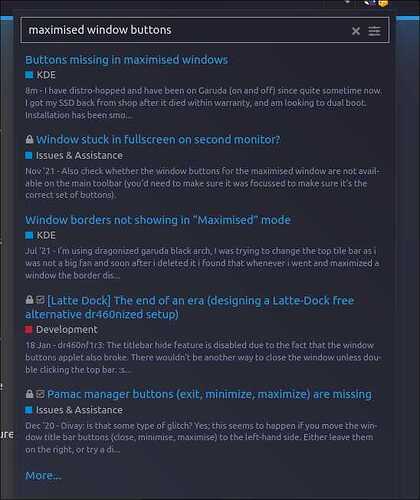I have distro-hopped and have been on Garuda (on and off) since quite sometime now. I got my SSD back from shop after it died within warranty, and am looking to dual boot. Installation has been smooth and the experience is ...great, so far.
There is one issue that am not able to resolve : can't seem to put buttons on titlebar after maximising windows. I have resolved this in the past by getting into latte-dock settings but it seems Latte is retired and am not able to find a way out.
There is something about Kwin, but am not very good at doing that. If there is no other way, please explain or provide a link so that I can do it.
garuda-inxi
System:
Kernel: 6.2.9-zen1-1-zen arch: x86_64 bits: 64 compiler: gcc v: 12.2.1
parameters: BOOT_IMAGE=/@/boot/vmlinuz-linux-zen
root=UUID=e4f997a0-a56a-4bdc-9353-0b50ed98e24a rw rootflags=subvol=@
quiet quiet splash rd.udev.log_priority=3 vt.global_cursor_default=0
loglevel=3 ibt=off
Desktop: KDE Plasma v: 5.27.3 tk: Qt v: 5.15.8 wm: kwin_x11 vt: 1 dm: SDDM
Distro: Garuda Linux base: Arch Linux
Machine:
Type: Desktop Mobo: Micro-Star model: A520M-A PRO (MS-7C96) v: 1.0
serial: <superuser required> UEFI: American Megatrends v: 1.10
date: 09/09/2020
CPU:
Info: model: AMD Ryzen 5 3500 bits: 64 type: MCP arch: Zen 2 gen: 3
level: v3 note: check built: 2020-22 process: TSMC n7 (7nm)
family: 0x17 (23) model-id: 0x71 (113) stepping: 0 microcode: 0x8701021
Topology: cpus: 1x cores: 6 smt: <unsupported> cache: L1: 384 KiB
desc: d-6x32 KiB; i-6x32 KiB L2: 3 MiB desc: 6x512 KiB L3: 16 MiB
desc: 2x8 MiB
Speed (MHz): avg: 3600 min/max: 2200/4120 boost: enabled scaling:
driver: acpi-cpufreq governor: performance cores: 1: 3600 2: 3600 3: 3600
4: 3600 5: 3600 6: 3600 bogomips: 43202
Flags: avx avx2 ht lm nx pae sse sse2 sse3 sse4_1 sse4_2 sse4a ssse3 svm
Vulnerabilities: <filter>
Graphics:
Device-1: NVIDIA GK208B [GeForce GT 730] driver: nvidia v: 470.182.03
alternate: nouveau,nvidia_drm non-free: series: 470.xx+
status: legacy-active (EOL~2023/24) arch: Kepler code: GKxxx
process: TSMC 28nm built: 2012-18 pcie: gen: 2 speed: 5 GT/s lanes: 8
bus-ID: 25:00.0 chip-ID: 10de:1287 class-ID: 0300
Display: x11 server: X.Org v: 21.1.8 with: Xwayland v: 23.1.1
compositor: kwin_x11 driver: X: loaded: nvidia unloaded: modesetting,nouveau
alternate: fbdev,nv,vesa gpu: nvidia display-ID: :0 screens: 1
Screen-1: 0 s-res: 1920x1080 s-dpi: 92 s-size: 530x301mm (20.87x11.85")
s-diag: 610mm (24")
Monitor-1: HDMI-0 res: 1920x1080 hz: 60 dpi: 92
size: 528x297mm (20.79x11.69") diag: 606mm (23.85") modes: N/A
API: OpenGL v: 4.6.0 NVIDIA 470.182.03 renderer: NVIDIA GeForce GT
730/PCIe/SSE2 direct-render: Yes
Audio:
Device-1: NVIDIA GK208 HDMI/DP Audio driver: snd_hda_intel v: kernel pcie:
gen: 2 speed: 5 GT/s lanes: 8 bus-ID: 25:00.1 chip-ID: 10de:0e0f
class-ID: 0403
Device-2: AMD Starship/Matisse HD Audio vendor: Micro-Star MSI
driver: snd_hda_intel v: kernel pcie: gen: 4 speed: 16 GT/s lanes: 16
bus-ID: 27:00.4 chip-ID: 1022:1487 class-ID: 0403
API: ALSA v: k6.2.9-zen1-1-zen status: kernel-api tools: N/A
Server-1: PipeWire v: 0.3.67 status: active with: 1: pipewire-pulse
status: active 2: wireplumber status: active 3: pipewire-alsa type: plugin
4: pw-jack type: plugin tools: pactl,pw-cat,pw-cli,wpctl
Network:
Device-1: Realtek RTL8111/8168/8411 PCI Express Gigabit Ethernet
vendor: Micro-Star MSI driver: r8169 v: kernel pcie: gen: 1 speed: 2.5 GT/s
lanes: 1 port: f000 bus-ID: 22:00.0 chip-ID: 10ec:8168 class-ID: 0200
IF: enp34s0 state: up speed: 100 Mbps duplex: full mac: <filter>
Drives:
Local Storage: total: 1.31 TiB used: 330.36 GiB (24.5%)
SMART Message: Unable to run smartctl. Root privileges required.
ID-1: /dev/nvme0n1 maj-min: 259:0 vendor: AARVEX model: 256GB SSD
size: 238.47 GiB block-size: physical: 512 B logical: 512 B speed: 31.6 Gb/s
lanes: 4 type: SSD serial: <filter> rev: V0808A0 temp: 39.9 C scheme: GPT
ID-2: /dev/sda maj-min: 8:0 model: CONSISTENT SSD S6 128GB
size: 119.24 GiB block-size: physical: 512 B logical: 512 B speed: 6.0 Gb/s
type: SSD serial: <filter> rev: 8B0 scheme: GPT
ID-3: /dev/sdb maj-min: 8:16 vendor: Western Digital
model: WD10EZEX-00BBHA0 size: 931.51 GiB block-size: physical: 4096 B
logical: 512 B speed: 6.0 Gb/s type: HDD rpm: 7200 serial: <filter>
rev: 1A01 scheme: GPT
ID-4: /dev/sdc maj-min: 8:32 type: USB vendor: SanDisk model: Dual Drive
size: 57.3 GiB block-size: physical: 512 B logical: 512 B type: N/A
serial: <filter> rev: 1.00 scheme: MBR
SMART Message: Unknown USB bridge. Flash drive/Unsupported enclosure?
Partition:
ID-1: / raw-size: 66.96 GiB size: 66.96 GiB (100.00%)
used: 10.77 GiB (16.1%) fs: btrfs dev: /dev/nvme0n1p6 maj-min: 259:6
ID-2: /boot/efi raw-size: 430 MiB size: 429.1 MiB (99.80%)
used: 608 KiB (0.1%) fs: vfat dev: /dev/nvme0n1p5 maj-min: 259:5
ID-3: /home raw-size: 66.96 GiB size: 66.96 GiB (100.00%)
used: 10.77 GiB (16.1%) fs: btrfs dev: /dev/nvme0n1p6 maj-min: 259:6
ID-4: /var/log raw-size: 66.96 GiB size: 66.96 GiB (100.00%)
used: 10.77 GiB (16.1%) fs: btrfs dev: /dev/nvme0n1p6 maj-min: 259:6
ID-5: /var/tmp raw-size: 66.96 GiB size: 66.96 GiB (100.00%)
used: 10.77 GiB (16.1%) fs: btrfs dev: /dev/nvme0n1p6 maj-min: 259:6
Swap:
Kernel: swappiness: 133 (default 60) cache-pressure: 100 (default)
ID-1: swap-1 type: zram size: 15.55 GiB used: 0 KiB (0.0%) priority: 100
dev: /dev/zram0
Sensors:
System Temperatures: cpu: 46.6 C mobo: N/A gpu: nvidia temp: 35 C
Fan Speeds (RPM): N/A gpu: nvidia fan: 40%
Info:
Processes: 263 Uptime: 38m wakeups: 0 Memory: 15.55 GiB
used: 2.92 GiB (18.8%) Init: systemd v: 253 default: graphical
tool: systemctl Compilers: gcc: 12.2.1 Packages: pm: pacman pkgs: 1346
libs: 371 tools: octopi,paru Shell: fish v: 3.6.1 default: Bash v: 5.1.16
running-in: konsole inxi: 3.3.26
Garuda (2.6.16-1):
System install date: 2023-04-03
Last full system update: 2023-04-03
Is partially upgraded: No
Relevant software: snapper NetworkManager dracut
Windows dual boot: Probably (Run as root to verify)
Failed units: plymouth-deactivate.service