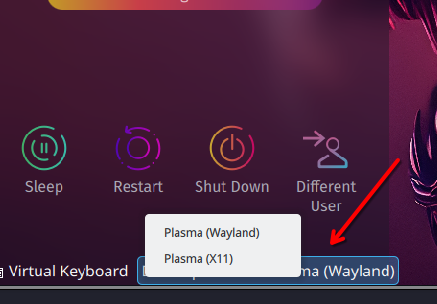I use garuda-update about once a week, for reference. The last time before this time I updated, I had to do that manual intervention through
sudo pacman -Rdd linux-firmware
garuda-update linux-firmware
just to retrace my steps before this all happened, in case something like that might have to do with the issue I faced. I also reinstalled X11 to keep using it since it seems that Wayland and X11 finally split?
However, when I tried to use garuda-update yesterday, I got a few odd lines. I’m not posting the entire update log here (not sure if I should or shouldn’t), just those lines I saw. The […]'s are not part of the code:
[...]
( 14/121) upgrading nettle [------------------------------------------------------------] 100%
( 15/121) upgrading blackarch-mirrorlist [------------------------------------------------------------] 100%
( 16/121) upgrading fontconfig [------------------------------------------------------------] 100%
Rebuilding fontconfig cache...
*** buffer overflow detected ***: terminated
/tmp/alpm_NtkwCU/.INSTALL: line 1: 352164 Aborted (core dumped) /usr/bin/fc-cache -rs
error: command failed to execute correctly
( 17/121) upgrading pango [------------------------------------------------------------] 100%
( 18/121) upgrading libjpeg-turbo [------------------------------------------------------------] 100%
( 19/121) upgrading libproxy [------------------------------------------------------------] 100%
( 20/121) upgrading brave-bin [------------------------------------------------------------] 100%
( 21/121) upgrading ckbcomp [------------------------------------------------------------] 100%
( 22/121) upgrading crosstool-ng
[...]
[...]
( 35/121) upgrading garuda-libs [------------------------------------------------------------] 100%
( 36/121) upgrading garuda-common-settings [------------------------------------------------------------] 100%
warning: directory permissions differ on /usr/share/polkit-1/rules.d/
filesystem: 755 package: 750
Attempting to enable services...
Created symlink '/etc/systemd/system/timers.target.wants/btrfs-balance.timer' -> '/usr/lib/systemd/system/btrfs-balance.timer'.
Created symlink '/etc/systemd/system/timers.target.wants/btrfs-defrag.timer' -> '/usr/lib/systemd/system/btrfs-defrag.timer'.
Created symlink '/etc/systemd/system/timers.target.wants/btrfs-scrub.timer' -> '/usr/lib/systemd/system/btrfs-scrub.timer'.
Performing misc postinstall operations...
*** buffer overflow detected ***: terminated
/tmp/alpm_pH0YPI/.INSTALL: line 7: 352910 Aborted (core dumped) fc-cache -s > /dev/null
( 37/121) upgrading gstreamer [------------------------------------------------------------] 100%
( 38/121) upgrading gst-plugins-base-libs [------------------------------------------------------------] 100%
( 39/121) upgrading gssdp [------------------------------------------------------------] 100%
( 40/121) upgrading gupnp
[...]
[...]
( 57/121) upgrading lib32-fontconfig [------------------------------------------------------------] 100%
Rebuilding 32-bit fontconfig cache...
*** buffer overflow detected ***: terminated
/tmp/alpm_SSBwAP/.INSTALL: line 1: 352944 Aborted (core dumped) /usr/bin/fc-cache-32 -rs
error: command failed to execute correctly
( 58/121) upgrading lib32-gstreamer [------------------------------------------------------------] 100%
( 59/121) upgrading lib32-libjpeg-turbo [------------------------------------------------------------] 100%
( 60/121) upgrading lib32-gst-plugins-base-libs [------------------------------------------------------------] 100%
( 61/121) upgrading lib32-libpipewire [------------------------------------------------------------] 100%
( 62/121) upgrading lib32-libproxy [------------------------------------------------------------] 100%
( 63/121) upgrading lib32-nettle [------------------------------------------------------------] 100%
( 64/121) upgrading lib32-pango [------------------------------------------------------------] 100%
( 65/121) upgrading lib32-pipewire [------------------------------------------------------------] 100%
( 66/121) upgrading lib32-pipewire-jack
[...]
After all this, the system still updated anyway. So I restart (even though I probably should not have), and booting to Garuda Linux after its initial loading, past the GRUB screen, brings me to a completely black SDDM (or what I’m assuming it is). There’s still the cursor, it can move around, it’s just that the screen is black and unresponsive.
Fortunately booting back to an earlier snapshot just before I updated this time put a band-aid on the issue, so I waited a day and tried again. Same exact issue, same exact errors.
As far as what I searched on the forums here, any similar issue according to searching for similar problems were easily months or years ago and didn’t seem to match with my issue.
I would try booting back to a time before I did that manual intervention through snapshot, but that snapshot’s already long gone.
Any protips? I’m still fairly new to Linux. Finally, here’s my garuda-inxi.
System:
Kernel: 6.15.3-zen1-1-zen arch: x86_64 bits: 64 compiler: gcc v: 15.1.1
clocksource: tsc avail: hpet,acpi_pm
parameters: BOOT_IMAGE=/@/boot/vmlinuz-linux-zen
root=UUID=4cb58f14-adfb-4617-a7b8-01b7b5f4e819 rw rootflags=subvol=@
quiet resume=UUID=b7dcaacc-b3d4-44ef-b8c1-89b2e60bb94e loglevel=3 ibt=off
Desktop: KDE Plasma v: 6.4.1 tk: Qt v: N/A info: frameworks v: 6.15.0
wm: kwin_x11 vt: 2 dm: SDDM Distro: Garuda base: Arch Linux
Machine:
Type: Desktop System: Gigabyte product: B550 UD AC-Y1 v: -CF
serial: <superuser required>
Mobo: Gigabyte model: B550 UD AC-Y1 v: x.x serial: <superuser required>
uuid: <superuser required> BIOS: American Megatrends LLC. v: FF
date: 03/22/2024
Battery:
Device-1: ps-controller-battery-a0:ab:51:82:5b:60 model: N/A serial: N/A
charge: N/A status: full
CPU:
Info: model: AMD Ryzen 5 5600 bits: 64 type: MT MCP arch: Zen 3+ gen: 3
level: v3 note: check built: 2022 process: TSMC n6 (7nm) family: 0x19 (25)
model-id: 0x21 (33) stepping: 2 microcode: 0xA201210
Topology: cpus: 1x dies: 1 clusters: 1 cores: 6 threads: 12 tpc: 2
smt: enabled cache: L1: 384 KiB desc: d-6x32 KiB; i-6x32 KiB L2: 3 MiB
desc: 6x512 KiB L3: 32 MiB desc: 1x32 MiB
Speed (MHz): avg: 3585 min/max: 566/4471 boost: enabled scaling:
driver: amd-pstate-epp governor: performance cores: 1: 3585 2: 3585 3: 3585
4: 3585 5: 3585 6: 3585 7: 3585 8: 3585 9: 3585 10: 3585 11: 3585 12: 3585
bogomips: 83844
Flags: avx avx2 ht lm nx pae sse sse2 sse3 sse4_1 sse4_2 sse4a ssse3
Vulnerabilities: <filter>
Graphics:
Device-1: NVIDIA GA106 [GeForce RTX 3060 Lite Hash Rate]
vendor: Micro-Star MSI driver: nvidia v: 575.64
alternate: nouveau,nvidia_drm non-free: 550-570.xx+ status: current (as
of 2025-04; EOL~2026-12-xx) arch: Ampere code: GAxxx
process: TSMC n7 (7nm) built: 2020-2023 pcie: gen: 4 speed: 16 GT/s
lanes: 16 ports: active: none off: DP-1,DP-2 empty: DP-3,HDMI-A-1
bus-ID: 06:00.0 chip-ID: 10de:2504 class-ID: 0300
Display: x11 server: X.Org v: 21.1.18 with: Xwayland v: 24.1.8
compositor: kwin_x11 driver: X: loaded: nvidia unloaded: modesetting
alternate: fbdev,nouveau,nv,vesa gpu: nvidia,nvidia-nvswitch
display-ID: :0 screens: 1
Screen-1: 0 s-res: 4000x2560 s-dpi: 107 s-size: 950x608mm (37.40x23.94")
s-diag: 1128mm (44.41")
Monitor-1: DP-1 mapped: DP-0 note: disabled pos: primary,bottom-l
model: H27T22 serial: <filter> built: 2023 res: N/A dpi: 108 gamma: 1.2
size: 600x330mm (23.62x12.99") diag: 685mm (27") ratio: 16:9 modes:
max: 2560x1440 min: 640x480
Monitor-2: DP-2 note: disabled pos: top-right model: MSI MAG274QRF-QD
serial: <filter> built: 2021 res: N/A dpi: 109 gamma: 1.2
size: 597x336mm (23.5x13.23") diag: 685mm (27") ratio: 16:9 modes:
max: 2560x1440 min: 640x480
API: EGL v: 1.5 hw: drv: nvidia platforms: device: 0 drv: nvidia device: 2
drv: swrast gbm: drv: nvidia surfaceless: drv: nvidia x11: drv: nvidia
inactive: wayland,device-1
API: OpenGL v: 4.6.0 compat-v: 4.5 vendor: nvidia mesa v: 575.64
glx-v: 1.4 direct-render: yes renderer: NVIDIA GeForce RTX 3060/PCIe/SSE2
memory: 11.72 GiB
API: Vulkan v: 1.4.313 layers: 11 device: 0 type: discrete-gpu
name: NVIDIA GeForce RTX 3060 driver: nvidia v: 575.64 device-ID: 10de:2504
surfaces: N/A
Info: Tools: api: clinfo, eglinfo, glxinfo, vulkaninfo
de: kscreen-console,kscreen-doctor gpu: corectrl, nvidia-settings,
nvidia-smi wl: wayland-info x11: xdpyinfo, xprop, xrandr
Audio:
Device-1: NVIDIA GA106 High Definition Audio vendor: Micro-Star MSI
driver: snd_hda_intel v: kernel pcie: gen: 4 speed: 16 GT/s lanes: 16
bus-ID: 06:00.1 chip-ID: 10de:228e class-ID: 0403
Device-2: Advanced Micro Devices [AMD] Starship/Matisse HD Audio
vendor: Gigabyte driver: snd_hda_intel v: kernel pcie: gen: 4 speed: 16 GT/s
lanes: 16 bus-ID: 08:00.4 chip-ID: 1022:1487 class-ID: 0403
Device-3: Sony DualShock 4 [CUH-ZCT2x]
driver: playstation,snd-usb-audio,usbhid type: USB rev: 2.0 speed: 12 Mb/s
lanes: 1 mode: 1.1 bus-ID: 1-5.3:7 chip-ID: 054c:09cc class-ID: 0300
API: ALSA v: k6.15.3-zen1-1-zen status: kernel-api with: aoss
type: oss-emulator tools: N/A
Server-1: sndiod v: N/A status: off tools: aucat,midicat,sndioctl
Server-2: PipeWire v: 1.4.5 status: active with: 1: pipewire-pulse
status: active 2: wireplumber status: active 3: pipewire-alsa type: plugin
4: pw-jack type: plugin tools: pactl,pw-cat,pw-cli,wpctl
Network:
Device-1: Realtek RTL8821CE 802.11ac PCIe Wireless Network Adapter
vendor: AzureWave driver: rtw_8821ce v: N/A modules: rtw88_8821ce pcie:
gen: 1 speed: 2.5 GT/s lanes: 1 port: e000 bus-ID: 04:00.0
chip-ID: 10ec:c821 class-ID: 0280
IF: wlp4s0 state: down mac: <filter>
Device-2: Realtek RTL8111/8168/8211/8411 PCI Express Gigabit Ethernet
vendor: Gigabyte driver: r8169 v: kernel pcie: gen: 1 speed: 2.5 GT/s
lanes: 1 port: d000 bus-ID: 05:00.0 chip-ID: 10ec:8168 class-ID: 0200
IF: enp5s0 state: up speed: 1000 Mbps duplex: full mac: <filter>
Info: services: NetworkManager, smbd, systemd-timesyncd, wpa_supplicant
Bluetooth:
Device-1: IMC Networks Bluetooth Radio driver: btusb v: 0.8 type: USB
rev: 1.1 speed: 12 Mb/s lanes: 1 mode: 1.1 bus-ID: 1-6:4 chip-ID: 13d3:3533
class-ID: e001 serial: <filter>
Report: btmgmt ID: hci0 rfk-id: 0 state: up address: N/A
Drives:
Local Storage: total: 3.68 TiB used: 646.53 GiB (17.1%)
SMART Message: Unable to run smartctl. Root privileges required.
ID-1: /dev/nvme0n1 maj-min: 259:0 vendor: TeamGroup model: TM8FPK002T
size: 1.86 TiB block-size: physical: 512 B logical: 512 B speed: 63.2 Gb/s
lanes: 4 tech: SSD serial: <filter> fw-rev: H221130a temp: 42.9 C
scheme: MBR
ID-2: /dev/sda maj-min: 8:0 vendor: Samsung model: Portable SSD T5
size: 1.82 TiB block-size: physical: 512 B logical: 512 B type: USB rev: 2.1
spd: 480 Mb/s lanes: 1 mode: 2.0 tech: SSD serial: <filter> scheme: MBR
Partition:
ID-1: / raw-size: 1.83 TiB size: 1.83 TiB (100.00%) used: 646.53 GiB (34.5%)
fs: btrfs dev: /dev/nvme0n1p1 maj-min: 259:1
ID-2: /home raw-size: 1.83 TiB size: 1.83 TiB (100.00%)
used: 646.53 GiB (34.5%) fs: btrfs dev: /dev/nvme0n1p1 maj-min: 259:1
ID-3: /var/log raw-size: 1.83 TiB size: 1.83 TiB (100.00%)
used: 646.53 GiB (34.5%) fs: btrfs dev: /dev/nvme0n1p1 maj-min: 259:1
ID-4: /var/tmp raw-size: 1.83 TiB size: 1.83 TiB (100.00%)
used: 646.53 GiB (34.5%) fs: btrfs dev: /dev/nvme0n1p1 maj-min: 259:1
Swap:
Kernel: swappiness: 133 (default 60) cache-pressure: 100 (default) zswap: no
ID-1: swap-1 type: zram size: 31.26 GiB used: 12.4 MiB (0.0%)
priority: 100 comp: zstd avail: lzo-rle,lzo,lz4,lz4hc,deflate,842
dev: /dev/zram0
ID-2: swap-2 type: partition size: 34.39 GiB used: 0 KiB (0.0%)
priority: -2 dev: /dev/nvme0n1p2 maj-min: 259:2
Sensors:
System Temperatures: cpu: 48.4 C mobo: 26.0 C gpu: nvidia temp: 46 C
Fan Speeds (rpm): N/A gpu: nvidia fan: 0%
Info:
Memory: total: 32 GiB available: 31.26 GiB used: 9.95 GiB (31.8%)
Processes: 470 Power: uptime: 23m states: freeze,mem,disk suspend: deep
avail: s2idle wakeups: 0 hibernate: platform avail: shutdown, reboot,
suspend, test_resume image: 12.4 GiB services: org_kde_powerdevil,
power-profiles-daemon, upowerd Init: systemd v: 257 default: graphical
tool: systemctl
Packages: pm: pacman pkgs: 2776 libs: 643 tools: octopi,paru Compilers:
clang: 20.1.6 gcc: 15.1.1 alt: 13/14 Shell: garuda-inxi default: fish
v: 4.0.2 running-in: konsole inxi: 3.3.38
Garuda (2.7.2-1):
System install date: 2025-01-22
Last full system update: 2025-06-25
Is partially upgraded: No
Relevant software: snapper NetworkManager dracut nvidia-dkms
Windows dual boot: <superuser required>
Failed units: