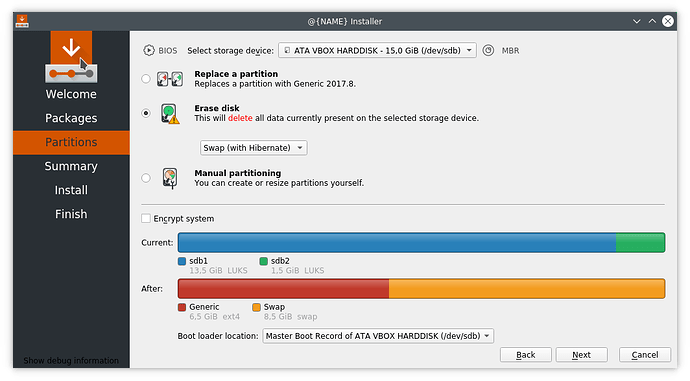It happens when it is installing the bootloader, yes.
It’s not really an issue, it is the intended behavior. But yes, it makes sense that this is when you observed it happening.
I am happy to move on from this topic if you are, now that we have cracked the case. 
1 Like
So to wrap it up , even just clicking on the installer could have caused this behaviour, I mean before even selecting locale and stuff , just the welcome screen? And if this is the intended behaviour, then does this happen everytime the usb is booted off of ?
After this we can close this issue 
Running the installer should mount your disks and scan for other OS’s. This is the intended behavior. That is how it is able to identify other installations on the media when it gets to this screen:
No, you would need to either run the installer or run something else that uses os-prober for the mount to be established. Just booting to the live environment alone will not do it.
3 Likes
Thanks !
Now this issue is solved and this topic can be closed !
![]()