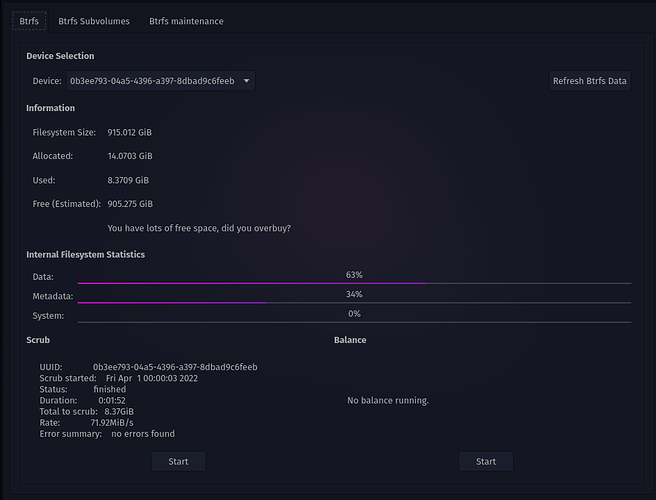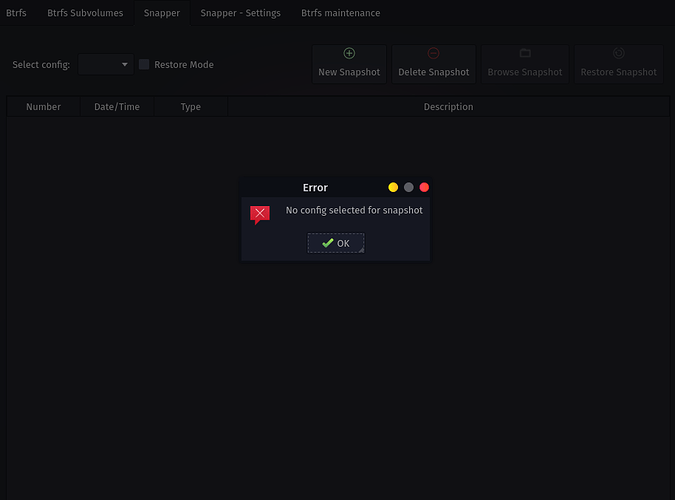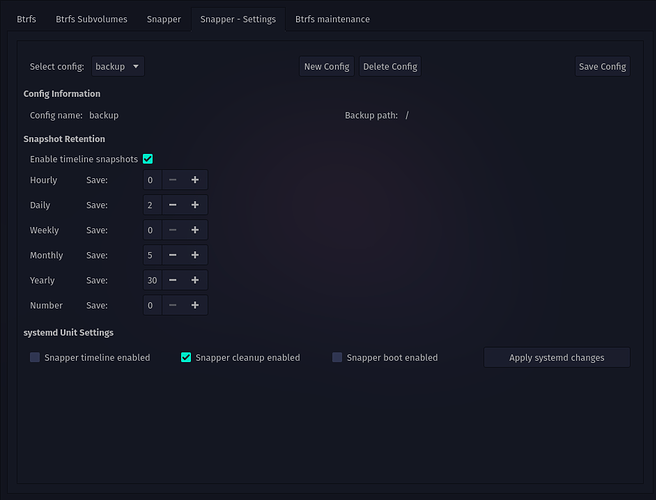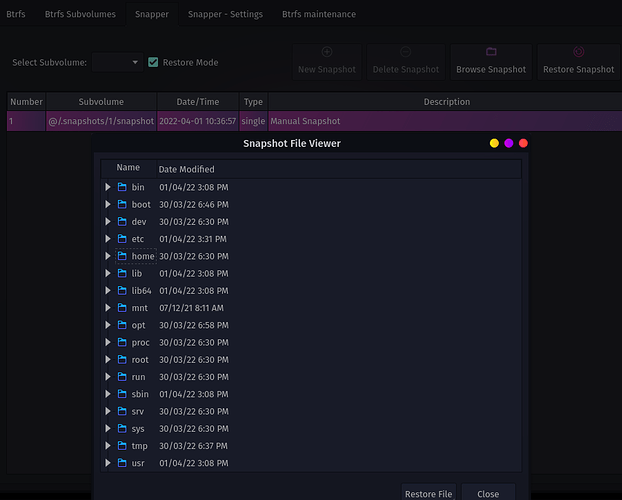Hello.
So Its been few days now I have been using Garuda Linux and have pretty much set it up as to me liking so thought of taking a backup just in case. But found out that my BTRFS assistant does'nt have the Snapper and Snapper settings tabs in it. Also when I try to open BTRFS assistant through Garuda welcome > BTRFS asst > It say s- Application must run as super user so I manually type it in krunner and open it but those tabs are missing.
System:
Kernel: 5.17.1-zen1-1-zen arch: x86_64 bits: 64 compiler: gcc v: 11.2.0
parameters: BOOT_IMAGE=/@/boot/vmlinuz-linux-zen
root=UUID=0b3ee793-04a5-4396-a397-8dbad9c6feeb rw rootflags=subvol=@
quiet quiet splash rd.udev.log_priority=3 vt.global_cursor_default=0
resume=UUID=684fccb6-7d6a-4eda-8875-5b25dc60d985 loglevel=3 i8042.nokbd
Desktop: KDE Plasma v: 5.24.4 tk: Qt v: 5.15.3 info: latte-dock
wm: kwin_x11 vt: 1 dm: SDDM Distro: Garuda Linux base: Arch Linux
Machine:
Type: Laptop System: Hewlett-Packard product: HP Pavilion g6 Notebook PC
v: 0884110000385910000610100 serial: <superuser required> Chassis: type: 10
serial: <superuser required>
Mobo: Hewlett-Packard model: 183E v: 56.32 serial: <superuser required>
UEFI: Insyde v: F.22 date: 11/22/2012
Battery:
ID-1: BAT0 charge: 15.6 Wh (100.0%) condition: 15.6/15.6 Wh (100.0%)
volts: 12.3 min: 10.8 model: Hewlett-Packard Primary type: Li-ion
serial: N/A status: full
CPU:
Info: model: Intel Core i3-3110M bits: 64 type: MT MCP arch: Ivy Bridge
family: 6 model-id: 0x3A (58) stepping: 9 microcode: 0x21
Topology: cpus: 1x cores: 2 tpc: 2 threads: 4 smt: enabled cache:
L1: 128 KiB desc: d-2x32 KiB; i-2x32 KiB L2: 512 KiB desc: 2x256 KiB
L3: 3 MiB desc: 1x3 MiB
Speed (MHz): avg: 1294 high: 1494 min/max: 1200/2400 scaling:
driver: intel_cpufreq governor: schedutil cores: 1: 1494 2: 1198 3: 1197
4: 1288 bogomips: 19156
Flags: avx ht lm nx pae sse sse2 sse3 sse4_1 sse4_2 ssse3 vmx
Vulnerabilities:
Type: itlb_multihit status: KVM: VMX disabled
Type: l1tf
mitigation: PTE Inversion; VMX: conditional cache flushes, SMT vulnerable
Type: mds mitigation: Clear CPU buffers; SMT vulnerable
Type: meltdown mitigation: PTI
Type: spec_store_bypass
mitigation: Speculative Store Bypass disabled via prctl
Type: spectre_v1
mitigation: usercopy/swapgs barriers and __user pointer sanitization
Type: spectre_v2 mitigation: Retpolines, IBPB: conditional, IBRS_FW,
STIBP: conditional, RSB filling
Type: srbds status: Not affected
Type: tsx_async_abort status: Not affected
Graphics:
Device-1: Intel 3rd Gen Core processor Graphics vendor: Hewlett-Packard
driver: i915 v: kernel ports: active: LVDS-1 empty: DP-1,HDMI-A-1,VGA-1
bus-ID: 00:02.0 chip-ID: 8086:0166 class-ID: 0300
Device-2: AMD Thames [Radeon HD 7500M/7600M Series]
vendor: Hewlett-Packard driver: radeon v: kernel alternate: amdgpu pcie:
gen: 1 speed: 2.5 GT/s lanes: 8 link-max: gen: 2 speed: 5 GT/s lanes: 16
bus-ID: 01:00.0 chip-ID: 1002:6840 class-ID: 0300
Device-3: Suyin HP TrueVision HD Integrated Webcam type: USB
driver: uvcvideo bus-ID: 2-1.5:3 chip-ID: 064e:e263 class-ID: 0e02
serial: <filter>
Display: x11 server: X.Org v: 1.21.1.3 compositor: kwin_x11 driver: X:
loaded: intel,radeon unloaded: modesetting alternate: fbdev,vesa gpu: i915
display-ID: :0 screens: 1
Screen-1: 0 s-res: 1366x768 s-dpi: 96 s-size: 361x203mm (14.21x7.99")
s-diag: 414mm (16.31")
Monitor-1: LVDS-1 mapped: LVDS1 model: LG Display 0x034d built: 2012
res: 1366x768 hz: 60 dpi: 102 gamma: 1.2 size: 340x190mm (13.39x7.48")
diag: 395mm (15.5") ratio: 16:9 modes: 1366x768
OpenGL: renderer: Mesa Intel HD Graphics 4000 (IVB GT2)
v: 4.2 Mesa 22.0.0 compat-v: 3.1 direct render: Yes
Audio:
Device-1: Intel 7 Series/C216 Family High Definition Audio
vendor: Hewlett-Packard driver: snd_hda_intel v: kernel bus-ID: 00:1b.0
chip-ID: 8086:1e20 class-ID: 0403
Sound Server-1: ALSA v: k5.17.1-zen1-1-zen running: yes
Sound Server-2: PulseAudio v: 15.0 running: no
Sound Server-3: PipeWire v: 0.3.49 running: yes
Network:
Device-1: Ralink RT3290 Wireless 802.11n 1T/1R PCIe vendor: Hewlett-Packard
driver: rt2800pci v: 2.3.0 pcie: gen: 1 speed: 2.5 GT/s lanes: 1
bus-ID: 07:00.0 chip-ID: 1814:3290 class-ID: 0280
IF: wlo1 state: down mac: <filter>
Device-2: Realtek RTL810xE PCI Express Fast Ethernet
vendor: Hewlett-Packard driver: r8169 v: kernel pcie: gen: 1
speed: 2.5 GT/s lanes: 1 port: 3000 bus-ID: 08:00.0 chip-ID: 10ec:8136
class-ID: 0200
IF: eno1 state: up speed: 100 Mbps duplex: full mac: <filter>
Bluetooth:
Device-1: Ralink RT3290 Bluetooth vendor: Hewlett-Packard driver: N/A pcie:
gen: 1 speed: 2.5 GT/s lanes: 1 bus-ID: 07:00.1 chip-ID: 1814:3298
class-ID: 0d11
Report: bt-service: enabled,stopped note: tool can't run
Drives:
Local Storage: total: 931.51 GiB used: 8.52 GiB (0.9%)
SMART Message: Unable to run smartctl. Root privileges required.
ID-1: /dev/sda maj-min: 8:0 vendor: Seagate model: ST1000LM024 HN-M101MBB
size: 931.51 GiB block-size: physical: 4096 B logical: 512 B
speed: 6.0 Gb/s type: HDD rpm: 5400 serial: <filter> rev: 0001
scheme: GPT
Partition:
ID-1: / raw-size: 915.01 GiB size: 915.01 GiB (100.00%)
used: 8.52 GiB (0.9%) fs: btrfs dev: /dev/sda3 maj-min: 8:3
ID-2: /boot/efi raw-size: 512 MiB size: 511 MiB (99.80%)
used: 576 KiB (0.1%) fs: vfat dev: /dev/sda1 maj-min: 8:1
ID-3: /home raw-size: 915.01 GiB size: 915.01 GiB (100.00%)
used: 8.52 GiB (0.9%) fs: btrfs dev: /dev/sda3 maj-min: 8:3
ID-4: /var/log raw-size: 915.01 GiB size: 915.01 GiB (100.00%)
used: 8.52 GiB (0.9%) fs: btrfs dev: /dev/sda3 maj-min: 8:3
ID-5: /var/tmp raw-size: 915.01 GiB size: 915.01 GiB (100.00%)
used: 8.52 GiB (0.9%) fs: btrfs dev: /dev/sda3 maj-min: 8:3
Swap:
Kernel: swappiness: 133 (default 60) cache-pressure: 100 (default)
ID-1: swap-1 type: zram size: 7.66 GiB used: 0 KiB (0.0%) priority: 100
dev: /dev/zram0
ID-2: swap-2 type: partition size: 16 GiB used: 0 KiB (0.0%) priority: -2
dev: /dev/sda2 maj-min: 8:2
Sensors:
System Temperatures: cpu: 62.0 C mobo: N/A gpu: radeon temp: 54.5 C
Fan Speeds (RPM): N/A
Info:
Processes: 230 Uptime: 25m wakeups: 1 Memory: 7.66 GiB
used: 2.74 GiB (35.8%) Init: systemd v: 250 tool: systemctl Compilers:
gcc: 11.2.0 Packages: pacman: 1349 lib: 349 Shell: fish v: 3.4.1
default: Bash v: 5.1.16 running-in: konsole inxi: 3.3.14
Garuda (2.5.6-2):
System install date: 2022-04-01
Last full system update: 2022-04-01 ↻
Is partially upgraded: No
Relevant software: NetworkManager
Windows dual boot: No/Undetected
Snapshots: Snapper (maybe)
Failed units: bluetooth-autoconnect.service
So what I thought of reinstalling BTRFS assitant again through OCTOPI and here is the error
Installing selected packages...
****
warning: grub-btrfs-4.11-2 is up to date -- reinstalling
warning: btrfs-assistant-1.1-1 is up to date -- reinstalling
warning: btrfs-progs-5.16.2-1 is up to date -- reinstalling
warning: os-prober-btrfs-1.79-3 is up to date -- reinstalling
warning: btrfsmaintenance-0.5-2 is up to date -- reinstalling
resolving dependencies...
looking for conflicting packages...
Packages (5) btrfs-assistant8;5;243m-1.1-1 btrfs-progs8;5;243m-5.16.2-1 btrfsmaintenance8;5;243m-0.5-2 grub-btrfs8;5;243m-4.11-2 os-prober-btrfs8;5;243m-1.79-3
Download Size: 0.97 MiB
Installed Size: 5.79 MiB
Net Upgrade Size: 0.00 MiB
:: Retrieving packages...
(1/5) btrfs-progs-5.16.2-1-x86_64
(2/5) grub-btrfs-4.11-2-any
(3/5) os-prober-btrfs-1.79-3-x86_64
checking keys in keyring
checking package integrity
checking for file conflicts
checking available disk space
:: Processing package changes...
(1/5) reinstalling btrfs-progs
(2/5) reinstalling grub-btrfs
(3/5) reinstalling btrfs-assistant
(4/5) reinstalling os-prober-btrfs
(5/5) reinstalling btrfsmaintenance
:: Running post-transaction hooks...
Enabling os-prober...
Reloading system manager configuration...
Reloading device manager configuration...
Arming ConditionNeedsUpdate...
Updating linux initcpios...
==> Building image from preset: /etc/mkinitcpio.d/linux-zen.preset: 'default'
-> -k /boot/vmlinuz-linux-zen -c /etc/mkinitcpio.conf -g /boot/initramfs-linux-zen.img
==> Starting build: 5.17.1-zen1-1-zen
-> Running build hook: [base]
-> Running build hook: [udev]
-> Running build hook: [autodetect]
-> Running build hook: dconf]
-> Running build hook: [block]
==> WARNING: Possibly missing firmware for module: xhci_pci
-> Running build hook: [keyboard]
-> Running build hook: [keymap]
-> Running build hook: onsolefont]
-> Running build hook: [plymouth]
-> Running build hook: [resume]
-> Running build hook: [filesystems]
-> Running build hook: [grub-btrfs-overlayfs]
==> Generating module dependencies
==> Creating zstd-compressed initcpio image: /boot/initramfs-linux-zen.img
==> Image generation successful
==> Building image from preset: /etc/mkinitcpio.d/linux-zen.preset: 'fallback'
-> -k /boot/vmlinuz-linux-zen -c /etc/mkinitcpio.conf -g /boot/initramfs-linux-zen-fallback.img -S autodetect
==> Starting build: 5.17.1-zen1-1-zen
-> Running build hook: [base]
-> Running build hook: [udev]
-> Running build hook: dconf]
-> Running build hook: [block]
==> WARNING: Possibly missing firmware for module: aic94xx
==> WARNING: Possibly missing firmware for module: bfa
==> WARNING: Possibly missing firmware for module: qed
==> WARNING: Possibly missing firmware for module: qla1280
==> WARNING: Possibly missing firmware for module: qla2xxx
==> WARNING: Possibly missing firmware for module: wd719x
==> WARNING: Possibly missing firmware for module: xhci_pci
-> Running build hook: [keyboard]
-> Running build hook: [keymap]
-> Running build hook: onsolefont]
-> Running build hook: [plymouth]
-> Running build hook: [resume]
-> Running build hook: [filesystems]
-> Running build hook: [grub-btrfs-overlayfs]
==> Generating module dependencies
==> Creating zstd-compressed initcpio image: /boot/initramfs-linux-zen-fallback.img
==> Image generation successful
Refreshing PackageKit...
Foreign/AUR package notification
=> No foreign/AUR packages found.
Updating icon theme caches...
Orphaned package notification...
=> No orphans found.
Checking for .pacnew and .pacsave files...
m.pac* files found:
/etc/paru.conf.pacnew
mPlease check and merge
Updating the desktop file MIMtype cache...
Syncing all file systems...
Command finished OK!
has this has to something to do with the missing snapper tabs and settings.
Also below is the ss of the BTRFS assitant how it looks for me.