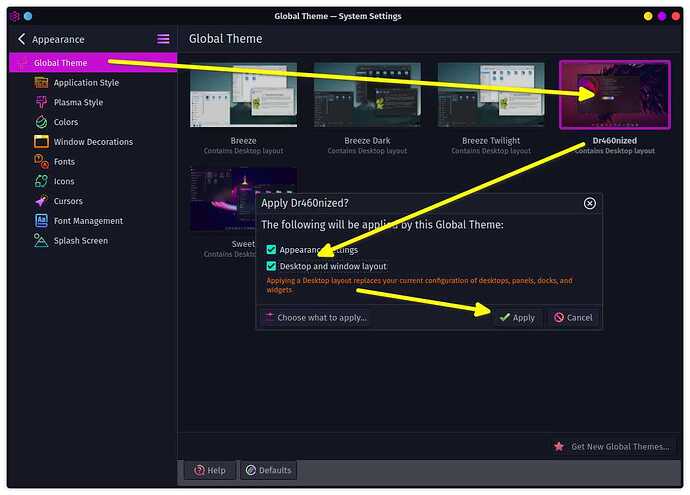Hello Garuda users.
garuda-inxi bellow
I have installed Garuda KDE Dr460nized for the first time and am only a part time Linux user(mainly Windows but wanting to switch for a long time).
Now I played around with the panel on the top and somehow messed it up and don't know how to fix or reset it.
Unwanted changes:
- Gap on the left between the panel and border of the screen
- System stats & time stuck to the left (I think after the fresh install it was on the right)
Screenshot: Image — Postimages
I already tried to find out how to reset it, but the articles about it that I found where a bit outdated or maybe I just did not used the right search terms.
If you could help me figure out the issue and point me to potential fixes I would really appreciate it.
Many thanks in advance!
garuda-inxi
System:
Kernel: 6.2.7-zen1-1-zen arch: x86_64 bits: 64 compiler: gcc v: 12.2.1
parameters: BOOT_IMAGE=/@/boot/vmlinuz-linux-zen
root=UUID=b270865d-ddb7-402c-a43a-c18bc6d767c6 rw rootflags=subvol=@
quiet quiet splash rd.udev.log_priority=3 vt.global_cursor_default=0
loglevel=3
Desktop: KDE Plasma v: 5.27.3 tk: Qt v: 5.15.8 wm: kwin_x11 vt: 1 dm: SDDM
Distro: Garuda Linux base: Arch Linux
Machine:
Type: Desktop System: ASUS product: All Series v: N/A
serial: <superuser required>
Mobo: ASUSTeK model: X99-DELUXE II v: Rev 1.xx
serial: <superuser required> UEFI: American Megatrends v: 1802
date: 09/05/2017
Battery:
Device-1: hidpp_battery_0 model: Logitech Wireless Mouse MX Master 2S
serial: <filter> charge: 55% (should be ignored) rechargeable: yes
status: discharging
CPU:
Info: model: Intel Core i7-5820K bits: 64 type: MT MCP arch: Haswell
gen: core 5 level: v3 note: check built: 2013-15 process: Intel 22nm
family: 6 model-id: 0x3F (63) stepping: 2 microcode: 0x49
Topology: cpus: 1x cores: 6 tpc: 2 threads: 12 smt: enabled cache:
L1: 384 KiB desc: d-6x32 KiB; i-6x32 KiB L2: 1.5 MiB desc: 6x256 KiB
L3: 15 MiB desc: 1x15 MiB
Speed (MHz): avg: 3595 high: 3600 min/max: 1200/3600 scaling:
driver: intel_cpufreq governor: performance cores: 1: 3597 2: 3600 3: 3598
4: 3600 5: 3600 6: 3600 7: 3598 8: 3554 9: 3600 10: 3598 11: 3598 12: 3600
bogomips: 79160
Flags: avx avx2 ht lm nx pae sse sse2 sse3 sse4_1 sse4_2 ssse3
Vulnerabilities: <filter>
Graphics:
Device-1: NVIDIA GP102 [GeForce GTX 1080 Ti] vendor: Micro-Star MSI
driver: nouveau v: kernel alternate: nvidia_drm,nvidia non-free: 525.xx+
status: current (as of 2023-02) arch: Pascal code: GP10x
process: TSMC 16nm built: 2016-21 pcie: gen: 1 speed: 2.5 GT/s lanes: 8
link-max: gen: 3 speed: 8 GT/s lanes: 16 ports: active: DP-3 empty: DP-1,
DP-2, DVI-D-1, HDMI-A-1 bus-ID: 01:00.0 chip-ID: 10de:1b06 class-ID: 0300
temp: 32.0 C
Device-2: HTC (High Tech ) Vive type: USB driver: uvcvideo
bus-ID: 3-5.1.2:11 chip-ID: 0bb4:2c87 class-ID: 0e02
Display: x11 server: X.Org v: 21.1.7 with: Xwayland v: 23.1.0
compositor: kwin_x11 driver: X: loaded: nouveau unloaded: modesetting
alternate: fbdev,nv,vesa dri: nouveau gpu: nouveau display-ID: :0
screens: 1
Screen-1: 0 s-res: 3440x1440 s-dpi: 96 s-size: 910x381mm (35.83x15.00")
s-diag: 987mm (38.84")
Monitor-1: DP-3 model: Acer X34A serial: <filter> built: 2016
res: 3440x1440 hz: 60 dpi: 109 gamma: 1.2 size: 798x335mm (31.42x13.19")
diag: 865mm (34.1") modes: max: 3440x1440 min: 640x480
API: OpenGL v: 4.3 Mesa 23.0.1 renderer: NV132 direct-render: Yes
Audio:
Device-1: Intel C610/X99 series HD Audio vendor: ASUSTeK
driver: snd_hda_intel v: kernel bus-ID: 3-5.1.4:13 chip-ID: 0d8c:0012
bus-ID: 00:1b.0 class-ID: 0300 chip-ID: 8086:8d20 class-ID: 0403
Device-2: NVIDIA GP102 HDMI Audio vendor: Micro-Star MSI
driver: snd_hda_intel v: kernel pcie: gen: 1 speed: 2.5 GT/s lanes: 8
link-max: gen: 3 speed: 8 GT/s lanes: 16 bus-ID: 01:00.1
chip-ID: 10de:10ef class-ID: 0403
Device-3: Creative Labs CA0132 Sound Core3D [Sound Blaster Recon3D /
Z-Series BlasterX AE-5 Plus] driver: snd_hda_intel v: kernel pcie: gen: 1
speed: 2.5 GT/s lanes: 1 bus-ID: 0c:00.0 chip-ID: 1102:0012 class-ID: 0403
Device-4: C-Media USB Audio Device type: USB
driver: hid-generic,snd-usb-audio,usbhid
Device-5: Logitech PRO X Wireless Gaming Headset type: USB
driver: hid-generic,snd-usb-audio,usbhid bus-ID: 4-1:2 chip-ID: 046d:0aba
class-ID: 0300
Sound API: ALSA v: k6.2.7-zen1-1-zen running: yes
Sound Server-1: PulseAudio v: 16.1 running: no
Sound Server-2: PipeWire v: 0.3.67 running: yes
Network:
Device-1: Intel Ethernet I218-V vendor: ASUSTeK driver: e1000e v: kernel
port: f000 bus-ID: 00:19.0 chip-ID: 8086:15a1 class-ID: 0200
IF: eno1 state: up speed: 1000 Mbps duplex: full mac: <filter>
Device-2: Intel I211 Gigabit Network vendor: ASUSTeK driver: igb v: kernel
pcie: gen: 1 speed: 2.5 GT/s lanes: 1 port: c000 bus-ID: 0b:00.0
chip-ID: 8086:1539 class-ID: 0200
IF: enp11s0 state: down mac: <filter>
Device-3: Broadcom BCM4360 802.11ac Wireless Network Adapter
vendor: ASUSTeK driver: wl v: kernel modules: bcma pcie: gen: 1
speed: 2.5 GT/s lanes: 1 bus-ID: 0d:00.0 chip-ID: 14e4:43a0 class-ID: 0280
IF: wlp13s0 state: dormant mac: <filter>
Bluetooth:
Device-1: ASUSTek Broadcom BCM20702 Single-Chip Bluetooth 4.0 + LE type: USB
driver: btusb v: 0.8 bus-ID: 3-10:8 chip-ID: 0b05:180a class-ID: fe01
serial: <filter>
Report: bt-adapter ID: hci1 rfk-id: 2 state: up address: <filter>
Report-ID: ID: hci0 rfk-id: 1 state: up address: N/A
Drives:
Local Storage: total: 12.51 TiB used: 7.23 TiB (57.7%)
SMART Message: Unable to run smartctl. Root privileges required.
ID-1: /dev/nvme0n1 maj-min: 259:3 vendor: Samsung model: SSD 960 EVO 500GB
size: 465.76 GiB block-size: physical: 512 B logical: 512 B speed: 31.6 Gb/s
lanes: 4 type: SSD serial: <filter> rev: 1B7QCXE7 temp: 38.9 C scheme: GPT
ID-2: /dev/nvme1n1 maj-min: 259:0 vendor: Samsung
model: MZVPV256HDGL-00000 size: 238.47 GiB block-size: physical: 512 B
logical: 512 B speed: 31.6 Gb/s lanes: 4 type: SSD serial: <filter>
rev: BXW7300Q temp: 48.9 C scheme: GPT
ID-3: /dev/sda maj-min: 8:0 vendor: Western Digital
model: WD2003FZEX-00SRLA0 size: 1.82 TiB block-size: physical: 4096 B
logical: 512 B speed: 6.0 Gb/s type: HDD rpm: 7200 serial: <filter>
rev: 1A01 scheme: MBR
ID-4: /dev/sdb maj-min: 8:16 vendor: Western Digital
model: WD60EFRX-68L0BN1 size: 5.46 TiB block-size: physical: 4096 B
logical: 512 B speed: 6.0 Gb/s type: HDD rpm: 5700 serial: <filter>
rev: 0A82 scheme: GPT
ID-5: /dev/sdc maj-min: 8:32 vendor: Western Digital
model: WD20EZRX-00D8PB0 size: 1.82 TiB block-size: physical: 4096 B
logical: 512 B speed: 6.0 Gb/s type: HDD rpm: 5400 serial: <filter>
rev: 0A80 scheme: GPT
ID-6: /dev/sdd maj-min: 8:48 vendor: Western Digital
model: WD1003FZEX-00MK2A0 size: 931.51 GiB block-size: physical: 4096 B
logical: 512 B speed: 6.0 Gb/s type: HDD rpm: 7200 serial: <filter>
rev: 1A01 scheme: GPT
ID-7: /dev/sde maj-min: 8:64 vendor: Seagate model: ST2000DM001-1ER164
size: 1.82 TiB block-size: physical: 4096 B logical: 512 B speed: 6.0 Gb/s
type: HDD rpm: 7200 serial: <filter> rev: CC26 scheme: GPT
Partition:
ID-1: / raw-size: 238.17 GiB size: 238.17 GiB (100.00%)
used: 24.3 GiB (10.2%) fs: btrfs dev: /dev/nvme1n1p2 maj-min: 259:2
ID-2: /boot/efi raw-size: 300 MiB size: 299.4 MiB (99.80%)
used: 608 KiB (0.2%) fs: vfat dev: /dev/nvme1n1p1 maj-min: 259:1
ID-3: /home raw-size: 238.17 GiB size: 238.17 GiB (100.00%)
used: 24.3 GiB (10.2%) fs: btrfs dev: /dev/nvme1n1p2 maj-min: 259:2
ID-4: /var/log raw-size: 238.17 GiB size: 238.17 GiB (100.00%)
used: 24.3 GiB (10.2%) fs: btrfs dev: /dev/nvme1n1p2 maj-min: 259:2
ID-5: /var/tmp raw-size: 238.17 GiB size: 238.17 GiB (100.00%)
used: 24.3 GiB (10.2%) fs: btrfs dev: /dev/nvme1n1p2 maj-min: 259:2
Swap:
Kernel: swappiness: 133 (default 60) cache-pressure: 100 (default)
ID-1: swap-1 type: zram size: 31.25 GiB used: 1.63 GiB (5.2%)
priority: 100 dev: /dev/zram0
Sensors:
System Temperatures: cpu: 45.0 C mobo: N/A gpu: nouveau temp: 32.0 C
Fan Speeds (RPM): N/A gpu: nouveau fan: 413
Info:
Processes: 344 Uptime: 3h 2m wakeups: 2 Memory: 31.26 GiB
used: 8.48 GiB (27.1%) Init: systemd v: 253 default: graphical
tool: systemctl Compilers: gcc: 12.2.1 clang: 15.0.7 Packages: pm: pacman
pkgs: 1849 libs: 524 tools: octopi,paru Shell: fish v: 3.6.1 default: Bash
v: 5.1.16 running-in: konsole inxi: 3.3.25
Garuda (2.6.16-1):
System install date: 2023-03-27
Last full system update: 2023-03-28 ↻
Is partially upgraded: No
Relevant software: snapper NetworkManager dracut nvidia-dkms
Windows dual boot: Probably (Run as root to verify)
Failed units: