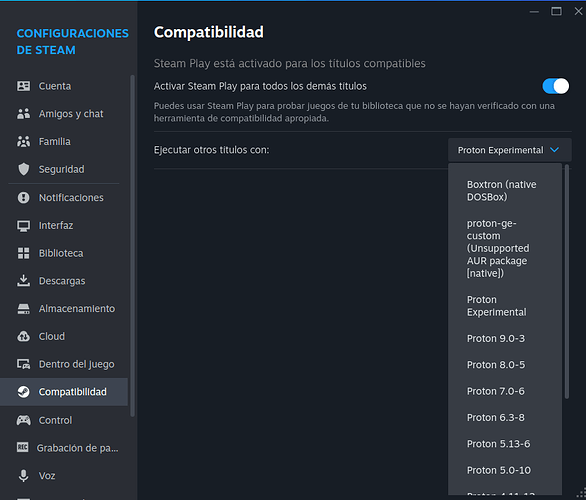When first installed Garuda KDE, the game Brawlhalla ran beautifully smooth and realtime. But a few days later, it has not been the same, it’s laggy and not only ingame, but also in menus, and have been really painful to play like that.
I’ve tried X11 and Wayland (i think it’s a little better) closing everything except steam and the game, also all the possible combinations of steam from 7 up and also with the parameters to speed it up (HERE you can see the latest in the Advanced Launched Parameters section)
Anyway, hope you can find what’s wrong and what could i do to be able to play it good again (i’m surprised that games that are heavier in 3d graphics and stuff run smoothly and not brawlhalla which is far lighter i think).
PS: sometimes when streaming with OBS, i feel it runs a little better too, but not sure if it’s real.
System:
Kernel: 6.11.9-zen1-1-zen arch: x86_64 bits: 64 compiler: gcc v: 14.2.1
clocksource: tsc avail: hpet,acpi_pm
parameters: BOOT_IMAGE=/@/boot/vmlinuz-linux-zen
root=UUID=84321a34-b7ce-45da-a957-ab5938f6463e rw rootflags=subvol=@
quiet resume=UUID=a6c9ab1b-0da4-41ac-9c43-188c01db0a63 loglevel=3 ibt=off
Desktop: KDE Plasma v: 6.2.3 tk: Qt v: N/A info: frameworks v: 6.8.0
wm: kwin_wayland vt: 1 dm: SDDM Distro: Garuda base: Arch Linux
Machine:
Type: Desktop System: Gigabyte product: H110M-S2PH v: N/A
serial: <superuser required>
Mobo: Gigabyte model: H110M-S2PH-CF v: x.x serial: <superuser required>
uuid: <superuser required> UEFI-[Legacy]: American Megatrends v: F22
date: 11/07/2017
CPU:
Info: model: Intel Core i7-7700 bits: 64 type: MT MCP arch: Kaby Lake
gen: core 7 level: v3 note: check built: 2018 process: Intel 14nm family: 6
model-id: 0x9E (158) stepping: 9 microcode: 0xF8
Topology: cpus: 1x dies: 1 clusters: 4 cores: 4 threads: 8 tpc: 2
smt: enabled cache: L1: 256 KiB desc: d-4x32 KiB; i-4x32 KiB L2: 1024 KiB
desc: 4x256 KiB L3: 8 MiB desc: 1x8 MiB
Speed (MHz): avg: 800 min/max: 800/4200 scaling: driver: intel_pstate
governor: powersave cores: 1: 800 2: 800 3: 800 4: 800 5: 800 6: 800 7: 800
8: 800 bogomips: 57600
Flags: avx avx2 ht lm nx pae sse sse2 sse3 sse4_1 sse4_2 ssse3 vmx
Vulnerabilities: <filter>
Graphics:
Device-1: NVIDIA GP106 [GeForce GTX 1060 6GB] vendor: Gigabyte
driver: nvidia v: 565.57.01 alternate: nouveau,nvidia_drm non-free: 550.xx+
status: current (as of 2024-09; EOL~2026-12-xx) arch: Pascal code: GP10x
process: TSMC 16nm built: 2016-2021 pcie: gen: 3 speed: 8 GT/s lanes: 16
ports: active: none off: DP-1,HDMI-A-1 empty: DP-2,DP-3,DVI-D-1
bus-ID: 01:00.0 chip-ID: 10de:1c03 class-ID: 0300
Device-2: Logitech HD Pro Webcam C920 driver: snd-usb-audio,uvcvideo
type: USB rev: 2.0 speed: 480 Mb/s lanes: 1 mode: 2.0 bus-ID: 1-3:9
chip-ID: 046d:082d class-ID: 0102 serial: <filter>
Device-3: MacroSilicon USB Video
driver: hid-generic,snd-usb-audio,usbhid,uvcvideo type: USB rev: 2.0
speed: 480 Mb/s lanes: 1 mode: 2.0 bus-ID: 1-4:4 chip-ID: 534d:2109
class-ID: 0300
Display: wayland server: X.org v: 1.21.1.14 with: Xwayland v: 24.1.4
compositor: kwin_wayland driver: X: loaded: nvidia gpu: nvidia
d-rect: 5040x2340 display-ID: 0
Monitor-1: DP-1 pos: top-right res: 3440x1440 size: N/A modes: N/A
Monitor-2: HDMI-A-1 pos: bottom-l res: 1600x900 size: N/A modes: N/A
API: EGL v: 1.5 hw: drv: nvidia platforms: device: 0 drv: nvidia device: 2
drv: swrast gbm: drv: nvidia surfaceless: drv: nvidia wayland: drv: nvidia
x11: drv: nvidia inactive: device-1
API: OpenGL v: 4.6.0 compat-v: 4.5 vendor: nvidia mesa v: 565.57.01
glx-v: 1.4 direct-render: yes renderer: NVIDIA GeForce GTX 1060
6GB/PCIe/SSE2 memory: 5.86 GiB display-ID: :1.0
API: Vulkan v: 1.3.295 layers: 14 device: 0 type: discrete-gpu name: NVIDIA
GeForce GTX 1060 6GB driver: nvidia v: 565.57.01 device-ID: 10de:1c03
surfaces: xcb,xlib,wayland device: 1 type: cpu name: llvmpipe (LLVM
18.1.8 256 bits) driver: mesa llvmpipe v: 24.2.7-arch1.1 (LLVM 18.1.8)
device-ID: 10005:0000 surfaces: xcb,xlib,wayland
Audio:
Device-1: Intel 100 Series/C230 Series Family HD Audio vendor: Gigabyte
driver: snd_hda_intel v: kernel alternate: snd_soc_avs bus-ID: 00:1f.3
chip-ID: 8086:a170 class-ID: 0403
Device-2: NVIDIA GP106 High Definition Audio vendor: Gigabyte
driver: snd_hda_intel v: kernel pcie: gen: 3 speed: 8 GT/s lanes: 16
bus-ID: 01:00.1 chip-ID: 10de:10f1 class-ID: 0403
Device-3: Blue Microphones Yeti Stereo Microphone
driver: hid-generic,snd-usb-audio,usbhid type: USB rev: 1.1 speed: 12 Mb/s
lanes: 1 mode: 1.1 bus-ID: 1-1:2 chip-ID: b58e:9e84 class-ID: 0300
serial: <filter>
Device-4: Logitech HD Pro Webcam C920 driver: snd-usb-audio,uvcvideo
type: USB rev: 2.0 speed: 480 Mb/s lanes: 1 mode: 2.0 bus-ID: 1-3:9
chip-ID: 046d:082d class-ID: 0102 serial: <filter>
Device-5: MacroSilicon USB Video
driver: hid-generic,snd-usb-audio,usbhid,uvcvideo type: USB rev: 2.0
speed: 480 Mb/s lanes: 1 mode: 2.0 bus-ID: 1-4:4 chip-ID: 534d:2109
class-ID: 0300
API: ALSA v: k6.11.9-zen1-1-zen status: kernel-api with: aoss
type: oss-emulator tools: N/A
Server-1: sndiod v: N/A status: off tools: aucat,midicat,sndioctl
Server-2: PipeWire v: 1.2.6 status: active with: 1: pipewire-pulse
status: active 2: wireplumber status: active 3: pipewire-alsa type: plugin
4: pw-jack type: plugin tools: pactl,pw-cat,pw-cli,wpctl
Network:
Device-1: Realtek RTL8111/8168/8211/8411 PCI Express Gigabit Ethernet
vendor: Gigabyte driver: r8169 v: kernel pcie: gen: 1 speed: 2.5 GT/s
lanes: 1 port: d000 bus-ID: 02:00.0 chip-ID: 10ec:8168 class-ID: 0200
IF: enp2s0 state: up speed: 1000 Mbps duplex: full mac: <filter>
Info: services: NetworkManager, systemd-timesyncd, wpa_supplicant
Drives:
Local Storage: total: 2.95 TiB used: 2.45 TiB (83.2%)
SMART Message: Unable to run smartctl. Root privileges required.
ID-1: /dev/sda maj-min: 8:0 vendor: Kingston model: SVP200S37A240G
size: 223.57 GiB block-size: physical: 512 B logical: 512 B speed: 6.0 Gb/s
tech: SSD serial: <filter> fw-rev: BBF0 scheme: MBR
ID-2: /dev/sdb maj-min: 8:16 vendor: Seagate model: ST3000DM008-2DM166
size: 2.73 TiB block-size: physical: 4096 B logical: 512 B speed: 6.0 Gb/s
tech: HDD rpm: 7200 serial: <filter> fw-rev: CC26 scheme: GPT
Partition:
ID-1: / raw-size: 189.13 GiB size: 189.13 GiB (100.00%)
used: 118.47 GiB (62.6%) fs: btrfs dev: /dev/sda1 maj-min: 8:1
ID-2: /home raw-size: 189.13 GiB size: 189.13 GiB (100.00%)
used: 118.47 GiB (62.6%) fs: btrfs dev: /dev/sda1 maj-min: 8:1
ID-3: /var/log raw-size: 189.13 GiB size: 189.13 GiB (100.00%)
used: 118.47 GiB (62.6%) fs: btrfs dev: /dev/sda1 maj-min: 8:1
ID-4: /var/tmp raw-size: 189.13 GiB size: 189.13 GiB (100.00%)
used: 118.47 GiB (62.6%) fs: btrfs dev: /dev/sda1 maj-min: 8:1
Swap:
Kernel: swappiness: 133 (default 60) cache-pressure: 100 (default) zswap: no
ID-1: swap-1 type: zram size: 31.3 GiB used: 0 KiB (0.0%) priority: 100
comp: zstd avail: lzo,lzo-rle,lz4,lz4hc,842 max-streams: 8 dev: /dev/zram0
ID-2: swap-2 type: partition size: 34.43 GiB used: 0 KiB (0.0%)
priority: -2 dev: /dev/sda2 maj-min: 8:2
Sensors:
System Temperatures: cpu: 29.0 C mobo: N/A
Fan Speeds (rpm): N/A
Info:
Memory: total: 32 GiB available: 31.3 GiB used: 4.19 GiB (13.4%)
Processes: 347 Power: uptime: 2m states: freeze,mem,disk suspend: deep
avail: s2idle wakeups: 0 hibernate: platform avail: shutdown, reboot,
suspend, test_resume image: 12.47 GiB services: org_kde_powerdevil,
power-profiles-daemon, upowerd Init: systemd v: 256 default: graphical
tool: systemctl
Packages: 1976 pm: pacman pkgs: 1962 libs: 571 tools: octopi,paru
pm: flatpak pkgs: 14 Compilers: clang: 18.1.8 gcc: 14.2.1 Shell: garuda-inxi
default: fish v: 3.7.1 running-in: konsole inxi: 3.3.36
Garuda (2.6.26-1):
System install date: 2024-05-01
Last full system update: 2024-11-20
Is partially upgraded: No
Relevant software: snapper NetworkManager dracut nvidia-dkms
Windows dual boot: <superuser required>
Failed units: