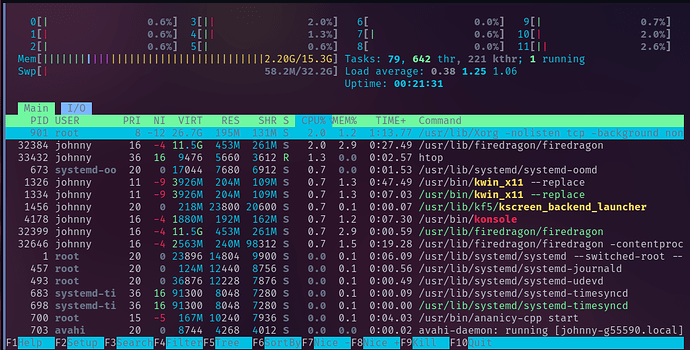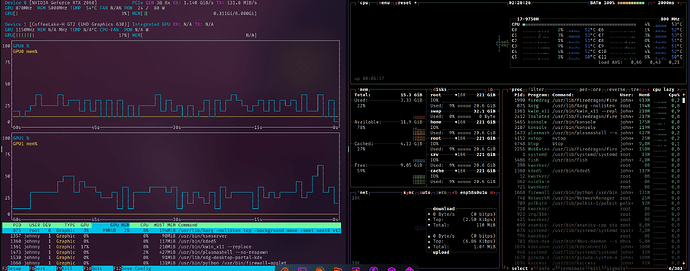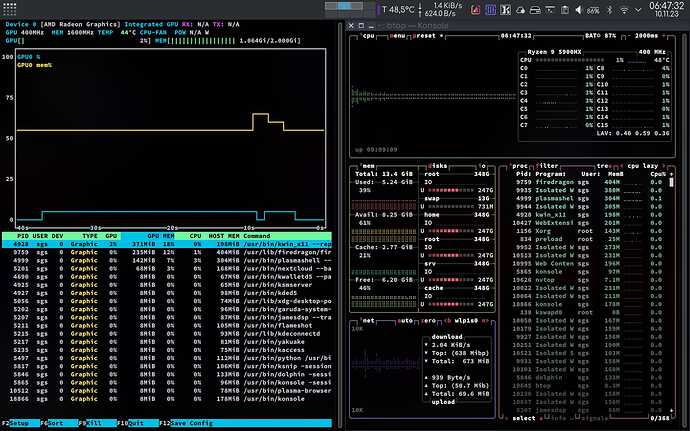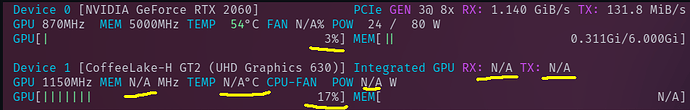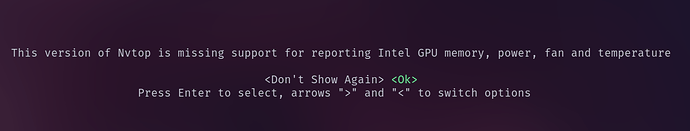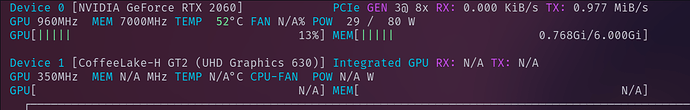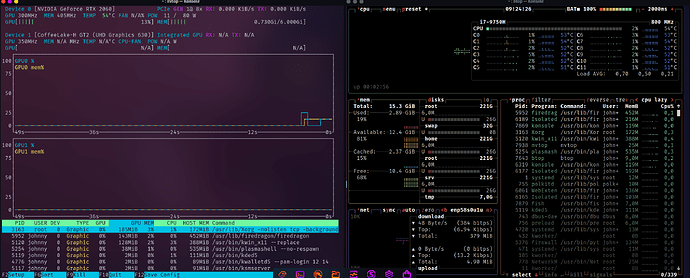hello folks. I’m cursed =p so I installed a brand new install of the gaming edition, and until I run garuda-update, everything seems to work fine. Then I update, reboot and… all hell breaks lose. Even typing something is impossible, with around 5s lagging between typing and it showing up.
I’m only being able to type here from it because of Snappr. Thank you whoever first came up with the idea of setting this up right from the start.
I don’t think there’s anything on my inxi, but here it goes:
System:
Kernel: 6.5.9-zen2-1-zen arch: x86_64 bits: 64 compiler: gcc v: 13.2.1 clocksource: tsc
available: acpi_pm parameters: BOOT_IMAGE=/@/boot/vmlinuz-linux-zen
root=UUID=c614a0f3-47fd-4aea-8dbb-d006e8a7cd65 rw rootflags=subvol=@ quiet
resume=UUID=510675e6-47ee-4beb-9916-7dec4be6849f loglevel=3 ibt=off
Desktop: KDE Plasma v: 5.27.9 tk: Qt v: 5.15.11 wm: kwin_x11 vt: 2 dm: SDDM
Distro: Garuda Linux base: Arch Linux
Machine:
Type: Laptop System: Dell product: G5 5590 v: N/A serial: <superuser required> Chassis: type: 10
serial: <superuser required>
Mobo: Dell model: 0F3T2G v: A00 serial: <superuser required> UEFI: Dell v: 1.22.0
date: 11/10/2022
Battery:
ID-1: BAT0 charge: 45.4 Wh (100.0%) condition: 45.4/60.0 Wh (75.6%) volts: 16.7 min: 15.2
model: SMP DELL JJPFK87 type: Li-poly serial: <filter> status: full
CPU:
Info: model: Intel Core i7-9750H bits: 64 type: MT MCP arch: Coffee Lake gen: core 9 level: v3
note: check built: 2018 process: Intel 14nm family: 6 model-id: 0x9E (158) stepping: 0xA (10)
microcode: 0xF4
Topology: cpus: 1x cores: 6 tpc: 2 threads: 12 smt: enabled cache: L1: 384 KiB
desc: d-6x32 KiB; i-6x32 KiB L2: 1.5 MiB desc: 6x256 KiB L3: 12 MiB desc: 1x12 MiB
Speed (MHz): avg: 3067 high: 4208 min/max: 800/4500 scaling: driver: intel_pstate
governor: powersave cores: 1: 4200 2: 4190 3: 4205 4: 800 5: 4203 6: 4200 7: 4201 8: 800 9: 800
10: 800 11: 4204 12: 4208 bogomips: 62399
Flags: avx avx2 ht lm nx pae sse sse2 sse3 sse4_1 sse4_2 ssse3 vmx
Vulnerabilities: <filter>
Graphics:
Device-1: Intel CoffeeLake-H GT2 [UHD Graphics 630] vendor: Dell driver: i915 v: kernel
arch: Gen-9.5 process: Intel 14nm built: 2016-20 ports: active: none off: eDP-1 empty: DP-1,
DP-2, HDMI-A-1, HDMI-A-2 bus-ID: 00:02.0 chip-ID: 8086:3e9b class-ID: 0300
Device-2: NVIDIA TU106M [GeForce RTX 2060 Mobile] vendor: Dell driver: nvidia v: 535.113.01
alternate: nouveau,nvidia_drm non-free: 535.xx+ status: current (as of 2023-09) arch: Turing
code: TUxxx process: TSMC 12nm FF built: 2018-22 pcie: gen: 3 speed: 8 GT/s lanes: 8 link-max:
lanes: 16 bus-ID: 01:00.0 chip-ID: 10de:1f11 class-ID: 0300
Device-3: Microdia [] driver: uvcvideo type: USB rev: 2.0 speed: 480 Mb/s lanes: 1 mode: 2.0
bus-ID: 1-5:4 chip-ID: 0c45:671f class-ID: 0e02
Display: x11 server: X.Org v: 21.1.9 with: Xwayland v: 23.2.2 compositor: kwin_x11 driver: X:
loaded: modesetting,nvidia unloaded: nouveau alternate: fbdev,intel,nv,vesa dri: iris gpu: i915
display-ID: :0 screens: 1
Screen-1: 0 s-res: 2560x2160 s-dpi: 96 s-size: 675x570mm (26.57x22.44") s-diag: 883mm (34.78")
Monitor-1: DP-1-0 pos: primary,top res: 2560x1080 hz: 60 dpi: 81 size: 798x334mm (31.42x13.15")
diag: 865mm (34.06") modes: N/A
Monitor-2: HDMI-1-0 pos: bottom res: 2560x1080 hz: 60 dpi: 96 size: 677x290mm (26.65x11.42")
diag: 736mm (29") modes: N/A
Monitor-3: eDP-1 size-res: N/A modes: N/A
API: EGL v: 1.5 hw: drv: intel iris drv: nvidia platforms: device: 0 drv: nvidia device: 1
drv: iris device: 3 drv: swrast surfaceless: drv: nvidia x11: drv: iris
inactive: gbm,wayland,device-2
API: OpenGL v: 4.6.0 compat-v: 4.5 vendor: intel mesa v: 23.2.1-arch1.2 glx-v: 1.4
direct-render: yes renderer: Mesa Intel UHD Graphics 630 (CFL GT2) device-ID: 8086:3e9b
memory: 14.95 GiB unified: yes
API: Vulkan v: 1.3.269 layers: 10 device: 0 type: integrated-gpu name: Intel UHD Graphics 630
(CFL GT2) driver: mesa intel v: 23.2.1-arch1.2 device-ID: 8086:3e9b surfaces: xcb,xlib
device: 1 type: discrete-gpu name: NVIDIA GeForce RTX 2060 driver: nvidia v: 535.113.01
device-ID: 10de:1f11 surfaces: xcb,xlib device: 2 type: cpu name: llvmpipe (LLVM 16.0.6 256
bits) driver: mesa llvmpipe v: 23.2.1-arch1.2 (LLVM 16.0.6) device-ID: 10005:0000
surfaces: xcb,xlib
Audio:
Device-1: Intel Cannon Lake PCH cAVS vendor: Dell driver: snd_hda_intel v: kernel
alternate: snd_soc_skl,snd_sof_pci_intel_cnl bus-ID: 00:1f.3 chip-ID: 8086:a348 class-ID: 0403
Device-2: NVIDIA TU106
High Definition Audio vendor: Dell driver: snd_hda_intel v: kernel pcie:
gen: 3 speed: 8 GT/s lanes: 8 link-max: lanes: 16 bus-ID: 01:00.1 chip-ID: 10de:10f9
class-ID: 0403
Device-3: Generalplus [] driver: hid-generic,snd-usb-audio,usbhid type: USB rev: 1.1
speed: 12 Mb/s lanes: 1 mode: 1.1 bus-ID: 1-4.1:5 chip-ID: 1b3f:2008 class-ID: 0300
Device-4: Realtek [] driver: snd-usb-audio type: USB rev: 2.0 speed: 480 Mb/s lanes: 1
mode: 2.0 bus-ID: 1-4.5:9 chip-ID: 0bda:4014 class-ID: 0102 serial: <filter>
API: ALSA v: k6.5.9-zen2-1-zen status: kernel-api with: aoss type: oss-emulator tools: N/A
Server-1: PipeWire v: 0.3.83 status: active with: 1: pipewire-pulse status: active
2: wireplumber status: active 3: pipewire-alsa type: plugin 4: pw-jack type: plugin
tools: pactl,pw-cat,pw-cli,wpctl
Network:
Device-1: Realtek vendor: Dell driver: r8169 v: kernel pcie: gen: 1 speed: 2.5 GT/s lanes: 1
port: 3000 bus-ID: 3c:00.0 chip-ID: 10ec:2502 class-ID: 0200
IF: enp60s0 state: down mac: <filter>
Device-2: Qualcomm Atheros QCA6174 802.11ac Wireless Network Adapter vendor: Dell
driver: ath10k_pci v: kernel pcie: gen: 1 speed: 2.5 GT/s lanes: 1 bus-ID: 3d:00.0
chip-ID: 168c:003e class-ID: 0280 temp: 48.0 C
IF: wlp61s0 state: down mac: <filter>
Device-3: Realtek RTL8153 Gigabit Ethernet Adapter driver: r8152 type: USB rev: 3.0
speed: 5 Gb/s lanes: 1 mode: 3.2 gen-1x1 bus-ID: 6-1.2:3 chip-ID: 0bda:8153 class-ID: 0000
serial: <filter>
IF: enp58s0u1u2 state: up speed: 1000 Mbps duplex: full mac: <filter>
Bluetooth:
Device-1: Qualcomm Atheros [] driver: btusb v: 0.8 type: USB rev: 2.0 speed: 12 Mb/s lanes: 1
mode: 1.1 bus-ID: 1-14:8 chip-ID: 0cf3:e007 class-ID: e001
Report: btmgmt ID: hci0 rfk-id: 1 state: up address: N/A
Drives:
Local Storage: total: 1.15 TiB used: 15.35 GiB (1.3%)
SMART Message: Unable to run smartctl. Root privileges required.
ID-1: /dev/nvme0n1 maj-min: 259:0 vendor: Western Digital model: PC SN520 NVMe WDC 256GB
size: 238.47 GiB block-size: physical: 512 B logical: 512 B speed: 15.8 Gb/s lanes: 2 tech: SSD
serial: <filter> fw-rev: 20240012 temp: 54.9 C scheme: GPT
ID-2: /dev/sda maj-min: 8:0 vendor: Western Digital model: WD10SPZX-75Z10T3 size: 931.51 GiB
block-size: physical: 4096 B logical: 512 B speed: 6.0 Gb/s tech: HDD rpm: 5400 serial: <filter>
fw-rev: 4514 scheme: GPT
ID-3: /dev/sdb maj-min: 8:16 model: Flash USB Disk size: 7.5 GiB block-size: physical: 512 B
logical: 512 B type: USB rev: 2.0 spd: 480 Mb/s lanes: 1 mode: 2.0 tech: SSD serial: <filter>
fw-rev: 6.90 scheme: MBR
SMART Message: Unknown USB bridge. Flash drive/Unsupported enclosure?
Partition:
ID-1: / raw-size: 221.33 GiB size: 221.33 GiB (100.00%) used: 15.35 GiB (6.9%) fs: btrfs
dev: /dev/nvme0n1p2 maj-min: 259:2
ID-2: /boot/efi raw-size: 300 MiB size: 299.4 MiB (99.80%) used: 592 KiB (0.2%) fs: vfat
dev: /dev/nvme0n1p1 maj-min: 259:1
ID-3: /home raw-size: 221.33 GiB size: 221.33 GiB (100.00%) used: 15.35 GiB (6.9%) fs: btrfs
dev: /dev/nvme0n1p2 maj-min: 259:2
ID-4: /var/log raw-size: 221.33 GiB size: 221.33 GiB (100.00%) used: 15.35 GiB (6.9%) fs: btrfs
dev: /dev/nvme0n1p2 maj-min: 259:2
ID-5: /var/tmp raw-size: 221.33 GiB size: 221.33 GiB (100.00%) used: 15.35 GiB (6.9%) fs: btrfs
dev: /dev/nvme0n1p2 maj-min: 259:2
Swap:
Kernel: swappiness: 133 (default 60) cache-pressure: 100 (default) zswap: no
ID-1: swap-1 type: zram size: 15.31 GiB used: 0 KiB (0.0%) priority: 100 comp: zstd
avail: lzo,lzo-rle,lz4,lz4hc,842 max-streams: 12 dev: /dev/zram0
ID-2: swap-2 type: partition size: 16.84 GiB used: 0 KiB (0.0%) priority: -2
dev: /dev/nvme0n1p3 maj-min: 259:3
Sensors:
System Temperatures: cpu: 57.0 C pch: 71.0 C mobo: N/A
Fan Speeds (rpm): N/A
Info:
Processes: 287 Uptime: 6m wakeups: 6 Memory: total: 16 GiB note: est. available: 15.31 GiB
used: 3.29 GiB (21.5%) Init: systemd v: 254 default: graphical tool: systemctl Compilers:
gcc: 13.2.1 Packages: pm: pacman pkgs: 1795 libs: 526 tools: octopi,p
aru Client: shell wrapper
v: 5.1.16-release inxi: 3.3.30
Garuda (2.6.17-1):
System install date: 2023-11-10
Last full system update: 2023-11-10
Is partially upgraded: No
Relevant software: snapper NetworkManager dracut nvidia-dkms
Windows dual boot: No/Undetected
Failed units:
Let’s see if I can weather through the update lag and give an inxi past the update…
pre-reboot
System:
Kernel: 6.5.9-zen2-1-zen arch: x86_64 bits: 64 compiler: gcc v: 13.2.1 clocksource: tsc
available: acpi_pm parameters: BOOT_IMAGE=/@/boot/vmlinuz-linux-zen
root=UUID=c614a0f3-47fd-4aea-8dbb-d006e8a7cd65 rw rootflags=subvol=@ quiet
resume=UUID=510675e6-47ee-4beb-9916-7dec4be6849f loglevel=3 ibt=off
Desktop: KDE Plasma v: 5.27.9 tk: Qt v: 5.15.11 wm: kwin_x11 vt: 2 dm: SDDM
Distro: Garuda Linux base: Arch Linux
Machine:
Type: Laptop System: Dell product: G5 5590 v: N/A serial: <superuser required> Chassis: type: 10
serial: <superuser required>
Mobo: Dell model: 0F3T2G v: A00 serial: <superuser required> UEFI: Dell v: 1.22.0
date: 11/10/2022
Battery:
ID-1: BAT0 charge: 45.4 Wh (100.0%) condition: 45.4/60.0 Wh (75.6%) volts: 16.7 min: 15.2
model: SMP DELL JJPFK87 type: Li-poly serial: <filter> status: full
CPU:
Info: model: Intel Core i7-9750H bits: 64 type: MT MCP arch: Coffee Lake gen: core 9 level: v3
note: check built: 2018 process: Intel 14nm family: 6 model-id: 0x9E (158) stepping: 0xA (10)
microcode: 0xF4
Topology: cpus: 1x cores: 6 tpc: 2 threads: 12 smt: enabled cache: L1: 384 KiB
desc: d-6x32 KiB; i-6x32 KiB L2: 1.5 MiB desc: 6x256 KiB L3: 12 MiB desc: 1x12 MiB
Speed (MHz): avg: 3550 high: 4111 min/max: 800/4500 scaling: driver: intel_pstate
governor: performance cores: 1: 4095 2: 4100 3: 4111 4: 4101 5: 800 6: 4101 7: 4097 8: 4099
9: 4100 10: 800 11: 4100 12: 4100 bogomips: 62399
Flags: avx avx2 ht lm nx pae sse sse2 sse3 sse4_1 sse4_2 ssse3 vmx
Vulnerabilities: <filter>
Graphics:
Device-1: Intel CoffeeLake-H GT2 [UHD Graphics 630] vendor: Dell driver: i915 v: kernel
arch: Gen-9.5 process: Intel 14nm built: 2016-20 ports: active: none off: eDP-1 empty: DP-1,
DP-2, HDMI-A-1, HDMI-A-2 bus-ID: 00:02.0 chip-ID: 8086:3e9b class-ID: 0300
Device-2: NVIDIA TU106M [GeForce RTX 2060 Mobile] vendor: Dell driver: nvidia v: 535.113.01
alternate: nouveau,nvidia_drm non-free: 545.xx+ status: current (as of 2023-10; EOL~2026-12-xx)
arch: Turing code: TUxxx process: TSMC 12nm FF built: 2018-2022 pcie: gen: 3 speed: 8 GT/s
lanes: 8 link-max: lanes: 16 bus-ID: 01:00.0 chip-ID: 10de:1f11 class-ID: 0300
Device-3: Microdia Integrated_Webcam_HD driver: uvcvideo type: USB rev: 2.0 speed: 480 Mb/s
lanes: 1 mode: 2.0 bus-ID: 1-5:4 chip-ID: 0c45:671f class-ID: 0e02
Display: x11 server: X.Org v: 21.1.9 with: Xwayland v: 23.2.2 compositor: kwin_x11 driver: X:
loaded: modesetting,nvidia unloaded: nouveau alternate: fbdev,intel,nv,vesa dri: iris gpu: i915
display-ID: :0 screens: 1
Screen-1: 0 s-res: 2560x2160 s-dpi: 96 s-size: 675x570mm (26.57x22.44") s-diag: 883mm (34.78")
Monitor-1: DP-1-0 pos: primary,top res: 2560x1080 hz: 60 dpi: 81 size: 798x334mm (31.42x13.15")
diag: 865mm (34.06") modes: N/A
Monitor-2: HDMI-1-0 pos: bottom res: 2560x1080 hz: 60 dpi: 96 size: 677x290mm (26.65x11.42")
diag: 736mm (29") modes: N/A
Monitor-3: eDP-1 size-res: N/A modes: N/A
API: EGL v: 1.5 hw: drv: intel iris platforms: device: 0 drv: iris device: 2 drv: swrast
surfaceless: drv: iris x11: drv: iris inactive: gbm,wayland,device-1
API: OpenGL v: 4.6 compat-v: 4.5 vendor: intel mesa v: 23.2.1-arch1.2 glx-v: 1.4
direct-render: yes renderer: Mesa Intel UHD Graphics 630 (CFL GT2) device-ID: 8086:3e9b
memory: 14.95 GiB unified: yes
API: Vulkan v: 1.3.269 layers: 10 device: 0 type: integrated-gpu name: Intel UHD Graphics 630
(CFL GT2) driver: mesa intel v: 23.2.1-arch1.2 device-ID: 8086:3e9b surfaces: xcb,xlib
device: 1 type: cpu name: llvmpipe (LLVM 16.0.6 256 bits) driver: mesa llvmpipe
v: 23.2.1-arch1.2 (LLVM 16.0.6) device-ID: 10005:0000 surfaces: xcb,xlib
Audio:
Device-1: Intel Cannon Lake PCH cAVS vendor: Dell driver: snd_hda_intel v: kernel
alternate: snd_soc_skl,snd_sof_pci_intel_cnl bus-ID: 00:1f.3 chip-ID: 8086:a348 class-ID: 0403
Device-2: NVIDIA TU106 High Definition Audio vendor: Dell driver: snd_hda_intel v: kernel pcie:
gen: 2 speed: 5 GT/s lanes: 8 link-max: gen: 3 speed: 8 GT/s
lanes: 16 bus-ID: 01:00.1
chip-ID: 10de:10f9 class-ID: 0403
Device-3: Generalplus USB Audio Device driver: hid-generic,snd-usb-audio,usbhid type: USB
rev: 1.1 speed: 12 Mb/s lanes: 1 mode: 1.1 bus-ID: 1-4.1:5 chip-ID: 1b3f:2008 class-ID: 0300
Device-4: Realtek USB Audio driver: snd-usb-audio type: USB rev: 2.0 speed: 480 Mb/s lanes: 1
mode: 2.0 bus-ID: 1-4.5:9 chip-ID: 0bda:4014 class-ID: 0102 serial: <filter>
API: ALSA v: k6.5.9-zen2-1-zen status: kernel-api with: aoss type: oss-emulator tools: N/A
Server-1: PipeWire v: 0.3.84 status: active with: 1: pipewire-pulse status: active
2: wireplumber status: active 3: pipewire-alsa type: plugin 4: pw-jack type: plugin
tools: pactl,pw-cat,pw-cli,wpctl
Network:
Device-1: Realtek vendor: Dell driver: r8169 v: kernel pcie: gen: 1 speed: 2.5 GT/s lanes: 1
port: 3000 bus-ID: 3c:00.0 chip-ID: 10ec:2502 class-ID: 0200
IF: enp60s0 state: down mac: <filter>
Device-2: Qualcomm Atheros QCA6174 802.11ac Wireless Network Adapter vendor: Dell
driver: ath10k_pci v: kernel pcie: gen: 1 speed: 2.5 GT/s lanes: 1 bus-ID: 3d:00.0
chip-ID: 168c:003e class-ID: 0280 temp: 63.0 C
IF: wlp61s0 state: down mac: <filter>
Device-3: Realtek RTL8153 Gigabit Ethernet Adapter driver: r8152 type: USB rev: 3.0
speed: 5 Gb/s lanes: 1 mode: 3.2 gen-1x1 bus-ID: 6-1.2:3 chip-ID: 0bda:8153 class-ID: 0000
serial: <filter>
IF: enp58s0u1u2 state: up speed: 1000 Mbps duplex: full mac: <filter>
Bluetooth:
Device-1: Qualcomm Atheros driver: btusb v: 0.8 type: USB rev: 2.0 speed: 12 Mb/s lanes: 1
mode: 1.1 bus-ID: 1-14:8 chip-ID: 0cf3:e007 class-ID: e001
Report: btmgmt ID: hci0 rfk-id: 1 state: up address: N/A
Drives:
Local Storage: total: 1.15 TiB used: 19.71 GiB (1.7%)
SMART Message: Unable to run smartctl. Root privileges required.
ID-1: /dev/nvme0n1 maj-min: 259:0 vendor: Western Digital model: PC SN520 NVMe WDC 256GB
size: 238.47 GiB block-size: physical: 512 B logical: 512 B speed: 15.8 Gb/s lanes: 2 tech: SSD
serial: <filter> fw-rev: 20240012 temp: 56.9 C scheme: GPT
ID-2: /dev/sda maj-min: 8:0 vendor: Western Digital model: WD10SPZX-75Z10T3 size: 931.51 GiB
block-size: physical: 4096 B logical: 512 B speed: 6.0 Gb/s tech: HDD rpm: 5400 serial: <filter>
fw-rev: 4514 scheme: GPT
ID-3: /dev/sdb maj-min: 8:16 model: Flash USB Disk size: 7.5 GiB block-size: physical: 512 B
logical: 512 B type: USB rev: 2.0 spd: 480 Mb/s lanes: 1 mode: 2.0 tech: SSD serial: <filter>
fw-rev: 6.90 scheme: MBR
SMART Message: Unknown USB bridge. Flash drive/Unsupported enclosure?
Partition:
ID-1: / raw-size: 221.33 GiB size: 221.33 GiB (100.00%) used: 19.71 GiB (8.9%) fs: btrfs
dev: /dev/nvme0n1p2 maj-min: 259:2
ID-2: /boot/efi raw-size: 300 MiB size: 299.4 MiB (99.80%) used: 592 KiB (0.2%) fs: vfat
dev: /dev/nvme0n1p1 maj-min: 259:1
ID-3: /home raw-size: 221.33 GiB size: 221.33 GiB (100.00%) used: 19.71 GiB (8.9%) fs: btrfs
dev: /dev/nvme0n1p2 maj-min: 259:2
ID-4: /var/log raw-size: 221.33 GiB size: 221.33 GiB (100.00%) used: 19.71 GiB (8.9%) fs: btrfs
dev: /dev/nvme0n1p2 maj-min: 259:2
ID-5: /var/tmp raw-size: 221.33 GiB size: 221.33 GiB (100.00%) used: 19.71 GiB (8.9%) fs: btrfs
dev: /dev/nvme0n1p2 maj-min: 259:2
Swap:
Kernel: swappiness: 133 (default 60) cache-pressure: 100 (default) zswap: no
ID-1: swap-1 type: zram size: 15.31 GiB used: 58.2 MiB (0.4%) priority: 100 comp: zstd
avail: lzo,lzo-rle,lz4,lz4hc,842 max-streams: 12 dev: /dev/zram0
ID-2: swap-2 type: partition size: 16.84 GiB used: 0 KiB (0.0%) priority: -2
dev: /dev/nvme0n1p3 maj-min: 259:3
Sensors:
System Temperatures: cpu: 66.0 C pch: 76.0 C mobo: N/A
Fan Speeds (rpm): N/A
Info:
Processes: 320 Uptime: 17m wakeups: 0 Memory: total: 16 GiB note: est. available: 15.31 GiB
used: 3.29 GiB (21.5%) Init: systemd v: 254 default: graphical tool: systemctl Compilers:
gcc: 13.2.1 Packages: pm: pacman pkgs: 1803 libs: 531 tools: octopi,paru Client: shell wrapper
v: 5.2.15-release inxi: 3.3.31
Garuda (2.6.18-1):
System install
date: 2023-11-10
Last full system update: 2023-11-10 ↻
Is partially upgraded: No
Relevant software: snapper NetworkManager dracut nvidia-dkms
Windows dual boot: No/Undetected
Failed units: