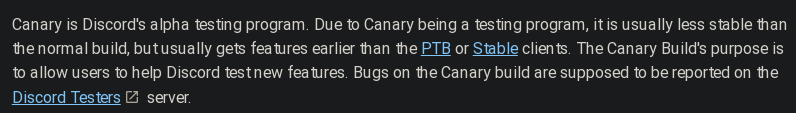My boot partition is on /dev/sda2 but the installer doesn't do that. What to do now?
Post output from
inxi -Fxxxza
Wrong GPU driver?
and welcome 
Reformat the partitions and try installing again
Check if you booted in uefi mode
Or legacy bios mode
If there is already existing operating system check
In which mode its installed
And boot garuda in that mode and proceed to install
Thank you for your help guys. I still didn't able to get it installed using dual boot so I backed up all my windows( bye bye windows) files and selected erase the whole system option everything worked fine and your i3 default config is also good. I got to say garuda is fast and cool. It will be my main distro for a long time for sure.
Thanks for your hard-work.
dottomato
Your font is fine (here)
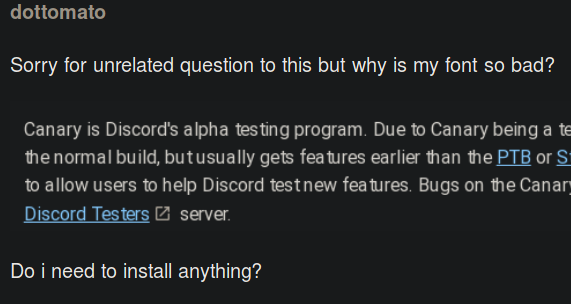
but why you install canary? and where?
I was just checking what is difference between Canary and original one. What font is preferred or you use in lxappearance? @SGS
do you have any info on how to boot ufei mode on a chrome book using seabios