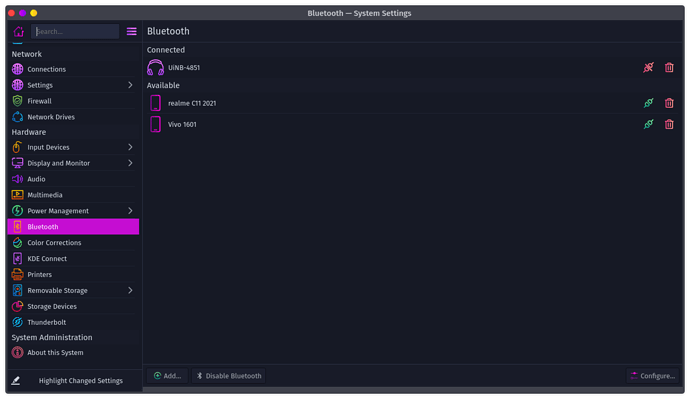The BlueTooth Widget in the Top Panel of the Dr460nized Latte Panel fails to show the list of devices after the system goes to sleep
Before Sleeping ![]()
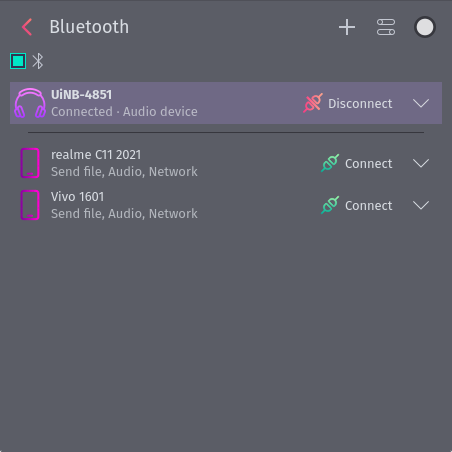
After Sleeping ![]()
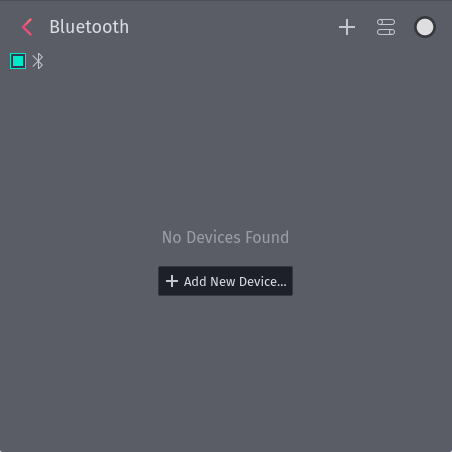
Even though some device(s) are still connected and can be viewed via System Settings ![]()
System Specs (Coppied from Garuda Assistant ![]() )
)
System:
Kernel: 5.15.3-2-cacule x86_64 bits: 64 compiler: gcc v: 11.1.0
parameters: BOOT_IMAGE=/@/boot/vmlinuz-linux-cacule
root=UUID=59a5503e-fcee-4e1c-8787-e3f6172b5eaa rw rootflags=subvol=@ quiet splash
rd.udev.log_priority=3 vt.global_cursor_default=0 systemd.unified_cgroup_hierarchy=1
loglevel=3
Desktop: KDE Plasma 5.23.5 tk: Qt 5.15.2 info: latte-dock wm: kwin_x11 vt: 1 dm: SDDM
Distro: Garuda Linux base: Arch Linux
Machine:
Type: Laptop System: LENOVO product: 80XH v: Lenovo ideapad 320-15ISK
serial: <superuser required> Chassis: type: 10 v: Lenovo ideapad 320-15ISK
serial: <superuser required>
Mobo: LENOVO model: LNVNB161216 v: NO DPK serial: <superuser required> UEFI-[Legacy]: LENOVO
v: 4WCN37WW date: 12/04/2017
Battery:
ID-1: BAT0 charge: 4.9 Wh (24.3%) condition: 20.2/30.0 Wh (67.3%) volts: 7.1 min: 7.4
model: LGC L16L2PB2 type: Li-poly serial: <filter> status: Discharging
CPU:
Info: model: Intel Core i3-6006U bits: 64 type: MT MCP arch: Skylake family: 6
model-id: 0x4E (78) stepping: 3 microcode: 0xEA
Topology: cpus: 1x cores: 2 tpc: 2 threads: 4 smt: enabled cache: L1: 128 KiB
desc: d-2x32 KiB; i-2x32 KiB L2: 512 KiB desc: 2x256 KiB L3: 3 MiB desc: 1x3 MiB
Speed (MHz): avg: 1720 high: 2000 min/max: 400/2000 scaling: driver: intel_pstate
governor: powersave cores: 1: 1221 2: 1659 3: 2000 4: 2000 bogomips: 16013
Flags: avx avx2 ht lm nx pae sse sse2 sse3 sse4_1 sse4_2 ssse3
Vulnerabilities:
Type: itlb_multihit status: KVM: VMX unsupported
Type: l1tf mitigation: PTE Inversion
Type: mds mitigation: Clear CPU buffers; SMT vulnerable
Type: meltdown mitigation: PTI
Type: spec_store_bypass mitigation: Speculative Store Bypass disabled via prctl
Type: spectre_v1 mitigation: usercopy/swapgs barriers and __user pointer sanitization
Type: spectre_v2
mitigation: Full generic retpoline, IBPB: conditional, IBRS_FW, STIBP: conditional, RSB filling
Type: srbds mitigation: Microcode
Type: tsx_async_abort status: Not affected
Graphics:
Device-1: Intel HD Graphics 520 vendor: Lenovo driver: i915 v: kernel bus-ID: 00:02.0
chip-ID: 8086:1921 class-ID: 0300
Device-2: Syntek EasyCamera type: USB driver: uvcvideo bus-ID: 1-8:3 chip-ID: 174f:241a
class-ID: 0e02
Display: x11 server: X.Org 1.21.1.3 compositor: kwin_x11 driver: loaded: intel
unloaded: modesetting alternate: fbdev,vesa display-ID: :0 screens: 1
Screen-1: 0 s-res: 3520x1080 s-dpi: 96 s-size: 928x285mm (36.5x11.2") s-diag: 971mm (38.2")
Monitor-1: eDP1 res: 1920x1080 dpi: 143 size: 340x190mm (13.4x7.5") diag: 389mm (15.3")
Monitor-2: HDMI1 res: 1600x900 hz: 60 dpi: 95 size: 430x240mm (16.9x9.4") diag: 492mm (19.4")
Message: Unable to show advanced data. Required tool glxinfo missing.
Audio:
Device-1: Intel Sunrise Point-LP HD Audio vendor: Lenovo driver: snd_hda_intel v: kernel
alternate: snd_soc_skl bus-ID: 00:1f.3 chip-ID: 8086:9d70 class-ID: 0403
Sound Server-1: ALSA v: k5.15.3-2-cacule running: yes
Sound Server-2: sndio v: N/A running: no
Sound Server-3: PulseAudio v: 15.0 running: no
Sound Server-4: PipeWire v: 0.3.43 running: yes
Network:
Device-1: Realtek RTL8111/8168/8411 PCI Express Gigabit Ethernet vendor: Lenovo driver: r8169
v: kernel port: 3000 bus-ID: 01:00.0 chip-ID: 10ec:8168 class-ID: 0200
IF: enp1s0 state: up speed: 100 Mbps duplex: full mac: <filter>
Device-2: Intel Dual Band Wireless-AC 3165 Plus Bluetooth driver: iwlwifi v: kernel
bus-ID: 02:00.0 chip-ID: 8086:3166 class-ID: 0280
IF: wlp2s0 state: up mac: <filter>
Bluetooth:
Device-1: Intel Bluetooth wireless interface type: USB driver: btusb v: 0.8 bus-ID: 1-7:2
chip-ID: 8087:0a2a class-ID: e001
Report: bt-adapter ID: hci0 rfk-id: 7 state: up address: <filter>
Drives:
Local Storage: total: 938.92 GiB used: 75.18 GiB (8.0%)
SMART Message: Unable to run smartctl. Root privileges required.
ID-1: /dev/sda maj-min: 8:0 vendor: Western Digital model: WD10SPZX-24Z10T0 size: 931.51 GiB
block-size: physical: 4096 B logical: 512 B speed: 6.0 Gb/s type: HDD rpm: 5400 serial: <filter>
rev: 1A01 scheme: MBR
ID-2: /dev/sdb maj-min: 8:16 type: USB vendor: Generic model: SD MMC MS PRO size: 7.4 GiB
block-size: physical: 512 B logical: 512 B type: SSD serial: <filter> rev: 1.00 scheme: MBR
SMART Message: Unknown USB bridge. Flash drive/Unsupported enclosure?
Partition:
ID-1: / raw-size: 589.23 GiB size: 589.23 GiB (100.00%) used: 75.18 GiB (12.8%) fs: btrfs
dev: /dev/sda4 maj-min: 8:4
ID-2: /home raw-size: 589.23 GiB size: 589.23 GiB (100.00%) used: 75.18 GiB (12.8%) fs: btrfs
dev: /dev/sda4 maj-min: 8:4
ID-3: /var/log raw-size: 589.23 GiB size: 589.23 GiB (100.00%) used: 75.18 GiB (12.8%)
fs: btrfs dev: /dev/sda4 maj-min: 8:4
ID-4: /var/tmp raw-size: 589.23 GiB size: 589.23 GiB (100.00%) used: 75.18 GiB (12.8%)
fs: btrfs dev: /dev/sda4 maj-min: 8:4
Swap:
Alert: No swap data was found.
Sensors:
System Temperatures: cpu: 45.0 C pch: 43.5 C mobo: N/A
Fan Speeds (RPM): N/A
Info:
Processes: 251 Uptime: 10h 51m wakeups: 40607 Memory: 7.55 GiB used: 2.89 GiB (38.2%)
Init: systemd v: 250 tool: systemctl Compilers: gcc: 11.1.0 clang: 13.0.0 Packages: pacman: 1684
lib: 373 Client: Unknown Client: garuda-assistant inxi: 3.3.12