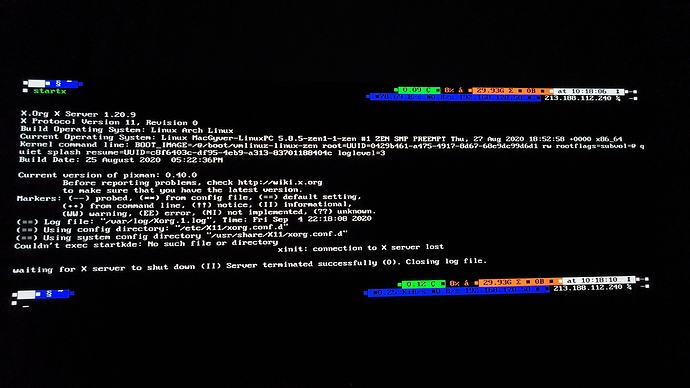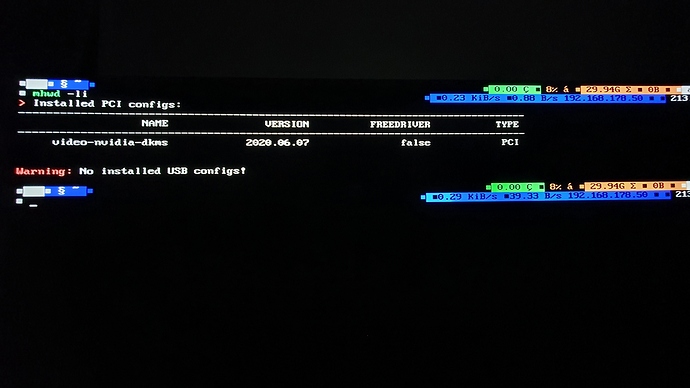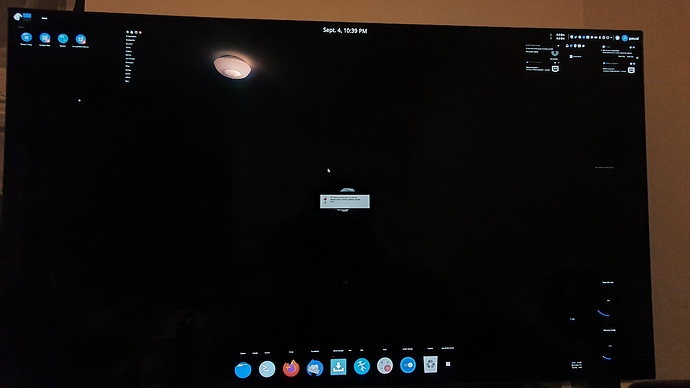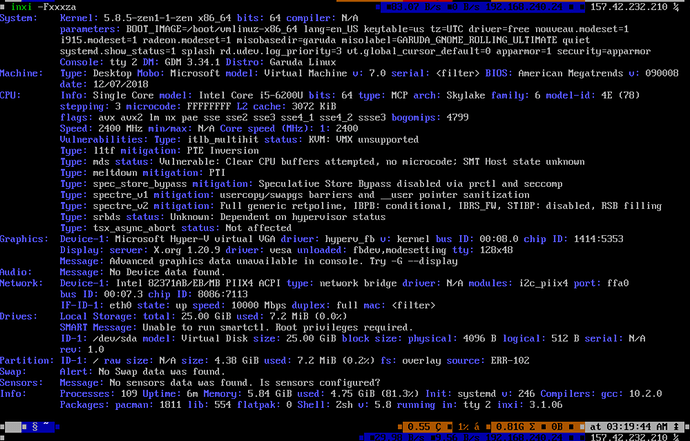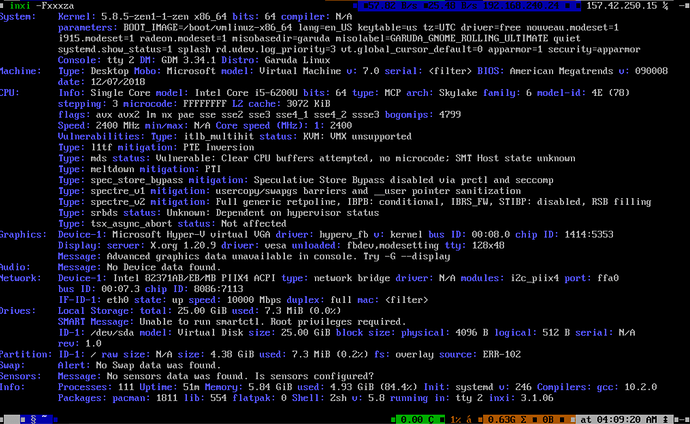Hello all,
I’ve just downloaded the KDE Ultimate version of Garuda Linux.
My config is a Ryzen 7 3800X paired with 32Gigs of RAM and a RTX 2080 connected to a LG C9 OLED TV which runs on 120Hz (1440p)
Any ideas?
Thanks in advance for your help!
Pascal (MacGyver)
SGS
4 September 2020 18:45
2
Welcome
Could you post from live system the output from konsole
inxi -Fxxxza
BIOS is new / up to date?
1 Like
Can you try ctrl + alt +f2
To see if you get to tty
I have seen this kind of problem before where you get no signal for the monitor and that pc was nvidia
The things you can try are
Reconnect the hdmi cable to get the connection again.
Go into bios and check if you have some settings about graphics card.
3 Likes
SGS:
inxi -Fxxxza
Created a pastebin for the output…
System: Kernel: 5.8.5-zen1-1-zen x86_64 bits: 64 compiler: N/A
parameters: BOOT_IMAGE=/boot/vmlinuz-x86_64 lang=en_US keytable=de tz=Europe/Berlin
driver=nonfree nouveau.modeset=0 i915.modeset=1 radeon.modeset=1 misobasedir=garuda
misolabel=GARUDA_KDE_ROLLING_ULTIMATE quiet systemd.show_status=1 splash
rd.udev.log_priority=3 vt.global_cursor_default=0 apparmor=1 security=apparmor
Desktop: KDE Plasma 5.19.4 tk: Qt 5.15.0 info: latte-dock wm: kwin_x11 dm: SDDM
Distro: Garuda Linux
Machine: Type: Desktop Mobo: ASUSTeK model: ROG STRIX X570-E GAMING v: Rev X.0x serial: <filter>
UEFI: American Megatrends v: 1201 date: 09/09/2019
CPU: Info: 8-Core model: AMD Ryzen 7 3800X bits: 64 type: MT MCP arch: Zen 2 family: 17 (23)
model-id: 71 (113) stepping: N/A microcode: 8701013 L2 cache: 4096 KiB
flags: avx avx2 lm nx pae sse sse2 sse3 sse4_1 sse4_2 sse4a ssse3 svm bogomips: 124567
Speed: 3572 MHz min/max: 2200/3900 MHz boost: enabled Core speeds (MHz): 1: 3572 2: 3697
3: 3590 4: 4349 5: 3663 6: 3615 7: 3894 8: 4246 9: 3688 10: 3656 11: 4343 12: 3615 13: 4428
14: 3620 15: 3586 16: 3969
Vulnerabilities: Type: itlb_multihit status: Not affected
Type: l1tf status: Not affected
Type: mds status: Not affected
Type: meltdown status: Not affected
Type: spec_store_bypass mitigation: Speculative Store Bypass disabled via prctl and seccomp
Type: spectre_v1 mitigation: usercopy/swapgs barriers and __user pointer sanitization
Type: spectre_v2
mitigation: Full AMD retpoline, IBPB: conditional, STIBP: always-on, RSB filling
Type: srbds status: Not affected
Type: tsx_async_abort status: Not affected
Graphics: Device-1: NVIDIA TU104 [GeForce RTX 2080 Rev. A] vendor: Micro-Star MSI driver: nvidia
v: 450.66 alternate: nouveau,nvidia_drm bus ID: 0a:00.0 chip ID: 10de:1e87
Display: x11 server: X.Org 1.20.9 compositor: kwin_x11 driver: nvidia display ID: :0
screens: 1
Screen-1: 0 s-res: 2560x1440 s-dpi: 60 s-size: 1083x609mm (42.6x24.0")
s-diag: 1242mm (48.9")
Monitor-1: HDMI-0 res: 2560x1440 hz: 120 dpi: 41 size: 1600x900mm (63.0x35.4")
diag: 1836mm (72.3")
OpenGL: renderer: GeForce RTX 2080/PCIe/SSE2 v: 4.6.0 NVIDIA 450.66 direct render: Yes
Audio: Device-1: NVIDIA TU104 HD Audio vendor: Micro-Star MSI driver: snd_hda_intel v: kernel
bus ID: 0a:00.1 chip ID: 10de:10f8
Device-2: AMD Starship/Matisse HD Audio vendor: ASUSTeK driver: snd_hda_intel v: kernel
bus ID: 0c:00.4 chip ID: 1022:1487
Device-3: C-Media Anua Mic CM 900 type: USB driver: hid-generic,snd-usb-audio,usbhid
bus ID: 1-1:2 chip ID: 0d8c:0134
Device-4: Texas Instruments SMSL M-3 Desktop DAC type: USB driver: snd-usb-audio
bus ID: 7-1:2 chip ID: 0451:0003 serial: <filter>
Sound Server: ALSA v: k5.8.5-zen1-1-zen
Network: Device-1: Intel Wi-Fi 6 AX200 driver: iwlwifi v: kernel bus ID: 05:00.0 chip ID: 8086:2723
IF: wlp5s0 state: down mac: <filter>
Device-2: Intel I211 Gigabit Network vendor: ASUSTeK driver: igb v: 5.6.0-k port: f000
bus ID: 06:00.0 chip ID: 8086:1539
IF: enp6s0 state: up speed: 1000 Mbps duplex: full mac: <filter>
Drives: Local Storage: total: 1.39 TiB used: 847.5 MiB (0.1%)
SMART Message: Unable to run smartctl. Root privileges required.
ID-1: /dev/nvme0n1 vendor: Samsung model: SSD 960 EVO 250GB size: 232.89 GiB block size:
physical: 512 B logical: 512 B speed: 31.6 Gb/s lanes: 4 serial: <filter> rev: 3B7QCXE7
scheme: GPT
ID-2: /dev/nvme1n1 vendor: Kingston model: SA2000M8250G size: 232.89 GiB block size:
physical: 512 B logical: 512 B speed: 31.6 Gb/s lanes: 4 serial: <filter> rev: S5Z42105
scheme: GPT
ID-3: /dev/sda vendor: Crucial model: CT1000MX500SSD1 size: 931.51 GiB block size:
physical: 512 B logical: 512 B speed: 6.0 Gb/s serial: <filter> rev: 020 scheme: GPT
ID-4: /dev/sdb type: USB vendor: Corsair model: Voyager GT 3.0 size: 29.50 GiB block size:
physical: 512 B logical: 512 B serial: <filter> rev: 000A scheme: MBR
SMART Message: Unknown USB bridge. Flash drive/Unsupported enclosure?
Partition: ID-1: / raw size: N/A size: 23.50 GiB used: 847.5 MiB (3.5%) fs: overlay source: ERR-102
Swap: Alert: No Swap data was found.
Sensors: System Temperatures: cpu: 54.1 C mobo: N/A gpu: nvidia temp: 32 C
Fan Speeds (RPM): N/A gpu: nvidia fan: 17%
Info: Processes: 352 Uptime: 5m Memory: 31.33 GiB used: 2.51 GiB (8.0%) Init: systemd v: 246
Compilers: gcc: 10.2.0 Packages: pacman: 1901 lib: 555 flatpak: 0 Shell: Zsh v: 5.8
running in: konsole inxi: 3.1.06
2 Likes
tbg
4 September 2020 20:15
5
If you can get into a tty then login and try running “startx” or “startkde”.
1 Like
Just tried that now. I was indeed able to get tty.
2 Likes
Ok this worked.
EDIT: It's kinda hanging there... Start menu is working but almost nothing else...
3 Likes
Reboot
2 Likes
ok will do!
EDIT: Unfortunately I got the “no signal”-behavior again.
2 Likes
Hmm you can try to update the system
sudo pacman -Syyu
Then see if the problem persists
2 Likes
Sure… will do that
Update 1: Yikes… 1.3GB Total Download Size
2 Likes
SGS
4 September 2020 20:51
15
sudo reflector --country Germany --latest 15 --age 2 --fastest 20 --protocol https --sort rate --save /etc/pacman.d/mirrorlist
3 Likes
Got that too late lol
EDIT: YIKES!!! It works… it just booted normally and about 4x faster than before…
Guess the solution for now was really jumping into tty and do a full upgrade…
4 Likes
Ok guess the issue is now completely solved…
Thanks to all of you for the (really) quick help!
4 Likes
I am trying to setup Garuda linux on Hyper-v but i am getting black screen after i select the bootloader from the grub.inix Fxxxza
I am getting black screen after i boot the linux.
I am having the same problem but when I press any button it open live mode again and when I opened chroot it asked to select one garuda Linux from mentioned two.
Search for black screen on forum search upper right and do not bump old topics, please.
While there are many potential reasons why your installation doesn’t boot to a desktop, the primary reason is that the graphics drivers haven’t loaded correctly so your login/display manager (DM) doesn’t start. This is why you get a “black screen” or stuck at an
[ OK ] Started some service
message.
The normal reason for this is that you have the incorrect driver version for the kernel. This can happens when the mirror you are updating from is not fully synchronised, or times out, and so y…
1 Like