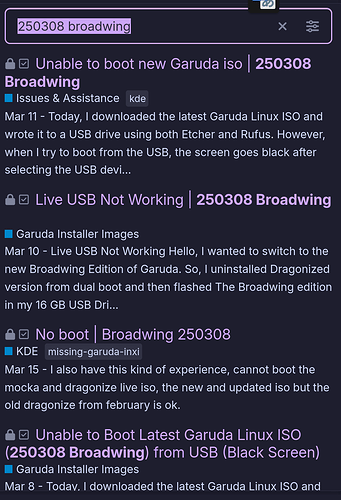Hello! I am new to Garuda Linux and experiencing a black screen issue when trying to boot from a live USB to install it. I was initially trying for the Dragonized edition.
Hardware Information:
- Motherboard Model: 8C3F
- CPU: Intel Core i5-12th Gen-12450H, 2000 Mhz, 8 Cores, 12 Logical Processors
- GPU: NVIDIA RTX 2050
- RAM: 16GB
- Storage: Trying to install to an NVMe SSD
- BIOS Version: AMI F.18
I also tried for several other editions like the GNOME, XFCE, Dragonized Gaming. After selecting the USB drive(UEFI option) in the BIOS boot menu, I get a persistent black screen with increasing fan speed, and the Garuda boot menu (with options like “Boot Garuda”) never appears. I also tried booting directly from bootx64.efi via the “Boot From EFI File” option in my UEFI, but this also resulted in a black screen.
I used Rufus and BalenaEtcher to create the bootable USB drives. For Rufus, the Partition scheme was always defaulted to MBR for Garuda and was greyed out, i.e., it was unchangeable.
I also tried for Ubuntu. This time I was able to change the Partition scheme from MBR to GPT in the Rufus application. This time I was able to successfully boot into the live environment of Ubuntu from a USB drive created with Rufus (using GPT partition scheme).
I have disabled Secured Boot in my BIOS/UEFI. But I could not find a specific “Fast Boot” or “Quick Boot” option in my BIOS settings to disable.
I ask for any suggestions, known issues with my hardware, specific BIOS settings to check, or kernel parameters that might help you boot Garuda.