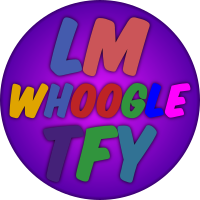I have a 2tb drive as my root drive, and I'm only using 500gb in my home subvolume, but for some reason I only have 300gb left. I've deleted all snapshots, so I know that's not the issue, but I can't pin down what's actually using drive space with filelight, since if I do a scan of my root directory it can't seem to explore other subvolumes, so it lists the total usage at only 30gb.
Does anyone know what might be causing this disk space usage and/or the best way to find out?
and the other similar post isn't me, but that thread is locked and it never got an answer. This is the first post I have ever made here on any account.
I copy your garuda-inxi
redacted for privacy since the issue was solved
the issue was 3 odd subvolumes that appear to be backups of my home directory at various points in time. They weren't snapshots, but rather they were treated like their own distinct subvolumes, as if created as manual backups. They clearly weren't manual backups however since 1 : I'm the only person who uses this computer and know for a fact I didn't make them, due in no small part to the fact that I wouldn't even know how, and 2 : they had a bunch of extra gibberish. I know they were home backups since their dates were weeks/months ago and they had the word home and backups in them, but they were filled with almost random gibberish letters, not as in asfsgdsrf gibberish, but rather as in 5c937ace2564 gibberish. (i.e. : stuff that's meaningless to humans, but is clearly designed to mean something to a program)