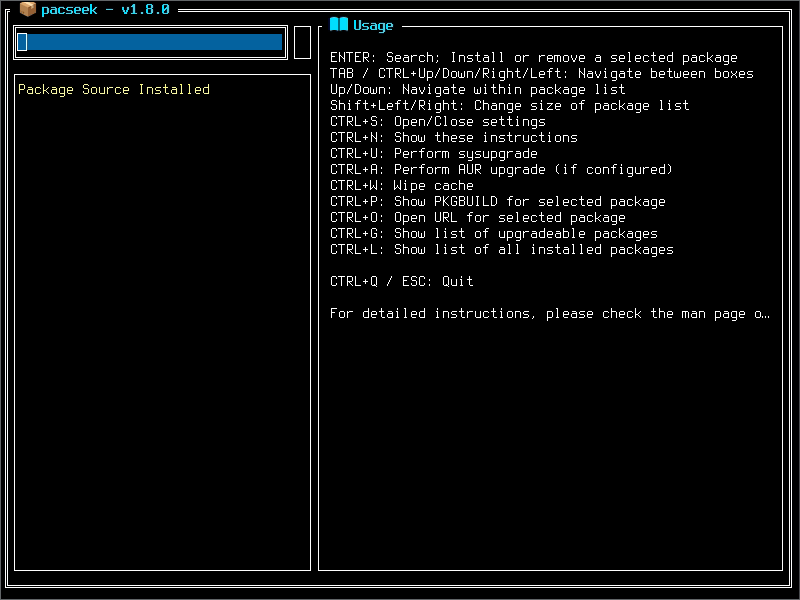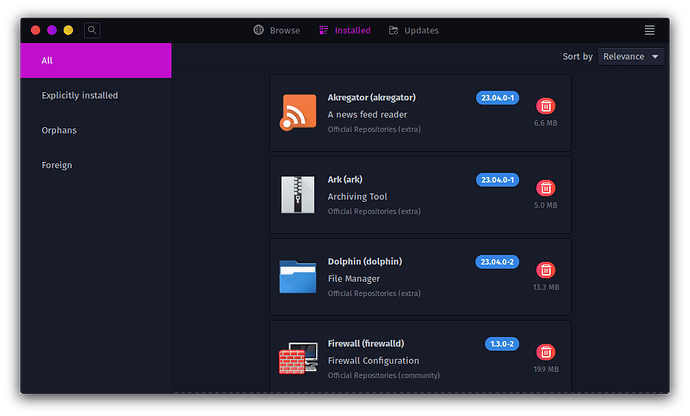Except for Pacseek, I don't use the GUI package managers so it may be my opinion isn't worth much on this one. By weighing in anyway, I suppose I run the risk of coming across as "old man yelling at cloud" ( "Dangit, you manage your packages with Pacman--it's right there in the name you idiot, blah blah blah" [shakes fist at sky]).
"Dangit, you manage your packages with Pacman--it's right there in the name you idiot, blah blah blah" [shakes fist at sky]).
I will say just from my experience here in the forum that Pamac seems to cause a lot of issues with package management. More than any other package management software by a long shot, I would say.
That isn't to say Pamac is terrible and you shouldn't use it or whatever; I do think there are a number of factors that play into Pamac breaking stuff, and in a lot of cases user error probably plays a role. All I mean to point out is Pamac has a long and storied tradition of breaking people's systems on a fairly regular basis for as long as I have been in the forum.
To be fair, it is not difficult to hose your system by misusing Pacman either.
Pacman and Paru are the best tools for package management in my opinion. Since they are command-line tools, you have to learn a couple commands or whatever but it is really easy to get good results from them once you do.
pacman -Ss is a good way to search for new packages.
Example
pacman -Ss spotify
community/ncspot 0.13.0-1 [installed]
Cross-platform ncurses Spotify client written in Rust, inspired by ncmpc and the likes.
community/playerctl 2.4.1-3 [installed]
mpris media player controller and lib for spotify, vlc, audacious, bmp, xmms2, and others.
community/spotify-launcher 0.5.0-1
Client for spotify's apt repository in Rust for Arch Linux
community/spotifyd 0.3.4-1
Lightweight spotify streaming daemon with spotify connect support
chaotic-aur/psst-git r485.c68ec42-1
Fast and multi-platform Spotify client with native GUI
chaotic-aur/python-spotdl 4.0.7-2
Download your Spotify playlists and songs along with album art and metadata (from YouTube if a match is
found).
chaotic-aur/python-spotipy 2.23.0-1
A light weight Python library for the Spotify Web API
chaotic-aur/spicetify-cli 2.17.2-1
Command-line tool to customize Spotify client
chaotic-aur/spicetify-cli-git 2.17.1.r3.g1123935-1
Command-line tool to customize Spotify client - Git master branch
chaotic-aur/spot-client 0.4.0-1
Gtk/Rust native Spotify client
chaotic-aur/spot-client-git 0.3.3.r0.g8fe75ea-1.3
Gtk/Rust native Spotify client - git version
chaotic-aur/spotify 1:1.2.8.923-1
A proprietary music streaming service
chaotic-aur/spotify-adblock-git 1:1.0.2.r4.g22847a7-1
Adblocker for Spotify
chaotic-aur/spotify-qt 3.9-1.1
Lightweight Spotify client using Qt
chaotic-aur/spotify-tray-git 1.3.2.r9.g7ec6ac4-1
Tray icon for the Spotify Linux client application
chaotic-aur/spotify-tui 0.25.0-3
Spotify client for the terminal written in Rust
chaotic-aur/themix-export-spotify-git 1.2.8.r5.g2d1a2ef-1
Export plugin for Themix GUI designer to apply color palettes to Spotify desktop player
paru (with no flags, just the search query) does the same thing but includes AUR packages also.
Example
paru spotify
1 chaotic-aur/spotify 1:1.2.8.923-1 [111.22MiB 257.59MiB]
A proprietary music streaming service
2 aur/spotify 1:1.2.8.923-1 [+33 ~14.86] [Out-of-date: 2023-04-20]
A proprietary music streaming service
3 community/ncspot 0.13.0-1 [0B 17.12MiB] [Installed]
Cross-platform ncurses Spotify client written in Rust, inspired by ncmpc and the likes.
4 community/playerctl 2.4.1-3 [0B 451.62KiB] [Installed]
mpris media player controller and lib for spotify, vlc, audacious, bmp, xmms2, and others.
5 community/spotify-launcher 0.5.0-1 [1.60MiB 5.06MiB]
Client for spotify's apt repository in Rust for Arch Linux
6 community/spotifyd 0.3.4-1 [3.28MiB 12.06MiB]
Lightweight spotify streaming daemon with spotify connect support
7 chaotic-aur/psst-git r485.c68ec42-1 [9.32MiB 20.00MiB]
Fast and multi-platform Spotify client with native GUI
8 chaotic-aur/python-spotdl 4.0.7-2 [133.56KiB 583.44KiB]
Download your Spotify playlists and songs along with album art and metadata (from YouTube if a match is
found).
9 chaotic-aur/python-spotipy 2.23.0-1 [63.94KiB 367.66KiB]
A light weight Python library for the Spotify Web API
10 chaotic-aur/spicetify-cli 2.17.2-1 [3.81MiB 7.28MiB]
Command-line tool to customize Spotify client
11 chaotic-aur/spicetify-cli-git 2.17.1.r3.g1123935-1 [3.81MiB 7.28MiB]
Command-line tool to customize Spotify client - Git master branch
12 chaotic-aur/spot-client 0.4.0-1 [5.43MiB 16.48MiB]
Gtk/Rust native Spotify client
13 chaotic-aur/spot-client-git 0.3.3.r0.g8fe75ea-1.3 [5.03MiB 16.11MiB]
Gtk/Rust native Spotify client - git version
14 chaotic-aur/spotify-adblock-git 1:1.0.2.r4.g22847a7-1 [553.22KiB 1.45MiB]
Adblocker for Spotify
15 chaotic-aur/spotify-qt 3.9-1.1 [987.42KiB 2.72MiB]
Lightweight Spotify client using Qt
16 chaotic-aur/spotify-tray-git 1.3.2.r9.g7ec6ac4-1 [13.45KiB 26.15KiB]
Tray icon for the Spotify Linux client application
17 chaotic-aur/spotify-tui 0.25.0-3 [3.20MiB 8.64MiB]
Spotify client for the terminal written in Rust
18 chaotic-aur/themix-export-spotify-git 1.2.8.r5.g2d1a2ef-1 [12.89KiB 26.65KiB]
Export plugin for Themix GUI designer to apply color palettes to Spotify desktop player
19 aur/mopidy-spotify 4.1.1-2 [+90 ~0.00]
Mopidy extension for playing music from Spotify
20 aur/spotify-tui 0.25.0-3 [+62 ~2.44]
Spotify client for the terminal written in Rust
21 aur/spotify-adblock-git 1:1.0.2.r0.g9ba383b-2 [+54 ~0.24]
Adblocker for Spotify
22 aur/spicetify-cli 2.17.2-1 [+48 ~0.38]
Command-line tool to customize Spotify client
23 aur/spotify-legacy 0.9.17-3 [+34 ~0.00]
A proprietary music streaming service.
24 aur/spotify-adkiller-git r177.2dabf81-1 [+28 ~0.00] [Orphaned]
Your Party with Spotify - without ads!
25 aur/spotify-dev 1.2.8.923-1 [+26 ~0.48]
A proprietary music streaming service
26 aur/python2-pyspotify 2.1.3-1 [+23 ~0.00]
A Python Spotify library
27 aur/spotify-qt 3.10-1 [+20 ~0.05]
Lightweight Spotify client using Qt
28 aur/mopidy-iris 3.66.1-1 [+19 ~0.00]
A Mopidy Web client that utilizes the Spotify and EchoNest frameworks. (Formerly Spotmop)
29 aur/spot-client 0.4.0-1 [+19 ~0.15]
Gtk/Rust native Spotify client
30 aur/python-spotipy 2.23.0-1 [+18 ~0.27]
A light weight Python library for the Spotify Web API
31 aur/spotify-adblock 1:1.0.2-1 [+18 ~0.14]
Adblocker for Spotify
32 aur/python-spotdl 4.1.6-1 [+16 ~0.33]
Download your Spotify playlists and songs along with album art and metadata (from YouTube if a match is
found).
33 aur/librespot-git 1:1435.e5fd7d6-1 [+12 ~0.00]
Open Source Spotify client library
34 aur/tizonia-all 0.22.0-1 [+12 ~0.02] [Out-of-date: 2023-01-03]
Command-line cloud music player for Linux with support for Spotify, Google Play Music, YouTube,
SoundCloud, TuneIn, iHeartRadio, Plex servers and Chromecast devices.
35 aur/psst-git r417.f1300bf-3 [+11 ~1.05]
Fast and multi-platform Spotify client with native GUI
36 aur/spotify-dl-git r9.97bdc5c-1 [+11 ~0.00]
Script that allows you to download Spotify songs or playlists from Youtube
37 aur/spotify-edge 1.2.9.743-1 [+11 ~3.03]
A proprietary music streaming service. Edge version.
38 aur/ncspot-git 0.11.0-1 [+10 ~0.00]
Cross-platform ncurses Spotify client written in Rust, inspired by ncmpc and the likes.
39 aur/spotify-adkiller-dns-block-git r82.1184e1e-4 [+10 ~0.00]
Experimental dns blocking from Spotify AdKiller
40 aur/spotify-tui-bin 0.25.0-4 [+10 ~0.03]
Spotify client for the terminal written in Rust
41 aur/spotifywm-git 0.0.r1.91dd553-2 [+10 ~0.00]
Makes Spotify more friendly to window managers by settings a class name before opening the window.
42 aur/libspotify 12.1.51-8 [+9 ~0.00]
C API package allowing third-party developers to write applications that utilize the Spotify music
streaming service
43 aur/python2-spotipy 2.4.4-1 [+8 ~0.00]
Simple client for the Spotify Web API
44 aur/spotify-tray-git 1.3.2.r0.g99d1fc5-1 [+8 ~0.09]
Tray icon for the Spotify Linux client application
45 aur/sconsify 0.6.0-1 [+7 ~0.00]
CLI Spotify client
46 aur/themix-export-spotify-git 1.2.8-1 [+7 ~0.04]
Export plugin for Themix GUI designer to apply color palettes to Spotify desktop player
47 aur/playerctl-git 2.3.1.r25.g7cad212-1 [+6 ~0.00]
mpris media player controller and lib for spotify, vlc, audacious, bmp, xmms2, and others.
48 aur/spotify-ripper 2.18-3 [+6 ~0.00]
CLI Spotify ripper
49 aur/python-swspotify 1.2.1-1 [+5 ~0.00] [Out-of-date: 2022-05-15]
Cross-platform library to get the currently playing song and artist from Spotify w/o using the API or the
internet. Very fast.
50 aur/qt5-webengine-widevine 112.0.5615.49-1 [+5 ~0.00]
A browser plugin designed for the viewing of premium video content (E.g. Spotify)
51 aur/spot-client-git r698.4b1209d-2 [+5 ~0.42]
Gtk/Rust native Spotify client - git version
52 aur/spotblock-git r20.c58364e-1 [+5 ~0.00]
A spotify ad blocker
53 aur/spotify-remove-ad-banner 5-1 [+5 ~0.37]
Remove Spotify ad banner
54 aur/spotify-snapstore 1.1.99.878.g1e4ccc6e-1 [+5 ~0.00]
A proprietary music streaming service
55 aur/sptlrx-bin 1.0.0-2 [+5 ~0.06]
Timesynced Spotify lyrics in your terminal.
56 aur/myuzi v1.14.0-1 [+4 ~0.08]
Spotify alternative with no ads, payments or accounts
57 aur/oggify-git 0.2.1.r0.gce3e875-1 [+4 ~0.00] [Orphaned]
Download spotify media (Premium account required)
58 aur/python-tekore 4.5.0-1 [+4 ~0.00]
Client for the Spotify Web API
59 aur/spop-git r328.1a26dec-2 [+4 ~0.00]
A Spotify client running as a daemon, similar to mpd.
60 aur/spotblock-rs 0.9.4-1 [+4 ~0.02]
Spotify Advertisment muter for linux
61 aur/spotify-tui-git 0.25.0.r15.gc4dcf6b-1 [+4 ~0.00] [Orphaned]
Spotify client for the terminal written in Rust
62 aur/spotrec 0.15.1-1 [+4 ~0.00]
Spotify desktop client recorder for PulseAudio
63 aur/swaglyrics 1.2.2-1 [+4 ~0.00]
Get lyrics of currently playing Spotify song so you don't sing along with the wrong ones and embarrass
yourself later. Very fast.
64 aur/baton-bin 0.1.6-1 [+3 ~0.00] [Out-of-date: 2020-07-08] [Orphaned]
CLI / TUI to remotely manage Spotify playback
65 aur/librespot 0.4.2-1 [+3 ~0.04]
Open source client library for Spotify
66 aur/ncspot-bin 0.13.1-1 [+3 ~0.01]
Cross-platform ncurses Spotify client written in Rust, inspired by ncmpc and the likes.
67 aur/polybar-spotify-git r42.9bc2997-1 [+3 ~0.00]
Spotify artist and song module for Polybar
68 aur/polybar-spotify-module 1.2.5-1 [+3 ~0.00]
Programs to display spotify information and control spotify with polybar
69 aur/psst-git-bin r1.1627cd4-2 [+3 ~0.05] [Out-of-date: 2022-10-10]
Fast and multi-platform Spotify client with native GUI (binary git version).
github.com/thebiblelover7/psst-git-bin
70 aur/python-cef 66.1.r3.g5679f28-1 [+3 ~0.00]
CEF python bindings (with bundled spotify-built CEF)
71 aur/spicetify-cli-git 2.16.1.r1.gd5cc68f-1 [+3 ~0.00]
Command-line tool to customize Spotify client - Git master branch
72 aur/spotiflyer-bin 3.6.3-1 [+3 ~0.06]
Kotlin Multiplatform Music Downloader, Supports Spotify / Gaana / Youtube Music / Jio Saavn / SoundCloud.
73 aur/spotify-player 0.13.1-1 [+3 ~1.05]
A command driven spotify player.
74 aur/spotirec-git r206.30b9654-1 [+3 ~0.00]
Create playlist of recommended tracks on Spotify
75 aur/spotube-bin 2.7.1-1 [+3 ~0.00]
Open source Spotify client that doesn't require Premium nor uses Electron! Available for both desktop &
mobile!
76 aur/tizonia-all-git 0.21.0.r14.ge508473f-1 [+3 ~0.00]
Command-line cloud music player for Linux with support for Spotify, Google Play Music, YouTube,
SoundCloud, Plex servers and Chromecast devices.
77 aur/freyr-git r820.3092133-3 [+2 ~0.16]
A tool for downloading songs from music streaming services like Spotify and Apple Music.
78 aur/gospt 0.0.49-1 [+2 ~0.29]
Spotify TUI And CLI written in Go
79 aur/onthespot-git 0.4-1 [+2 ~0.10]
A qt based free spotify downloader written in python.
80 aur/playx-git r419.9050f0c-5 [+2 ~0.00]
Search and play songs from Youtube, Soundcloud, Spotify and more from your terminal
81 aur/python-spotify 2.1.3-1 [+2 ~0.00]
A Python wrapper for libspotify.
82 aur/python-spotipy-git r568.48d04f3-1 [+2 ~0.00]
Simple client for the Spotify Web API
83 aur/python-spotpris2 0.4.1-1 [+2 ~0.00]
Control Spotify Connect devices using MPRIS2
84 aur/python2-spotify 2.1.3-1 [+2 ~0.00]
A Python wrapper for libspotify.
85 aur/rofi-spotify-git r46.17d7cd0-1 [+2 ~0.01]
A python program to interact with Spotify via rofi based on spotipy
86 aur/blockify-git v3.6.3.r24.g370d321-2 [+1 ~0.08]
Mutes Spotify advertisements.
87 aur/gospt-git 0.0.7.r1.gdcfc0d4-1 [+1 ~0.14]
Spotify TUI And CLI written in Go
88 aur/librespot-java 1.6.2-1 [+1 ~0.00]
A Spotify Connect enabled headless client
89 aur/libspotify-full 12.1.51-7 [+1 ~0.00]
C API package allowing third-party developers to write applications that utilize the Spotify music
streaming service
90 aur/moosync-appimage 8.0.0-1 [+1 ~0.43]
Music player capable of playing local audio or from Youtube, Spotify and many more
91 aur/polybar-now-playing-git 1-1 [+1 ~0.02]
Script for polybar to display and control media (not only Spotify)using DBus
92 aur/polybar-spotify 20200619_b5c59238a17180affae5232c234175524a17d1c4-3 [+1 ~0.00]
Spotify now-playing info in polybar
93 aur/python-pyspotify 2.1.3-4 [+1 ~0.00]
A Python Spotify library
94 aur/pytify 3.6.3-3 [+1 ~0.00]
A Python CLI application for controlling Spotify.
95 aur/sp 1-0 [+1 ~0.00]
sp, the command-line Spotify controller.
96 aur/spotify-backup-git r6.5a96c02-1 [+1 ~0.00]
None
97 aur/spotify-noshows 1:1.1.84.716-2 [+1 ~0.00]
Patched version of spotify AUR package excluding podcast recommendations from the home page
98 aur/spotify-qt-git 3.9.r294.ge0a2832a-1 [+1 ~0.37]
Lightweight Spotify client using Qt
99 aur/spotify-search-provider 1.0.1-1 [+1 ~0.00]
GNOME Shell search provider for Spotify
100 aur/spotify2musicbrainz-git 0.3.2.r0.g2f70217-1 [+1 ~0.00]
Python script for importing albums on Spotify to MusicBrainz
101 aur/spotify_dl 8.3.0-1 [+1 ~0.00] [Out-of-date: 2022-11-27] [Orphaned]
Downloads songs from your Spotify Playlist
102 aur/spotitube-bin 31-1 [+1 ~0.00]
Synchronize your Spotify collections downloading from external providers
103 aur/yet-another-spotify-tray-git 1.3.0.0233e2f-1 [+1 ~0.28]
Tray icon for Spotify Linux client application
104 aur/zspotify 0.5.2-4 [+1 ~0.00]
A Spotify downloader needing only a python interpreter and ffmpeg.
105 aur/jakym 0.4.1-2 [+0 ~0.00]
JAKYM, Just Another Konsole YouTube-Music. A command line based Youtube music player written in Python
with both Spotify and Youtube playlist support and easy on memory.
106 aur/librespot-alsa-git 1:1420.bbd575e-1 [+0 ~0.00]
Open Source Spotify client library, alsa backend
107 aur/librespot-java-git v1.5.2.r26.g26818c6-1 [+0 ~0.00]
A Spotify Connect enabled headless client
108 aur/librespot-pulseaudio-git 1:1242.4fc3acc-1 [+0 ~0.00] [Out-of-date: 2021-08-20]
Open Source Spotify client library with pulseaudio backend
109 aur/mustream-git r55.2f0cb52-4 [+0 ~0.00]
A script to play music (with spotify) through the command line.
110 aur/onetagger 1.6.0-1 [+0 ~0.00]
Cross-platform music tagger with Beatport, Discogs, Musicbrainz, Spotify, Traxsource and many other
services support.
111 aur/python-librespot 0.0.8-1 [+0 ~0.00]
Open Source Spotify Client
112 aur/python-pywal-spotify-git 1.0.0-1 [+0 ~0.00]
Sync pywal colour scheme and wallpaper with Spotify
113 aur/python-spotify-ripper-git r451.d046419-1 [+0 ~0.00]
Command-line ripper for Spotify (python3)
114 aur/python-sputils 0.3.1-1 [+0 ~0.00]
A collection of spotify utilities, designed to be used with other shell utilities.
115 aur/qt6-webengine-widevine 112.0.5615.49-1 [+0 ~0.00]
A browser plugin designed for the viewing of premium video content (E.g. Spotify)
116 aur/raspotify-git 0.43.34.r0.d989394-1 [+0 ~0.00]
A spotify connect client that just works
117 aur/ruby-jekyll-spaceship 0.10.2-2 [+0 ~0.00]
A Jekyll plugin to provide powerful supports for table, mathjax, plantuml, mermaid, emoji, video, audio,
youtube, vimeo, dailymotion, spotify, soundcloud, etc.
118 aur/sp0-bin 0.1.3-1 [+0 ~0.00]
A cross-platform CLI Tool for requesting the Spotify Web API, with a focus on automation.
119 aur/spicetify-theme-dracula-git r19.g97bf149-1 [+0 ~0.00]
Dracula theme for Spotify through spicetify-cli
120 aur/spofi-git 1.0-2 [+0 ~0.00]
Control spotify using rofi.
121 aur/spotifatius 0.2.3-2 [+0 ~0.00]
A simple Spotify CLI primarily made for monitoring what songs you're listening to and displaying that in
your bar of choice like waybar or polybar.
122 aur/spotify-blur-me-not 0.1.2-3 [+0 ~0.00]
Auto-enable Wayland (ozone) for spotify
123 aur/spotify-control 1.1.0-1 [+0 ~0.00]
Control Spotify from the command line
124 aur/spotify-fixer 0.1.0-2 [+0 ~0.00]
Fixes Spotify scaling and launching behavior
125 aur/spotify-web-shortcut 1.0.0-1 [+0 ~0.00]
Desktop shortcut for Spotify Web application
126 aur/spotrec-git v0.12.0.r2.g15c2e71-1 [+0 ~0.00]
Spotify desktop client recorder for PulseAudio (git version)
127 aur/styx-cli-git v1.0.0.r5.gb7a993e-1 [+0 ~0.00]
The command-line interface to Spotify Styx
128 aur/untitled-spotifyd-controller 0.1.0-1 [+0 ~0.00]
A simple Go utility to display track information from, and send commands to, spotifyd from status bars
and indicators
129 aur/visp-spotify-git r1151.539512a-1 [+0 ~0.00]
A Vi-like Spotify client for terminal users
130 aur/ypc-git 1.7.1-1 [+0 ~0.00]
Convert spotify/deezer/text albums/playlists to youtube urls and/or download audio/video files.
:: Packages to install (eg: 1 2 3, 1-3):
pacman -Sii will give you a lot more information about a package, including what version it's on, the relevant website, dependency info, package size, and more.
Example
pacman -Sii spotify-launcher
Repository : community
Name : spotify-launcher
Version : 0.5.0-1
Description : Client for spotify's apt repository in Rust for Arch Linux
Architecture : x86_64
URL : https://github.com/kpcyrd/spotify-launcher
Licenses : MIT Apache
Groups : None
Provides : None
Depends On : sequoia-sqv zenity alsa-lib>=1.0.14 gtk3 libxss desktop-file-utils openssl nss
at-spi2-atk libcurl-gnutls libsm
Optional Deps : None
Required By : None
Optional For : None
Conflicts With : None
Replaces : None
Download Size : 1641.83 KiB
Installed Size : 5184.23 KiB
Packager : kpcyrd <kpcyrd@archlinux.org>
Build Date : Fri 20 Jan 2023 04:55:14 AM EST
MD5 Sum : a88272d1f09e987026aa8c067adb1975
SHA-256 Sum : 49d563d3177ef1cc730c2d78fadd8a3a15af809ce66bf9c20c85d405223ea9f2
Signatures : 45A650E2638C536D
Those are obviously not GUI options, so off-topic I guess. But still, it doesn't hurt to learn a few command-line options because there is no faster way.
Personally my favorite package management tool is Pacseek, which is a wonderful and robust little tool with a TUI interface.
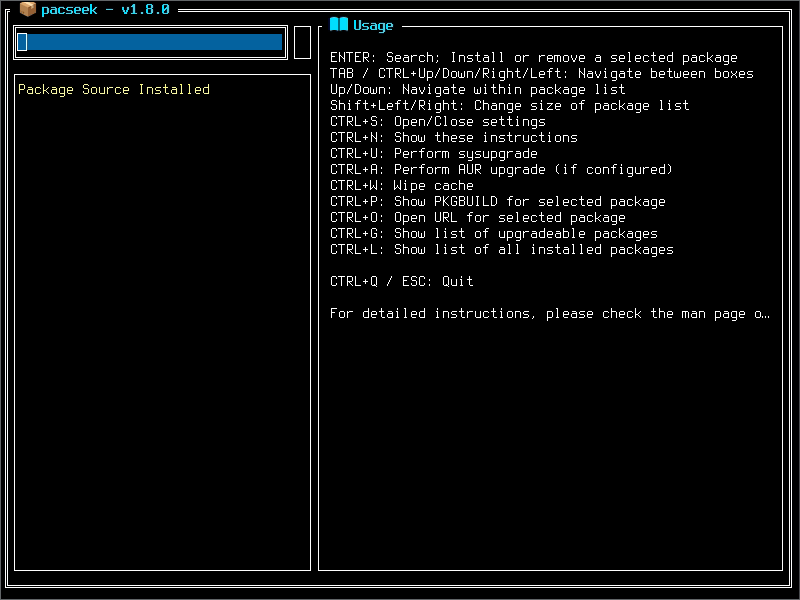
Once you learn your way around (get started here, also see man pacseek), it is blazing fast and plenty featureful. It has tons of useful information and with a few shortcuts you can find most anything you need from right in the tool (view PKGBUILD info, sort by repository, link to the package website, etc). You owe it to yourself to check it out if you haven't already.