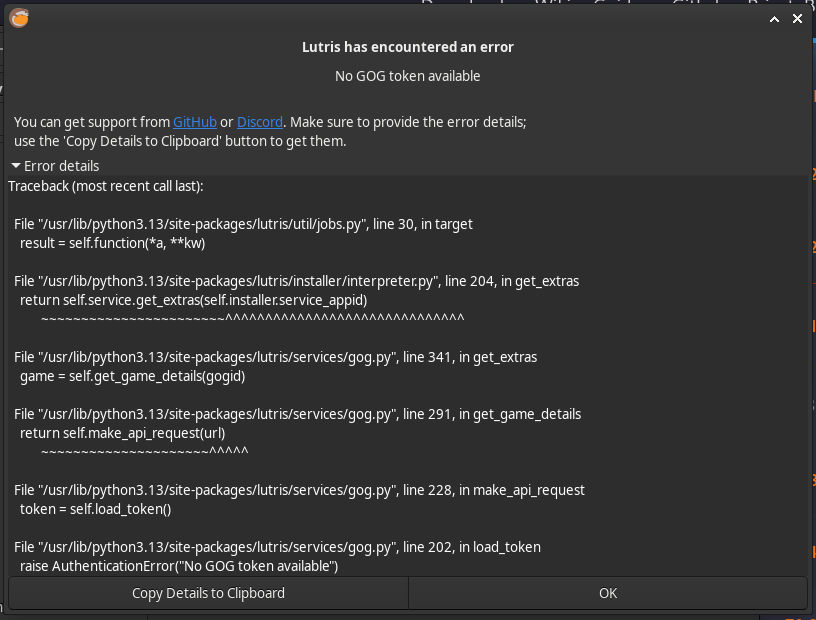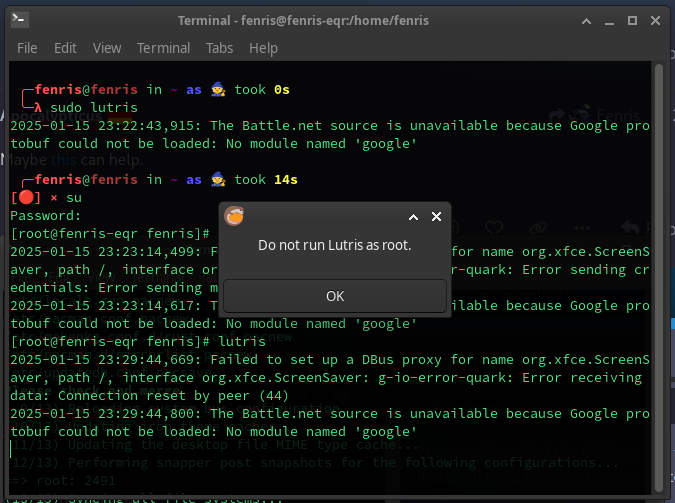I use Battlenet in Lutris but when I try to update a game it gives me the error “Retry after logging in as administrator”. How can I fix this? Thanks!
I actually went onto Battle.net to get the software directly from them. Then I installed it manually on Lutris. Lutris has got to be one of the most annoying programs I have ever used for Windows emulation. I have never been able to make anything they offer work through that software.
However, if you have the software, manually installing often seems to work
I also use Lutris and Battle.net. To avoid problems, I have found it useful to do the installation as follows:
Open Lutris and click on the plus sign at the top left to add a game. In the window that opens, click on Search for installation script on the lutris website. In the new window, type battle.net, then select Battle.net Windows and install.
Absolutely no problems here with Lutris.
Ok, this is interesting, this is like the first time anything including battle.net has actually installed correctly for me doing an install that way. I will show you what happens to me when I install anything else besideds this program…
Example, installing Doom 3…
No GOG token available
Traceback (most recent call last):
File "/usr/lib/python3.13/site-packages/lutris/util/jobs.py", line 30, in target
result = self.function(*a, **kw)
File "/usr/lib/python3.13/site-packages/lutris/installer/interpreter.py", line 204, in get_extras
return self.service.get_extras(self.installer.service_appid)
~~~~~~~~~~~~~~~~~~~~~~~^^^^^^^^^^^^^^^^^^^^^^^^^^^^^^
File "/usr/lib/python3.13/site-packages/lutris/services/gog.py", line 341, in get_extras
game = self.get_game_details(gogid)
File "/usr/lib/python3.13/site-packages/lutris/services/gog.py", line 291, in get_game_details
return self.make_api_request(url)
~~~~~~~~~~~~~~~~~~~~~^^^^^
File "/usr/lib/python3.13/site-packages/lutris/services/gog.py", line 228, in make_api_request
token = self.load_token()
File "/usr/lib/python3.13/site-packages/lutris/services/gog.py", line 202, in load_token
raise AuthenticationError("No GOG token available")
lutris.exceptions.AuthenticationError: No GOG token available
Lutris log:
[INFO:2025-01-13 09:16:27,425:application]: Starting Lutris 0.5.18
[INFO:2025-01-13 09:16:27,528:startup]: "card1" is AMD Radeon 680M (1002:1681 1002:0124 amdgpu) Driver 24.3.3
[WARNING:2025-01-13 09:16:30,060:library_sync]: Duplicate game ('battlenet', 'wine', 'Windows', ''), not syncing.
[WARNING:2025-01-13 09:16:33,955:battlenet]: The Battle.net source is unavailable because Google protobuf could not be loaded: No module named 'google'
[INFO:2025-01-13 09:16:34,109:application]: Starting Lutris 0.5.18
[INFO:2025-01-13 09:16:34,141:startup]: "card1" is AMD Radeon 680M (1002:1681 1002:0124 amdgpu) Driver 24.3.3
[WARNING:2025-01-13 09:16:55,999:game]: Game still running (state: running)
[INFO:2025-01-13 09:16:55,999:game]: Stopping Battle.net (wine)
[INFO:2025-01-13 09:18:57,623:gog]: Getting game details for 1492054092
[ERROR:2025-01-13 09:18:57,625:jobs]: Error while completing task <bound method ScriptInterpreter.get_extras of <interpreter.ScriptInterpreter object at 0x727cad4b7740 (lutris+installer+interpreter+ScriptInterpreter at 0x5ff142535570)>>: <class 'lutris.exceptions.AuthenticationError'> No GOG token available
This is what I normally get with every install of anything else generally
Maybe this can help.
Try running Lutris as an administrator by launching it with sudo lutris in the terminal. Also, ensure the Wine version used in Lutris has write permissions for the game folder. If that doesn’t work, double-check the Battlenet configuration in Lutris.
I’m not able to find the GOG scrypts that was modified in this article, and trying to install all the packages didn’t seem to work out
This is what happens when you try to use sudo, or set the terminal in super user
Aside from not being able to run lutris as root using sudo, your screenshot shows that you are missing protobuf.
sudo pacman -S protobuf python-protobuf
I can’t say much about the problems with GOG because I don’t use it myself. My tip above was just the result of a quick web search. You don’t seem to be able to do much more than searching the web for the error.
I don’t know, I have been trying to look for solutions, I think I’m going to give up on Lutris. I can’t seem to solve these GOG errors, Doom 3, MechWarrior 2/3/4, Turok 1/2, nothing seems to cooperate with me on any system I use.
The only thing that ever seems to work, is running these programs on virtual machines
You might wana give bottles a go, the flatpak (so you dont have wine issues later) it has battle net an says its gold so it should work alright.
I’ve not used it so i cant say what your luck will be.
Imo lutris should only be a last resort unless there is a script on their site that is resent.
try Import the Launcher in Steam. This works fine for me. With Lutris I had any problems.
This topic was automatically closed 14 days after the last reply. New replies are no longer allowed.