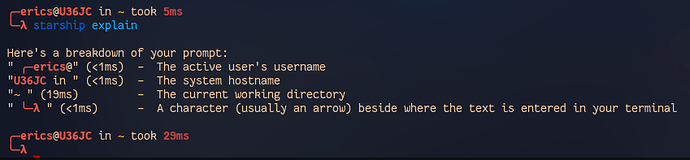Hello everyone,
System:
Kernel: 5.15.12-zen1-1-zen x86_64 bits: 64 compiler: gcc v: 11.1.0
parameters: BOOT_IMAGE=/@/boot/vmlinuz-linux-zen
root=UUID=14c396d6-5048-45b2-903b-042f341ab1a3 rw rootflags=subvol=@
quiet splash rd.udev.log_priority=3 vt.global_cursor_default=0
systemd.unified_cgroup_hierarchy=1 loglevel=3
Desktop: KDE Plasma 5.23.5 tk: Qt 5.15.2 info: latte-dock wm: kwin_x11
vt: 1 dm: SDDM Distro: Garuda Linux base: Arch Linux
Machine:
Type: Laptop System: ASUSTeK product: U36JC v: 1.0
serial: <superuser required>
Mobo: ASUSTeK model: U36JC v: 1.0 serial: <superuser required>
BIOS: American Megatrends v: U36JC.205 date: 01/26/2011
CPU:
Info: model: Intel Core i5 M 480 bits: 64 type: MT MCP arch: Westmere
family: 6 model-id: 0x25 (37) stepping: 5 microcode: 0x7
Topology: cpus: 1x cores: 2 tpc: 2 threads: 4 smt: enabled cache:
L1: 128 KiB desc: d-2x32 KiB; i-2x32 KiB L2: 512 KiB desc: 2x256 KiB
L3: 3 MiB desc: 1x3 MiB
Speed (MHz): avg: 1604 high: 1740 min/max: 1199/2667 boost: enabled
scaling: driver: acpi-cpufreq governor: schedutil cores: 1: 1625 2: 1445
3: 1609 4: 1740 bogomips: 21280
Flags: ht lm nx pae sse sse2 sse3 sse4_1 sse4_2 ssse3 vmx
Vulnerabilities:
Type: itlb_multihit status: KVM: VMX disabled
Type: l1tf
mitigation: PTE Inversion; VMX: conditional cache flushes, SMT vulnerable
Type: mds status: Vulnerable: Clear CPU buffers attempted, no microcode;
SMT vulnerable
Type: meltdown mitigation: PTI
Type: spec_store_bypass
mitigation: Speculative Store Bypass disabled via prctl
Type: spectre_v1
mitigation: usercopy/swapgs barriers and __user pointer sanitization
Type: spectre_v2 mitigation: Full generic retpoline, IBPB: conditional,
IBRS_FW, STIBP: conditional, RSB filling
Type: srbds status: Not affected
Type: tsx_async_abort status: Not affected
Graphics:
Device-1: Intel Core Processor Integrated Graphics vendor: ASUSTeK
driver: i915 v: kernel bus-ID: 00:02.0 chip-ID: 8086:0046 class-ID: 0300
Device-2: NVIDIA GT218M [GeForce 310M] vendor: ASUSTeK driver: nouveau
v: kernel bus-ID: 01:00.0 chip-ID: 10de:0a70 class-ID: 0300
Device-3: Chicony Asus Integrated Webcam type: USB driver: uvcvideo
bus-ID: 1-1.2:4 chip-ID: 04f2:b1b9 class-ID: 0e02
Display: x11 server: X.Org 1.21.1.3 compositor: kwin_x11 driver:
loaded: intel,nouveau unloaded: modesetting alternate: fbdev,nv,vesa
display-ID: :0 screens: 1
Screen-1: 0 s-res: 1366x768 s-dpi: 96 s-size: 361x203mm (14.2x8.0")
s-diag: 414mm (16.3")
Monitor-1: LVDS1 res: 1366x768 hz: 60 dpi: 120
size: 290x160mm (11.4x6.3") diag: 331mm (13")
Message: Unable to show advanced data. Required tool glxinfo missing.
Audio:
Device-1: Intel 5 Series/3400 Series High Definition Audio vendor: ASUSTeK
driver: snd_hda_intel v: kernel bus-ID: 00:1b.0 chip-ID: 8086:3b56
class-ID: 0403
Device-2: NVIDIA High Definition Audio driver: snd_hda_intel v: kernel
bus-ID: 01:00.1 chip-ID: 10de:0be3 class-ID: 0403
Sound Server-1: ALSA v: k5.15.12-zen1-1-zen running: yes
Sound Server-2: JACK v: 1.9.19 running: no
Sound Server-3: PulseAudio v: 15.0 running: no
Sound Server-4: PipeWire v: 0.3.43 running: yes
Network:
Device-1: Qualcomm Atheros AR9285 Wireless Network Adapter
vendor: AzureWave AW-NB037H 802.11bgn driver: ath9k v: kernel
bus-ID: 03:00.0 chip-ID: 168c:002b class-ID: 0280
IF: wls1 state: up mac: <filter>
Device-2: Realtek RTL8111/8168/8411 PCI Express Gigabit Ethernet
vendor: ASUSTeK U6V/U31J laptop driver: r8169 v: kernel port: 8000
bus-ID: 08:00.0 chip-ID: 10ec:8168 class-ID: 0200
IF: ens5 state: down mac: <filter>
Bluetooth:
Device-1: Qualcomm Atheros AR3011 Bluetooth type: USB driver: btusb v: 0.8
bus-ID: 1-1.1:5 chip-ID: 0cf3:3005 class-ID: e001
Report: bt-adapter ID: hci0 rfk-id: 3 state: up address: <filter>
Drives:
Local Storage: total: 232.89 GiB used: 12.02 GiB (5.2%)
SMART Message: Unable to run smartctl. Root privileges required.
ID-1: /dev/sda maj-min: 8:0 vendor: Samsung model: SSD 840 Series
size: 232.89 GiB block-size: physical: 512 B logical: 512 B speed: 3.0 Gb/s
type: SSD serial: <filter> rev: 9B0Q scheme: MBR
Partition:
ID-1: / raw-size: 73.47 GiB size: 73.47 GiB (100.00%)
used: 12.02 GiB (16.4%) fs: btrfs dev: /dev/sda8 maj-min: 8:8
ID-2: /home raw-size: 73.47 GiB size: 73.47 GiB (100.00%)
used: 12.02 GiB (16.4%) fs: btrfs dev: /dev/sda8 maj-min: 8:8
ID-3: /var/log raw-size: 73.47 GiB size: 73.47 GiB (100.00%)
used: 12.02 GiB (16.4%) fs: btrfs dev: /dev/sda8 maj-min: 8:8
ID-4: /var/tmp raw-size: 73.47 GiB size: 73.47 GiB (100.00%)
used: 12.02 GiB (16.4%) fs: btrfs dev: /dev/sda8 maj-min: 8:8
Swap:
Kernel: swappiness: 133 (default 60) cache-pressure: 100 (default)
ID-1: swap-1 type: zram size: 7.55 GiB used: 0 KiB (0.0%) priority: 100
dev: /dev/zram0
Sensors:
System Temperatures: cpu: 46.0 C mobo: N/A gpu: nouveau temp: 43.0 C
Fan Speeds (RPM): N/A
Info:
Processes: 230 Uptime: 5m wakeups: 1 Memory: 7.55 GiB used: 1.8 GiB (23.8%)
Init: systemd v: 250 tool: systemctl Compilers: gcc: 11.1.0 clang: 13.0.0
Packages: pacman: 1440 lib: 403 Shell: fish v: 3.3.1 default: Bash
v: 5.1.12 running-in: konsole inxi: 3.3.11
I have been doing a bit of research but did not find much info about the fish prompt.
I did know bash but not fish. It seems to add some interesting features.
However, even if I really like the current version prompt, where can I find the info about the fields? For example the lambda symbol, the fact a cross shows when a shell function returned an error etc?
╭─erics@U36JC in ~ took 2s
╰─λ
I really would like to know a bit more about those.
And I apologise if I did not search well or did not find it.
Thanks again for the great distro, and nice forum here, and all, have a nice day.
Eric