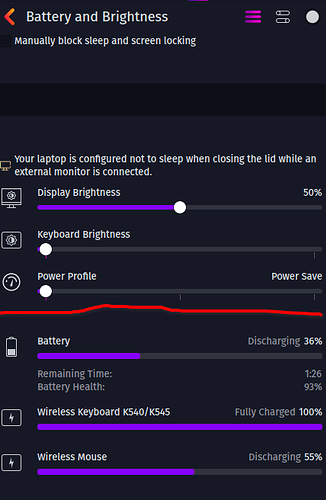Do we already use something akin to this?
wdym? we can just use auto-cpufreq why use something akin to it?
It's already there in chaotic-aur
pacman -Si auto-cpufreq
Repository : chaotic-aur
Name : auto-cpufreq
Version : 1.9.7-2.3
Description : Automatic CPU speed & power optimizer
Architecture : any
URL : https://github.com/AdnanHodzic/auto-cpufreq
Licenses : LGPL3
Groups : None
Provides : None
Depends On : python-setuptools python-distro python-psutil python-click dmidecode
Optional Deps : cpufreqctl: CPU Power Manager
gnome-shell-extension-cpufreq: CPU Power Manager for GNOME Shell
thermald: recommended to have running alongside by upstream
Conflicts With : None
Replaces : None
Download Size : 54.46 KiB
Installed Size : 256.96 KiB
Packager : Nico Jensch <[email protected]>
Build Date : Friday 02 June 2023 09:55:17 PM
Validated By : MD5 Sum SHA-256 Sum Signature
just don't use power-profiles-daemon with it, they conflict. Plus install themald with it too, it's recommended.
I like power-profiles-daemon, which is preinstalled, quite a lot. It allows me to easily toggle power states via system tray and also depending on quite a lot of other factors. Iirc we shipped auto-cpufreq in the very early days ![]()
actually power-profiles-daemon is not preinstalled, atleast wasn’t for me. The reason for asking not to install it is because the services power-profiles-daemon.service and auto-cpufreq.service conflict with each other, this is recent. I don’t remember the exact reason for this but when one runs then the other is terminated forcefully. To solve this the developers developed a script that disables power-profiles-daemon.service upon installation in ubuntu but that doesn’t happen in arch due to it’s philosophy. And simply disabling it from systemctl doesn’t seem to be enough to stop power-profiles-daemon.service, it still runs at every boot stopping auto-cpufreq. The only solution after all this that I could find was to either mask the service or to not install it at all.
Well I don’t particularly mind the absence of power-profiles-daemon. I never used it either way though I guess that’s quite a personal thing. Though I am a little curious
For whatever time I had it installed (I didn’t install auto-cpufreq until much later) I never found any such toggle button to switch between states, how did you get it? I thought command line was the only way to interact with it.
That's strange I am on KDE dra460nized too. Maybe some service other than power-profiles-daemon.service needs to be enabled for this to work? Like how in warp you need to enable warp-taskbar to use the toggle button they provide apart from enabling warp-svc to use their services.
Guess I will searx around a bit.
I mean by default, shipping it with the ISO and configuring it