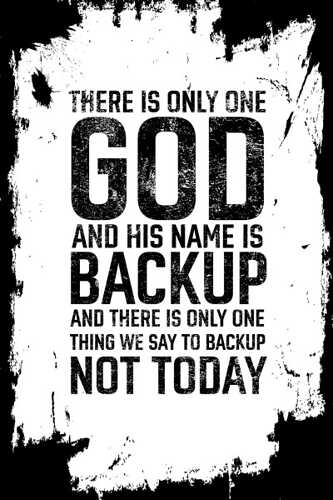It’s happening since the day I installed Garuda Linux Dr460nized Gaming edition and it’s becoming really annoying.
The exact issue is as follows:
I use my headphones all the time and no other audio device is connected. And while using the computer, it just randomly decides to switch the audio output from “Line Out” to “Headphones(unplugged)” and the audio output just totally cuts off. It gets really annoying when I’m using anything in fullscreen as I have to get out of fullscreen and change the audio output back to Line out and then continue it. Occasionally, it reverts back to Line Out from Headphones(unplugged) after some seconds (sometimes minutes) which lessens my anger.
I cannot re-install Garuda as I have important files here which are very large in size and also my games which I would avoid re-installing due to their massive size (GTA V).
I searched on the internet and to my luck I did not find anything that could fix this issue.
Any help is appreciated.
Here’s the inxi :–
System:
Kernel: 6.6.7-zen1-1-zen arch: x86_64 bits: 64 compiler: gcc v: 13.2.1
clocksource: tsc available: hpet,acpi_pm
parameters: BOOT_IMAGE=/@/boot/vmlinuz-linux-zen
root=UUID=bb5ab862-f9e2-487f-9cef-657cf07d56fe rw rootflags=subvol=@
quiet resume=UUID=4435ecd6-beb5-45ab-acfd-8cd8092b143b loglevel=3 ibt=off
Desktop: KDE Plasma v: 5.27.10 tk: Qt v: 5.15.11 wm: kwin_x11 vt: 2
dm: SDDM Distro: Garuda Linux base: Arch Linux
Machine:
Type: Desktop Mobo: N/A model: ZRD1105 v: REV V52.9
serial: <superuser required> UEFI: American Megatrends v: 5.12
date: 02/15/2023
CPU:
Info: model: Intel Core i3-7100 bits: 64 type: MT MCP arch: Kaby Lake
gen: core 7 level: v3 note: check built: 2018 process: Intel 14nm family: 6
model-id: 0x9E (158) stepping: 9 microcode: 0xF4
Topology: cpus: 1x cores: 2 tpc: 2 threads: 4 smt: enabled cache:
L1: 128 KiB desc: d-2x32 KiB; i-2x32 KiB L2: 512 KiB desc: 2x256 KiB
L3: 3 MiB desc: 1x3 MiB
Speed (MHz): avg: 2646 high: 3900 min/max: 800/3900 scaling:
driver: intel_pstate governor: powersave cores: 1: 3900 2: 3900 3: 800
4: 1985 bogomips: 31199
Flags: avx avx2 ht lm nx pae sse sse2 sse3 sse4_1 sse4_2 ssse3 vmx
Vulnerabilities: <filter>
Graphics:
Device-1: Intel HD Graphics 630 driver: i915 v: kernel arch: Gen-9.5
process: Intel 14nm built: 2016-20 ports: active: DP-1
empty: HDMI-A-1,HDMI-A-2 bus-ID: 00:02.0 chip-ID: 8086:5912 class-ID: 0300
Display: x11 server: X.Org v: 21.1.10 with: Xwayland v: 23.2.3
compositor: kwin_x11 driver: X: loaded: modesetting
alternate: fbdev,intel,vesa dri: iris gpu: i915 display-ID: :0 screens: 1
Screen-1: 0 s-res: 1366x768 s-dpi: 96 s-size: 361x203mm (14.21x7.99")
s-diag: 414mm (16.31")
Monitor-1: DP-1 model: DP2VGA V300 serial: <filter> built: 2015
res: 1366x768 hz: 60 dpi: 136 gamma: 1.2 size: 256x192mm (10.08x7.56")
diag: 690mm (27.2") ratio: 16:9 modes: max: 1024x768 min: 640x480
API: EGL v: 1.5 hw: drv: intel iris platforms: device: 0 drv: iris
device: 1 drv: swrast surfaceless: drv: iris x11: drv: iris
inactive: gbm,wayland
API: OpenGL v: 4.6 compat-v: 4.5 vendor: intel mesa v: 23.3.1-arch1.1
glx-v: 1.4 direct-render: yes renderer: Mesa Intel HD Graphics 630 (KBL GT2)
device-ID: 8086:5912 memory: 7.5 GiB unified: yes
API: Vulkan v: 1.3.274 layers: 11 device: 0 type: integrated-gpu
name: Intel HD Graphics 630 (KBL GT2) driver: mesa intel v: 23.3.1-arch1.1
device-ID: 8086:5912 surfaces: xcb,xlib device: 1 type: cpu name: llvmpipe
(LLVM 16.0.6 256 bits) driver: mesa llvmpipe v: 23.3.1-arch1.1 (LLVM
16.0.6) device-ID: 10005:0000 surfaces: xcb,xlib
Audio:
Device-1: Intel 100 Series/C230 Series Family HD Audio driver: snd_hda_intel
v: kernel alternate: snd_soc_avs bus-ID: 00:1f.3 chip-ID: 8086:a170
class-ID: 0403
API: ALSA v: k6.6.7-zen1-1-zen status: kernel-api with: aoss
type: oss-emulator tools: alsactl,alsamixer,amixer
Server-1: PipeWire v: 1.0.0 status: active with: 1: pipewire-pulse
status: active 2: wireplumber status: active 3: pipewire-alsa type: plugin
4: pw-jack type: plugin tools: pactl,pw-cat,pw-cli,wpctl
Network:
Device-1: Realtek RTL810xE PCI Express Fast Ethernet driver: r8169 v: kernel
pcie: gen: 1 speed: 2.5 GT/s lanes: 1 port: e000 bus-ID: 02:00.0
chip-ID: 10ec:8136 class-ID: 0200
IF: enp2s0 state: down mac: <filter>
IF-ID-1: wlp0s20f0u7i2 state: up mac: <filter>
Bluetooth:
Device-1: Realtek RTL8723BU 802.11b/g/n WLAN Adapter driver: btusb,rtl8xxxu
type: USB rev: 2.1 speed: 480 Mb/s lanes: 1 mode: 2.0 bus-ID: 1-7:3
chip-ID: 0bda:b720 class-ID: e001 serial: <filter>
Report: btmgmt ID: hci0 rfk-id: 1 state: up address: <filter> bt-v: 4.0
lmp-v: 6 status: discoverable: no pairing: no class-ID: 7c0104
Drives:
Local Storage: total: 238.47 GiB used: 154.41 GiB (64.8%)
SMART Message: Unable to run smartctl. Root privileges required.
ID-1: /dev/nvme0n1 maj-min: 259:0 vendor: SK Hynix model: BC511 NVMe 256GB
size: 238.47 GiB block-size: physical: 512 B logical: 512 B speed: 31.6 Gb/s
lanes: 4 tech: SSD serial: <filter> fw-rev: 11004101 temp: 52.9 C
scheme: GPT
Partition:
ID-1: / raw-size: 229.37 GiB size: 229.37 GiB (100.00%)
used: 154.41 GiB (67.3%) fs: btrfs dev: /dev/nvme0n1p2 maj-min: 259:2
ID-2: /boot/efi raw-size: 300 MiB size: 299.4 MiB (99.80%)
used: 576 KiB (0.2%) fs: vfat dev: /dev/nvme0n1p1 maj-min: 259:1
ID-3: /home raw-size: 229.37 GiB size: 229.37 GiB (100.00%)
used: 154.41 GiB (67.3%) fs: btrfs dev: /dev/nvme0n1p2 maj-min: 259:2
ID-4: /var/log raw-size: 229.37 GiB size: 229.37 GiB (100.00%)
used: 154.41 GiB (67.3%) fs: btrfs dev: /dev/nvme0n1p2 maj-min: 259:2
ID-5: /var/tmp raw-size: 229.37 GiB size: 229.37 GiB (100.00%)
used: 154.41 GiB (67.3%) fs: btrfs dev: /dev/nvme0n1p2 maj-min: 259:2
Swap:
Kernel: swappiness: 133 (default 60) cache-pressure: 100 (default) zswap: no
ID-1: swap-1 type: zram size: 7.68 GiB used: 23.2 MiB (0.3%) priority: 100
comp: zstd avail: lzo,lzo-rle,lz4,lz4hc,842 max-streams: 4 dev: /dev/zram0
ID-2: swap-2 type: partition size: 8.8 GiB used: 0 KiB (0.0%) priority: -2
dev: /dev/nvme0n1p3 maj-min: 259:3
Sensors:
System Temperatures: cpu: 46.0 C pch: 45.5 C mobo: N/A
Fan Speeds (rpm): N/A
Info:
Processes: 244 Uptime: 1m wakeups: 0 Memory: total: 8 GiB
available: 7.68 GiB used: 3.3 GiB (43.0%) Init: systemd v: 255
default: graphical tool: systemctl Compilers: gcc: 13.2.1 clang: 16.0.6
Packages: pm: pacman pkgs: 1824 libs: 556
tools: gnome-software,octopi,pamac,paru,yay Shell: fish v: 3.6.4
running-in: konsole inxi: 3.3.31
Garuda (2.6.21-1):
System install date: 2023-11-06
Last full system update: 2023-12-21
Is partially upgraded: No
Relevant software: snapper NetworkManager dracut
Windows dual boot: No/Undetected
Failed units: