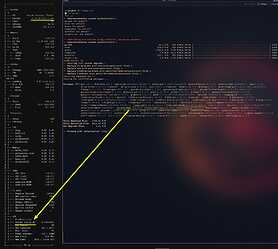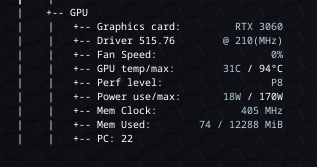Hello! New install of Dragonized KDE Gaming Edition here. Running into a strange problem after login.
ISSUES: After logging into Garuda the system will not load audio and some programs for around 15~ minutes.
AUDIO: Audio Devices show no connected devices. EasyEffects will not start. Device will start working after 15~ minutes, consistent after reboots.
PROGRAMS: Some programs will not load until after the audio device loads. Vivaldi, Dolphin, Flameshot, will open without issue. Telegram, PIA, and others will open after audio loads, usually all at the same time.
STEPS TAKEN: None for this issue. Searched around for many hours before posting. Both here and elsewhere.
Any help is appreciated! Thank you in advance!
INXI:
╰─λ garuda-inxi
System:
Kernel: 5.19.11-zen1-1-zen arch: x86_64 bits: 64 compiler: gcc v: 12.2.0
parameters: BOOT_IMAGE=/@/boot/vmlinuz-linux-zen
root=UUID=3a16cd15-d147-4c96-8140-6e659f5aa3b8 rw rootflags=subvol=@
quiet quiet splash rd.udev.log_priority=3 vt.global_cursor_default=0
loglevel=3
Desktop: KDE Plasma v: 5.25.5 tk: Qt v: 5.15.6 info: latte-dock
wm: kwin_x11 vt: 1 dm: SDDM Distro: Garuda Linux base: Arch Linux
Machine:
Type: Desktop Mobo: ASUSTeK model: TUF GAMING X570-PLUS (WI-FI) v: Rev X.0x
serial: <superuser required> UEFI: American Megatrends v: 4204
date: 02/25/2022
CPU:
Info: model: AMD Ryzen 9 5900X bits: 64 type: MT MCP arch: Zen 3 gen: 4
level: v3 built: 2021-22 process: TSMC n7 (7nm) family: 0x19 (25)
model-id: 0x21 (33) stepping: 0 microcode: 0xA201016
Topology: cpus: 1x cores: 12 tpc: 2 threads: 24 smt: enabled cache:
L1: 768 KiB desc: d-12x32 KiB; i-12x32 KiB L2: 6 MiB desc: 12x512 KiB
L3: 64 MiB desc: 2x32 MiB
Speed (MHz): avg: 3706 high: 4046 min/max: 2200/4950 boost: enabled
scaling: driver: acpi-cpufreq governor: performance cores: 1: 3700 2: 3700
3: 3700 4: 3700 5: 3700 6: 4046 7: 3700 8: 3600 9: 3700 10: 3700 11: 3700
12: 3700 13: 3700 14: 3700 15: 3700 16: 3700 17: 3599 18: 3700 19: 3700
20: 3700 21: 3700 22: 3700 23: 3700 24: 3700 bogomips: 177602
Flags: avx avx2 ht lm nx pae sse sse2 sse3 sse4_1 sse4_2 sse4a ssse3 svm
Vulnerabilities:
Type: itlb_multihit status: Not affected
Type: l1tf status: Not affected
Type: mds status: Not affected
Type: meltdown status: Not affected
Type: mmio_stale_data status: Not affected
Type: retbleed status: Not affected
Type: spec_store_bypass mitigation: Speculative Store Bypass disabled via
prctl
Type: spectre_v1 mitigation: usercopy/swapgs barriers and __user pointer
sanitization
Type: spectre_v2 mitigation: Retpolines, IBPB: conditional, IBRS_FW,
STIBP: always-on, RSB filling, PBRSB-eIBRS: Not affected
Type: srbds status: Not affected
Type: tsx_async_abort status: Not affected
Graphics:
Device-1: NVIDIA GA102 [GeForce RTX 3080 12GB] vendor: eVga.com.
driver: nvidia v: 515.76 alternate: nouveau,nvidia_drm non-free: 515.xx+
status: current (as of 2022-08) arch: Ampere code: GAxxx process: TSMC n7
(7nm) built: 2020-22 pcie: gen: 4 speed: 16 GT/s lanes: 16
bus-ID: 08:00.0 chip-ID: 10de:220a class-ID: 0300
Display: x11 server: X.Org v: 21.1.4 with: Xwayland v: 22.1.3
compositor: kwin_x11 driver: X: loaded: nvidia
unloaded: modesetting,nouveau alternate: fbdev,nv,vesa gpu: nvidia
display-ID: :0 screens: 1
Screen-1: 0 s-res: 4920x1920 s-dpi: 80 s-size: 1562x609mm (61.50x23.98")
s-diag: 1677mm (66")
Monitor-1: DP-1 pos: primary,top-left res: 1080x1920 hz: 60 dpi: 94
size: 293x521mm (11.54x20.51") diag: 598mm (23.53") modes: N/A
Monitor-2: DP-2 pos: primary,bottom-c res: 1920x1080 dpi: 82
size: 598x336mm (23.54x13.23") diag: 686mm (27.01") modes: N/A
Monitor-3: HDMI-0 pos: bottom-r res: 1920x1080 hz: 60 dpi: 94
size: 520x290mm (20.47x11.42") diag: 595mm (23.44") modes: N/A
OpenGL: renderer: NVIDIA GeForce RTX 3080/PCIe/SSE2 v: 4.6.0 NVIDIA
515.76 direct render: Yes
Audio:
Device-1: NVIDIA GA102 High Definition Audio vendor: eVga.com.
driver: snd_hda_intel v: kernel bus-ID: 1-2:2 chip-ID: b58e:9e84 pcie:
gen: 4 class-ID: 0300 speed: 16 GT/s serial: <filter> lanes: 16
bus-ID: 08:00.1 chip-ID: 10de:1aef class-ID: 0403
Device-2: AMD Starship/Matisse HD Audio vendor: ASUSTeK
driver: snd_hda_intel v: kernel pcie: gen: 4 speed: 16 GT/s lanes: 16
bus-ID: 0a:00.4 chip-ID: 1022:1487 class-ID: 0403
Device-3: Blue Microphones Yeti Stereo Microphone type: USB
driver: hid-generic,snd-usb-audio,usbhid
Sound Server-1: ALSA v: k5.19.11-zen1-1-zen running: yes
Sound Server-2: PulseAudio v: 16.1 running: no
Sound Server-3: PipeWire v: 0.3.58 running: yes
Network:
Device-1: Intel Wireless-AC 9260 driver: iwlwifi v: kernel pcie: gen: 2
speed: 5 GT/s lanes: 1 bus-ID: 03:00.0 chip-ID: 8086:2526 class-ID: 0280
IF: wlp3s0 state: down mac: <filter>
Device-2: Realtek RTL8111/8168/8411 PCI Express Gigabit Ethernet
vendor: ASUSTeK driver: r8169 v: kernel pcie: gen: 1 speed: 2.5 GT/s
lanes: 1 port: f000 bus-ID: 04:00.0 chip-ID: 10ec:8168 class-ID: 0200
IF: enp4s0 state: up speed: 100 Mbps duplex: full mac: <filter>
Bluetooth:
Device-1: Intel Wireless-AC 9260 Bluetooth Adapter type: USB driver: btusb
v: 0.8 bus-ID: 3-5:2 chip-ID: 8087:0025 class-ID: e001
Report: bt-adapter ID: hci0 rfk-id: 0 state: up address: N/A
Drives:
Local Storage: total: 2.05 TiB used: 1.21 TiB (59.0%)
SMART Message: Unable to run smartctl. Root privileges required.
ID-1: /dev/sda maj-min: 8:0 vendor: Western Digital
model: WD10EZEX-00BN5A0 size: 931.51 GiB block-size: physical: 4096 B
logical: 512 B speed: 6.0 Gb/s type: HDD rpm: 7200 serial: <filter>
rev: 1A01 scheme: MBR
ID-2: /dev/sdb maj-min: 8:16 vendor: Western Digital
model: WD10EZEX-00BN5A0 size: 931.51 GiB block-size: physical: 4096 B
logical: 512 B speed: 6.0 Gb/s type: HDD rpm: 7200 serial: <filter>
rev: 1A01 scheme: MBR
ID-3: /dev/sdc maj-min: 8:32 vendor: Samsung model: SSD 850 PRO 256GB
size: 238.47 GiB block-size: physical: 512 B logical: 512 B speed: 6.0 Gb/s
type: SSD serial: <filter> rev: 3B6Q scheme: GPT
Partition:
ID-1: / raw-size: 238.17 GiB size: 238.17 GiB (100.00%) used: 29.04 GiB
(12.2%) fs: btrfs dev: /dev/sdc2 maj-min: 8:34
ID-2: /boot/efi raw-size: 300 MiB size: 299.4 MiB (99.80%) used: 608 KiB
(0.2%) fs: vfat dev: /dev/sdc1 maj-min: 8:33
ID-3: /home raw-size: 238.17 GiB size: 238.17 GiB (100.00%) used: 29.04
GiB (12.2%) fs: btrfs dev: /dev/sdc2 maj-min: 8:34
ID-4: /var/log raw-size: 238.17 GiB size: 238.17 GiB (100.00%) used: 29.04
GiB (12.2%) fs: btrfs dev: /dev/sdc2 maj-min: 8:34
ID-5: /var/tmp raw-size: 238.17 GiB size: 238.17 GiB (100.00%) used: 29.04
GiB (12.2%) fs: btrfs dev: /dev/sdc2 maj-min: 8:34
Swap:
Kernel: swappiness: 133 (default 60) cache-pressure: 100 (default)
ID-1: swap-1 type: zram size: 62.71 GiB used: 2 MiB (0.0%) priority: 100
dev: /dev/zram0
Sensors:
System Temperatures: cpu: 39.6 C mobo: N/A gpu: nvidia temp: 31 C
Fan Speeds (RPM): N/A gpu: nvidia fan: 32%
Info:
Processes: 475 Uptime: 7m wakeups: 0 Memory: 62.71 GiB used: 3.83 GiB
(6.1%) Init: systemd v: 251 default: graphical tool: systemctl Compilers:
gcc: 12.2.0 Packages: pm: pacman pkgs: 1807 libs: 518
tools: octopi,pamac,paru Shell: fish v: 3.5.1 running-in: kitty
inxi: 3.3.21
Garuda (2.6.7-1):
System install date: 2022-09-27
Last full system update: 2022-09-27
Is partially upgraded: No
Relevant software: NetworkManager
Windows dual boot: No/Undetected
Snapshots: Snapper
Failed units:
SGS
27 September 2022 13:33
2
Welcome
Device-1: NVIDIA GA102 [GeForce RTX 3080 12GB] vendor: eVga.com.
driver: nvidia v: 515.76
Seems you have no problems with the last nvidia driver or it is all related by this driver?
Hi Yesterday’s NVIDIA update broke my video. Screen going dead some seconds after GRUB menu and loaded libraries. My video card is a GTX3060. Computer is alive and I can ssh into it… so need to roll back to libraries versions before that update. ...
Reading time: 2 mins 🕑
Likes: 19 ❤
1 Like
Have not seen this issue and will look into it. I was primarily looking for audio issues and anything to help me narrow this down.
I am able to get to desktop and the desktop loads and responds as normal after about 15-20 seconds, audio and some programs not so much.
SGS
27 September 2022 13:42
4
Try new install and do not update.
1 Like
This issue was happening prior to update as well. Not in a live environment however.
Looking at the link above and reddit of people showing this issue, I dont seem to be having any of the black screens or login issues. I just finished reinstalling, is there any other way to check before wiping the machine again?
I appreciate it and will wipe again if need be. There was a ModemManager error when shutting the machine down that I was able to fix prior to looking into this situation, would like to not repeat that if possible haha
Thank you for all the help again.
SGS
27 September 2022 13:58
6
Check
That's bad but what about
[220909/](https://mirrors.fosshost.org/garuda/iso/garuda/dr460nized-gaming/220909/) 09-Sep-2022 14:54 -
[220914/](https://mirrors.fosshost.org/garuda/iso/garuda/dr460nized-gaming/220914/) 14-Sep-2022 03:46 -
Version from 20220909?https://mirrors.fosshost.org/garuda/iso/garuda/dr460nized-gaming/220909/
1 Like
FGD
27 September 2022 14:05
7
Minutes or Seconds?
EDIT: Did the issue happen while you were in the LiveISO USB prior to installing?
Version 220909. Oldest snapshot i have has the 515.76 driver so i will have to reinstall in order to go back to the previous im assuming.
15 to 20 seconds for the Desktop/Browser/Alacritty/Settings to load and become usable.
Around 15 minutes for Audio to start functioning and other applications to start working. (Telegram/PIAVPN/Etc)
EDIT: Did not happen in live USB.
SGS
27 September 2022 14:09
10
How can the old ISO already have the new driver?
2 Likes
I only have 10 snapshots, but it shows 37 have been made since the OS was first installed. Perhaps its that and i need to just reinstall?
Also, timed from login to audio starting and other programs loading was 14m57s. So right around that 15 minute mark.
Should I reinstall the 220909 in the mean time and not update?
FGD
27 September 2022 14:18
12
I would personaly reflash with the latest ISO and try another install. Make sure all runs fine within the USB LiveISO before you reinstall.
Heard, on it now. Will reply as soon as its completed.
1 Like
SGS
27 September 2022 14:28
15
No problems on i3wm, crazy.
Device-1: NVIDIA GA106 [GeForce RTX 3060] vendor: ASUSTeK driver: nvidia v: 515.76
Reinstalled with current ISO. Everything worked in live environment. Have not updated.
Same issue persists.
Installed with current version
Skipped Updates
Audio Not Detected
Not sure about programs, but will be timing the audio and see if it returns after the 15ish minute mark.
New inxi
╰─λ garuda-inxi
perl: warning: Setting locale failed.
perl: warning: Please check that your locale settings:
LANGUAGE = (unset),
LC_ALL = (unset),
LC_ADDRESS = "en_US.UTF-8/UTF-8",
LC_NAME = "en_US.UTF-8/UTF-8",
LC_MONETARY = "en_US.UTF-8/UTF-8",
LC_PAPER = "en_US.UTF-8/UTF-8",
LC_IDENTIFICATION = "en_US.UTF-8/UTF-8",
LC_TELEPHONE = "en_US.UTF-8/UTF-8",
LC_MEASUREMENT = "en_US.UTF-8/UTF-8",
LC_TIME = "en_US.UTF-8/UTF-8",
LC_NUMERIC = "en_US.UTF-8/UTF-8",
LANG = "en_US.UTF-8"
are supported and installed on your system.
perl: warning: Falling back to a fallback locale ("en_US.UTF-8").
System:
Kernel: 5.19.8-zen1-1-zen arch: x86_64 bits: 64 compiler: gcc v: 12.2.0
parameters: BOOT_IMAGE=/@/boot/vmlinuz-linux-zen
root=UUID=67862b1e-a9cc-49a1-8445-ed85976371f9 rw rootflags=subvol=@
quiet quiet splash rd.udev.log_priority=3 vt.global_cursor_default=0
loglevel=3
Desktop: KDE Plasma v: 5.25.5 tk: Qt v: 5.15.6 info: latte-dock
wm: kwin_x11 vt: 1 dm: SDDM Distro: Garuda Linux base: Arch Linux
Machine:
Type: Desktop Mobo: ASUSTeK model: TUF GAMING X570-PLUS (WI-FI) v: Rev X.0x
serial: <superuser required> UEFI: American Megatrends v: 4204
date: 02/25/2022
CPU:
Info: model: AMD Ryzen 9 5900X bits: 64 type: MT MCP arch: Zen 3 gen: 4
built: 2021-22 process: TSMC n7 (7nm) family: 0x19 (25) model-id: 0x21 (33)
stepping: 0 microcode: 0xA201016
Topology: cpus: 1x cores: 12 tpc: 2 threads: 24 smt: enabled cache:
L1: 768 KiB desc: d-12x32 KiB; i-12x32 KiB L2: 6 MiB desc: 12x512 KiB
L3: 64 MiB desc: 2x32 MiB
Speed (MHz): avg: 3723 high: 4475 min/max: 2200/4950 boost: enabled
scaling: driver: acpi-cpufreq governor: performance cores: 1: 3700 2: 3700
3: 3700 4: 3700 5: 3700 6: 3600 7: 3700 8: 3700 9: 3700 10: 4475 11: 3700
12: 3700 13: 3700 14: 3700 15: 3700 16: 3700 17: 3700 18: 3597 19: 3700
20: 3700 21: 3700 22: 3700 23: 3700 24: 3700 bogomips: 177591
Flags: avx avx2 ht lm nx pae sse sse2 sse3 sse4_1 sse4_2 sse4a ssse3 svm
Vulnerabilities:
Type: itlb_multihit status: Not affected
Type: l1tf status: Not affected
Type: mds status: Not affected
Type: meltdown status: Not affected
Type: mmio_stale_data status: Not affected
Type: retbleed status: Not affected
Type: spec_store_bypass mitigation: Speculative Store Bypass disabled via
prctl
Type: spectre_v1 mitigation: usercopy/swapgs barriers and __user pointer
sanitization
Type: spectre_v2 mitigation: Retpolines, IBPB: conditional, IBRS_FW,
STIBP: always-on, RSB filling, PBRSB-eIBRS: Not affected
Type: srbds status: Not affected
Type: tsx_async_abort status: Not affected
Graphics:
Device-1: NVIDIA GA102 [GeForce RTX 3080 12GB] vendor: eVga.com.
driver: nvidia v: 515.65.01 alternate: nouveau,nvidia_drm non-free: 515.xx+
status: current (as of 2022-07) arch: Ampere code: GAxxx process: TSMC n7
(7nm) built: 2020-22 pcie: gen: 2 speed: 5 GT/s lanes: 16 link-max:
gen: 4 speed: 16 GT/s bus-ID: 08:00.0 chip-ID: 10de:220a class-ID: 0300
Display: x11 server: X.Org v: 21.1.4 with: Xwayland v: 22.1.3
compositor: kwin_x11 driver: X: loaded: nvidia unloaded: modesetting
alternate: fbdev,nouveau,nv,vesa gpu: nvidia display-ID: :0 screens: 1
Screen-1: 0 s-res: 5760x1080 s-dpi: 81 s-size: 1806x343mm (71.10x13.50")
s-diag: 1838mm (72.37")
Monitor-1: DP-1 pos: center res: 1920x1080 hz: 60 dpi: 94
size: 521x293mm (20.51x11.54") diag: 598mm (23.53") modes: N/A
Monitor-2: DP-2 pos: right res: 1920x1080 hz: 60 dpi: 82
size: 598x336mm (23.54x13.23") diag: 686mm (27.01") modes: N/A
Monitor-3: HDMI-0 pos: primary,left res: 1920x1080 hz: 60 dpi: 94
size: 520x290mm (20.47x11.42") diag: 595mm (23.44") modes: N/A
OpenGL: renderer: NVIDIA GeForce RTX 3080/PCIe/SSE2 v: 4.6.0 NVIDIA
515.65.01 direct render: Yes
Audio:
Device-1: NVIDIA GA102 High Definition Audio vendor: eVga.com.
driver: snd_hda_intel v: kernel bus-ID: 1-2:2 pcie: chip-ID: b58e:9e84
gen: 4 class-ID: 0300 serial: <filter> speed: 16 GT/s lanes: 16
bus-ID: 08:00.1 chip-ID: 10de:1aef class-ID: 0403
Device-2: AMD Starship/Matisse HD Audio vendor: ASUSTeK
driver: snd_hda_intel v: kernel pcie: gen: 4 speed: 16 GT/s lanes: 16
bus-ID: 0a:00.4 chip-ID: 1022:1487 class-ID: 0403
Device-3: Blue Microphones Yeti Stereo Microphone type: USB
driver: hid-generic,snd-usb-audio,usbhid
Sound Server-1: ALSA v: k5.19.8-zen1-1-zen running: yes
Sound Server-2: PulseAudio v: 16.1 running: no
Sound Server-3: PipeWire v: 0.3.57 running: yes
Network:
Device-1: Intel Wireless-AC 9260 driver: iwlwifi v: kernel pcie: gen: 2
speed: 5 GT/s lanes: 1 bus-ID: 03:00.0 chip-ID: 8086:2526 class-ID: 0280
IF: wlp3s0 state: down mac: <filter>
Device-2: Realtek RTL8111/8168/8411 PCI Express Gigabit Ethernet
vendor: ASUSTeK driver: r8169 v: kernel pcie: gen: 1 speed: 2.5 GT/s
lanes: 1 port: f000 bus-ID: 04:00.0 chip-ID: 10ec:8168 class-ID: 0200
IF: enp4s0 state: up speed: 100 Mbps duplex: full mac: <filter>
Bluetooth:
Device-1: Intel Wireless-AC 9260 Bluetooth Adapter type: USB driver: btusb
v: 0.8 bus-ID: 3-5:2 chip-ID: 8087:0025 class-ID: e001
Report: bt-adapter ID: hci0 rfk-id: 0 state: up address: N/A
Drives:
Local Storage: total: 2.07 TiB used: 14.61 GiB (0.7%)
SMART Message: Unable to run smartctl. Root privileges required.
ID-1: /dev/sda maj-min: 8:0 vendor: Western Digital
model: WD10EZEX-00BN5A0 size: 931.51 GiB block-size: physical: 4096 B
logical: 512 B speed: 6.0 Gb/s type: HDD rpm: 7200 serial: <filter>
rev: 1A01 scheme: MBR
ID-2: /dev/sdb maj-min: 8:16 vendor: Western Digital
model: WD10EZEX-00BN5A0 size: 931.51 GiB block-size: physical: 4096 B
logical: 512 B speed: 6.0 Gb/s type: HDD rpm: 7200 serial: <filter>
rev: 1A01 scheme: MBR
ID-3: /dev/sdc maj-min: 8:32 vendor: Samsung model: SSD 850 PRO 256GB
size: 238.47 GiB block-size: physical: 512 B logical: 512 B speed: 6.0 Gb/s
type: SSD serial: <filter> rev: 3B6Q scheme: GPT
ID-4: /dev/sde maj-min: 8:64 type: USB vendor: SanDisk model: USB 3.2Gen1
size: 14.61 GiB block-size: physical: 512 B logical: 512 B type: N/A
serial: <filter> rev: 1.00 scheme: MBR
SMART Message: Unknown USB bridge. Flash drive/Unsupported enclosure?
Partition:
ID-1: / raw-size: 238.17 GiB size: 238.17 GiB (100.00%) used: 14.61 GiB
(6.1%) fs: btrfs dev: /dev/sdc2 maj-min: 8:34
ID-2: /boot/efi raw-size: 300 MiB size: 299.4 MiB (99.80%) used: 608 KiB
(0.2%) fs: vfat dev: /dev/sdc1 maj-min: 8:33
ID-3: /home raw-size: 238.17 GiB size: 238.17 GiB (100.00%) used: 14.61
GiB (6.1%) fs: btrfs dev: /dev/sdc2 maj-min: 8:34
ID-4: /var/log raw-size: 238.17 GiB size: 238.17 GiB (100.00%) used: 14.61
GiB (6.1%) fs: btrfs dev: /dev/sdc2 maj-min: 8:34
ID-5: /var/tmp raw-size: 238.17 GiB size: 238.17 GiB (100.00%) used: 14.61
GiB (6.1%) fs: btrfs dev: /dev/sdc2 maj-min: 8:34
Swap:
Kernel: swappiness: 133 (default 60) cache-pressure: 100 (default)
ID-1: swap-1 type: zram size: 62.71 GiB used: 0 KiB (0.0%) priority: 100
dev: /dev/zram0
Sensors:
System Temperatures: cpu: 42.8 C mobo: N/A gpu: nvidia temp: 30 C
Fan Speeds (RPM): N/A gpu: nvidia fan: 32%
Info:
Processes: 467 Uptime: 8m wakeups: 0 Memory: 62.71 GiB used: 3.58 GiB
(5.7%) Init: systemd v: 251 default: graphical tool: systemctl Compilers:
gcc: 12.2.0 Packages: pacman: 1799 lib: 507 Shell: fish v: 3.5.1
default: Bash v: 5.1.16 running-in: alacritty inxi: 3.3.20
Garuda (2.6.7-1):
System install date: 2022-09-27
Last full system update: 2022-09-27
Is partially upgraded: No
Relevant software: NetworkManager
Windows dual boot: No/Undetected
Snapshots: Snapper
Failed units: ModemManager.service
McFly: Importing shell history for the first time. This may take a minute or two...done.
EDIT: Same issue as previous. Around the 15 Minute mark, the audio starts back up and works as intended. Does not seem to be an Nvidia issue. Exact same as with the new driver.
Also tried with LTS kernel and with Zen. No change. Holding for now. No updates, and no program installs still.
Hmm, that is odd.
Can you post these to the thread? (Just in case)
systemd-analyze
systemd-analyze blame
Try making a new user on the system, log in as them, and see if they have to wait fifteen minutes also.
Try some more kernels, like linux and linux-mainline.
1 Like
systemd-analyze
╰─λ systemd-analyze
Startup finished in 18.591s (firmware) + 7.179s (loader) + 2.124s (kernel) + 1min 41.842s (userspace) = 2
min 9.738s
graphical.target reached after 1min 41.842s in userspace.
systemd-analyze blame
╰─λ systemd-analyze blame
1min 40.251s ModemManager.service
339ms systemd-tmpfiles-setup.service
1min 40.251s ModemManager.service
339ms systemd-tmpfiles-setup.service
289ms dev-sdc2.device
153ms udisks2.service
119ms libvirtd.service
117ms dev-zram0.swap
72ms polkit.service
70ms lm_sensors.service
67ms user@1000.service
61ms avahi-daemon.service
60ms NetworkManager.service
59ms bluetooth.service
59ms lvm2-monitor.service
56ms garuda-pacman-lock.service
56ms garuda-pacman-snapshot-reject.service
55ms dbus.service
54ms systemd-udev-trigger.service
54ms linux-modules-cleanup.service
42ms systemd-journal-flush.service
40ms upower.service
35ms systemd-vconsole-setup.service
35ms systemd-journald.service
34ms systemd-zram-setup@zram0.service
33ms plymouth-start.service
33ms systemd-udevd.service
27ms systemd-remount-fs.service
24ms systemd-modules-load.service
22ms systemd-timesyncd.service
21ms systemd-oomd.service
19ms systemd-logind.service
19ms boot-efi.mount
16ms systemd-fsck@dev-disk-by\x2duuid-BB00\x2dB515.service
14ms modprobe@fuse.service
12ms systemd-tmpfiles-setup-dev.service
11ms plymouth-quit-wait.service
10ms plymouth-quit.service
10ms plymouth-read-write.service
10ms plymouth-deactivate.service
9ms sys-fs-fuse-connections.mount
9ms sys-fs-fuse-connections.mount
10ms plymouth-deactivate.service
9ms sys-fs-fuse-connections.mount
9ms sys-fs-fuse-connections.mount
7ms systemd-random-seed.service
6ms udisks2-zram-setup@zram0.service
6ms systemd-sysctl.service
6ms systemd-machined.service
6ms systemd-rfkill.service
5ms dev-hugepages.mount
5ms dev-mqueue.mount
5ms user-runtime-dir@1000.service
5ms sys-kernel-debug.mount
5ms sys-kernel-tracing.mount
5ms systemd-update-utmp.service
5ms systemd-binfmt.service
4ms kmod-static-nodes.service
4ms var-cache.mount
4ms var-log.mount
4ms modprobe@configfs.service
4ms srv.mount
4ms var-tmp.mount
3ms modprobe@drm.service
3ms root.mount
3ms home.mount
2ms systemd-user-sessions.service
1ms wpa_supplicant.service
1ms proc-sys-fs-binfmt_misc.mount
1ms rtkit-daemon.service
1ms sys-kernel-config.mount
976us tmp.mount
lines 40-66/66 (END)
Will try with new user and report back in a few minutes
EDIT: New user, same issue. Currently sitting on new user and audio is not loading. Will report back with time once/if it comes on.
After it comes on, throw together a journal; maybe we can find some clues.
sudo journalctl -b > ~/garuda_15min.txt
It will be long so copy and paste to the pastebin (PrivateBin, it is linked at the top of the page).
1 Like