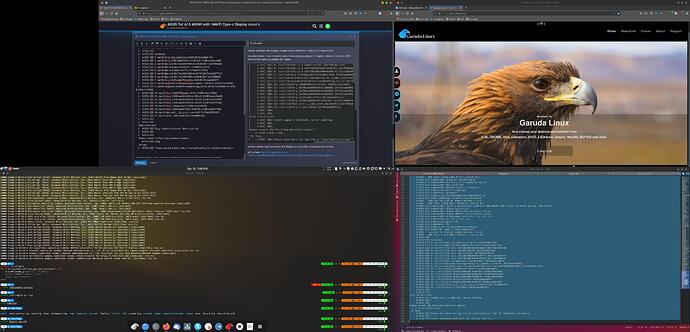and after poking around with several configuration/ binaries below is a buggy workaround. but hey! it works!!
tested after re-imaging my pc. The only thing i had to do was correct the config from my previous post.
Section “Device”
Identifier “amd”
Driver “amdgpu”
BusID “PCI:5:0:0”
EndSection
in my pc, i found my AMD GPU to be at hardware ID 6, I used the below script to determine it
shopt -s nullglob
for d in /sys/kernel/iommu_groups/*/devices/*; do
n=${d#*/iommu_groups/*}; n=${n%%/*}
printf 'IOMMU Group %s ' "$n"
lspci -nns "${d##*/}"
done;
now, my /etc/X11/xorg.conf.d/10-render-offload.conf looks like:
Section “ServerLayout”
Identifier “layout”
Screen 0 “nvidia”
Inactive “amd”
EndSection
Section “Device”
Identifier “nvidia”
Driver “nvidia”
BusID “PCI:1:0:0”
EndSection
Section “Screen”
Identifier “nvidia”
Device “nvidia”
Option “AllowEmptyInitialConfiguration”
EndSection
Section “Device”
Identifier “amd”
Driver “amdgpu”
BusID “PCI:6:0:0”
EndSection
Section “Screen”
Identifier “amd”
Device “amd”
EndSection
reboot, went back into display manager and enabled the monitors and it now works!!
one observation i have noticed is, sometimes when powering on the laptop, it does not boot into KDE environment. and xorg crashes with below:
[ 6.039] ABI class: X.Org ANSI C Emulation, version 0.4
[ 6.052] (EE)
[ 6.052] (EE) Backtrace:
[ 6.052] (EE) 0: /usr/lib/Xorg (xorg_backtrace+0x53) [0x561eade91f63]
[ 6.052] (EE) 1: /usr/lib/Xorg (0x561eadd4b000+0x151da5) [0x561eade9cda5]
[ 6.052] (EE) 2: /usr/lib/libc.so.6 (0x7fab24001000+0x3d6a0) [0x7fab2403e6a0]
[ 6.052] (EE) 3: /usr/lib/libc.so.6 (gsignal+0x145) [0x7fab2403e615]
[ 6.052] (EE) 4: /usr/lib/libc.so.6 (abort+0x116) [0x7fab24027862]
[ 6.052] (EE) 5: /usr/lib/libc.so.6 (0x7fab24001000+0x26747) [0x7fab24027747]
[ 6.052] (EE) 6: /usr/lib/libc.so.6 (0x7fab24001000+0x35bf6) [0x7fab24036bf6]
[ 6.052] (EE) 7: /usr/lib/Xorg (dixRegisterPrivateKey+0x0) [0x561eadde0870]
[ 6.052] (EE) 8: /usr/lib/xorg/modules/libglamoregl.so (glamor_init+0xc9) [0x7fab1e8a9fb9]
[ 6.052] (EE) 9: /usr/lib/xorg/modules/drivers/modesetting_drv.so (0x7fab1e9db000+0x140fd) [0x7fab1e9ef0fd]
[ 6.052] (EE) 10: /usr/lib/Xorg (AddGPUScreen+0x10e) [0x561eaddc440e]
[ 6.053] (EE) 11: /usr/lib/Xorg (0x561eadd4b000+0x185eb9) [0x561eaded0eb9]
[ 6.053] (EE) 12: /usr/lib/Xorg (0x561eadd4b000+0x1bb288) [0x561eadf06288]
[ 6.053] (EE) 13: /usr/lib/Xorg (0x561eadd4b000+0x1bb52b) [0x561eadf0652b]
[ 6.053] (EE) 14: /usr/lib/Xorg (InitInput+0xf5) [0x561eadeb6435]
[ 6.053] (EE) 15: /usr/lib/Xorg (0x561eadd4b000+0x39798) [0x561eadd84798]
[ 6.053] (EE) 16: /usr/lib/libc.so.6 (__libc_start_main+0xf2) [0x7fab24029152]
[ 6.053] (EE) 17: /usr/lib/Xorg (_start+0x2e) [0x561eadd855de]
[ 6.053] (EE)
[ 6.053] (EE)
Fatal server error:
[ 6.053] (EE) Caught signal 6 (Aborted). Server aborting
[ 6.053] (EE)
[ 6.053] (EE)
Please consult the The X.Org Foundation support
at http://wiki.x.org
for help.
[ 6.053] (EE) Please also check the log file at "/var/log/Xorg.0.log" for additional information.
and sometimes it just boots and all 4 display’s show up like nothing was even wrong.
xorg log here (crash): Garuda's PrivateBin
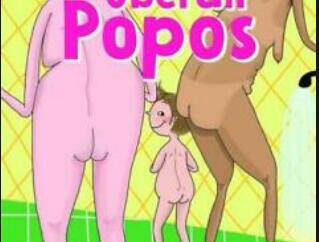 ???
???