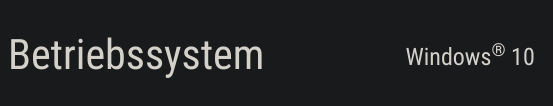Turbo
25 May 2022 21:40
1
Hello Garuda users.
I am really new to linux Trying to solve this problem mentioned above for several days now and really couldn't do it. This is my last resort. While i am using this distro as i mentioned my mouse randomly disconnects and I know for a fact that it is not hardware issue nor mouse issue. It has something to do with me messing up during installation probably. I tried command set USB_AUTOSUSPEDN 0 but it didn't work. Sorry for my poor English and post structure.
System:
Kernel: 5.17.9-zen1-1-zen arch: x86_64 bits: 64 compiler: gcc v: 12.1.0
parameters: BOOT_IMAGE=/@/boot/vmlinuz-linux-zen
root=UUID=391fdedd-2184-4168-9f2a-5bb2dcc485b9 rw rootflags=subvol=@
quiet quiet splash rd.udev.log_priority=3 vt.global_cursor_default=0
loglevel=3
Desktop: KDE Plasma v: 5.24.5 tk: Qt v: 5.15.4 info: latte-dock
wm: kwin_x11 vt: 1 dm: SDDM Distro: Garuda Linux base: Arch Linux
Machine:
Type: Laptop System: ASUSTeK product: ASUS TUF Gaming A17 FA706II_FA706II
v: 1.0 serial: <superuser required>
Mobo: ASUSTeK model: FA706II v: 1.0 serial: <superuser required>
UEFI: American Megatrends v: FA706II.316 date: 03/12/2021
Battery:
ID-1: BAT1 charge: 35.3 Wh (100.0%) condition: 35.3/48.1 Wh (73.4%)
volts: 12.7 min: 11.7 model: ASUS A32-K55 type: Li-ion serial: N/A
status: full
CPU:
Info: model: AMD Ryzen 5 4600H with Radeon Graphics bits: 64 type: MT MCP
arch: Zen 2 family: 0x17 (23) model-id: 0x60 (96) stepping: 1
microcode: 0x8600104
Topology: cpus: 1x cores: 6 tpc: 2 threads: 12 smt: enabled cache:
L1: 384 KiB desc: d-6x32 KiB; i-6x32 KiB L2: 3 MiB desc: 6x512 KiB
L3: 8 MiB desc: 2x4 MiB
Speed (MHz): avg: 1885 high: 3373 min/max: 1400/3000 boost: enabled
scaling: driver: acpi-cpufreq governor: performance cores: 1: 3101 2: 1397
3: 1397 4: 1397 5: 1398 6: 1397 7: 1395 8: 3373 9: 3137 10: 1419 11: 1682
12: 1537 bogomips: 71867
Flags: avx avx2 ht lm nx pae sse sse2 sse3 sse4_1 sse4_2 sse4a ssse3 svm
Vulnerabilities:
Type: itlb_multihit status: Not affected
Type: l1tf status: Not affected
Type: mds status: Not affected
Type: meltdown status: Not affected
Type: spec_store_bypass
mitigation: Speculative Store Bypass disabled via prctl
Type: spectre_v1
mitigation: usercopy/swapgs barriers and __user pointer sanitization
Type: spectre_v2 mitigation: Retpolines, IBPB: conditional, IBRS_FW,
STIBP: conditional, RSB filling
Type: srbds status: Not affected
Type: tsx_async_abort status: Not affected
Graphics:
Device-1: NVIDIA TU117M [GeForce GTX 1650 Ti Mobile] vendor: ASUSTeK
driver: nvidia v: 515.43.04 alternate: nouveau,nvidia_drm non-free: 515.xx+
status: current (as of 2022-05) arch: Turing pcie: gen: 1 speed: 2.5 GT/s
lanes: 8 link-max: gen: 3 speed: 8 GT/s lanes: 16 ports: active: none
empty: DP-1 bus-ID: 01:00.0 chip-ID: 10de:1f95 class-ID: 0300
Device-2: AMD Renoir vendor: ASUSTeK driver: amdgpu v: kernel pcie:
gen: 4 speed: 16 GT/s lanes: 16 ports: active: eDP-1 off: HDMI-A-1
empty: none bus-ID: 05:00.0 chip-ID: 1002:1636 class-ID: 0300
Device-3: IMC Networks USB2.0 HD UVC WebCam type: USB driver: uvcvideo
bus-ID: 1-4:3 chip-ID: 13d3:56a2 class-ID: 0e02 serial: <filter>
Display: x11 server: X.Org v: 21.1.3 with: Xwayland v: 22.1.2
compositor: kwin_x11 driver: X: loaded: modesetting,nvidia gpu: amdgpu
display-ID: :0 screens: 1
Screen-1: 0 s-res: 1920x1080 s-dpi: 96 s-size: 506x285mm (19.92x11.22")
s-diag: 581mm (22.86")
Monitor-1: HDMI-A-1 mapped: HDMI-1 note: disabled model: Samsung C27F390
serial: <filter> built: 2021 res: N/A dpi: 82 gamma: 1.2
size: 598x336mm (23.54x13.23") diag: 686mm (27") ratio: 16:9 modes:
max: 1920x1080 min: 720x400
Monitor-2: eDP-1 pos: primary model: AU Optronics 0x479d built: 2019
res: 1920x1080 hz: 120 dpi: 128 gamma: 1.2 size: 382x215mm (15.04x8.46")
diag: 438mm (17.3") ratio: 16:9 modes: max: 1920x1080 min: 640x480
OpenGL: renderer: AMD RENOIR (LLVM 13.0.1 DRM 3.44 5.17.9-zen1-1-zen)
v: 4.6 Mesa 22.1.0 direct render: Yes
Audio:
Device-1: NVIDIA vendor: ASUSTeK driver: snd_hda_intel v: kernel pcie:
gen: 1 speed: 2.5 GT/s lanes: 8 link-max: gen: 3 speed: 8 GT/s lanes: 16
bus-ID: 01:00.1 chip-ID: 10de:10fa class-ID: 0403
Device-2: AMD Renoir Radeon High Definition Audio vendor: ASUSTeK
driver: snd_hda_intel v: kernel pcie: gen: 4 speed: 16 GT/s lanes: 16
bus-ID: 05:00.1 chip-ID: 1002:1637 class-ID: 0403
Device-3: AMD ACP/ACP3X/ACP6x Audio Coprocessor
vendor: DekTec Digital Video B.V. driver: N/A alternate: snd_pci_acp3x,
snd_rn_pci_acp3x, snd_pci_acp5x, snd_pci_acp6x, snd_sof_amd_renoir
pcie: gen: 4 speed: 16 GT/s lanes: 16 bus-ID: 05:00.5 chip-ID: 1022:15e2
class-ID: 0480
Device-4: AMD Family 17h/19h HD Audio vendor: ASUSTeK
driver: snd_hda_intel v: kernel pcie: gen: 4 speed: 16 GT/s lanes: 16
bus-ID: 05:00.6 chip-ID: 1022:15e3 class-ID: 0403
Sound Server-1: ALSA v: k5.17.9-zen1-1-zen running: yes
Sound Server-2: PulseAudio v: 15.0 running: no
Sound Server-3: PipeWire v: 0.3.51 running: yes
Network:
Device-1: Realtek RTL8111/8168/8411 PCI Express Gigabit Ethernet
vendor: ASUSTeK driver: r8169 v: kernel pcie: gen: 1 speed: 2.5 GT/s
lanes: 1 port: e000 bus-ID: 02:00.0 chip-ID: 10ec:8168 class-ID: 0200
IF: enp2s0 state: down mac: <filter>
Device-2: Realtek RTL8822CE 802.11ac PCIe Wireless Network Adapter
vendor: AzureWave driver: rtw_8822ce v: N/A modules: rtw88_8822ce pcie:
gen: 1 speed: 2.5 GT/s lanes: 1 port: d000 bus-ID: 03:00.0
chip-ID: 10ec:c822 class-ID: 0280
IF: wlp3s0 state: up mac: <filter>
Bluetooth:
Device-1: IMC Networks Bluetooth Radio type: USB driver: btusb v: 0.8
bus-ID: 3-1:2 chip-ID: 13d3:3548 class-ID: e001 serial: <filter>
Report: bt-adapter ID: hci0 rfk-id: 0 state: up address: <filter>
Drives:
Local Storage: total: 1.38 TiB used: 218.2 GiB (15.5%)
SMART Message: Unable to run smartctl. Root privileges required.
ID-1: /dev/nvme0n1 maj-min: 259:0 vendor: Micron
model: 2210 MTFDHBA512QFD size: 476.94 GiB block-size: physical: 512 B
logical: 512 B speed: 31.6 Gb/s lanes: 4 type: SSD serial: <filter>
rev: P6MA001 temp: 38.9 C scheme: GPT
ID-2: /dev/sda maj-min: 8:0 vendor: Seagate model: ST1000LM035-1RK172
size: 931.51 GiB block-size: physical: 4096 B logical: 512 B
speed: 6.0 Gb/s type: HDD rpm: 5400 serial: <filter> rev: 0001
scheme: GPT
Partition:
ID-1: / raw-size: 476.64 GiB size: 476.64 GiB (100.00%)
used: 193.78 GiB (40.7%) fs: btrfs dev: /dev/nvme0n1p2 maj-min: 259:2
ID-2: /boot/efi raw-size: 300 MiB size: 299.4 MiB (99.80%)
used: 576 KiB (0.2%) fs: vfat dev: /dev/nvme0n1p1 maj-min: 259:1
ID-3: /home raw-size: 476.64 GiB size: 476.64 GiB (100.00%)
used: 193.78 GiB (40.7%) fs: btrfs dev: /dev/nvme0n1p2 maj-min: 259:2
ID-4: /var/log raw-size: 476.64 GiB size: 476.64 GiB (100.00%)
used: 193.78 GiB (40.7%) fs: btrfs dev: /dev/nvme0n1p2 maj-min: 259:2
ID-5: /var/tmp raw-size: 476.64 GiB size: 476.64 GiB (100.00%)
used: 193.78 GiB (40.7%) fs: btrfs dev: /dev/nvme0n1p2 maj-min: 259:2
Swap:
Kernel: swappiness: 133 (default 60) cache-pressure: 100 (default)
ID-1: swap-1 type: zram size: 30.84 GiB used: 2.5 MiB (0.0%)
priority: 100 dev: /dev/zram0
Sensors:
System Temperatures: cpu: 52.0 C mobo: N/A gpu: amdgpu temp: 45.0 C
Fan Speeds (RPM): cpu: 2600
Info:
Processes: 335 Uptime: 3m wakeups: 1 Memory: 30.84 GiB
used: 4.34 GiB (14.1%) Init: systemd v: 251 tool: systemctl Compilers:
gcc: 12.1.0 clang: 13.0.1 Packages: pacman: 1813 lib: 514 Shell: fish
v: 3.4.1 default: Bash v: 5.1.16 running-in: konsole inxi: 3.3.16
Garuda (2.6.3-2):
System install date: 2022-05-17
Last full system update: 2022-05-25
Is partially upgraded: No
Relevant software: NetworkManager
Windows dual boot: Probably (Run as root to verify)
Snapshots: Snapper
Failed units:
1 Like
Welcome to the Forums!
First off I want to thank you for posting your garuda-inxi , which many first time posters don't do, so thank you for the effort.
Secondly, I see your system has been last updated today, which is a good thing, keep it updated frequently.
Here's a couple of questions that could get your started on something:
Was the mouse ever working fine after installation or it misbehaved right away?
If you boot your machine using the Garuda Live ISO, can you work with the mouse without disconnecting issues?
Are you able to use a backup mouse and then completely remove the failing mouse from the system and reinstate it as if it has never been connected before?
By any chance, do you remember what you did during installation that "could" have messed it up?
4 Likes
Or does it hang from the wire like mine?
Connect the ROG Chakram X any way you want: go with the ultrafast wireless RF 2.4 GHz mode, pair up to three devices with Bluetooth® fast pairing technology, or fast-charge while dominating a game with the wired USB mode.
I must have this
LOL, only Win 10
3 Likes
Turbo
25 May 2022 22:46
4
Hello and thank you for replying.
My mouse is wired.
My mouse never behaved like this but I am positive my all usb gets turned off(even wifi after sleep phase)
I had this problem from get go
edit: and after i restart system everything my mouse works fine for like an hour, then I have to disconnect it and reconnect it again to make it work, but sometimes it still stays off even if reconnect it
1 Like
That is a different story that would be unrelated to the mouse itself. Which is why I was asking if you have a backup mouse to test with.
What if you plug your mouse in all the other USB ports? Does it behave the same?
If you think all the USB ports get turned off and even wifi, can you plug another device in another USB port and see if gets disconnected too?
The last thing would be, right after your mouse disconnects, to take note of the time and seconds, then reconnect the mouse and quickly provide the following:
journalctl -r | less
And copy-paste up to 1-2mins BEFORE the exact time your mouse disconnected (press enter as many times needed while you view the output of the command executed in a terminal window).
1 Like
Turbo
25 May 2022 23:04
6
So, I turned 2 other devices on my computer. Like I mentioned disconnection is way to random I'll wait for it and right after it happens I'll check if all the other devices are working and paste
Right as I was typing this it happened, all the other devices stayed connected. I don't know what to think right now maybe I made myself completely fool, but I tested mouse on other laptop and it did work. Maybe it is mouse problem after all
1 Like
Turbo
25 May 2022 23:12
7
მაი 26 03:04:45 saba-asustufgaminga17fa706iifa706ii ananicy-cpp[592]: [2022-05-26 03:04:45.450] [info] mkdir(327840)
მაი 26 03:04:45 saba-asustufgaminga17fa706iifa706ii ananicy-cpp[592]: [2022-05-26 03:04:45.449] [info] mkdir(327838)
მაი 26 03:04:45 saba-asustufgaminga17fa706iifa706ii kernel: usb 1-3: SerialNumber: R9HNC0E3ZHJ
მაი 26 03:04:45 saba-asustufgaminga17fa706iifa706ii kernel: usb 1-3: Manufacturer: SAMSUNG
მაი 26 03:04:45 saba-asustufgaminga17fa706iifa706ii kernel: usb 1-3: Product: SAMSUNG_Android
მაი 26 03:04:45 saba-asustufgaminga17fa706iifa706ii kernel: usb 1-3: New USB device strings: Mfr=7, Product=8, SerialNumber=9
მაი 26 03:04:45 saba-asustufgaminga17fa706iifa706ii kernel: usb 1-3: New USB device found, idVendor=04e8, idProduct=6860, bcdDevice= 4.00
მაი 26 03:04:45 saba-asustufgaminga17fa706iifa706ii kernel: usb 1-3: new high-speed USB device number 9 using xhci_hcd
მაი 26 03:04:45 saba-asustufgaminga17fa706iifa706ii ananicy-cpp[592]: [2022-05-26 03:04:45.002] [info] rm(326770)
მაი 26 03:04:44 saba-asustufgaminga17fa706iifa706ii kernel: usb 1-3: USB disconnect, device number 8```
What is showing before that line? Say 30sec before that. (type ENTER in terminal to get more lines from the output)
Turbo
25 May 2022 23:18
9
მაი 26 03:04:45 saba-asustufgaminga17fa706iifa706ii kernel: usb 1-3: Manufacturer: SAMSUNG
მაი 26 03:04:45 saba-asustufgaminga17fa706iifa706ii kernel: usb 1-3: Product: SAMSUNG_Android
მაი 26 03:04:45 saba-asustufgaminga17fa706iifa706ii kernel: usb 1-3: New USB device strings: Mfr=7, Product=8, SerialNumber=9
მაი 26 03:04:45 saba-asustufgaminga17fa706iifa706ii kernel: usb 1-3: New USB device found, idVendor=04e8, idProduct=6860, bcdDevice= 4.00
მაი 26 03:04:45 saba-asustufgaminga17fa706iifa706ii kernel: usb 1-3: new high-speed USB device number 9 using xhci_hcd
მაი 26 03:04:45 saba-asustufgaminga17fa706iifa706ii ananicy-cpp[592]: [2022-05-26 03:04:45.002] [info] rm(326770)
მაი 26 03:04:44 saba-asustufgaminga17fa706iifa706ii kernel: usb 1-3: USB disconnect, device number 8
მაი 26 03:04:37 saba-asustufgaminga17fa706iifa706ii ananicy-cpp[592]: [2022-05-26 03:04:37.770] [info] firedragon(326763)
მაი 26 03:04:37 saba-asustufgaminga17fa706iifa706ii ananicy-cpp[592]: [2022-05-26 03:04:37.770] [info] firedragon(326763)
მაი 26 03:04:37 saba-asustufgaminga17fa706iifa706ii ananicy-cpp[592]: [2022-05-26 03:04:37.770] [info] firedragon(326763)
მაი 26 03:04:37 saba-asustufgaminga17fa706iifa706ii ananicy-cpp[592]: [2022-05-26 03:04:37.764] [info] firedragon(326762)
მაი 26 03:04:37 saba-asustufgaminga17fa706iifa706ii ananicy-cpp[592]: [2022-05-26 03:04:37.764] [info] firedragon(326762)
მაი 26 03:04:37 saba-asustufgaminga17fa706iifa706ii ananicy-cpp[592]: [2022-05-26 03:04:37.764] [info] firedragon(326762)
მაი 26 03:04:37 saba-asustufgaminga17fa706iifa706ii ananicy-cpp[592]: [2022-05-26 03:04:37.760] [info] firedragon(326761)
მაი 26 03:04:37 saba-asustufgaminga17fa706iifa706ii ananicy-cpp[592]: [2022-05-26 03:04:37.760] [info] firedragon(326761)
მაი 26 03:04:37 saba-asustufgaminga17fa706iifa706ii ananicy-cpp[592]: [2022-05-26 03:04:37.760] [info] firedragon(326761)
მაი 26 03:04:34 saba-asustufgaminga17fa706iifa706ii ananicy-cpp[592]: [2022-05-26 03:04:34.269] [info] firedragon(326757)
მაი 26 03:04:34 saba-asustufgaminga17fa706iifa706ii ananicy-cpp[592]: [2022-05-26 03:04:34.268] [info] firedragon(326757)
მაი 26 03:04:34 saba-asustufgaminga17fa706iifa706ii ananicy-cpp[592]: [2022-05-26 03:04:34.268] [info] firedragon(326757)
მაი 26 03:04:17 saba-asustufgaminga17fa706iifa706ii ananicy-cpp[592]: [2022-05-26 03:04:17.277] [info] firedragon(325694)
მაი 26 03:04:17 saba-asustufgaminga17fa706iifa706ii ananicy-cpp[592]: [2022-05-26 03:04:17.277] [info] firedragon(325694)
მაი 26 03:04:17 saba-asustufgaminga17fa706iifa706ii ananicy-cpp[592]: [2022-05-26 03:04:17.277] [info] firedragon(325694)
მაი 26 03:03:56 saba-asustufgaminga17fa706iifa706ii ananicy-cpp[592]: [2022-05-26 03:03:56.641] [info] firedragon(324630)
მაი 26 03:03:56 saba-asustufgaminga17fa706iifa706ii ananicy-cpp[592]: [2022-05-26 03:03:56.641] [info] firedragon(324630)
მაი 26 03:03:56 saba-asustufgaminga17fa706iifa706ii ananicy-cpp[592]: [2022-05-26 03:03:56.641] [info] firedragon(324630)
მაი 26 03:03:47 saba-asustufgaminga17fa706iifa706ii ananicy-cpp[592]: [2022-05-26 03:03:47.098] [info] firedragon(324629)
მაი 26 03:03:47 saba-asustufgaminga17fa706iifa706ii ananicy-cpp[592]: [2022-05-26 03:03:47.098] [info] firedragon(324629)
მაი 26 03:03:47 saba-asustufgaminga17fa706iifa706ii ananicy-cpp[592]: [2022-05-26 03:03:47.098] [info] firedragon(324629)
მაი 26 03:03:18 saba-asustufgaminga17fa706iifa706ii ananicy-cpp[592]: [2022-05-26 03:03:18.848] [info] firedragon(322504)
მაი 26 03:03:18 saba-asustufgaminga17fa706iifa706ii ananicy-cpp[592]: [2022-05-26 03:03:18.848] [info] firedragon(322504)
მაი 26 03:03:18 saba-asustufgaminga17fa706iifa706ii ananicy-cpp[592]: [2022-05-26 03:03:18.848] [info] firedragon(322504)
მაი 26 03:03:17 saba-asustufgaminga17fa706iifa706ii ananicy-cpp[592]: [2022-05-26 03:03:17.629] [info] firedragon(322503)
მაი 26 03:03:17 saba-asustufgaminga17fa706iifa706ii ananicy-cpp[592]: [2022-05-26 03:03:17.629] [info] firedragon(322503)
მაი 26 03:03:17 saba-asustufgaminga17fa706iifa706ii ananicy-cpp[592]: [2022-05-26 03:03:17.629] [info] firedragon(322503)
მაი 26 03:03:17 saba-asustufgaminga17fa706iifa706ii ananicy-cpp[592]: [2022-05-26 03:03:17.618] [info] firedragon(322502)
მაი 26 03:03:17 saba-asustufgaminga17fa706iifa706ii ananicy-cpp[592]: [2022-05-26 03:03:17.618] [info] firedragon(322502)
მაი 26 03:03:17 saba-asustufgaminga17fa706iifa706ii ananicy-cpp[592]: [2022-05-26 03:03:17.618] [info] firedragon(322502)
მაი 26 03:03:17 saba-asustufgaminga17fa706iifa706ii ananicy-cpp[592]: [2022-05-26 03:03:17.617] [info] firedragon(322501)
მაი 26 03:03:17 saba-asustufgaminga17fa706iifa706ii ananicy-cpp[592]: [2022-05-26 03:03:17.617] [info] firedragon(322501)
მაი 26 03:03:17 saba-asustufgaminga17fa706iifa706ii ananicy-cpp[592]: [2022-05-26 03:03:17.617] [info] firedragon(322501)
მაი 26 03:03:17 saba-asustufgaminga17fa706iifa706ii ananicy-cpp[592]: [2022-05-26 03:03:17.612] [info] firedragon(322500)
მაი 26 03:03:17 saba-asustufgaminga17fa706iifa706ii ananicy-cpp[592]: [2022-05-26 03:03:17.612] [info] firedragon(322500)
მაი 26 03:03:17 saba-asustufgaminga17fa706iifa706ii ananicy-cpp[592]: [2022-05-26 03:03:17.611] [info] firedragon(322500)
მაი 26 03:03:16 saba-asustufgaminga17fa706iifa706ii ananicy-cpp[592]: [2022-05-26 03:03:16.977] [info] firedragon(322499)
მაი 26 03:03:16 saba-asustufgaminga17fa706iifa706ii ananicy-cpp[592]: [2022-05-26 03:03:16.977] [info] firedragon(322499)
მაი 26 03:03:16 saba-asustufgaminga17fa706iifa706ii ananicy-cpp[592]: [2022-05-26 03:03:16.977] [info] firedragon(322499)
მაი 26 03:02:46 saba-asustufgaminga17fa706iifa706ii ananicy-cpp[592]: [2022-05-26 03:02:46.859] [info] firedragon(321436)
მაი 26 03:02:46 saba-asustufgaminga17fa706iifa706ii ananicy-cpp[592]: [2022-05-26 03:02:46.859] [info] firedragon(321436)
მაი 26 03:02:46 saba-asustufgaminga17fa706iifa706ii ananicy-cpp[592]: [2022-05-26 03:02:46.859] [info] firedragon(321436)
მაი 26 03:02:16 saba-asustufgaminga17fa706iifa706ii ananicy-cpp[592]: [2022-05-26 03:02:16.461] [info] firedragon(319310)
მაი 26 03:04:45 saba-asustufgaminga17fa706iifa706ii kernel: usb 1-3: SerialNumber: R9HNC0E3ZHJ
მაი 26 03:04:45 saba-asustufgaminga17fa706iifa706ii kernel: usb 1-3: Manufacturer: SAMSUNG
მაი 26 03:04:45 saba-asustufgaminga17fa706iifa706ii kernel: usb 1-3: Product: SAMSUNG_Android
მაი 26 03:04:45 saba-asustufgaminga17fa706iifa706ii kernel: usb 1-3: New USB device strings: Mfr=7, Product=8, SerialNumber=9
მაი 26 03:04:45 saba-asustufgaminga17fa706iifa706ii kernel: usb 1-3: New USB device found, idVendor=04e8, idProduct=6860, bcdDevice= 4.00
მაი 26 03:04:45 saba-asustufgaminga17fa706iifa706ii kernel: usb 1-3: new high-speed USB device number 9 using xhci_hcd
მაი 26 03:04:45 saba-asustufgaminga17fa706iifa706ii ananicy-cpp[592]: [2022-05-26 03:04:45.002] [info] rm(326770)
მაი 26 03:04:44 saba-asustufgaminga17fa706iifa706ii kernel: usb 1-3: USB disconnect, device number 8
მაი 26 03:04:37 saba-asustufgaminga17fa706iifa706ii ananicy-cpp[592]: [2022-05-26 03:04:37.770] [info] firedragon(326763)
მაი 26 03:04:37 saba-asustufgaminga17fa706iifa706ii ananicy-cpp[592]: [2022-05-26 03:04:37.770] [info] firedragon(326763)
მაი 26 03:04:37 saba-asustufgaminga17fa706iifa706ii ananicy-cpp[592]: [2022-05-26 03:04:37.770] [info] firedragon(326763)
მაი 26 03:04:37 saba-asustufgaminga17fa706iifa706ii ananicy-cpp[592]: [2022-05-26 03:04:37.764] [info] firedragon(326762)
მაი 26 03:04:37 saba-asustufgaminga17fa706iifa706ii ananicy-cpp[592]: [2022-05-26 03:04:37.764] [info] firedragon(326762)
მაი 26 03:04:37 saba-asustufgaminga17fa706iifa706ii ananicy-cpp[592]: [2022-05-26 03:04:37.764] [info] firedragon(326762)
მაი 26 03:04:37 saba-asustufgaminga17fa706iifa706ii ananicy-cpp[592]: [2022-05-26 03:04:37.760] [info] firedragon(326761)
მაი 26 03:04:37 saba-asustufgaminga17fa706iifa706ii ananicy-cpp[592]: [2022-05-26 03:04:37.760] [info] firedragon(326761)
მაი 26 03:04:37 saba-asustufgaminga17fa706iifa706ii ananicy-cpp[592]: [2022-05-26 03:04:37.760] [info] firedragon(326761)
მაი 26 03:04:34 saba-asustufgaminga17fa706iifa706ii ananicy-cpp[592]: [2022-05-26 03:04:34.269] [info] firedragon(326757)
მაი 26 03:04:34 saba-asustufgaminga17fa706iifa706ii ananicy-cpp[592]: [2022-05-26 03:04:34.268] [info] firedragon(326757)
მაი 26 03:04:34 saba-asustufgaminga17fa706iifa706ii ananicy-cpp[592]: [2022-05-26 03:04:34.268] [info] firedragon(326757)
მაი 26 03:04:17 saba-asustufgaminga17fa706iifa706ii ananicy-cpp[592]: [2022-05-26 03:04:17.277] [info] firedragon(325694)
მაი 26 03:04:17 saba-asustufgaminga17fa706iifa706ii ananicy-cpp[592]: [2022-05-26 03:04:17.277] [info] firedragon(325694)
მაი 26 03:04:17 saba-asustufgaminga17fa706iifa706ii ananicy-cpp[592]: [2022-05-26 03:04:17.277] [info] firedragon(325694)
მაი 26 03:03:56 saba-asustufgaminga17fa706iifa706ii ananicy-cpp[592]: [2022-05-26 03:03:56.641] [info] firedragon(324630)
მაი 26 03:03:56 saba-asustufgaminga17fa706iifa706ii ananicy-cpp[592]: [2022-05-26 03:03:56.641] [info] firedragon(324630)
მაი 26 03:03:56 saba-asustufgaminga17fa706iifa706ii ananicy-cpp[592]: [2022-05-26 03:03:56.641] [info] firedragon(324630)
მაი 26 03:03:47 saba-asustufgaminga17fa706iifa706ii ananicy-cpp[592]: [2022-05-26 03:03:47.098] [info] firedragon(324629)
მაი 26 03:03:47 saba-asustufgaminga17fa706iifa706ii ananicy-cpp[592]: [2022-05-26 03:03:47.098] [info] firedragon(324629)
მაი 26 03:03:47 saba-asustufgaminga17fa706iifa706ii ananicy-cpp[592]: [2022-05-26 03:03:47.098] [info] firedragon(324629)
მაი 26 03:03:18 saba-asustufgaminga17fa706iifa706ii ananicy-cpp[592]: [2022-05-26 03:03:18.848] [info] firedragon(322504)
მაი 26 03:03:18 saba-asustufgaminga17fa706iifa706ii ananicy-cpp[592]: [2022-05-26 03:03:18.848] [info] firedragon(322504)
მაი 26 03:03:18 saba-asustufgaminga17fa706iifa706ii ananicy-cpp[592]: [2022-05-26 03:03:18.848] [info] firedragon(322504)
მაი 26 03:03:17 saba-asustufgaminga17fa706iifa706ii ananicy-cpp[592]: [2022-05-26 03:03:17.629] [info] firedragon(322503)
მაი 26 03:03:17 saba-asustufgaminga17fa706iifa706ii ananicy-cpp[592]: [2022-05-26 03:03:17.629] [info] firedragon(322503)
მაი 26 03:03:17 saba-asustufgaminga17fa706iifa706ii ananicy-cpp[592]: [2022-05-26 03:03:17.629] [info] firedragon(322503)
მაი 26 03:03:17 saba-asustufgaminga17fa706iifa706ii ananicy-cpp[592]: [2022-05-26 03:03:17.618] [info] firedragon(322502)
მაი 26 03:03:17 saba-asustufgaminga17fa706iifa706ii ananicy-cpp[592]: [2022-05-26 03:03:17.618] [info] firedragon(322502)
მაი 26 03:03:17 saba-asustufgaminga17fa706iifa706ii ananicy-cpp[592]: [2022-05-26 03:03:17.618] [info] firedragon(322502)
მაი 26 03:03:17 saba-asustufgaminga17fa706iifa706ii ananicy-cpp[592]: [2022-05-26 03:03:17.617] [info] firedragon(322501)
მაი 26 03:03:17 saba-asustufgaminga17fa706iifa706ii ananicy-cpp[592]: [2022-05-26 03:03:17.617] [info] firedragon(322501)
მაი 26 03:03:17 saba-asustufgaminga17fa706iifa706ii ananicy-cpp[592]: [2022-05-26 03:03:17.617] [info] firedragon(322501)
მაი 26 03:03:17 saba-asustufgaminga17fa706iifa706ii ananicy-cpp[592]: [2022-05-26 03:03:17.612] [info] firedragon(322500)
მაი 26 03:03:17 saba-asustufgaminga17fa706iifa706ii ananicy-cpp[592]: [2022-05-26 03:03:17.612] [info] firedragon(322500)
მაი 26 03:03:17 saba-asustufgaminga17fa706iifa706ii ananicy-cpp[592]: [2022-05-26 03:03:17.611] [info] firedragon(322500)
მაი 26 03:03:16 saba-asustufgaminga17fa706iifa706ii ananicy-cpp[592]: [2022-05-26 03:03:16.977] [info] firedragon(322499)
მაი 26 03:03:16 saba-asustufgaminga17fa706iifa706ii ananicy-cpp[592]: [2022-05-26 03:03:16.977] [info] firedragon(322499)
მაი 26 03:03:16 saba-asustufgaminga17fa706iifa706ii ananicy-cpp[592]: [2022-05-26 03:03:16.977] [info] firedragon(322499)
მაი 26 03:02:46 saba-asustufgaminga17fa706iifa706ii ananicy-cpp[592]: [2022-05-26 03:02:46.859] [info] firedragon(321436)
მაი 26 03:02:46 saba-asustufgaminga17fa706iifa706ii ananicy-cpp[592]: [2022-05-26 03:02:46.859] [info] firedragon(321436)
მაი 26 03:02:46 saba-asustufgaminga17fa706iifa706ii ananicy-cpp[592]: [2022-05-26 03:02:46.859] [info] firedragon(321436)
მაი 26 03:02:16 saba-asustufgaminga17fa706iifa706ii ananicy-cpp[592]: [2022-05-26 03:02:16.461] [info] firedragon(319310)```
Wow it just disconnects like that, nothing before.
I see there seems to be a Samsung Android device connected too, I wonder if they conflict with each other for some reason.
Are you able to disconnect that Samsung device and leave it be while testing the mouse for some time? Or maybe that device wasn't connected at all before and the mouse was still disconnecting...
1 Like
Turbo
25 May 2022 23:21
11
btw now it disconnects all the time. I reconnect it disconnects after 1sec so do u want me to run command again?
Turbo
25 May 2022 23:22
12
that device was not conected before only my mouse. I did it for testing reasons
1 Like
Ok, up to that point the only way I could troubleshoot that is by having physical access to the machine and devices, playing around and spending hours searching on Google...
So that's where my poor magic fails. Sorry.
Maybe someone else with more power could think of something.
3 Likes
Turbo
25 May 2022 23:29
14
Still thank you for trying to help me! <3
1 Like
Turbo
26 May 2022 00:21
15
Sorry for still replaying, but just noticed that earlier u said what did u mess up during an installation.
git clone https://aur.archlinux.org/mkinitcpio-firmware.gitAUR (en) - mkinitcpio-firmware
This fixed firmware errors for me, but I don't know what it really did behind the scenes. Maybe firmware issues are not 100% gone even though I didn't see any errors since, but maybe it is causing the issue. Anyways I'll try to borrow my friends mouse and test it to finally know what is the source of problem.
Writing all of these because who knows it might be helpful with identifying the problem.
Not sure how the mouse relates to firmware packages but the fact you had firmware issues during installation is already something to look into.
You also said your wifi had issues, this is related to firmware for sure.
But let's see what your friend's mouse says.
1 Like
Turbo
27 May 2022 20:37
17
I have borrowed my friends mouse and ran it alongside my ASUS ROG(STRIX EVOLVE) mouse. Eventually my asus mouse disconnected, but my friends 5$ mouse didn't.
So you know you can fix your issue for 5 bucks.
Joke aside, that is if you accept to change it for a different model, hoping another mouse would still match the requirements that you need out of a mouse. And I am pretty sure there are other mice that would.
In this particular situation here and unless someone has a miracle fix, I personally believe fighting tooth and nail to make yours work is not the way to go. What if it works, but then a month later it starts disconnecting again?
Food for thought...
1 Like
Turbo
27 May 2022 21:19
19
after some searching I found this:ASUS NoteBook Linux
This sounds like a package to control your laptop but there is no mention about controlling mice.
What you mean is you cross fingers this package could help better recognize your ASUS mouse?
1 Like