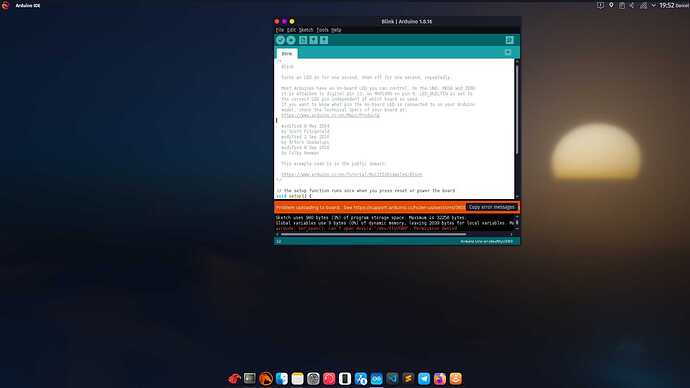inxi -Faz
System: Kernel: 5.14.8-zen1-1-zen x86_64 bits: 64 compiler: gcc v: 11.1.0
parameters: BOOT_IMAGE=/@/boot/vmlinuz-linux-zen root=UUID=fd064626-5c5f-4be1-9f81-5f6ac8b2f47d
rw rootflags=subvol=@ quiet splash rd.udev.log_priority=3 vt.global_cursor_default=0
systemd.unified_cgroup_hierarchy=1 resume=UUID=d8ae0431-a1a2-48e5-b320-073dd2566394 loglevel=3
Desktop: KDE Plasma 5.22.5 tk: Qt 5.15.2 info: latte-dock wm: kwin_x11 vt: 1 dm: SDDM
Distro: Garuda Linux base: Arch Linux
Machine: Type: Desktop System: HP product: HP ProDesk 600 G2 DM v: N/A serial: <filter> Chassis:
type: 15 serial: <filter>
Mobo: HP model: 8169 v: KBC Version 05.26 serial: <filter> UEFI: HP v: N22 Ver. 02.09
date: 03/10/2016
CPU: Info: Quad Core model: Intel Core i5-6500T bits: 64 type: MCP arch: Skylake-S family: 6
model-id: 5E (94) stepping: 3 microcode: EA cache: L2: 6 MiB
flags: avx avx2 lm nx pae sse sse2 sse3 sse4_1 sse4_2 ssse3 bogomips: 19999
Speed: 3078 MHz min/max: 800/3100 MHz Core speeds (MHz): 1: 3078 2: 3000 3: 3081 4: 3084
Vulnerabilities: Type: itlb_multihit status: KVM: VMX unsupported
Type: l1tf mitigation: PTE Inversion
Type: mds mitigation: Clear CPU buffers; SMT disabled
Type: meltdown mitigation: PTI
Type: spec_store_bypass mitigation: Speculative Store Bypass disabled via prctl and seccomp
Type: spectre_v1 mitigation: usercopy/swapgs barriers and __user pointer sanitization
Type: spectre_v2
mitigation: Full generic retpoline, IBPB: conditional, IBRS_FW, STIBP: disabled, RSB filling
Type: srbds mitigation: Microcode
Type: tsx_async_abort mitigation: TSX disabled
Graphics: Device-1: Intel HD Graphics 530 vendor: Hewlett-Packard driver: i915 v: kernel bus-ID: 00:02.0
chip-ID: 8086:1912 class-ID: 0300
Display: x11 server: X.Org 1.20.13 compositor: kwin_x11 driver: loaded: intel
unloaded: modesetting alternate: fbdev,vesa display-ID: :0 screens: 1
Screen-1: 0 s-res: 1920x1080 s-dpi: 96 s-size: 508x285mm (20.0x11.2") s-diag: 582mm (22.9")
Monitor-1: DP3 res: 1920x1080 hz: 60 dpi: 92 size: 530x290mm (20.9x11.4") diag: 604mm (23.8")
OpenGL: renderer: Mesa Intel HD Graphics 530 (SKL GT2) v: 4.6 Mesa 21.2.2 direct render: Yes
Audio: Device-1: Intel 100 Series/C230 Series Family HD Audio vendor: Hewlett-Packard
driver: snd_hda_intel v: kernel bus-ID: 00:1f.3 chip-ID: 8086:a170 class-ID: 0403
Sound Server-1: ALSA v: k5.14.8-zen1-1-zen running: yes
Sound Server-2: JACK v: 1.9.19 running: no
Sound Server-3: PulseAudio v: 15.0 running: no
Sound Server-4: PipeWire v: 0.3.37 running: yes
Network: Device-1: Intel Ethernet I219-LM vendor: Hewlett-Packard driver: e1000e v: kernel port: efa0
bus-ID: 00:1f.6 chip-ID: 8086:15b7 class-ID: 0200
IF: eno1 state: down mac: <filter>
Device-2: Realtek RTL8188EUS 802.11n Wireless Network Adapter type: USB driver: r8188eu
bus-ID: 1-2.3:4 chip-ID: 0bda:8179 class-ID: 0000 serial: <filter>
IF: wlp0s20f0u2u3 state: up mac: <filter>
Drives: Local Storage: total: 588.73 GiB used: 36.26 GiB (6.2%)
SMART Message: Unable to run smartctl. Root privileges required.
ID-1: /dev/nvme0n1 maj-min: 259:0 vendor: Samsung model: MZVLB512HAJQ-000L7 size: 476.94 GiB
block-size: physical: 512 B logical: 512 B speed: 31.6 Gb/s lanes: 4 type: SSD serial: <filter>
rev: 4L2QEXA7 temp: 37.9 C scheme: GPT
ID-2: /dev/sda maj-min: 8:0 vendor: TCSunBow model: X3 120GB size: 111.79 GiB block-size:
physical: 512 B logical: 512 B speed: 6.0 Gb/s type: SSD serial: <filter> rev: 8A scheme: MBR
Partition: ID-1: / raw-size: 468.5 GiB size: 468.5 GiB (100.00%) used: 36.26 GiB (7.7%) fs: btrfs
dev: /dev/nvme0n1p2 maj-min: 259:2
ID-2: /boot/efi raw-size: 260 MiB size: 256 MiB (98.46%) used: 562 KiB (0.2%) fs: vfat
dev: /dev/nvme0n1p1 maj-min: 259:1
ID-3: /home raw-size: 468.5 GiB size: 468.5 GiB (100.00%) used: 36.26 GiB (7.7%) fs: btrfs
dev: /dev/nvme0n1p2 maj-min: 259:2
ID-4: /var/log raw-size: 468.5 GiB size: 468.5 GiB (100.00%) used: 36.26 GiB (7.7%) fs: btrfs
dev: /dev/nvme0n1p2 maj-min: 259:2
ID-5: /var/tmp raw-size: 468.5 GiB size: 468.5 GiB (100.00%) used: 36.26 GiB (7.7%) fs: btrfs
dev: /dev/nvme0n1p2 maj-min: 259:2
Swap: Kernel: swappiness: 133 (default 60) cache-pressure: 100 (default)
ID-1: swap-1 type: partition size: 8.18 GiB used: 0 KiB (0.0%) priority: -2 dev: /dev/nvme0n1p3
maj-min: 259:3
ID-2: swap-2 type: zram size: 3.71 GiB used: 0 KiB (0.0%) priority: 100 dev: /dev/zram0
Sensors: System Temperatures: cpu: 46.0 C mobo: N/A
Fan Speeds (RPM): N/A
Info: Processes: 195 Uptime: 6m wakeups: 0 Memory: 3.72 GiB used: 2 GiB (53.8%) Init: systemd v: 249
tool: systemctl Compilers: gcc: 11.1.0 clang: 12.0.1 Packages: pacman: 1213 lib: 307
Shell: fish v: 3.3.1 default: Bash v: 5.1.8 running-in: konsole inxi: 3.3.06
╭─object-undefined@object in ~ took 1s
........
Hi, I'm a newbie Arch Linux user. I have managed to install Arduino on my computer but I can't upload to the selected development board and I get the following error message:
Arduino: 1.8.16 (Linux), Board: "Arduino Uno"
Sketch uses 980 bytes (3%) of program storage space. Maximum is 32256 bytes.
Global variables use 9 bytes (0%) of dynamic memory, leaving 2039 bytes for local variables. Maximum is 2048 bytes.
An error occurred while uploading the sketch
avrdude: ser_open(): can't open device "/dev/ttyUSB0": Permission denied
This report would have more information with
"Show verbose output during compilation"
option enabled in File -> Preferences.
How can I grant permission to my development boards connected to my computer?
.........
.........
.........
.........