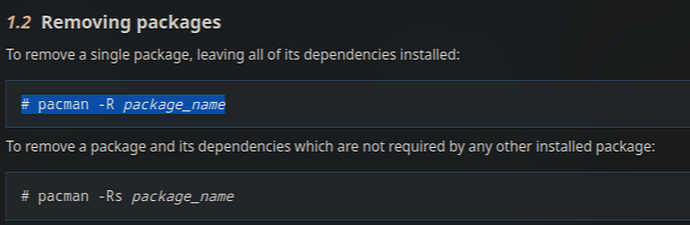Hello everyone, I’m new to using Garuda Linux and Linux in general.
I came across this problem - I can’t find the application store like in Manjaro for example
I found something similar called “Discover” if this is it then for some reason I don’t have anything in it - It’s written: failed to get a list of applications
please help me solve this problem
Its encouraged to use the terminal to avoid partial updates that brick the system. However you could use octopi. But yes this isn’t manjaro. As for discover other then maybe flatpaks its not recommended either, as even the aur says no.
and then what to do with “Discover” it’s empty, can this be solved somehow?
either add flatpak or remove it
how to do this ?
literally about a year ago there was a store with a graphical interface on garuda
Yes an that pkg causes issues. As I said if you need something like that you can while not recommended use octopi.
Some of the spins used to have Pamac installed. It is still in the Chaotic repo if you want to use that.
chaotic-aur/pamac-aur 11.7.1-4
A Gtk frontend, Package Manager based on libalpm with AUR and Appstream support
It was removed from the default installation because it causes too many problems. If you search through the forum for “Pamac” you will see there are a ton of issues caused by Pamac breaking things. Keep that in mind if you decide you want to use it.
A general piece of advice for using Pamac safely would be to only use it for searching for things, and then use Pacman or Paru (in the terminal) to do the actual installation.
Sorry I’m just stupid, why am I deleting this?
maybe there is some kind of graphical interface for octopi
Because you asked this,
If you want flatpak though not supported use ’paru flatpak’
I would like “Discover” to work without causing any problems and so on if there is such a possibility
Then install flatpak with that command. You may have to restart or just reopen discover for it to show up after.
Part of the reason why it’s not recommended is because if there is a problem with the flatpak the only one that can help you is the maintainer of that flatpak not the distro.
Applications like bottles they will only give you support if you use the flatpak.
Best option is to ignore it and pretend it doesn’t exist (at all). (Discover)
This topic was automatically closed 2 days after the last reply. New replies are no longer allowed.