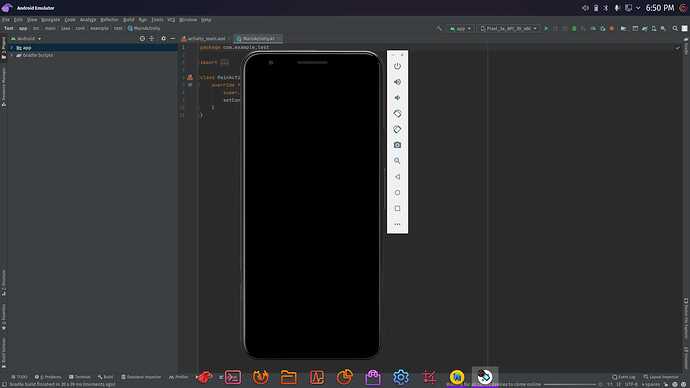Hy All Good Evening,
I have installed Android Studio Beta 4 from its official site and moved in into /opt/ and Everything works fine but Android Emulator just shows black screen and does not quit.
Here is the Image:
╭─garvit-joshi at ASUS-TUF in ⌁
╰─λ inxi -Fzza
System:
Kernel: 5.10.15-120-tkg-bmq x86_64 bits: 64 compiler: gcc v: 10.2.1
parameters: intel_pstate=passive BOOT_IMAGE=/@/boot/vmlinuz-linux-tkg-bmq
root=UUID=468b0bb2-93c8-4846-93fa-12ab36f3b705 rw rootflags=subvol=@ quiet splash
rd.udev.log_priority=3 vt.global_cursor_default=0
systemd.unified_cgroup_hierarchy=1 loglevel=3
Desktop: KDE Plasma 5.21.0 tk: Qt 5.15.2 info: latte-dock wm: kwin_x11 dm: SDDM
Distro: Garuda Linux
Machine:
Type: Laptop System: ASUSTeK product: TUF Gaming FX505DT_FX505DT v: 1.0
serial: <filter>
Mobo: ASUSTeK model: FX505DT v: 1.0 serial: <filter> UEFI: American Megatrends
v: FX505DT.315 date: 09/22/2020
Battery:
ID-1: BAT0 charge: 37.9 Wh condition: 39.2/48.1 Wh (82%) volts: 12.7/11.7
model: FX50442 type: Li-ion serial: N/A status: Charging
CPU:
Info: Quad Core model: AMD Ryzen 5 3550H with Radeon Vega Mobile Gfx bits: 64
type: MT MCP arch: Zen/Zen+ note: check family: 17 (23) model-id: 18 (24)
stepping: 1 microcode: 8108102 L2 cache: 2 MiB
flags: avx avx2 lm nx pae sse sse2 sse3 sse4_1 sse4_2 sse4a ssse3 svm
bogomips: 33575
Speed: 3693 MHz min/max: 1400/2100 MHz boost: enabled Core speeds (MHz): 1: 3693
2: 3690 3: 2885 4: 3270 5: 3304 6: 3347 7: 1474 8: 1475
Vulnerabilities: Type: itlb_multihit status: Not affected
Type: l1tf status: Not affected
Type: mds status: Not affected
Type: meltdown status: Not affected
Type: spec_store_bypass
mitigation: Speculative Store Bypass disabled via prctl and seccomp
Type: spectre_v1
mitigation: usercopy/swapgs barriers and __user pointer sanitization
Type: spectre_v2
mitigation: Full AMD retpoline, IBPB: conditional, STIBP: disabled, RSB filling
Type: srbds status: Not affected
Type: tsx_async_abort status: Not affected
Graphics:
Device-1: NVIDIA TU117M [GeForce GTX 1650 Mobile / Max-Q] vendor: ASUSTeK
driver: nvidia v: 460.39 alternate: nouveau,nvidia_drm bus ID: 01:00.0
chip ID: 10de:1f91 class ID: 0300
Device-2: AMD Picasso vendor: ASUSTeK driver: amdgpu v: kernel bus ID: 05:00.0
chip ID: 1002:15d8 class ID: 0300
Device-3: IMC Networks USB2.0 HD UVC WebCam type: USB driver: uvcvideo
bus ID: 3-1:2 chip ID: 13d3:56a2 class ID: 0e02 serial: <filter>
Display: x11 server: X.Org 1.20.10 compositor: kwin_x11 driver:
loaded: amdgpu,nvidia unloaded: modesetting alternate: ati,fbdev,nouveau,nv,vesa
display ID: :0 screens: 1
Screen-1: 0 s-res: 1920x1080 s-dpi: 96 s-size: 508x285mm (20.0x11.2")
s-diag: 582mm (22.9")
Monitor-1: eDP res: 1920x1080 hz: 120 dpi: 142 size: 344x194mm (13.5x7.6")
diag: 395mm (15.5")
OpenGL: renderer: AMD Radeon Vega 8 Graphics (RAVEN DRM 3.40.0 5.10.15-120-tkg-bmq
LLVM 11.1.0)
v: 4.6 Mesa 20.3.4 direct render: Yes
Audio:
Device-1: AMD Family 17h HD Audio vendor: ASUSTeK driver: snd_hda_intel v: kernel
bus ID: 05:00.6 chip ID: 1022:15e3 class ID: 0403
Sound Server: ALSA v: k5.10.15-120-tkg-bmq
Network:
Device-1: Realtek RTL8111/8168/8411 PCI Express Gigabit Ethernet vendor: ASUSTeK
driver: r8169 v: kernel port: e000 bus ID: 02:00.0 chip ID: 10ec:8168
class ID: 0200
IF: enp2s0 state: up speed: 100 Mbps duplex: full mac: <filter>
Device-2: Realtek RTL8822CE 802.11ac PCIe Wireless Network Adapter
vendor: AzureWave driver: rtw_8822ce v: N/A modules: rtw88_8822ce port: d000
bus ID: 04:00.0 chip ID: 10ec:c822 class ID: 0280
IF: wlp4s0 state: down mac: <filter>
Bluetooth:
Device-1: IMC Networks Bluetooth Radio type: USB driver: btusb v: 0.8
bus ID: 1-4:3 chip ID: 13d3:3548 class ID: e001 serial: <filter>
Message: Required tool hciconfig not installed. Check --recommends
Drives:
Local Storage: total: 476.94 GiB used: 22.14 GiB (4.6%)
SMART Message: Unable to run smartctl. Root privileges required.
ID-1: /dev/nvme0n1 maj-min: 259:0 vendor: Micron model: 2200V MTFDHBA512TCK
size: 476.94 GiB block size: physical: 512 B logical: 512 B speed: 31.6 Gb/s
lanes: 4 rotation: SSD serial: <filter> rev: P1MA0V4 temp: 40.9 C scheme: GPT
Partition:
ID-1: / raw size: 476.64 GiB size: 476.64 GiB (100.00%) used: 22.14 GiB (4.6%)
fs: btrfs dev: /dev/nvme0n1p2 maj-min: 259:2
ID-2: /boot/efi raw size: 300 MiB size: 299.4 MiB (99.80%) used: 560 KiB (0.2%)
fs: vfat dev: /dev/nvme0n1p1 maj-min: 259:1
ID-3: /home raw size: 476.64 GiB size: 476.64 GiB (100.00%) used: 22.14 GiB (4.6%)
fs: btrfs dev: /dev/nvme0n1p2 maj-min: 259:2
ID-4: /var/log raw size: 476.64 GiB size: 476.64 GiB (100.00%)
used: 22.14 GiB (4.6%) fs: btrfs dev: /dev/nvme0n1p2 maj-min: 259:2
ID-5: /var/tmp raw size: 476.64 GiB size: 476.64 GiB (100.00%)
used: 22.14 GiB (4.6%) fs: btrfs dev: /dev/nvme0n1p2 maj-min: 259:2
Swap:
Kernel: swappiness: 10 (default 60) cache pressure: 75 (default 100)
ID-1: swap-1 type: zram size: 931 MiB used: 0 KiB (0.0%) priority: 32767
dev: /dev/zram0
ID-2: swap-2 type: zram size: 931 MiB used: 0 KiB (0.0%) priority: 32767
dev: /dev/zram1
ID-3: swap-3 type: zram size: 931 MiB used: 0 KiB (0.0%) priority: 32767
dev: /dev/zram2
ID-4: swap-4 type: zram size: 931 MiB used: 0 KiB (0.0%) priority: 32767
dev: /dev/zram3
ID-5: swap-5 type: zram size: 931 MiB used: 0 KiB (0.0%) priority: 32767
dev: /dev/zram4
ID-6: swap-6 type: zram size: 931 MiB used: 0 KiB (0.0%) priority: 32767
dev: /dev/zram5
ID-7: swap-7 type: zram size: 931 MiB used: 0 KiB (0.0%) priority: 32767
dev: /dev/zram6
ID-8: swap-8 type: zram size: 931 MiB used: 0 KiB (0.0%) priority: 32767
dev: /dev/zram7
Sensors:
System Temperatures: cpu: 53.8 C mobo: N/A gpu: amdgpu temp: 53.0 C
Fan Speeds (RPM): cpu: 2400
Info:
Processes: 275 Uptime: 8m wakeups: 1 Memory: 7.27 GiB used: 2.6 GiB (35.7%)
Init: systemd v: 247 Compilers: gcc: 10.2.0 clang: 11.1.0 Packages: pacman: 1419
lib: 335 Shell: fish v: 3.1.2 running in: alacritty inxi: 3.3.01
Thanks in Advance .....