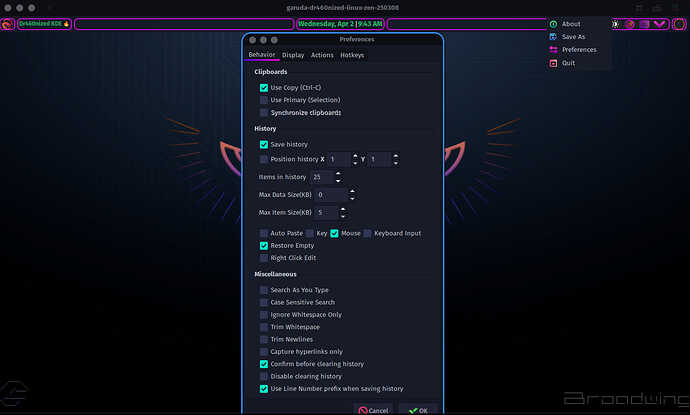I see, that makes sense! Since I’m still new to this environment, could you suggest a clipboard manager that might work the way I’m looking for? I tried setting a different one (CopyQ) and changed the Meta+V shortcut, but KDE still opens the default one instead. Any recommendations would be really helpful
To do this, you have to change/disable the key combination of the KDE clipboard manager:
Or simply deactivate the widget:
Whether copyq is the right one for you, you have to test yourself. An alternative that should be able to auto-paste content upon selection would be parcellite, for example.
Never mind, it just won’t work. It keeps crashing with missing theme module errors, when I install one, it asks for another, then another… After all that, the result is still the same. But thanks for your time and for trying to help! : -)
It would be helpful if you could describe the problem better. What exactly does not work, what crashes and which errors for theme modules?
This is the error message I’m getting:
(parcellite:5958): Gtk-WARNING **: 09:27:40.226: Unable to locate theme engine in module_path: "adwaita",
parcelliteFlag 0x0001, status 0, EXIT 1 STAT 0
Looking in '/home/sneh/.config/kdedefaults/parcellite/parcelliterc'
Looking in '/etc/xdg/parcellite/parcelliterc'
Looking in '/home/sneh/.config/kdedefaults/parcellite/parcelliterc'
Looking in '/etc/xdg/parcellite/parcelliterc'
There was a similar issue before, but I managed to fix that by installing the missing package. However, now this one appears, and I’m not sure what else is needed.
First we talk about copyq and now we are at parcellite…you have to add that, we are not clairvoyants. I don’t know what you are trying to do, it looks like you are trying to start parcellite via terminal? You don’t need to explicitly start it, parcellite runs in the background. Right click on the widget to customize the settings/keyboard shortcuts:
This topic was automatically closed 2 days after the last reply. New replies are no longer allowed.