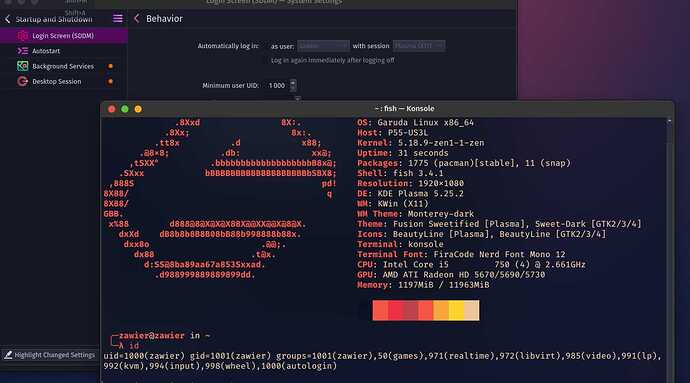Maybe someone has time to test it on metal or in VM?
If it fits in the live ISO it should be installed that way.
![]()
Autologin is getting assigned GID 1000.
Try removing the autologin option on Calamares, then set it up in KDE settings after your installation is already up.
He did not read this?
The installer you use ![]()
Edit
from live ISO
So as I understand it correctly - you advice me to reinstall whole system one more time ? ![]()
Can't we execute some commands instead?
sudo magicwand <add appropriate flags>
You have been told that this issue with UID being not same with GID
IS NOT A PROBLEM
You don’t need to fix it.
Stop producing useless work for others.
Do whatever you like on your PC, and if you think you have found a bug in Calamares, post the solution at Gitlab.
Why are you behave like that?
Scroll up, others consider that as a problem. So how can I know which version is correct then?
Are you serious? I’ve thought that forum is right place to ask for a help. In case when I know a solution I don’t post a new topic…
So if gid=1001 is not a problem why should I remove autologin and guest account? Don’t get it.
If that’s nothing related then let’s back to updating system, which is my main issue.
Like what exactly? What was wrong?
Nobody considers it a problem. Only yourself. Others just say “it looks ugly”, each one with their own words.
You are still trying to work/administer your system with your own way (which you can do on your system, of course), but insisting on others helping you find which and every mistake that you do on system administration, is not polite (at least).
Not understanding, or being afraid, is not unexpected, since knowledge helps you understand what others have acquired from several time units of experience, and also helps you face your fears and defeat them (eventually).
If this is complicated, it just says: Read more documentation.
For the rest of your impolite comments, I am too busy to entertain you ![]() .
.
Your main issue is solved.
If you stop using potentially destructive methods to use and administer your system, it will break again. I can assure you, if you have doubts.
Because:
And because this topic has come to be a lot confusing (re-installation, etc) I would advise you to start another topic, if you later, or still now, have unusual behavior.
Beware of the PEBCAC! 
Ok you started this situation. Keep in mind that. Maybe trying to be a psychoterapist insted of simple replay is inappropriate. Don’t you think so? Oh sorry, you don’t.
Yeah right…
It’s huge difference between “insist on” and “ask for”. Besides you are wrong that any problem I’ve got were posted on that forum. You know nothing about it.
Wait, I reported that problem and don’t believe it is solved because you jast say. Problems doesn’t fix that way.
Well , as I see the best you can do is acting impolite and you just enjoy it. Face it. If I don’t have a time I don’t replay. It’s that simple dude! You are that one bying rude here.
The reason you couldn’t change the gid was because the number was already in use. I sidestepped that issue in my previous example by uninstalling the package that had appropriated the 1000 gid. In your case you would likely want to disable auto login if it is using 1000. You can re-enable auto login later and it will be given a higher gid.
You need to change the group ID that is currently 1000 to a higher number, then change your user’s gid to 1000 as in the example below:
@petsam may be correct in that having both the uid & gid identical may not be entirely essential. However, that is the way I always configure my system, and that is the way most installers configure a new system by default. I always setup all my systems with an account with the same username, uid and gid. This avoids access issues on drives formatted with a Linux file system that restricts the access permissions.
I assume it was setting up your system with auto login at install time that changed the default GID. I have experienced this on some distros, so I will only enable auto login after installation to avoid this. The standard gid & uid on most installs is usually 1000 for the first user account setup on the system.
Maybe @petsam is correct, as he is very knowledgable. I would chalk the friction between both of you up to the difficulty translating Greek to English, (as Greek is @petsam’s native tongue). Translations can often come off as more brusque than intended. Please don’t take such offense at someone’s comments, who is after all only trying to help you.
Roger that! ![]() You are right, it’s not place for personal argue. And I’ve noticed the flag (which I really like that option BTW). I don’t doubt that @petsam is an expert.
You are right, it’s not place for personal argue. And I’ve noticed the flag (which I really like that option BTW). I don’t doubt that @petsam is an expert.
Exactly! As the only user of my computer I do not need to authenticate each time while fire up a system. I was really gratefull that option exists (over 1 ago in older version it also was in Calamares but back then it wasn’t do anything - even checked during installation you had to login each time).
I will try to leave those ids as they are , install Timeshift and Docker and try update a system a few times. On current set up I had done it 3 times already and it didn’t break so far. What I suspect is fact than one time instead of garuda-updateI forced pacman -Syu and maybe that command was guilty of current situation. Newest snapshots which were restored also inherited that change. So it’s my best guess why my case is unique right now.
Their is nothing wrong in auto-login I use it with all distros, But i set it up through the system as it knows how to set up auto-login correctly. the same with nvidia like everything their is a correct way and a grey area way of doing things