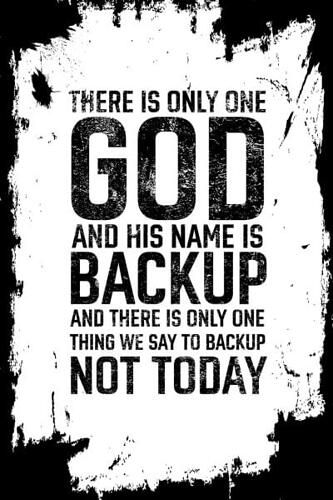I activate HiDPI but it wasn’t working well so I deactivated and reboot after reboot I noticed that all my home folder is been deleted and timeshift is not working please help!!!
I was able to recreate this problem making changes to my drive and activate HiDPI and disabling it and it wipe my home directory again
i am really sorry
that it happened with you
i just checked and same happened with me
i didnt know it would cause this mess just wanted to fix something/
currently i removed hidpi function from it
Any idea why timeshift is not able to recover the data?
timeshift by default do not take snapshots of home
Where can i get the original .config for kde Dr46onized gaming without reinstall
open garuda assistant
click on apply new configs and reboot
I saw the update, thx for the fast response and fix!
Everybody makes mistakes. This shouldn't have happened, but it did. Sorry for the serious mishap it created.
What I admire about @librewish is that he always accepts responsibility for a mistake and corrects it immediately without making feeble excuses. I've seen some staff or devs on other distros trying to cover up mistakes by trying to put the blame elsewhere, (then the post mysteriously vanishes from the forum afterwards). Honesty is the best policy and you'll always find that with Garuda.
We are not a multimillion dollar commercial distro with a huge team of developers. We are all simply Linux enthusiasts like many others using Linux. We try our best to make sure mistakes don't happen, but we're only human and they inevitably will. All we can do is try to minimize them, and correct any mistakes as quickly as humanly possible.
Again, our apologies.
In situations like this one thing always springs to mind. I would highly suggest anyone reading this take the time to implement a proper backup strategy so that data is not lost in the event something unfortunate happens for whatever reason in the future. Timeshift is not a comprehensive backup solution, it is more akin to the system restore feature in Windows. If you want to ensure your @home directory is backed up you can test out the Back In Time utility. There are many other good backup programs in Linux besides this one, but it is a good option to test out.
Do yourself a favour, and don't wait until after something important is lost to implement a comprehensive backup strategy. Do it now, because free insurance policies are hard to come by (except in the Linux free software world).
One thing you can never have too many of is good backups.
As always, @tbg is much better at expressing what I want to say.
I had to realize that on the internet people (trolls) picked up on this mistake to denigrate Garuda as a whole.
Amazing how quickly they found this mistake on our forum.
I do not want to sink to this level and give there to the answer that these know-it-alls nevertheless for such a mishap they have his own backup is available, one can expect after all from these specialists.
I learned to make backups from my needed files on Ubuntu and Mint, upgrades are very dangerous there. ![]()
Thank you all for this great Distro and also your quick response and whiling to help I really appreciate and love this Distro. I run vanilla Arch on my desktop but decided yo try Garuda on my laptop one thing I have never recommended Arch to my friends as first Linux Distro but everything change when I try Garuda I been recommended as 1st distro specially if they are moving from windows. You guys are doing a tremendous work.