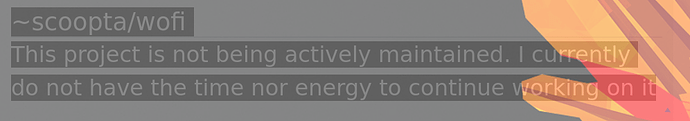Hi,
I've just switched from vanilla Arch with i3wm to Garuda with Sway.
I previously have used dmenu but not rofi/wofi.
I downloaded a pre-built binary of IntelliJ Ultimate from Jetbrains, which includes a .sh script to launch the application. I can get this to show in the "rocket menu" after creating a .desktop file and putting it in both ~/.local/share/applications/idea.desktop and /usr/share/applications/idea.desktop. However, it doesn't show up in the wofi menu.
idea.desktop:
Name=IntelliJ IDEA Ultimate Edition
GenericName=JDK Integrated Development Environment
Comment=Jetbrains IDE specialised for Java JDK development
Icon=/home/jcli/idea/bin/idea.png
Exec=/home/jcli/idea/bin/idea.sh %f
TryExec=/home/jcli/idea/bin/idea.sh %f
Terminal=false
Type=Application
Categories=Development;
Output of garuda-inxi:
System:
Kernel: 5.16.4-zen1-1-zen x86_64 bits: 64 compiler: gcc v: 11.1.0
parameters: BOOT_IMAGE=/@/boot/vmlinuz-linux-zen
root=UUID=54a70edf-b704-4f88-828e-93ad6add294c rw rootflags=subvol=@
quiet splash rd.udev.log_priority=3 vt.global_cursor_default=0
resume=UUID=e27c74a4-65fa-4961-a24f-799fd0751abc loglevel=3
Desktop: sway 1.7 vt: 1 dm: N/A Distro: Garuda Linux base: Arch Linux
Machine:
Type: Laptop System: LENOVO product: 81YQ v: IdeaPad 5 15ARE05
serial: <superuser required> Chassis: type: 10 v: IdeaPad 5 15ARE05
serial: <superuser required>
Mobo: LENOVO model: LNVNB161216 v: SDK0R32866WIN
serial: <superuser required> UEFI: LENOVO v: E7CN40WW date: 01/29/2021
Battery:
ID-1: BAT0 charge: 61.3 Wh (100.0%) condition: 61.3/70.0 Wh (87.5%)
volts: 17.0 min: 15.0 model: SMP L19M4PF1 type: Li-poly serial: <filter>
status: Full cycles: 178
CPU:
Info: model: AMD Ryzen 5 4500U with Radeon Graphics bits: 64 type: MCP
arch: Zen 2 family: 0x17 (23) model-id: 0x60 (96) stepping: 1
microcode: 0x8600106
Topology: cpus: 1x cores: 6 smt: <unsupported> cache: L1: 384 KiB
desc: d-6x32 KiB; i-6x32 KiB L2: 3 MiB desc: 6x512 KiB L3: 8 MiB
desc: 2x4 MiB
Speed (MHz): avg: 1407 high: 1437 min/max: 1400/2375 boost: enabled
scaling: driver: acpi-cpufreq governor: schedutil cores: 1: 1437 2: 1397
3: 1421 4: 1396 5: 1397 6: 1397 bogomips: 28447
Flags: avx avx2 ht lm nx pae sse sse2 sse3 sse4_1 sse4_2 sse4a ssse3 svm
Vulnerabilities:
Type: itlb_multihit status: Not affected
Type: l1tf status: Not affected
Type: mds status: Not affected
Type: meltdown status: Not affected
Type: spec_store_bypass
mitigation: Speculative Store Bypass disabled via prctl
Type: spectre_v1
mitigation: usercopy/swapgs barriers and __user pointer sanitization
Type: spectre_v2 mitigation: Full AMD retpoline, IBPB: conditional,
IBRS_FW, STIBP: disabled, RSB filling
Type: srbds status: Not affected
Type: tsx_async_abort status: Not affected
Graphics:
Device-1: AMD Renoir vendor: Lenovo driver: amdgpu v: kernel
bus-ID: 03:00.0 chip-ID: 1002:1636 class-ID: 0300
Device-2: IMC Networks Integrated Camera type: USB driver: uvcvideo
bus-ID: 1-3:2 chip-ID: 13d3:56ff class-ID: 0e02
Display: wayland server: N/A compositor: sway v: 1.7 driver:
loaded: amdgpu note: n/a (using device driver) display-ID: 1
resolution: <missing: xdpyinfo>
Message: Unable to show advanced data. Required tool glxinfo missing.
Audio:
Device-1: AMD Renoir Radeon High Definition Audio vendor: Lenovo
driver: snd_hda_intel v: kernel bus-ID: 03:00.1 chip-ID: 1002:1637
class-ID: 0403
Device-2: AMD Raven/Raven2/FireFlight/Renoir Audio Processor
vendor: Lenovo driver: N/A
alternate: snd_pci_acp3x, snd_rn_pci_acp3x, snd_pci_acp5x, snd_pci_acp6x
bus-ID: 03:00.5 chip-ID: 1022:15e2 class-ID: 0480
Device-3: AMD Family 17h HD Audio vendor: Lenovo driver: snd_hda_intel
v: kernel bus-ID: 03:00.6 chip-ID: 1022:15e3 class-ID: 0403
Sound Server-1: ALSA v: k5.16.4-zen1-1-zen running: yes
Sound Server-2: sndio v: N/A running: no
Sound Server-3: PulseAudio v: 15.0 running: no
Sound Server-4: PipeWire v: 0.3.44 running: yes
Network:
Device-1: Intel Wi-Fi 6 AX200 driver: iwlwifi v: kernel bus-ID: 01:00.0
chip-ID: 8086:2723 class-ID: 0280
IF: wlp1s0 state: up mac: <filter>
Bluetooth:
Device-1: Intel AX200 Bluetooth type: USB driver: btusb v: 0.8
bus-ID: 3-3:2 chip-ID: 8087:0029 class-ID: e001
Report: bt-adapter ID: hci0 rfk-id: 2 state: down
bt-service: enabled,running rfk-block: hardware: no software: yes
address: <filter>
Drives:
Local Storage: total: 238.47 GiB used: 11.1 GiB (4.7%)
SMART Message: Required tool smartctl not installed. Check --recommends
ID-1: /dev/nvme0n1 maj-min: 259:0 vendor: Samsung
model: MZALQ256HAJD-000L2 size: 238.47 GiB block-size: physical: 512 B
logical: 512 B speed: 31.6 Gb/s lanes: 4 type: SSD serial: <filter>
rev: AL2QFXV7 temp: 27.9 C scheme: GPT
Partition:
ID-1: / raw-size: 229.37 GiB size: 229.37 GiB (100.00%)
used: 11.1 GiB (4.8%) fs: btrfs dev: /dev/nvme0n1p2 maj-min: 259:2
ID-2: /boot/efi raw-size: 300 MiB size: 299.4 MiB (99.80%)
used: 576 KiB (0.2%) fs: vfat dev: /dev/nvme0n1p1 maj-min: 259:1
ID-3: /home raw-size: 229.37 GiB size: 229.37 GiB (100.00%)
used: 11.1 GiB (4.8%) fs: btrfs dev: /dev/nvme0n1p2 maj-min: 259:2
ID-4: /var/log raw-size: 229.37 GiB size: 229.37 GiB (100.00%)
used: 11.1 GiB (4.8%) fs: btrfs dev: /dev/nvme0n1p2 maj-min: 259:2
ID-5: /var/tmp raw-size: 229.37 GiB size: 229.37 GiB (100.00%)
used: 11.1 GiB (4.8%) fs: btrfs dev: /dev/nvme0n1p2 maj-min: 259:2
Swap:
Kernel: swappiness: 133 (default 60) cache-pressure: 100 (default)
ID-1: swap-1 type: partition size: 8.8 GiB used: 0 KiB (0.0%)
priority: -2 dev: /dev/nvme0n1p3 maj-min: 259:3
ID-2: swap-2 type: zram size: 7.2 GiB used: 0 KiB (0.0%) priority: 100
dev: /dev/zram0
Sensors:
System Temperatures: cpu: N/A mobo: N/A gpu: amdgpu temp: 47.0 C
Fan Speeds (RPM): N/A
Info:
Processes: 257 Uptime: 14m wakeups: 1 Memory: 7.2 GiB
used: 2.06 GiB (28.7%) Init: systemd v: 250 tool: systemctl Compilers:
gcc: 11.1.0 clang: 13.0.0 Packages: pacman: 1200 lib: 305 Shell: fish
v: 3.3.1 default: Zsh v: 5.8 running-in: alacritty inxi: 3.3.12
Garuda (2.5.3-1):
System install date: 2022-02-01
Last full system update: 2022-02-01
Is partially upgraded: No
Relevant software: NetworkManager
Windows dual boot: Probably (Run as root to verify)
Snapshots: Snapper
Failed units: