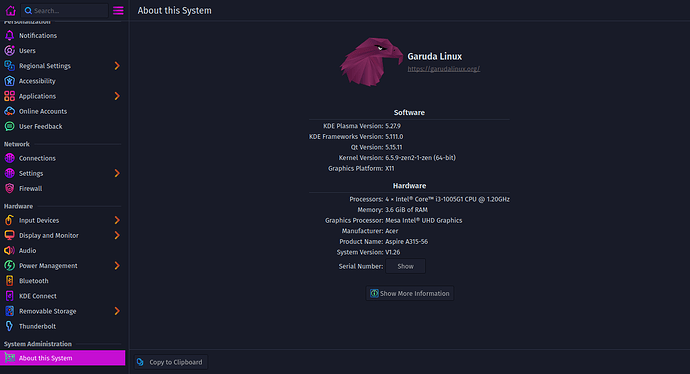In your device’s setup utility do you have fastboot and secure boot disabled? If not disable them.
Opening several posts about the same problem is impolite.
Please add your garuda-inxi to the first post.
I have merged the posts.
If you have any thoughts on the topic and no one else has replied to your first post, you can edit the first one.
It’s mainly about preventing a chat-like writing culture and unnecessarily inflating the forum.
Sorry I wasnt able to edit the first report
command:
╭─garuda@garuda in ~ as 🧙
╰─λ garuda-inxi
System:
Kernel: 6.5.9-zen2-1-zen arch: x86_64 bits: 64 compiler: gcc v: 13.2.1
clocksource: tsc available: acpi_pm
parameters: BOOT_IMAGE=/boot/vmlinuz-x86_64 lang=en_US keytable=us tz=UTC
misobasedir=garuda root=miso:LABEL=GARUDA_DR460NIZED_RAPTOR quiet
systemd.show_status=1 ibt=off driver=nonfree nouveau.modeset=0
i915.modeset=1 radeon.modeset=1
Desktop: KDE Plasma v: 5.27.9 tk: Qt v: 5.15.11 wm: kwin_x11 vt: 2
dm: SDDM Distro: Garuda Linux base: Arch Linux
Machine:
Type: Laptop System: Acer product: Aspire A315-56 v: V1.26
serial: <superuser required>
Mobo: IL model: Sleepy_IL v: V1.26 serial: <superuser required>
UEFI: Insyde v: 1.26 date: 12/29/2021
Battery:
ID-1: BAT1 charge: 24.2 Wh (100.0%) condition: 24.2/36.7 Wh (66.1%)
volts: 12.1 min: 11.3 model: LGC AC14B18 type: Li-ion serial: N/A
status: full
CPU:
Info: model: Intel Core i3-1005G1 bits: 64 type: MT MCP arch: Ice Lake
gen: core 10 level: v4 note: check built: 2019-21 process: Intel 10nm
family: 6 model-id: 0x7E (126) stepping: 5 microcode: 0xBC
Topology: cpus: 1x cores: 2 tpc: 2 threads: 4 smt: enabled cache:
L1: 160 KiB desc: d-2x48 KiB; i-2x32 KiB L2: 1024 KiB desc: 2x512 KiB
L3: 4 MiB desc: 1x4 MiB
Speed (MHz): avg: 2291 high: 2604 min/max: 400/3400 scaling:
driver: intel_pstate governor: powersave cores: 1: 2306 2: 2110 3: 2145
4: 2604 bogomips: 9523
Flags: avx avx2 ht lm nx pae sse sse2 sse3 sse4_1 sse4_2 ssse3 vmx
Vulnerabilities: <filter>
Graphics:
Device-1: Intel Iris Plus Graphics G1 vendor: Acer Incorporated ALI
driver: i915 v: kernel arch: Gen-11 process: Intel 10nm built: 2019-21
ports: active: eDP-1 empty: HDMI-A-1 bus-ID: 00:02.0 chip-ID: 8086:8a56
class-ID: 0300
Device-2: Quanta [] driver: uvcvideo type: USB rev: 2.0 speed: 480 Mb/s
lanes: 1 mode: 2.0 bus-ID: 1-7:3 chip-ID: 0408:a031 class-ID: 0e02
serial: <filter>
Display: x11 server: X.Org v: 21.1.9 with: Xwayland v: 23.2.2
compositor: kwin_x11 driver: X: loaded: modesetting
alternate: fbdev,intel,vesa dri: iris gpu: i915 display-ID: :0 screens: 1
Screen-1: 0 s-res: 1366x768 s-dpi: 96 s-size: 361x203mm (14.21x7.99")
s-diag: 414mm (16.31")
Monitor-1: eDP-1 model: ChiMei InnoLux 0x15e6 built: 2016 res: 1366x768
hz: 60 dpi: 101 gamma: 1.2 size: 344x193mm (13.54x7.6") diag: 394mm (15.5")
ratio: 16:9 modes: 1366x768
API: EGL v: 1.5 hw: drv: intel iris platforms: device: 0 drv: iris
device: 1 drv: swrast surfaceless: drv: iris x11: drv: iris
inactive: gbm,wayland
API: OpenGL v: 4.6 compat-v: 4.5 vendor: intel mesa v: 23.2.1-arch1.2
glx-v: 1.4 direct-render: yes renderer: Mesa Intel UHD Graphics (ICL GT1)
device-ID: 8086:8a56 memory: 3.54 GiB unified: yes
API: Vulkan v: 1.3.269 layers: 3 device: 0 type: integrated-gpu name: Intel
UHD Graphics (ICL GT1) driver: mesa intel v: 23.2.1-arch1.2
device-ID: 8086:8a56 surfaces: xcb,xlib device: 1 type: cpu name: llvmpipe
(LLVM 16.0.6 256 bits) driver: mesa llvmpipe v: 23.2.1-arch1.2 (LLVM
16.0.6) device-ID: 10005:0000 surfaces: xcb,xlib
Audio:
Device-1: Intel Ice Lake-LP Smart Sound Audio vendor: Acer Incorporated ALI
driver: snd_hda_intel v: kernel alternate: snd_sof_pci_intel_icl
bus-ID: 00:1f.3 chip-ID: 8086:34c8 class-ID: 0403
API: ALSA v: k6.5.9-zen2-1-zen status: kernel-api tools: N/A
Server-1: PipeWire v: 0.3.83 status: active with: 1: pipewire-pulse
status: active 2: wireplumber status: active 3: pipewire-alsa type: plugin
4: pw-jack type: plugin tools: pactl,pw-cat,pw-cli,wpctl
Network:
Device-1: Realtek RTL8111/8168/8411 PCI Express Gigabit Ethernet
vendor: Acer Incorporated ALI driver: r8169 v: kernel pcie: gen: 1
speed: 2.5 GT/s lanes: 1 port: 3000 bus-ID: 01:00.0 chip-ID: 10ec:8168
class-ID: 0200
IF: enp1s0 state: down mac: <filter>
Device-2: Qualcomm Atheros QCA9377 802.11ac Wireless Network Adapter
vendor: Lite-On driver: ath10k_pci v: kernel pcie: gen: 1 speed: 2.5 GT/s
lanes: 1 bus-ID: 02:00.0 chip-ID: 168c:0042 class-ID: 0280
IF: wlp2s0 state: down mac: <filter>
Bluetooth:
Device-1: Lite-On Qualcomm Atheros QCA9377 Bluetooth driver: btusb v: 0.8
type: USB rev: 2.0 speed: 12 Mb/s lanes: 1 mode: 1.1 bus-ID: 1-10:4
chip-ID: 04ca:3015 class-ID: e001
Report: btmgmt ID: hci0 rfk-id: 4 state: up address: <filter> bt-v: 4.2
lmp-v: 8 status: discoverable: no pairing: no class-ID: 7c010c
Drives:
Local Storage: total: 935.22 GiB used: 0 KiB (0.0%)
ID-1: /dev/sda maj-min: 8:0 vendor: Generic model: Flash Disk
size: 3.71 GiB block-size: physical: 512 B logical: 512 B type: USB rev: 2.0
spd: 480 Mb/s lanes: 1 mode: 2.0 tech: SSD serial: <filter> fw-rev: 8.07
scheme: MBR
SMART Message: Unknown USB bridge. Flash drive/Unsupported enclosure?
SMART Message: Unable to run smartctl. Root privileges required.
ID-2: /dev/sdb maj-min: 8:16 vendor: Toshiba model: MQ04ABF100
size: 931.51 GiB block-size: physical: 4096 B logical: 512 B speed: 6.0 Gb/s
tech: HDD rpm: 5400 serial: <filter> fw-rev: 1J scheme: GPT
Partition:
Message: No partition data found.
Swap:
Kernel: swappiness: 133 (default 60) cache-pressure: 100 (default) zswap: no
ID-1: swap-1 type: zram size: 3.62 GiB used: 0 KiB (0.0%) priority: 100
comp: zstd avail: lzo,lzo-rle,lz4,lz4hc,842 max-streams: 4 dev: /dev/zram0
Sensors:
System Temperatures: cpu: 74.0 C mobo: N/A
Fan Speeds (rpm): N/A
Info:
Processes: 206 Uptime: 1m wakeups: 2 Memory: total: 4 GiB
available: 3.62 GiB used: 1.55 GiB (42.9%) Init: systemd v: 254
default: graphical tool: systemctl Compilers: gcc: 13.2.1 Packages:
pm: pacman pkgs: 1228 libs: 353 tools: octopi,paru Shell: fish v: 3.6.1
running-in: konsole inxi: 3.3.30
warning: database file for 'garuda' does not exist (use '-Sy' to download)
warning: database file for 'core' does not exist (use '-Sy' to download)
warning: database file for 'extra' does not exist (use '-Sy' to download)
warning: database file for 'community' does not exist (use '-Sy' to download)
warning: database file for 'multilib' does not exist (use '-Sy' to download)
warning: database file for 'chaotic-aur' does not exist (use '-Sy' to download)
Garuda (2.6.17-1):
System install date: 2023-11-23
Last full system update: 2023-11-23 ↻
Is partially upgraded: No
Relevant software: snapper NetworkManager dracut
Windows dual boot: <superuser required>
Failed units:
This is my Inixi
# GRUB boot loader configuration
GRUB_DEFAULT=0
GRUB_TIMEOUT=5
GRUB_DISTRIBUTOR="Garuda"
GRUB_CMDLINE_LINUX_DEFAULT="loglevel=3 quiet ibt=off"
GRUB_CMDLINE_LINUX=""
# Preload both GPT and MBR modules so that they are not missed
GRUB_PRELOAD_MODULES="part_gpt part_msdos"
# Uncomment to enable booting from LUKS encrypted devices
#GRUB_ENABLE_CRYPTODISK=y
# Set to 'countdown' or 'hidden' to change timeout behavior,
# press ESC key to display menu.
GRUB_TIMEOUT_STYLE=menu
# Uncomment to use basic console
GRUB_TERMINAL_INPUT=console
# Uncomment to disable graphical terminal
#GRUB_TERMINAL_OUTPUT=console
# The resolution used on graphical terminal
# note that you can use only modes which your graphic card supports via VBE
# you can see them in real GRUB with the command `videoinfo'
GRUB_GFXMODE=auto
# Uncomment to allow the kernel use the same resolution used by grub
GRUB_GFXPAYLOAD_LINUX=keep
# Uncomment if you want GRUB to pass to the Linux kernel the old parameter
# format "root=/dev/xxx" instead of "root=/dev/disk/by-uuid/xxx"
#GRUB_DISABLE_LINUX_UUID=true
# Uncomment to disable generation of recovery mode menu entries
#GRUB_DISABLE_RECOVERY=true
# Uncomment and set to the desired menu colors. Used by normal and wallpaper
# modes only. Entries specified as foreground/background.
#GRUB_COLOR_NORMAL="light-blue/black"
#GRUB_COLOR_HIGHLIGHT="light-cyan/blue"
# Uncomment one of them for the gfx desired, a image background or a gfxtheme
#GRUB_BACKGROUND="/path/to/wallpaper"
GRUB_THEME="/usr/share/grub/themes/garuda-dr460nized/theme.txt"
# Uncomment to get a beep at GRUB start
#GRUB_INIT_TUNE="480 440 1"
# Uncomment to make GRUB remember the last selection. This requires
# setting 'GRUB_DEFAULT=saved' above.
#GRUB_SAVEDEFAULT=true
# Uncomment to disable submenus in boot menu
#GRUB_DISABLE_SUBMENU=y
# Probing for other operating systems is disabled for security reasons. Read
# documentation on GRUB_DISABLE_OS_PROBER, if still want to enable this
# functionality install os-prober and uncomment to detect and include other
# operating systems.
GRUB_DISABLE_OS_PROBER=false
# This config file imports drop-in files from /etc/default/grub.d/.
for garuda_grub_d in ${sysconfdir}/default/grub.d/*.cfg ; do if [ -e "${garuda_grub_d}" ]; then source "${garuda_grub_d}"; fi; done
i add the lbt=off by reading a post ( in here )
This is my grub config
This is about my Computer
I get a initial loading ramdisk err every time i tried recovery but also it stucks at a start a job by …
I tried different methords but nothing worked i installed correcly also I enabled internet what can i do rn
Everybody can edit your first post, I make to a “wiki” post.
Hi @Tenuka22 , Update and upgrade the system , and restart it after finish .
just run sudo garuda-update , but somehow you legged in so i assume this issue is solved?
I don’t understand can you change it . I’m soo sorry
This is my live boot how to update the system using the live boot
oh , ok so just connect to your wifi and proceed with the installation
You got your step-by-step instructions right away.
You cannot install Linux on this device because secure boot is probably enabled in the BIOS.
If this is not the case, contact the manufacturer of your notebook to find out why it only runs M$.
it means i cant install right okey thaks for everything
Try installing it , if it does not work , like you mention :
I had Problems Installing Linux Os like Ubuntu,Blend,Mint,Arch
then the problem is not in the OS its in your hardware .
-
This is an ACER laptop…
-
You have the problem not only with Garuda Linux, but also with other distributions.
-
AHCI is activated by default (and in your case it cannot be deactivated because it is a “real” UEFI). You have deactivated SecureBoot and Fastboot.
-
It gets stuck here
a start job running for /dev/didk/by-uuid/fb11442c…(you meandisk- that’s a typo). There are problems mounting a partition. -
On some Acer laptops the AHCI mode only works with PCIe…and not with SATA.
-
You only have one SATA HDD installed, which could be the cause in your case. Failed by Acer.
Tip 1: If your laptop has a PCIe slot, install an NVMe and install Linux on it.
Tip 2: Use ls -l /dev/disk/by-uuid/ to find out what the /dev/disk/by-uuid/fb11442c… symlink points to.
Tip 3: just try to install Windows 10 on the SATA HDD (if my guess is correct, this will work without any problems).
Source: my experiences with Acer laptops…
EDIT: added tips 2 and 3 for troubleshooting
This topic was automatically closed 14 days after the last reply. New replies are no longer allowed.