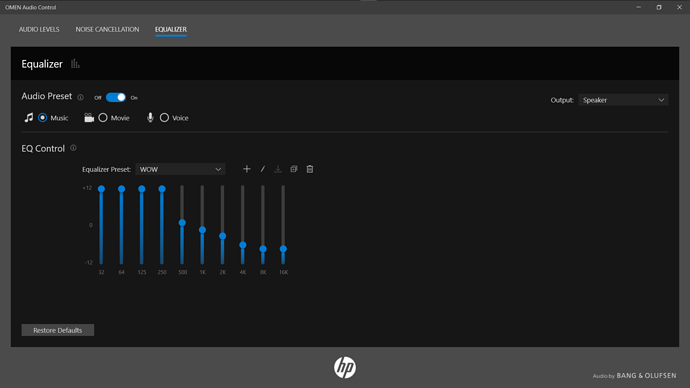hello,
I am using garuda linux and windows 10 on my computer (dual boot) and on windows my computer came with omen audio control (i have an omen 15z en000) and I would use it to make audio sound good through its built in 10 band eq but I cant find one on linux i have tried pulse but it is not 10 band and to me does not sound very good with any of the presets so is their a 10 band eq for linux?
Yes there is.
what is it called? Also thanks for your reply!
oh. well thanks!
Sorry, but for general Linux questions unrelated to Garuda we try to encourage our users to learn self suffiency and to not rely on the forum to provide answers that are easily searchable.
The primary focus of the forum is to resolve difficult technical issues related to Garuda. The forum is not intended to replace the users responsibility to search.
wait, is there a specific one i should get?
also i know but i didn't see any option when I searched it up  . I bet I searched up the wrong thing
. I bet I searched up the wrong thing
Your laptop has a built-in hardware audio equaliser? I’ve not come across that before - could you link to some information about it?
oh, I meant the application it comes with (omen audio control) has one
Oh.
In which case: https://wiki.archlinux.org/index.php/PulseAudio#Audio_post-processing
I use PulseEffects and it works well.
can you send a pic of your audio preset? I need the eq for google meets btw
I'm now very, very confused. I don't understand what this has to do with the original question?
ok, on my windows install I had the sound perfect for me and then I dual booted windows and garuda but the audio program doesn't have support for linux. And without it the sound is pretty bad so I want a linux program to do the same thing as omen audio control or just an audio profile for pulse the same as on windows. VVVV
Thanks for your help!
not to be needy but is their a preset thats the same as the one in pic or how could I make that (I'm not experienced with eqs)
It's an EQ with sliders. Just move the sliders around.
ok, will do. sorry for the waste of time 
https://archlinux.org/packages/community/any/pulseaudio-equalizer-ladspa/
I find this simpler.
sudo pacman -S pulseaudio-equalizer-ladspa