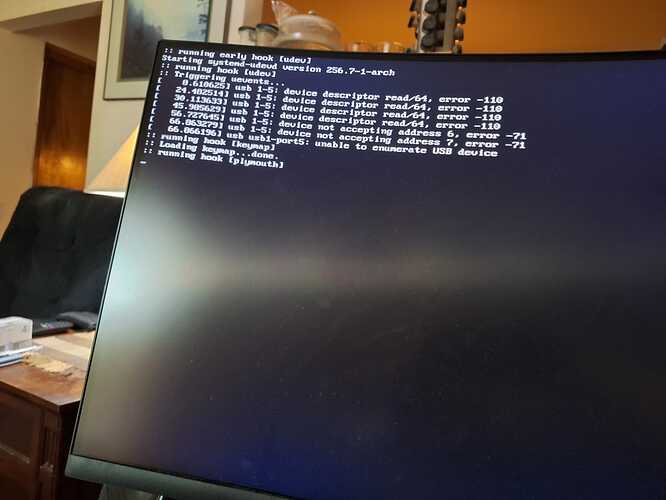I recently started using garuda,
generally all works well, including usb as even normally hard to get working usb devices work well.
I do hower have 1 usb device which does work on android(phone), but not on garuda linux.
setup/system
DISTRO: Garuda Linux dragonized edition(KDE)(current version, as in update it regularly)
KERNEL: 6.11.8-arch1-2-znver2
APU: Ryzen 5 4500U With Radeon Graphics
IGPU: gfx90c
RAM: 16GB
SYSTEM USB FUNCTIONALITY: all my usb ports work well and stable with all my usb devices excluding that one device, the device is not fried however since it works with my phone.
USB in question
USB DEVICE: 32GB portable stereo recorder(will act as usb storage when connected to usb), cheap chinese unknown brand recorder but audio recording quality is quite good(this is probably important info)
USB Name: 10d6:1101 Actions Semiconductor Co., Ltd D-Wave 2GBMP4 Player / AK1025 MP3/MP4 Player
USB SPEED: SLOW seems to be usb 2(seems to fast for usb 1.1 but not close to usb 2 max speed at all), but phone doesn’t show it’s actual speed.
CAPACITY: seems to be 32 gb despite the name showing 2gb, put over 10gb of .mp4 files on it and they all played back fine.
____
Problem Description:
when connecting this speciffic usb device it will connect and disconnect constantly, not super fast but more like 30 seconds in between.
it will however never mount, not automatically and not manually.
lsusb and lsblk will both sometimes detect it, but not always even in the moments it is “connected”. generally when it is detected it will disconnect soon after that.
lsusb will list it as : “10d6:1101 Actions Semiconductor Co., Ltd D-Wave 2GBMP4 Player / AK1025 MP3/MP4 Player”
lsblk will list is as:
sda 8:0 1 31,6G 0 disk
└─sda1 8:1 1 31,6G 0 part
it won’t notice the any of the other values like file system or UUID or such when running it as lsblk -f.
I tried manually mounting it , which didn’t work. though not with any special options.
dmesg
gives the following as output:
[ 70.250644] usb 3-2: new high-speed USB device number 5 using xhci_hcd
[ 70.393695] usb 3-2: New USB device found, idVendor=10d6, idProduct=1101, bcdDevice= 1.00
[ 70.393704] usb 3-2: New USB device strings: Mfr=1, Product=2, SerialNumber=3
[ 70.393707] usb 3-2: Product: HS USB FlashDisk
[ 70.393709] usb 3-2: Manufacturer: ACTIONS
[ 70.393711] usb 3-2: SerialNumber: CB4512482ADF0FEEEE
[ 70.424062] usb-storage 3-2:1.0: USB Mass Storage device detected
[ 70.424274] scsi host0: usb-storage 3-2:1.0
[ 70.424355] usbcore: registered new interface driver usb-storage
[ 71.437938] scsi 0:0:0:0: Direct-Access ACTIONS USB DISK FOB 2.0 0 PQ: 0 ANSI: 0 CCS
[ 71.438423] sd 0:0:0:0: Attached scsi generic sg0 type 0
[ 71.439559] sd 0:0:0:0: [sda] 33083392 1024-byte logical blocks: (33.9 GB/31.6 GiB)
[ 71.439687] sd 0:0:0:0: [sda] Write Protect is off
[ 71.439690] sd 0:0:0:0: [sda] Mode Sense: 00 c0 00 00
[ 71.439807] sd 0:0:0:0: [sda] Write cache: disabled, read cache: disabled, doesn't support DPO or FUA
[ 71.461543] sda: sda1
[ 71.461552] sda: p1 size 66166784 extends beyond EOD, enabling native capacity
[ 71.462351] sda: sda1
[ 71.462358] sda: p1 size 66166784 extends beyond EOD, truncated
[ 71.462550] sd 0:0:0:0: [sda] Attached SCSI removable disk
[ 71.770690] usb 3-2: reset high-speed USB device number 5 using xhci_hcd
[ 74.063700] usb 3-2: device descriptor read/64, error -71
[ 76.464039] usb 3-2: device descriptor read/64, error -71
[ 76.694017] usb 3-2: reset high-speed USB device number 5 using xhci_hcd
[ 78.987286] usb 3-2: device descriptor read/64, error -71
[ 81.387253] usb 3-2: device descriptor read/64, error -71
[ 81.617392] usb 3-2: reset high-speed USB device number 5 using xhci_hcd
[ 82.358144] usb 3-2: device descriptor read/8, error -71
[ 82.484812] usb 3-2: device descriptor read/8, error -71
[ 82.713707] usb 3-2: reset high-speed USB device number 5 using xhci_hcd
[ 83.454937] usb 3-2: device descriptor read/8, error -71
[ 83.578111] usb 3-2: device descriptor read/8, error -71
[ 83.684047] sd 0:0:0:0: [sda] tag#0 FAILED Result: hostbyte=DID_ERROR driverbyte=DRIVER_OK cmd_age=12s
[ 83.684060] sd 0:0:0:0: [sda] tag#0 CDB: ATA command pass through(16) 85 06 20 00 05 00 fe 00 00 00 00 00 00 40 ef 00
[ 83.684119] usb 3-2: USB disconnect, device number 5
[ 83.900643] usb 3-2: new high-speed USB device number 6 using xhci_hcd
[ 86.197305] usb 3-2: device descriptor read/64, error -71
[ 88.597380] usb 3-2: device descriptor read/64, error -71
[ 88.827278] usb 3-2: new high-speed USB device number 7 using xhci_hcd
[ 91.120682] usb 3-2: device descriptor read/64, error -71
[ 93.520708] usb 3-2: device descriptor read/64, error -71
[ 93.627423] usb usb3-port2: attempt power cycle
[ 94.030590] usb 3-2: new high-speed USB device number 8 using xhci_hcd
[ 94.772464] usb 3-2: device descriptor read/8, error -71
[ 94.895310] usb 3-2: device descriptor read/8, error -71
[ 95.123679] usb 3-2: new high-speed USB device number 9 using xhci_hcd
[ 95.865605] usb 3-2: device descriptor read/8, error -71
[ 95.988888] usb 3-2: device descriptor read/8, error -71
[ 96.094072] usb usb3-port2: unable to enumerate USB device
[ 106.167334] usb 3-2: new high-speed USB device number 11 using xhci_hcd
[ 106.311548] usb 3-2: New USB device found, idVendor=10d6, idProduct=1101, bcdDevice= 1.00
[ 106.311563] usb 3-2: New USB device strings: Mfr=1, Product=2, SerialNumber=3
[ 106.311567] usb 3-2: Product: HS USB FlashDisk
[ 106.311570] usb 3-2: Manufacturer: ACTIONS
[ 106.311573] usb 3-2: SerialNumber: CB4512482ADF0FEEEE
[ 106.313210] usb-storage 3-2:1.0: USB Mass Storage device detected
[ 106.313530] scsi host0: usb-storage 3-2:1.0
[ 107.331742] scsi 0:0:0:0: Direct-Access ACTIONS USB DISK FOB 2.0 0 PQ: 0 ANSI: 0 CCS
[ 107.332159] sd 0:0:0:0: Attached scsi generic sg0 type 0
[ 107.333430] sd 0:0:0:0: [sda] 33083392 1024-byte logical blocks: (33.9 GB/31.6 GiB)
[ 107.333552] sd 0:0:0:0: [sda] Write Protect is off
[ 107.333554] sd 0:0:0:0: [sda] Mode Sense: 00 c0 00 00
[ 107.333703] sd 0:0:0:0: [sda] Write cache: disabled, read cache: disabled, doesn't support DPO or FUA
[ 107.371401] sda: sda1
[ 107.371408] sda: p1 size 66166784 extends beyond EOD, enabling native capacity
[ 107.372165] sda: sda1
[ 107.372166] sda: p1 size 66166784 extends beyond EOD, truncated
[ 107.372382] sd 0:0:0:0: [sda] Attached SCSI removable disk
[ 107.690668] usb 3-2: reset high-speed USB device number 11 using xhci_hcd
[ 109.983842] usb 3-2: device descriptor read/64, error -71
[ 112.383860] usb 3-2: device descriptor read/64, error -71
[ 112.613812] usb 3-2: reset high-speed USB device number 11 using xhci_hcd
[ 114.907353] usb 3-2: device descriptor read/64, error -71
[ 117.304098] usb 3-2: device descriptor read/64, error -71
[ 117.534024] usb 3-2: reset high-speed USB device number 11 using xhci_hcd
[ 118.274790] usb 3-2: device descriptor read/8, error -71
[ 118.398197] usb 3-2: device descriptor read/8, error -71
[ 118.627230] usb 3-2: reset high-speed USB device number 11 using xhci_hcd
[ 119.368184] usb 3-2: device descriptor read/8, error -71
[ 119.494783] usb 3-2: device descriptor read/8, error -71
[ 119.600387] sd 0:0:0:0: [sda] tag#0 FAILED Result: hostbyte=DID_ERROR driverbyte=DRIVER_OK cmd_age=12s
[ 119.600393] sd 0:0:0:0: [sda] tag#0 CDB: ATA command pass through(16) 85 06 20 00 05 00 fe 00 00 00 00 00 00 40 ef 00
[ 119.600414] usb 3-2: USB disconnect, device number 11
[ 119.840438] usb 3-2: new high-speed USB device number 12 using xhci_hcd
[ 122.134076] usb 3-2: device descriptor read/64, error -71
[ 124.534067] usb 3-2: device descriptor read/64, error -71
[ 124.763699] usb 3-2: new high-speed USB device number 13 using xhci_hcd
[ 127.057397] usb 3-2: device descriptor read/64, error -71
[ 129.457395] usb 3-2: device descriptor read/64, error -71
[ 129.564132] usb usb3-port2: attempt power cycle
[ 129.967299] usb 3-2: new high-speed USB device number 14 using xhci_hcd
[ 130.709274] usb 3-2: device descriptor read/8, error -71
[ 130.832536] usb 3-2: device descriptor read/8, error -71
[ 131.060727] usb 3-2: new high-speed USB device number 15 using xhci_hcd
[ 131.802470] usb 3-2: device descriptor read/8, error -71
[ 131.925515] usb 3-2: device descriptor read/8, error -71
[ 132.030813] usb usb3-port2: unable to enumerate USB device
[ 142.100755] usb 3-2: new high-speed USB device number 17 using xhci_hcd
[ 142.244911] usb 3-2: New USB device found, idVendor=10d6, idProduct=1101, bcdDevice= 1.00
[ 142.244923] usb 3-2: New USB device strings: Mfr=1, Product=2, SerialNumber=3
[ 142.244927] usb 3-2: Product: HS USB FlashDisk
[ 142.244930] usb 3-2: Manufacturer: ACTIONS
[ 142.244933] usb 3-2: SerialNumber: CB4512482ADF0FEEEE
[ 142.249323] usb-storage 3-2:1.0: USB Mass Storage device detected
[ 142.249727] scsi host0: usb-storage 3-2:1.0
[ 143.251463] scsi 0:0:0:0: Direct-Access ACTIONS USB DISK FOB 2.0 0 PQ: 0 ANSI: 0 CCS
[ 143.251772] sd 0:0:0:0: Attached scsi generic sg0 type 0
[ 143.252920] sd 0:0:0:0: [sda] 33083392 1024-byte logical blocks: (33.9 GB/31.6 GiB)
[ 143.253045] sd 0:0:0:0: [sda] Write Protect is off
[ 143.253048] sd 0:0:0:0: [sda] Mode Sense: 00 c0 00 00
[ 143.253170] sd 0:0:0:0: [sda] Write cache: disabled, read cache: disabled, doesn't support DPO or FUA
[ 143.278164] sda: sda1
[ 143.278171] sda: p1 size 66166784 extends beyond EOD, enabling native capacity
[ 143.279983] sda: sda1
[ 143.279988] sda: p1 size 66166784 extends beyond EOD, truncated
[ 143.280139] sd 0:0:0:0: [sda] Attached SCSI removable disk
[ 143.580493] usb 3-2: reset high-speed USB device number 17 using xhci_hcd
[ 145.870493] usb 3-2: device descriptor read/64, error -71
[ 148.267357] usb 3-2: device descriptor read/64, error -71
[ 148.497125] usb 3-2: reset high-speed USB device number 17 using xhci_hcd
[ 150.787151] usb 3-2: device descriptor read/64, error -71
[ 153.183861] usb 3-2: device descriptor read/64, error -71
[ 153.414070] usb 3-2: reset high-speed USB device number 17 using xhci_hcd
[ 154.155140] usb 3-2: device descriptor read/8, error -71
[ 154.278129] usb 3-2: device descriptor read/8, error -71
[ 154.507190] usb 3-2: reset high-speed USB device number 17 using xhci_hcd
[ 155.248162] usb 3-2: device descriptor read/8, error -71
[ 155.371883] usb 3-2: device descriptor read/8, error -71
[ 155.477466] sd 0:0:0:0: [sda] tag#0 FAILED Result: hostbyte=DID_ERROR driverbyte=DRIVER_OK cmd_age=12s
[ 155.477482] sd 0:0:0:0: [sda] tag#0 CDB: ATA command pass through(16) 85 06 20 00 05 00 fe 00 00 00 00 00 00 40 ef 00
[ 155.477542] usb 3-2: USB disconnect, device number 17
[ 155.673984] usb 3-2: new high-speed USB device number 18 using xhci_hcd
[ 157.967313] usb 3-2: device descriptor read/64, error -71
[ 160.363823] usb 3-2: device descriptor read/64, error -71
[ 160.593720] usb 3-2: new high-speed USB device number 19 using xhci_hcd
[ 162.883770] usb 3-2: device descriptor read/64, error -71
this also shows it connecting and disconnecting constantly.
I have looked at many posts with similar errors, even though most of them either have no real answers, or end up having to do with hardware which doesn’t work on any computer
the most proper looking information was : USB drive not recognised (error -71) | urukrama's weblog
Re: device descriptor read/64, error -71 — Linux USB
Even though they are very old and so might no longer work like that.
I did try them when I first tried to solve this issue, but didn’t work for me, even though I might also have made a mistake somewhere so will try this option again anyway, also wasn’t certain back then wetter “option” also was supposed to be added in the file or not.
my estimates, are that either the usb device only connects using a speciffic protocol, or perhaps fakes some data or such which causes linux to try and connect in a speciffic way, yet the usb not really supporting that way.
but uncertain, however this problem only happens with this usb device, and yet this usb device does work with my phone.