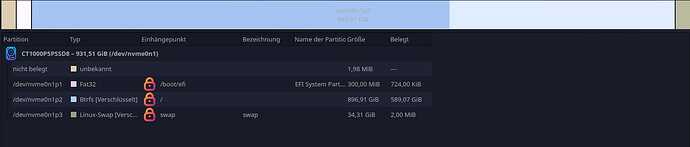Well, i cannot Save my Data if i have not any access to them.
Whatever. I make it.
Testdisk helpes me a lot and a few hours on YouTube.
First: Don’t Panic and do not Format your Disk.
If Testdisk found the LUKS Header is everything okay!
Clone directly forensic your Device, to make a Backup! (I used O&O DiskImage to clone the whole HDD).
If Testdisk found your Header (Do it from the Backed up Device!):
- EFI Partition must be Write (Green letters)
- All other Partition unwrite (press left arrow or D)
- Now add a Partition from the Following System:
- Check in Partition Manager for the Sectors.
- First Sector: The BEGIN Sector of Luks Header
- Last Sector: The LAST Sector of unallocated Space.
- Now Enter: Type Linux Data Filesystem and as second LUKS.
- Write the Table.
- If it works, do the same on your Main HDD/SSD, If not test a while with the Headers, check the Sectors!
- Restart and enjoy your rescued System!
Note: This will only Works with a damaged Partition Table NOT for a formatted Device!!!
Thank you all for Help and i will directly make a Backup!