inxi -Faz : https://termbin.com/m0an
When i click apply after i have selected the applications, it doesn't get installed. I tried: going into octopi and checking if there are packages to install, doing a pacman -Syu and running it from the command line, the output of the command line is here: https://termbin.com/5zqc
please help me, i know i can pacman -S them but i want to try the gui
Welcome,
you can post terminal output, as text, in your post.
Icon theme "gnome" not found.
libpng warning: iCCP: known incorrect sRGB profile
System: Kernel: 5.14.8-zen1-1-zen x86_64 bits: 64 compiler: gcc v: 11.1.0
parameters: BOOT_IMAGE=/@/boot/vmlinuz-linux-zen root=UUID=0b1a0c9b-bfd7-49e3-a105-6916ebe06cf1
rw rootflags=subvol=@ quiet splash rd.udev.log_priority=3 vt.global_cursor_default=0
systemd.unified_cgroup_hierarchy=1 resume=UUID=f29008b3-5294-46a8-8303-ebcd2f60af1a loglevel=3
Desktop: KDE Plasma 5.23.2 tk: Qt 5.15.2 info: latte-dock wm: kwin_x11 vt: 1 dm: SDDM
Distro: Garuda Linux base: Arch Linux
Machine: Type: Desktop Mobo: ASUSTeK model: GL10CS v: 1.0 serial: <filter> UEFI: American Megatrends
v: GL10CS.311 date: 04/21/2020
CPU: Info: 8-Core model: Intel Core i7-9700K bits: 64 type: MCP arch: Kaby Lake note: check
family: 6 model-id: 9E (158) stepping: C (12) microcode: EA cache: L2: 12 MiB
flags: avx avx2 lm nx pae sse sse2 sse3 sse4_1 sse4_2 ssse3 vmx bogomips: 57600
Speed: 4801 MHz min/max: 800/4900 MHz Core speeds (MHz): 1: 4801 2: 4893 3: 4554 4: 4852
5: 4845 6: 4824 7: 4739 8: 4801
Vulnerabilities: Type: itlb_multihit status: KVM: VMX disabled
Type: l1tf status: Not affected
Type: mds mitigation: Clear CPU buffers; SMT disabled
Type: meltdown status: Not affected
Type: spec_store_bypass mitigation: Speculative Store Bypass disabled via prctl and seccomp
Type: spectre_v1 mitigation: usercopy/swapgs barriers and __user pointer sanitization
Type: spectre_v2
mitigation: Full generic retpoline, IBPB: conditional, IBRS_FW, STIBP: disabled, RSB filling
Type: srbds mitigation: Microcode
Type: tsx_async_abort mitigation: TSX disabled
Graphics: Device-1: NVIDIA TU116 [GeForce GTX 1660 Ti] vendor: ASUSTeK driver: nvidia v: 470.74
alternate: nouveau,nvidia_drm bus-ID: 01:00.0 chip-ID: 10de:2182 class-ID: 0300
Device-2: Lenovo FHD Webcam type: USB driver: snd-usb-audio,uvcvideo bus-ID: 1-1:2
chip-ID: 17ef:4831 class-ID: 0102 serial: <filter>
Display: x11 server: X.Org 1.20.13 compositor: kwin_x11 driver: loaded: nvidia
unloaded: modesetting alternate: fbdev,nouveau,nv,vesa display-ID: :0 screens: 1
Screen-1: 0 s-res: 1920x1080 s-dpi: 92 s-size: 530x301mm (20.9x11.9") s-diag: 610mm (24")
Monitor-1: DP-0 res: 1920x1080 hz: 144 dpi: 93 size: 527x296mm (20.7x11.7") diag: 604mm (23.8")
OpenGL: renderer: N/A v: N/A direct render: N/A
Audio: Device-1: Intel Cannon Lake PCH cAVS vendor: ASUSTeK driver: snd_hda_intel v: kernel
alternate: snd_soc_skl,snd_sof_pci_intel_cnl bus-ID: 00:1f.3 chip-ID: 8086:a348 class-ID: 0403
Device-2: NVIDIA TU116 High Definition Audio vendor: ASUSTeK driver: snd_hda_intel v: kernel
bus-ID: 01:00.1 chip-ID: 10de:1aeb class-ID: 0403
Device-3: Lenovo FHD Webcam type: USB driver: snd-usb-audio,uvcvideo bus-ID: 1-1:2
chip-ID: 17ef:4831 class-ID: 0102 serial: <filter>
Sound Server-1: ALSA v: k5.14.8-zen1-1-zen running: yes
Sound Server-2: JACK v: 1.9.19 running: no
Sound Server-3: PulseAudio v: 15.0 running: no
Sound Server-4: PipeWire v: 0.3.39 running: yes
Network: Device-1: Intel Cannon Lake PCH CNVi WiFi driver: iwlwifi v: kernel bus-ID: 00:14.3
chip-ID: 8086:a370 class-ID: 0280
IF: wlo1 state: up mac: <filter>
Device-2: Realtek RTL8111/8168/8411 PCI Express Gigabit Ethernet vendor: ASUSTeK driver: r8169
v: kernel port: 3000 bus-ID: 03:00.0 chip-ID: 10ec:8168 class-ID: 0200
IF: eno2 state: down mac: <filter>
Bluetooth: Device-1: Intel Bluetooth 9460/9560 Jefferson Peak (JfP) type: USB driver: btusb v: 0.8
bus-ID: 1-14:7 chip-ID: 8087:0aaa class-ID: e001
Report: bt-adapter ID: hci0 rfk-id: 0 state: up address: <filter>
Drives: Local Storage: total: 1.32 TiB used: 12.79 GiB (0.9%)
SMART Message: Unable to run smartctl. Root privileges required.
ID-1: /dev/nvme0n1 maj-min: 259:0 vendor: Kingston model: RBUSNS8154P3256GJ size: 238.47 GiB
block-size: physical: 512 B logical: 512 B speed: 15.8 Gb/s lanes: 2 type: SSD serial: <filter>
rev: E8FK11.C temp: 38.9 C scheme: GPT
ID-2: /dev/sda maj-min: 8:0 vendor: Seagate model: ST380211AS size: 74.53 GiB block-size:
physical: 512 B logical: 512 B speed: 3.0 Gb/s type: N/A serial: <filter> rev: B scheme: GPT
ID-3: /dev/sdb maj-min: 8:16 vendor: Seagate model: ST380211AS size: 74.53 GiB block-size:
physical: 512 B logical: 512 B speed: 3.0 Gb/s type: N/A serial: <filter> rev: B scheme: GPT
ID-4: /dev/sdc maj-min: 8:32 vendor: Seagate model: ST1000DM010-2EP102 size: 931.51 GiB
block-size: physical: 4096 B logical: 512 B speed: 6.0 Gb/s type: HDD rpm: 7200
serial: <filter> rev: CC43 scheme: MBR
ID-5: /dev/sdd maj-min: 8:48 type: USB vendor: Toshiba model: TransMemory size: 28.87 GiB
block-size: physical: 512 B logical: 512 B type: N/A serial: <filter> rev: 1.00 scheme: MBR
SMART Message: Unknown USB bridge. Flash drive/Unsupported enclosure?
Partition: ID-1: / raw-size: 65.47 GiB size: 65.47 GiB (100.00%) used: 12.79 GiB (19.5%) fs: btrfs
dev: /dev/sdb2 maj-min: 8:18
ID-2: /boot/efi raw-size: 260 MiB size: 256 MiB (98.45%) used: 562 KiB (0.2%) fs: vfat
dev: /dev/sdb1 maj-min: 8:17
ID-3: /home raw-size: 65.47 GiB size: 65.47 GiB (100.00%) used: 12.79 GiB (19.5%) fs: btrfs
dev: /dev/sdb2 maj-min: 8:18
ID-4: /var/log raw-size: 65.47 GiB size: 65.47 GiB (100.00%) used: 12.79 GiB (19.5%) fs: btrfs
dev: /dev/sdb2 maj-min: 8:18
ID-5: /var/tmp raw-size: 65.47 GiB size: 65.47 GiB (100.00%) used: 12.79 GiB (19.5%) fs: btrfs
dev: /dev/sdb2 maj-min: 8:18
Swap: Kernel: swappiness: 133 (default 60) cache-pressure: 100 (default)
ID-1: swap-1 type: zram size: 7.69 GiB used: 327 MiB (4.2%) priority: 100 dev: /dev/zram0
ID-2: swap-2 type: partition size: 8.8 GiB used: 0 KiB (0.0%) priority: -2 dev: /dev/sdb3
maj-min: 8:19
Sensors: System Temperatures: cpu: 53.0 C mobo: N/A gpu: nvidia temp: 47 C
Fan Speeds (RPM): cpu: 900 gpu: nvidia fan: 33%
Info: Processes: 291 Uptime: 33m wakeups: 0 Memory: 7.69 GiB used: 3.52 GiB (45.8%) Init: systemd
v: 249 tool: systemctl Compilers: gcc: 11.1.0 Packages: pacman: 1146 lib: 274 Shell: fish
v: 3.3.1 default: Bash v: 5.1.8 running-in: konsole inxi: 3.3.08
Use
update
or in Garuda Assistent "Refresh Mirror List"
Seems you never update your system after installation. 
i updated it just before installation, some 385 packages updated installed it one hour back
This does not affect the installation.
:: Synchronizing package databases...
core is up to date
extra is up to date
community is up to date
multilib is up to date
chaotic-aur is up to date
warning: garuda-update-1.3.1-1 is up to date -- skipping
there is nothing to do
Refreshing mirrorlists using reflector, be patient please..
[2021-11-09 19:56:36] WARNING: failed to rate http(s) download (https://mirror.telepoint.bg/archlinux/community/os/x86_64/community.db): Download timed out after 5 second(s).
[2021-11-09 19:56:42] WARNING: failed to rate http(s) download (https://archlinux.mailtunnel.eu/community/os/x86_64/community.db): Download timed out after 5 second(s).
[2021-11-09 19:56:48] WARNING: failed to rate http(s) download (https://mirror.f4st.host/archlinux/community/os/x86_64/community.db): Download timed out after 5 second(s).
[2021-11-09 19:57:00] WARNING: failed to rate http(s) download (https://mirror.chaoticum.net/arch/community/os/x86_64/community.db): Download timed out after 5 second(s).
################################################################################
################# Arch Linux mirrorlist generated by Reflector #################
################################################################################
# With: reflector --latest 5 --age 2 --fastest 5 --protocol https --sort rate --save /etc/pacman.d/mirrorlist
# When: 2021-11-09 14:27:00 UTC
# From: https://archlinux.org/mirrors/status/json/
# Retrieved: 2021-11-09 14:26:30 UTC
# Last Check: 2021-11-09 14:07:04 UTC
Server = https://mirror.cyberbits.eu/archlinux/$repo/os/$arch
Server = https://mirror.telepoint.bg/archlinux/$repo/os/$arch
Server = https://archlinux.mailtunnel.eu/$repo/os/$arch
Server = https://mirror.f4st.host/archlinux/$repo/os/$arch
Server = https://mirror.chaoticum.net/arch/$repo/os/$arch
:: Synchronizing package databases...
core 137.9 KiB 118 KiB/s 00:01 [------------------------------------] 100%
extra 1568.6 KiB 647 KiB/s 00:02 [------------------------------------] 100%
community 5.8 MiB 1247 KiB/s 00:05 [------------------------------------] 100%
multilib 150.3 KiB 128 KiB/s 00:01 [------------------------------------] 100%
chaotic-aur 1597.5 KiB 786 KiB/s 00:02 [------------------------------------] 100%
Checking for keyring update before starting full system update..
warning: garuda-hotfixes-1.0.4-1 is up to date -- skipping
warning: archlinux-keyring-20211028-1 is up to date -- skipping
warning: chaotic-keyring-20210617-1 is up to date -- skipping
there is nothing to do
:: Starting full system upgrade...
there is nothing to do
Updating mlocate index..
Parsing man pages and writing completions to /home/hr/.local/share/fish/generated_completions/
3215 / 3215 : zramctl.8.gz
Checking for plugin updates
Nothing to install / update
System updated! 🐧
this is the output of update
*after sorry
Kernel: 5.14.16-zen1-1-zen x86_64
Your kernel is 5.14.8.
IDK what the problem in your system is.
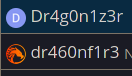
Was that intentional to choose a name similar to an admin?
Usually it should install the packages after clicking apply. What exactly happens when you execute this?
![]()
Rebooted yet?
I can not work like this.
Ich kann so nicht arbeiten.
no i never visited the forums before
Hold up, wait a minute. i rebooted and it worked????? have i accidentally installed windows lol
Kernel updates need reboot.
yeah, but then why wasnt garuda gamer installing???