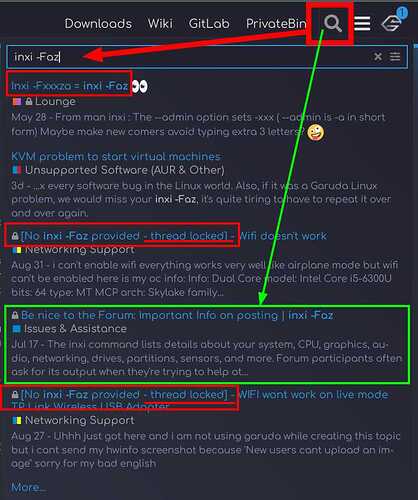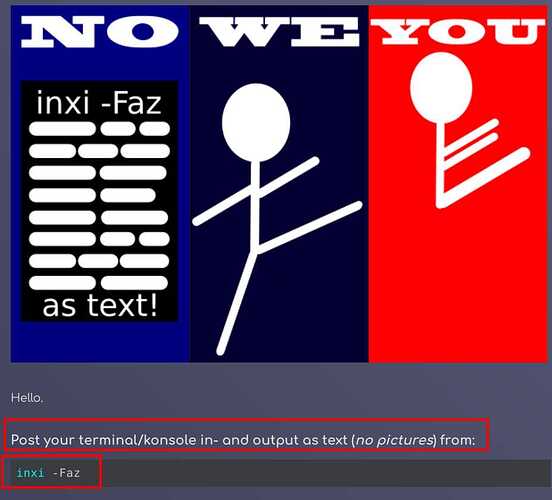basically the title, also the webbrowser animations are really slow too. installing proprietary drivers makes my external monitor not get detected at all.
other issues I have which I think is related to drivers is when I play osu-wine my fps is 50-70 while on windows I was enjoying 1500 fps. although osu has an issue where if I am running my laptop monitor instead of external monitor alone the software uses igpu instead of my 1650 even then the 50-70 fps is way less than expected.
for the issue on the title I saw reddit post claiming changing kernels to be the solution but when I boot with linux kernel instead of zen kernel the booting process stops at the loading screen and never progresses.
I am new to linux completely but I would really like to use Garuda as my main operating system, so getting these issues fixed would give me no reason to go back to windows. thanks in advanced
edit:
inxi -Faz
System: Kernel: 5.14.10-zen1-1-zen x86_64 bits: 64 compiler: gcc v: 11.1.0
parameters: BOOT_IMAGE=/@/boot/vmlinuz-linux-zen root=UUID=b846ab01-c2f8-4cc6-971b-ee4af5da4bf4
rw rootflags=subvol=@ quiet splash rd.udev.log_priority=3 vt.global_cursor_default=0
systemd.unified_cgroup_hierarchy=1 loglevel=3
Desktop: KDE Plasma 5.22.5 tk: Qt 5.15.2 info: latte-dock wm: kwin_x11 vt: 1 dm: SDDM
Distro: Garuda Linux base: Arch Linux
Machine: Type: Laptop System: Acer product: Aspire A715-75G v: V1.00 serial: <filter>
Mobo: CFL model: Azalea_FMS v: V1.00 serial: <filter> UEFI: Insyde v: 1.00 date: 02/11/2020
Battery: ID-1: BAT1 charge: 33.9 Wh (100.0%) condition: 33.9/47.9 Wh (70.8%) volts: 12.1 min: 11.4
model: COMPAL PABAS0241231 type: Li-ion serial: <filter> status: Full
CPU: Info: Quad Core model: Intel Core i5-9300H bits: 64 type: MT MCP arch: Kaby Lake note: check
family: 6 model-id: 9E (158) stepping: A (10) microcode: EA cache: L2: 8 MiB
flags: avx avx2 lm nx pae sse sse2 sse3 sse4_1 sse4_2 ssse3 vmx bogomips: 38400
Speed: 4001 MHz min/max: 800/4100 MHz Core speeds (MHz): 1: 4001 2: 3922 3: 4000 4: 4003
5: 3911 6: 3976 7: 3942 8: 4000
Vulnerabilities: Type: itlb_multihit status: KVM: VMX disabled
Type: l1tf mitigation: PTE Inversion; VMX: conditional cache flushes, SMT vulnerable
Type: mds mitigation: Clear CPU buffers; SMT vulnerable
Type: meltdown mitigation: PTI
Type: spec_store_bypass mitigation: Speculative Store Bypass disabled via prctl and seccomp
Type: spectre_v1 mitigation: usercopy/swapgs barriers and __user pointer sanitization
Type: spectre_v2
mitigation: Full generic retpoline, IBPB: conditional, IBRS_FW, STIBP: conditional, RSB filling
Type: srbds mitigation: Microcode
Type: tsx_async_abort status: Not affected
Graphics: Device-1: Intel CoffeeLake-H GT2 [UHD Graphics 630] vendor: Acer Incorporated ALI driver: i915
v: kernel bus-ID: 0000:00:02.0 chip-ID: 8086:3e9b class-ID: 0300
Device-2: NVIDIA TU117M vendor: Acer Incorporated ALI driver: nouveau v: kernel
bus-ID: 0000:01:00.0 chip-ID: 10de:1f99 class-ID: 0300
Device-3: Quanta HD User Facing type: USB driver: uvcvideo bus-ID: 1-5:4 chip-ID: 0408:a061
class-ID: 0e02
Display: x11 server: X.Org 1.20.13 compositor: kwin_x11 driver:
loaded: intel,modesetting,nouveau alternate: fbdev,nv,vesa display-ID: :0 screens: 1
Screen-1: 0 s-res: 1920x1080 s-dpi: 96 s-size: 508x285mm (20.0x11.2") s-diag: 582mm (22.9")
Monitor-1: eDP1 res: 1920x1080 hz: 60 dpi: 143 size: 340x190mm (13.4x7.5") diag: 389mm (15.3")
Monitor-2: HDMI-1-1 res: 1920x1080 dpi: 94 size: 521x293mm (20.5x11.5") diag: 598mm (23.5")
OpenGL: renderer: Mesa Intel UHD Graphics 630 (CFL GT2) v: 4.6 Mesa 21.2.3 direct render: Yes
Audio: Device-1: Intel Cannon Lake PCH cAVS vendor: Acer Incorporated ALI driver: snd_hda_intel
v: kernel alternate: snd_soc_skl,snd_sof_pci_intel_cnl bus-ID: 0000:00:1f.3 chip-ID: 8086:a348
class-ID: 0403
Device-2: NVIDIA vendor: Acer Incorporated ALI driver: snd_hda_intel v: kernel
bus-ID: 0000:01:00.1 chip-ID: 10de:10fa class-ID: 0403
Sound Server-1: ALSA v: k5.14.10-zen1-1-zen running: yes
Sound Server-2: JACK v: 1.9.19 running: no
Sound Server-3: PulseAudio v: 15.0 running: no
Sound Server-4: PipeWire v: 0.3.38 running: yes
Network: Device-1: Realtek RTL8111/8168/8411 PCI Express Gigabit Ethernet vendor: Acer Incorporated ALI
driver: r8169 v: kernel port: 3000 bus-ID: 0000:06:00.0 chip-ID: 10ec:8168 class-ID: 0200
IF: enp6s0 state: up speed: 100 Mbps duplex: full mac: <filter>
Device-2: Intel Wi-Fi 6 AX200 driver: iwlwifi v: kernel port: 3000 bus-ID: 0000:07:00.0
chip-ID: 8086:2723 class-ID: 0280
IF: wlp7s0 state: down mac: <filter>
Bluetooth: Device-1: Intel AX200 Bluetooth type: USB driver: btusb v: 0.8 bus-ID: 1-14:6
chip-ID: 8087:0029 class-ID: e001
Report: bt-adapter ID: hci0 rfk-id: 0 state: up address: <filter>
RAID: Hardware-1: Intel 82801 Mobile SATA Controller [RAID mode] driver: intel_nvme_remap v: N/A
port: 5060 bus-ID: 0000:00:17.0 chip-ID: 8086.282a rev: 10 class-ID: 0104
Drives: Local Storage: total: 476.94 GiB used: 24.27 GiB (5.1%)
SMART Message: Unable to run smartctl. Root privileges required.
ID-1: /dev/nvme0n1 maj-min: 259:0 vendor: Kingston model: OM8PCP3512F-AA size: 476.94 GiB
block-size: physical: 512 B logical: 512 B type: SSD serial: <filter> rev: ECFK52.3
temp: 44.9 C scheme: GPT
Partition: ID-1: / raw-size: 402.8 GiB size: 402.8 GiB (100.00%) used: 24.22 GiB (6.0%) fs: btrfs
dev: /dev/nvme0n1p5 maj-min: 259:5
ID-2: /boot/efi raw-size: 100 MiB size: 96 MiB (96.00%) used: 50.3 MiB (52.4%) fs: vfat
dev: /dev/nvme0n1p1 maj-min: 259:1
ID-3: /home raw-size: 402.8 GiB size: 402.8 GiB (100.00%) used: 24.22 GiB (6.0%) fs: btrfs
dev: /dev/nvme0n1p5 maj-min: 259:5
ID-4: /var/log raw-size: 402.8 GiB size: 402.8 GiB (100.00%) used: 24.22 GiB (6.0%) fs: btrfs
dev: /dev/nvme0n1p5 maj-min: 259:5
ID-5: /var/tmp raw-size: 402.8 GiB size: 402.8 GiB (100.00%) used: 24.22 GiB (6.0%) fs: btrfs
dev: /dev/nvme0n1p5 maj-min: 259:5
Swap: Kernel: swappiness: 133 (default 60) cache-pressure: 100 (default)
ID-1: swap-1 type: zram size: 7.6 GiB used: 2.2 MiB (0.0%) priority: 100 dev: /dev/zram0
Sensors: System Temperatures: cpu: 61.0 C mobo: N/A gpu: nouveau temp: 50.0 C
Fan Speeds (RPM): N/A
Info: Processes: 325 Uptime: 1m wakeups: 1 Memory: 7.6 GiB used: 3.17 GiB (41.7%) Init: systemd
v: 249 tool: systemctl Compilers: gcc: 11.1.0 clang: 12.0.1 Packages: pacman: 1478 lib: 427
Shell: fish v: 3.3.1 default: Bash v: 5.1.8 running-in: konsole inxi: 3.3.06
1 Like
SGS
11 October 2021 08:33
2
Welcome
Where is your inxi -Faz?
1 Like
I am sorry but I am unsure of what my inxi -Faz is
searching for previous posts regarding similar issues, I found one post with 2 solutions 1 was to just have the laptop monitor running but with lid closed but that still doesn't let me use my external monitor alone which I need to run games like osu since it runs far better when laptop monitor is completely disabled and other solution was to make sure laptop isn't going to power saver mode which I am certain isn't the case for me.
SGS
11 October 2021 08:48
4
Just read the template or search in forum.
3 Likes
╭─incalculas@incalculas in ~ took 198ms
[🔴] × inxi -Faz
System: Kernel: 5.14.10-zen1-1-zen x86_64 bits: 64 compiler: gcc v: 11.1.0
parameters: BOOT_IMAGE=/@/boot/vmlinuz-linux-zen root=UUID=b846ab01-c2f8-4cc6-971b-ee4af5da4bf4
rw rootflags=subvol=@ quiet splash rd.udev.log_priority=3 vt.global_cursor_default=0
systemd.unified_cgroup_hierarchy=1 loglevel=3
Desktop: KDE Plasma 5.22.5 tk: Qt 5.15.2 info: latte-dock wm: kwin_x11 vt: 1 dm: SDDM
Distro: Garuda Linux base: Arch Linux
Machine: Type: Laptop System: Acer product: Aspire A715-75G v: V1.00 serial: <filter>
Mobo: CFL model: Azalea_FMS v: V1.00 serial: <filter> UEFI: Insyde v: 1.00 date: 02/11/2020
Battery: ID-1: BAT1 charge: 33.9 Wh (100.0%) condition: 33.9/47.9 Wh (70.8%) volts: 12.1 min: 11.4
model: COMPAL PABAS0241231 type: Li-ion serial: <filter> status: Full
CPU: Info: Quad Core model: Intel Core i5-9300H bits: 64 type: MT MCP arch: Kaby Lake note: check
family: 6 model-id: 9E (158) stepping: A (10) microcode: EA cache: L2: 8 MiB
flags: avx avx2 lm nx pae sse sse2 sse3 sse4_1 sse4_2 ssse3 vmx bogomips: 38400
Speed: 4001 MHz min/max: 800/4100 MHz Core speeds (MHz): 1: 4001 2: 3922 3: 4000 4: 4003
5: 3911 6: 3976 7: 3942 8: 4000
Vulnerabilities: Type: itlb_multihit status: KVM: VMX disabled
Type: l1tf mitigation: PTE Inversion; VMX: conditional cache flushes, SMT vulnerable
Type: mds mitigation: Clear CPU buffers; SMT vulnerable
Type: meltdown mitigation: PTI
Type: spec_store_bypass mitigation: Speculative Store Bypass disabled via prctl and seccomp
Type: spectre_v1 mitigation: usercopy/swapgs barriers and __user pointer sanitization
Type: spectre_v2
mitigation: Full generic retpoline, IBPB: conditional, IBRS_FW, STIBP: conditional, RSB filling
Type: srbds mitigation: Microcode
Type: tsx_async_abort status: Not affected
Graphics: Device-1: Intel CoffeeLake-H GT2 [UHD Graphics 630] vendor: Acer Incorporated ALI driver: i915
v: kernel bus-ID: 0000:00:02.0 chip-ID: 8086:3e9b class-ID: 0300
Device-2: NVIDIA TU117M vendor: Acer Incorporated ALI driver: nouveau v: kernel
bus-ID: 0000:01:00.0 chip-ID: 10de:1f99 class-ID: 0300
Device-3: Quanta HD User Facing type: USB driver: uvcvideo bus-ID: 1-5:4 chip-ID: 0408:a061
class-ID: 0e02
Display: x11 server: X.Org 1.20.13 compositor: kwin_x11 driver:
loaded: intel,modesetting,nouveau alternate: fbdev,nv,vesa display-ID: :0 screens: 1
Screen-1: 0 s-res: 1920x1080 s-dpi: 96 s-size: 508x285mm (20.0x11.2") s-diag: 582mm (22.9")
Monitor-1: eDP1 res: 1920x1080 hz: 60 dpi: 143 size: 340x190mm (13.4x7.5") diag: 389mm (15.3")
Monitor-2: HDMI-1-1 res: 1920x1080 dpi: 94 size: 521x293mm (20.5x11.5") diag: 598mm (23.5")
OpenGL: renderer: Mesa Intel UHD Graphics 630 (CFL GT2) v: 4.6 Mesa 21.2.3 direct render: Yes
Audio: Device-1: Intel Cannon Lake PCH cAVS vendor: Acer Incorporated ALI driver: snd_hda_intel
v: kernel alternate: snd_soc_skl,snd_sof_pci_intel_cnl bus-ID: 0000:00:1f.3 chip-ID: 8086:a348
class-ID: 0403
Device-2: NVIDIA vendor: Acer Incorporated ALI driver: snd_hda_intel v: kernel
bus-ID: 0000:01:00.1 chip-ID: 10de:10fa class-ID: 0403
Sound Server-1: ALSA v: k5.14.10-zen1-1-zen running: yes
Sound Server-2: JACK v: 1.9.19 running: no
Sound Server-3: PulseAudio v: 15.0 running: no
Sound Server-4: PipeWire v: 0.3.38 running: yes
Network: Device-1: Realtek RTL8111/8168/8411 PCI Express Gigabit Ethernet vendor: Acer Incorporated ALI
driver: r8169 v: kernel port: 3000 bus-ID: 0000:06:00.0 chip-ID: 10ec:8168 class-ID: 0200
IF: enp6s0 state: up speed: 100 Mbps duplex: full mac: <filter>
Device-2: Intel Wi-Fi 6 AX200 driver: iwlwifi v: kernel port: 3000 bus-ID: 0000:07:00.0
chip-ID: 8086:2723 class-ID: 0280
IF: wlp7s0 state: down mac: <filter>
Bluetooth: Device-1: Intel AX200 Bluetooth type: USB driver: btusb v: 0.8 bus-ID: 1-14:6
chip-ID: 8087:0029 class-ID: e001
Report: bt-adapter ID: hci0 rfk-id: 0 state: up address: <filter>
RAID: Hardware-1: Intel 82801 Mobile SATA Controller [RAID mode] driver: intel_nvme_remap v: N/A
port: 5060 bus-ID: 0000:00:17.0 chip-ID: 8086.282a rev: 10 class-ID: 0104
Drives: Local Storage: total: 476.94 GiB used: 24.27 GiB (5.1%)
SMART Message: Unable to run smartctl. Root privileges required.
ID-1: /dev/nvme0n1 maj-min: 259:0 vendor: Kingston model: OM8PCP3512F-AA size: 476.94 GiB
block-size: physical: 512 B logical: 512 B type: SSD serial: <filter> rev: ECFK52.3
temp: 44.9 C scheme: GPT
Partition: ID-1: / raw-size: 402.8 GiB size: 402.8 GiB (100.00%) used: 24.22 GiB (6.0%) fs: btrfs
dev: /dev/nvme0n1p5 maj-min: 259:5
ID-2: /boot/efi raw-size: 100 MiB size: 96 MiB (96.00%) used: 50.3 MiB (52.4%) fs: vfat
dev: /dev/nvme0n1p1 maj-min: 259:1
ID-3: /home raw-size: 402.8 GiB size: 402.8 GiB (100.00%) used: 24.22 GiB (6.0%) fs: btrfs
dev: /dev/nvme0n1p5 maj-min: 259:5
ID-4: /var/log raw-size: 402.8 GiB size: 402.8 GiB (100.00%) used: 24.22 GiB (6.0%) fs: btrfs
dev: /dev/nvme0n1p5 maj-min: 259:5
ID-5: /var/tmp raw-size: 402.8 GiB size: 402.8 GiB (100.00%) used: 24.22 GiB (6.0%) fs: btrfs
dev: /dev/nvme0n1p5 maj-min: 259:5
Swap: Kernel: swappiness: 133 (default 60) cache-pressure: 100 (default)
ID-1: swap-1 type: zram size: 7.6 GiB used: 2.2 MiB (0.0%) priority: 100 dev: /dev/zram0
Sensors: System Temperatures: cpu: 61.0 C mobo: N/A gpu: nouveau temp: 50.0 C
Fan Speeds (RPM): N/A
Info: Processes: 325 Uptime: 1m wakeups: 1 Memory: 7.6 GiB used: 3.17 GiB (41.7%) Init: systemd
v: 249 tool: systemctl Compilers: gcc: 11.1.0 clang: 12.0.1 Packages: pacman: 1478 lib: 427
Shell: fish v: 3.3.1 default: Bash v: 5.1.8 running-in: konsole inxi: 3.3.06
this is my inxi -Faz. hope this helps
SGS
11 October 2021 09:02
6
IDK, search about something like this, use Nvidia GPU
https://wiki.archlinux.org/title/NVIDIA_Optimus
thank you I will look into it, do you know any common mistakes I might be making which is causing linux kernel to be forever stuck in loading screen
SGS
11 October 2021 09:08
8
Press Esc to see where it stuck.
Maybe wrong /etc/fstab
1 Like
I pressed esc after it stopped progressing and this is what it said
setfont: KDFONTOP: Function not implemented
mount: /new_root: can't find UUID=b846ab01-c2f8-4cc6-971b-ec4aff5da4bf4.
You are now being dropped into an emergency shell.
sh: can't access tty: job control turned off
[rootfs ]$
I typed this out from a picture, so there could be mistakes here.
thanks in advanced
SGS
11 October 2021 11:26
10
SGS:
wrong /etc/fstab
As I said , wrong /etc/fstab.
how can I fix this issue? thanks in advanced
SGS
11 October 2021 11:39
12
sudo micro /etc/fstab
check the UUID, change or delete or mask with #
lsblk -f
the result for sudo micro /etc/fstab was
# /etc/fstab: static file system information.
#
# Use 'blkid' to print the universally unique identifier for a device; this may
# be used with UUID= as a more robust way to name devices that works even if
# disks are added and removed. See fstab(5).
#
# <file system> <mount point> <type> <options> <dump> <pass>
UUID=8093-0EE2 /boot/efi vfat umask=0077 0 2
UUID=b846ab01-c2f8-4cc6-971b-ee4af5da4bf4 / btrfs subvol=/@,defaults,noatime,space_cache,autodefrag,compress=zstd 0 0
UUID=b846ab01-c2f8-4cc6-971b-ee4af5da4bf4 /home btrfs subvol=/@home,defaults,noatime,space_cache,autodefrag,compress=zstd 0 0
UUID=b846ab01-c2f8-4cc6-971b-ee4af5da4bf4 /root btrfs subvol=/@root,defaults,noatime,space_cache,autodefrag,compress=zstd 0 0
UUID=b846ab01-c2f8-4cc6-971b-ee4af5da4bf4 /srv btrfs subvol=/@srv,defaults,noatime,space_cache,autodefrag,compress=zstd 0 0
UUID=b846ab01-c2f8-4cc6-971b-ee4af5da4bf4 /var/cache btrfs subvol=/@cache,defaults,noatime,space_cache,autodefrag,compress=zstd 0 0
UUID=b846ab01-c2f8-4cc6-971b-ee4af5da4bf4 /var/log btrfs subvol=/@log,defaults,noatime,space_cache,autodefrag,compress=zstd 0 0
UUID=b846ab01-c2f8-4cc6-971b-ee4af5da4bf4 /var/tmp btrfs subvol=/@tmp,defaults,noatime,space_cache,autodefrag,compress=zstd 0 0
I am not sure what you mean by "check the UUID, change or delete or mask with #"
I reinstalled my Garuda, and in the process was able to get my other kernels to work but realized that changing kernels does not fix my issue.
I have decided to just play that 1 game on windows rest of the games I play like csgo and mc has official linux support so won't be having issues there.
thank you for the help you provided, I am grateful for it
system
26 October 2021 07:47
16
This topic was automatically closed 14 days after the last reply. New replies are no longer allowed.