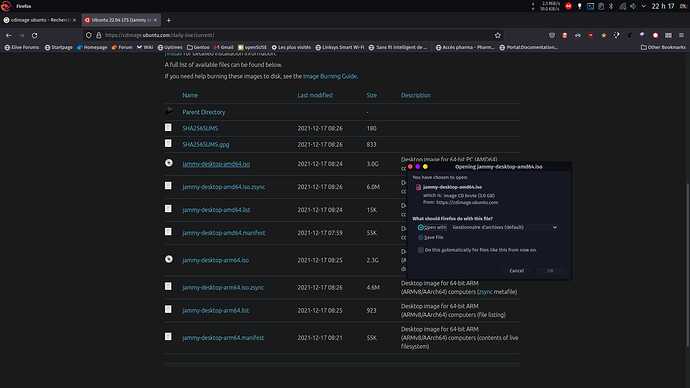Hello.
I have a USB wireless logitech mouse and when I download files it become very irregular and jerky. But on the other side the mouse pad moves normally and is not affected. Is there any way to gives more priority to the mouse ???
I'm on a ASUS Vivobook laptop brand new that I wiped Windoze for Garuda.
from:
inxi -Faz
╰─λ inxi -Fxxxaz
System:
Kernel: 5.15.7-zen1-1-zen x86_64 bits: 64 compiler: gcc v: 11.1.0
parameters: initrd=\amd-ucode.img initrd=\initramfs-linux-zen.img
rd.luks.name=86691f1a-15a7-4cc6-823e-08eab8fb14b4=luks-86691f1a-15a7-4cc6-823e-08eab8fb14b4
root=/dev/mapper/luks-86691f1a-15a7-4cc6-823e-08eab8fb14b4
rootflags=subvol=@ rd.luks.options=discard rw
Desktop: KDE Plasma 5.23.4 tk: Qt 5.15.2 info: latte-dock wm: kwin_x11
vt: 1 dm: SDDM Distro: Garuda Linux base: Arch Linux
Machine:
Type: Laptop System: ASUSTeK product: VivoBook_ASUSLaptop X513UA_M513UA
v: 1.0 serial: <superuser required>
Mobo: ASUSTeK model: X513UA v: 1.0 serial: <superuser required>
UEFI: American Megatrends LLC. v: X513UA.305 date: 03/12/2021
Battery:
ID-1: BAT0 charge: 38.9 Wh (100.0%) condition: 38.9/42.1 Wh (92.5%)
volts: 11.8 min: 11.8 model: ASUSTeK ASUS Battery type: Li-ion serial: N/A
status: Not charging cycles: 5
Device-1: hidpp_battery_0 model: Logitech Wireless Mouse M325
serial: <filter> charge: 100% (should be ignored) rechargeable: yes status:
CPU:
Info: model: AMD Ryzen 7 5700U with Radeon Graphics bits: 64 type: MT MCP
arch: Zen 2 family: 0x17 (23) model-id: 0x68 (104) stepping: 1
microcode: 0x8608103
Topology: cpus: 1x cores: 8 tpc: 2 threads: 16 smt: enabled cache:
L1: 512 KiB desc: d-8x32 KiB; i-8x32 KiB L2: 4 MiB desc: 8x512 KiB
L3: 8 MiB desc: 2x4 MiB
Speed (MHz): avg: 1603 high: 2575 min/max: 1400/4370 boost: enabled
scaling: driver: acpi-cpufreq governor: performance cores: 1: 1397 2: 1397
3: 1397 4: 1396 5: 1676 6: 1397 7: 1397 8: 1396 9: 1397 10: 1397 11: 1397
12: 2068 13: 2575 14: 1393 15: 1764 16: 2213 bogomips: 57494
Flags: avx avx2 ht lm nx pae sse sse2 sse3 sse4_1 sse4_2 sse4a ssse3 svm
Vulnerabilities:
Type: itlb_multihit status: Not affected
Type: l1tf status: Not affected
Type: mds status: Not affected
Type: meltdown status: Not affected
Type: spec_store_bypass
mitigation: Speculative Store Bypass disabled via prctl
Type: spectre_v1
mitigation: usercopy/swapgs barriers and __user pointer sanitization
Type: spectre_v2 mitigation: Full AMD retpoline, IBPB: conditional,
IBRS_FW, STIBP: conditional, RSB filling
Type: srbds status: Not affected
Type: tsx_async_abort status: Not affected
Graphics:
Device-1: AMD Lucienne vendor: ASUSTeK driver: amdgpu v: kernel
bus-ID: 03:00.0 chip-ID: 1002:164c class-ID: 0300
Device-2: Quanta USB2.0 HD UVC WebCam type: USB driver: uvcvideo
bus-ID: 3-3:3 chip-ID: 0408:30d4 class-ID: 0e02 serial: <filter>
Display: x11 server: X.Org 1.21.1.1 compositor: kwin_x11 driver:
loaded: amdgpu,ati unloaded: modesetting alternate: fbdev,vesa
display-ID: :0 screens: 1
Screen-1: 0 s-res: 1920x1080 s-dpi: 96 s-size: 508x285mm (20.0x11.2")
s-diag: 582mm (22.9")
Monitor-1: eDP res: 1920x1080 hz: 60 dpi: 142 size: 344x194mm (13.5x7.6")
diag: 395mm (15.5")
OpenGL: renderer: AMD RENOIR (DRM 3.42.0 5.15.7-zen1-1-zen LLVM 13.0.0)
v: 4.6 Mesa 21.3.1 direct render: Yes
Audio:
Device-1: AMD driver: snd_hda_intel v: kernel bus-ID: 03:00.1
chip-ID: 1002:1637 class-ID: 0403
Device-2: AMD Raven/Raven2/FireFlight/Renoir Audio Processor
vendor: ASUSTeK driver: N/A
alternate: snd_pci_acp3x, snd_rn_pci_acp3x, snd_pci_acp5x bus-ID: 03:00.5
chip-ID: 1022:15e2 class-ID: 0480
Device-3: AMD Family 17h HD Audio vendor: ASUSTeK driver: snd_hda_intel
v: kernel bus-ID: 03:00.6 chip-ID: 1022:15e3 class-ID: 0403
Sound Server-1: ALSA v: k5.15.7-zen1-1-zen running: yes
Sound Server-2: sndio v: N/A running: no
Sound Server-3: JACK v: 1.9.19 running: no
Sound Server-4: PulseAudio v: 15.0 running: no
Sound Server-5: PipeWire v: 0.3.41 running: yes
Network:
Device-1: Intel Wi-Fi 6 AX200 driver: iwlwifi v: kernel bus-ID: 01:00.0
chip-ID: 8086:2723 class-ID: 0280
IF: wlp1s0 state: up mac: <filter>
Bluetooth:
Device-1: Intel AX200 Bluetooth type: USB driver: btusb v: 0.8
bus-ID: 3-2:2 chip-ID: 8087:0029 class-ID: e001
Report: bt-adapter ID: hci0 rfk-id: 2 state: up address: <filter>
Drives:
Local Storage: total: 953.87 GiB used: 366.87 GiB (38.5%)
SMART Message: Unable to run smartctl. Root privileges required.
ID-1: /dev/nvme0n1 maj-min: 259:0 vendor: Western Digital
model: PC SN530 SDBPNPZ-1T00-1002 size: 953.87 GiB block-size:
physical: 512 B logical: 512 B speed: 31.6 Gb/s lanes: 4 type: SSD
serial: <filter> rev: 21106000 temp: 35.9 C scheme: GPT
Partition:
ID-1: / raw-size: 937.07 GiB size: 937.07 GiB (100.00%)
used: 366.76 GiB (39.1%) fs: btrfs dev: /dev/dm-0 maj-min: 254:0
mapped: luks-86691f1a-15a7-4cc6-823e-08eab8fb14b4
ID-2: /boot raw-size: 260 MiB size: 256 MiB (98.46%)
used: 118.9 MiB (46.5%) fs: vfat dev: /dev/nvme0n1p1 maj-min: 259:1
ID-3: /home raw-size: 937.07 GiB size: 937.07 GiB (100.00%)
used: 366.76 GiB (39.1%) fs: btrfs dev: /dev/dm-0 maj-min: 254:0
mapped: luks-86691f1a-15a7-4cc6-823e-08eab8fb14b4
ID-4: /var/log raw-size: 937.07 GiB size: 937.07 GiB (100.00%)
used: 366.76 GiB (39.1%) fs: btrfs dev: /dev/dm-0 maj-min: 254:0
mapped: luks-86691f1a-15a7-4cc6-823e-08eab8fb14b4
ID-5: /var/tmp raw-size: 937.07 GiB size: 937.07 GiB (100.00%)
used: 366.76 GiB (39.1%) fs: btrfs dev: /dev/dm-0 maj-min: 254:0
mapped: luks-86691f1a-15a7-4cc6-823e-08eab8fb14b4
Swap:
Kernel: swappiness: 133 (default 60) cache-pressure: 100 (default)
ID-1: swap-1 type: zram size: 15.1 GiB used: 3.5 MiB (0.0%) priority: 100
dev: /dev/zram0
ID-2: swap-2 type: partition size: 16.54 GiB used: 0 KiB (0.0%)
priority: -2 dev: /dev/dm-1 maj-min: 254:1
mapped: luks-1436414a-f251-47a7-bf5f-6ba83c40e119
Sensors:
System Temperatures: cpu: 48.0 C mobo: N/A gpu: amdgpu temp: 43.0 C
Fan Speeds (RPM): cpu: 0
Info:
Processes: 395 Uptime: 1h 49m wakeups: 434 Memory: 15.1 GiB
used: 4.26 GiB (28.2%) Init: systemd v: 249 tool: systemctl Compilers:
gcc: 11.1.0 clang: 13.0.0 Packages: pacman: 1701 lib: 383 Shell: fish
v: 3.3.1 default: Bash v: 5.1.12 running-in: konsole inxi: 3.3.10
Thank you for any hints,
Bernard