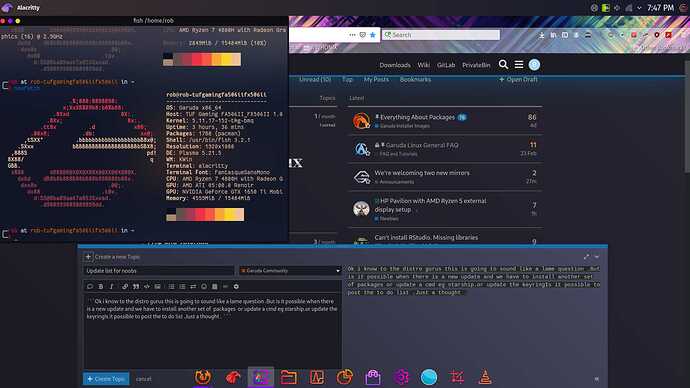Ok i know to the distro gurus this is going to sound like a lame question .But is it possible when there is a new update and we have to install another set of packages or update a cmd eg starship.or update the keyringIs it possible to post the to do list .Just a thought .
I think
sudo pacman -Syu
does most of work and you don't need to worry about anything else.
Of course, sometimes bugs may appear that require fixing.
This forum is the place to get updated when things get messy. We're all in this together!
Furthermore, I'd like to enphasize that pacman provides, apart from the final transaction status (hopefully OK), also many useful information that should be reviewed, to check if you have e.g. config changes, etc. that imo are a real, small, todo list after update.
OK thanks for every ones advice its much appreciated.Can i ask sudo pacman -Syu does the same as yay and updates both the konsole and the packages.?
pacman does update the officials packages from Arch. To update packages from AUR I suggest you to use paru instead
Oh fantastic thanks so much for all your help so its paru 1.5.0 -1 is that the correct package
Yes but you don't need to install it, it is already installed by default in Garuda
Thanks Stardust but mine was not installed so i installed it now .Thankyou for your help..
I have noticed when i run neofetch ,then try to copy the page right click does not work.If i click and highlight the page then type ctrl c .nothing happens same as ctrl v.
use ctrl+shift+c or ctrl+shift+v for copying and pasting in terminal
THanks mate but you must have miss read ctrl c and ctrl v does not work.?
Leave the poor travelers alone, rob
Hmm now im even more confused .Please explain.
Maybe I will after a couple more beers 
You can also check here to pre-emptively get ahead of any big manual interventions that may occur. But if you’re the type to update weekly like I am, the forum here will get you ready if there’s a bug coming.
Fantastic and thanks for your advice,Please can you explain why i can not copy paste .?
That’s a feature not a bug. ![]()
Right, so that you can use ctrl-c ctrl-x to quit emacs, if you’re into that…
SOrry guys and gals ctrl c then ctrl v does not work i keep saying this .Please stop telling me it works .
ctrl+SHIFT+c
ctrl+SHIFT+v

You've got to be kidding