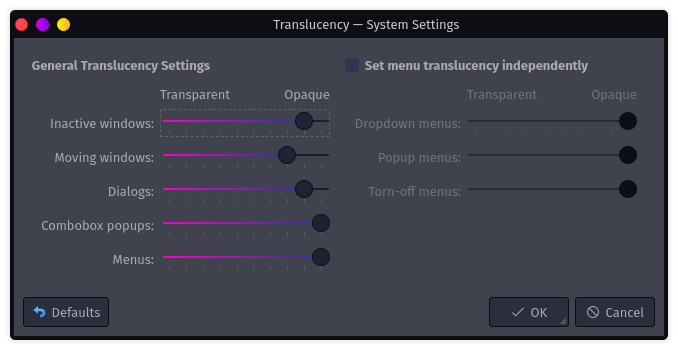Sorry for the hodge-podge of a title ![]()
Basically the issue is that when I have a window open and it isn't maximized, i.e. in fullscreen, there appears a faded image of other windows which are in the background, and I want to turn it off.
I'll give an example: say I have discord open in fullscreen in the background. So far so good. Then I open chrome, also in fullscreen. Still, nothing out of the ordinary. Then I open kitty, which is not maximized, and all of a sudden, in the background, a very faded (i.e. translucent) version of the discord window is overlaid on top of the chrome window. I will attach an image so you can see how it looks like.
Is there any way to turn this off? This didn't happen in older versions of Garuda Dragonized.