been using Garuda Drogonized for weeks and love it. I have a Lenovo Yoga laptop..
Which tlp checkbox should I check when using the assistant ?
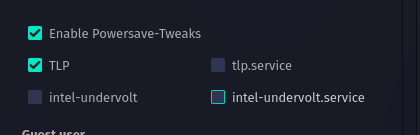
been using Garuda Drogonized for weeks and love it. I have a Lenovo Yoga laptop..
Which tlp checkbox should I check when using the assistant ?
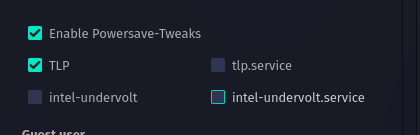
What are you wanting to achieve with TLP?
To get my battery last as longer as it can ? ( Laptop)
If it's overkill / not needed let me know
I don't know much about TLP, just that it can help....
You should enable tlp.service
If you have an intel processor you might also enable intel.undervolt in order to make your processor run slower and consume less power. Although you should read about configuration on Arch Wiki with this as it might slow down your CPU too much or cause other weird issues
I hope that you have a recent snapshot in case of emergency
LOL @Waterfeelix
I discovered and like it, out of the box, Garuda dragonized version, makes snapshot by itself without me having to do it
So yes, I had to use TImeShift and restore a snapshot LOL for the 1st time in my Linux life  Works well
Works well
Installing undervold make my PC freeze, at least, not go further than the loading Linux-zen and Ram-Disk message at boot,.... It stays there for always...
I restored the snapshot with only TLP and It's working.... I will forget about undervolt
JF
yeah that's how it goes usually