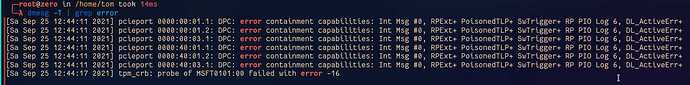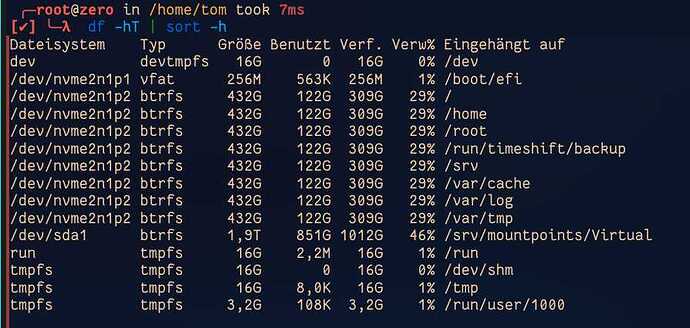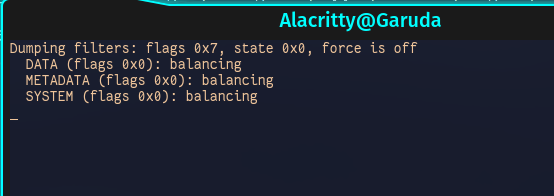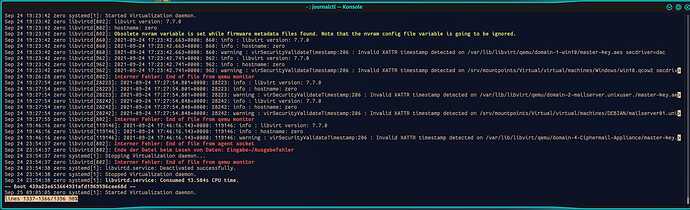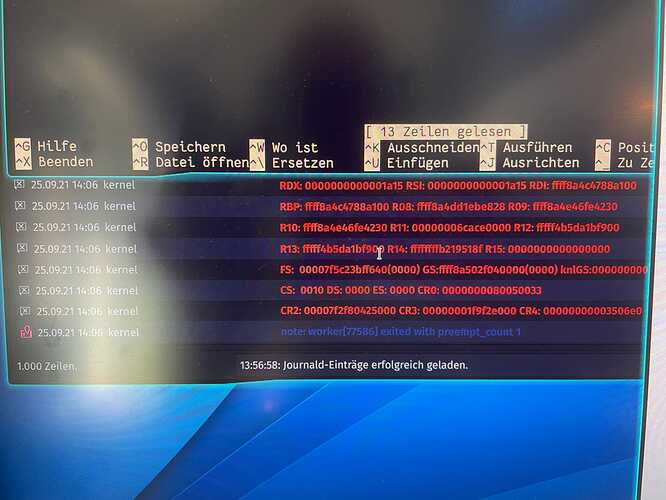MyInxi
Using garude dragonized
Hello all,
since two weeks or so, i have the problem that my beloved system freezes from time to time.
It is a ..process..if it happens, for 1-2 seconds everything is super slow, I can do one,two more klicks and then it is over, total freeze.
I absolutly have no clue from whats going on, because everything works well on my other operating system on the same system ( but different disks ).
I checked the logfiles via KLog and there is nowhere anything that could point me in the right direction,
Can you please tell me, what I should check to better analyze the problem, maybe to post it here?
Your help is very much appriciated!
1 Like
filo
25 September 2021 11:08
2
Your inxi page gives "Oops! That page doesn’t exist or is private".
2 Likes
Got something meaningful when running sudo dmesg ?
1 Like
What does this mean, it gives oops.
Thanks for your answer.
I have enough storage, too.
do you have other ideas?
filo
25 September 2021 11:23
6
I get an error, like a broken link.
hmm..providing the whole text in any thread makes it so...ugly.
filo
25 September 2021 11:26
8
That's why we say to put 3 ~ before and after the text block
1 Like
ahh ok, i will test it.
1 Like
I don't think anything of that is related to the issue though. Maybe scanning the dmesg for errors manually will give other results? I had cases of mini freezes like that where the kernel caused lockups and reported issues.
1 Like
filo
25 September 2021 11:29
11
In the meanwhile, my suggestion would be to run a full btrfs balance and reboot.
Ok, I'm balancing now.
What I found are some problems with libvirtd ( I'm using KVM and Docker)
filo
25 September 2021 11:44
13
Rubberduck:
Docker
This could be a problem.
After some troubleshooting and ranting in this topic (sorry for that):
I have decided to reinstall Garuda since I believe docker played a big role in why my system got the problems described in the topic linked above.
(ps: I can believe what ever I want, only time time and knowledge can prove me wrong!)
1 Like
Ok, thanks for the hint,
hey, after i updated garuda on my laptop and my pc they both started with those exact same problems, on my laptop far quicker than on my pc, on my pc it just happened about 10 minutes ago, i do not use kvm nor docker on either of them, i suspect some package(s) is creating problems with ram or rather the swap/cache
Ok I can definitly say - in my case - it has something to do with virtualization, in detail with kvm and libvirt.
I have no started my system with the alternative LTS Kernel...
maybe this helps
[ash@ash-pc ~]$ df -hT
Filesystem Type Size Used Avail Use% Mounted on
dev devtmpfs 7,8G 0 7,8G 0% /dev
run tmpfs 7,9G 1,7M 7,9G 1% /run
/dev/sdc1 btrfs 207G 52G 154G 26% /
tmpfs tmpfs 7,9G 94M 7,8G 2% /dev/shm
/dev/sdc1 btrfs 207G 52G 154G 26% /root
/dev/sdc1 btrfs 207G 52G 154G 26% /home
/dev/sdc1 btrfs 207G 52G 154G 26% /srv
/dev/sdc1 btrfs 207G 52G 154G 26% /var/cache
/dev/sdc1 btrfs 207G 52G 154G 26% /var/log
/dev/sdc1 btrfs 207G 52G 154G 26% /var/tmp
tmpfs tmpfs 7,9G 568K 7,9G 1% /home/guest
tmpfs tmpfs 7,9G 6,5M 7,9G 1% /tmp
/dev/sda3 ext4 295G 166G 114G 60% /home/ash/Games
/dev/sda2 ext4 141G 72G 63G 54% /home/ash/Downloads
/dev/sda1 fuseblk 489G 442G 47G 91% /home/ash/Games/ntfs
tmpfs tmpfs 1,6G 151M 1,5G 10% /run/user/1000
/dev/sdc1 btrfs 207G 52G 154G 26% /run/timeshift/backup
[ash@ash-pc ~]$ lscpu
Architecture: x86_64
CPU op-mode(s): 32-bit, 64-bit
Address sizes: 36 bits physical, 48 bits virtual
Byte Order: Little Endian
CPU(s): 8
On-line CPU(s) list: 0-7
Vendor ID: GenuineIntel
Model name: Intel(R) Core(TM) i7 CPU 930 @ 2.80GHz
CPU family: 6
Model: 26
Thread(s) per core: 2
Core(s) per socket: 4
Socket(s): 1
Stepping: 5
Frequency boost: enabled
CPU max MHz: 2800,0000
CPU min MHz: 1600,0000
BogoMIPS: 5613.90
Flags: fpu vme de pse tsc msr pae mce cx8 apic sep mtrr pge mca cmov pat pse36 clflush dts acpi mmx fxsr sse sse2 ht tm pbe syscall nx rdtscp lm constant_tsc arch_perfmon pebs bts rep_good nopl
xtopology nonstop_tsc cpuid aperfmperf pni dtes64 monitor ds_cpl vmx est tm2 ssse3 cx16 xtpr pdcm sse4_1 sse4_2 popcnt lahf_lm pti ssbd ibrs ibpb stibp tpr_shadow vnmi flexpriority ept
vpid dtherm ida flush_l1d
Virtualization features:
Virtualization: VT-x
Caches (sum of all):
L1d: 128 KiB (4 instances)
L1i: 128 KiB (4 instances)
L2: 1 MiB (4 instances)
L3: 8 MiB (1 instance)
NUMA:
NUMA node(s): 1
NUMA node0 CPU(s): 0-7
Vulnerabilities:
Itlb multihit: KVM: Mitigation: VMX disabled
L1tf: Mitigation; PTE Inversion; VMX conditional cache flushes, SMT vulnerable
Mds: Vulnerable: Clear CPU buffers attempted, no microcode; SMT vulnerable
Meltdown: Mitigation; PTI
Spec store bypass: Mitigation; Speculative Store Bypass disabled via prctl and seccomp
Spectre v1: Mitigation; usercopy/swapgs barriers and __user pointer sanitization
Spectre v2: Mitigation; Full generic retpoline, IBPB conditional, IBRS_FW, STIBP conditional, RSB filling
Srbds: Not affected
Tsx async abort: Not affected
[ash@ash-pc ~]$ lspci
00:00.0 Host bridge: Intel Corporation 5520/5500/X58 I/O Hub to ESI Port (rev 13)
00:01.0 PCI bridge: Intel Corporation 5520/5500/X58 I/O Hub PCI Express Root Port 1 (rev 13)
00:03.0 PCI bridge: Intel Corporation 5520/5500/X58 I/O Hub PCI Express Root Port 3 (rev 13)
00:07.0 PCI bridge: Intel Corporation 5520/5500/X58 I/O Hub PCI Express Root Port 7 (rev 13)
00:14.0 PIC: Intel Corporation 7500/5520/5500/X58 I/O Hub System Management Registers (rev 13)
00:14.1 PIC: Intel Corporation 7500/5520/5500/X58 I/O Hub GPIO and Scratch Pad Registers (rev 13)
00:14.2 PIC: Intel Corporation 7500/5520/5500/X58 I/O Hub Control Status and RAS Registers (rev 13)
00:14.3 PIC: Intel Corporation 7500/5520/5500/X58 I/O Hub Throttle Registers (rev 13)
00:1a.0 USB controller: Intel Corporation 82801JI (ICH10 Family) USB UHCI Controller #4
00:1a.1 USB controller: Intel Corporation 82801JI (ICH10 Family) USB UHCI Controller #5
00:1a.2 USB controller: Intel Corporation 82801JI (ICH10 Family) USB UHCI Controller #6
00:1a.7 USB controller: Intel Corporation 82801JI (ICH10 Family) USB2 EHCI Controller #2
00:1b.0 Audio device: Intel Corporation 82801JI (ICH10 Family) HD Audio Controller
00:1c.0 PCI bridge: Intel Corporation 82801JI (ICH10 Family) PCI Express Root Port 1
00:1c.4 PCI bridge: Intel Corporation 82801JI (ICH10 Family) PCI Express Root Port 5
00:1c.5 PCI bridge: Intel Corporation 82801JI (ICH10 Family) PCI Express Root Port 6
00:1d.0 USB controller: Intel Corporation 82801JI (ICH10 Family) USB UHCI Controller #1
00:1d.1 USB controller: Intel Corporation 82801JI (ICH10 Family) USB UHCI Controller #2
00:1d.2 USB controller: Intel Corporation 82801JI (ICH10 Family) USB UHCI Controller #3
00:1d.7 USB controller: Intel Corporation 82801JI (ICH10 Family) USB2 EHCI Controller #1
00:1e.0 PCI bridge: Intel Corporation 82801 PCI Bridge (rev 90)
00:1f.0 ISA bridge: Intel Corporation 82801JIR (ICH10R) LPC Interface Controller
00:1f.2 SATA controller: Intel Corporation 82801JI (ICH10 Family) SATA AHCI Controller
00:1f.3 SMBus: Intel Corporation 82801JI (ICH10 Family) SMBus Controller
03:00.0 VGA compatible controller: NVIDIA Corporation GM204 [GeForce GTX 970] (rev a1)
03:00.1 Audio device: NVIDIA Corporation GM204 High Definition Audio Controller (rev a1)
04:00.0 Network controller: Intel Corporation Wireless 7265 (rev 61)
06:00.0 Ethernet controller: Realtek Semiconductor Co., Ltd. RTL8111/8168/8411 PCI Express Gigabit Ethernet Controller (rev 02)
07:00.0 FireWire (IEEE 1394): JMicron Technology Corp. IEEE 1394 Host Controller (rev 10)
ff:00.0 Host bridge: Intel Corporation Xeon 5500/Core i7 QuickPath Architecture Generic Non-Core Registers (rev 05)
ff:00.1 Host bridge: Intel Corporation Xeon 5500/Core i7 QuickPath Architecture System Address Decoder (rev 05)
ff:02.0 Host bridge: Intel Corporation Xeon 5500/Core i7 QPI Link 0 (rev 05)
ff:02.1 Host bridge: Intel Corporation Xeon 5500/Core i7 QPI Physical 0 (rev 05)
ff:03.0 Host bridge: Intel Corporation Xeon 5500/Core i7 Integrated Memory Controller (rev 05)
ff:03.1 Host bridge: Intel Corporation Xeon 5500/Core i7 Integrated Memory Controller Target Address Decoder (rev 05)
ff:03.4 Host bridge: Intel Corporation Xeon 5500/Core i7 Integrated Memory Controller Test Registers (rev 05)
ff:04.0 Host bridge: Intel Corporation Xeon 5500/Core i7 Integrated Memory Controller Channel 0 Control Registers (rev 05)
ff:04.1 Host bridge: Intel Corporation Xeon 5500/Core i7 Integrated Memory Controller Channel 0 Address Registers (rev 05)
ff:04.2 Host bridge: Intel Corporation Xeon 5500/Core i7 Integrated Memory Controller Channel 0 Rank Registers (rev 05)
ff:04.3 Host bridge: Intel Corporation Xeon 5500/Core i7 Integrated Memory Controller Channel 0 Thermal Control Registers (rev 05)
ff:05.0 Host bridge: Intel Corporation Xeon 5500/Core i7 Integrated Memory Controller Channel 1 Control Registers (rev 05)
ff:05.1 Host bridge: Intel Corporation Xeon 5500/Core i7 Integrated Memory Controller Channel 1 Address Registers (rev 05)
ff:05.2 Host bridge: Intel Corporation Xeon 5500/Core i7 Integrated Memory Controller Channel 1 Rank Registers (rev 05)
ff:05.3 Host bridge: Intel Corporation Xeon 5500/Core i7 Integrated Memory Controller Channel 1 Thermal Control Registers (rev 05)
ff:06.0 Host bridge: Intel Corporation Xeon 5500/Core i7 Integrated Memory Controller Channel 2 Control Registers (rev 05)
ff:06.1 Host bridge: Intel Corporation Xeon 5500/Core i7 Integrated Memory Controller Channel 2 Address Registers (rev 05)
ff:06.2 Host bridge: Intel Corporation Xeon 5500/Core i7 Integrated Memory Controller Channel 2 Rank Registers (rev 05)
ff:06.3 Host bridge: Intel Corporation Xeon 5500/Core i7 Integrated Memory Controller Channel 2 Thermal Control Registers (rev 05)
oddly enough i do not own a xeon processor, nor have i ever owned one, let alone put into this system
Hey ash, dont get me wrong, but I think we have different problems here and I think you should open up an own thread for this.
maybe we got different reasons for the problem but we got the same problem and i figured i would get sent to this thread anyways, but okay imma go
hey, don't be directly offended, i didn't mean it maliciously.