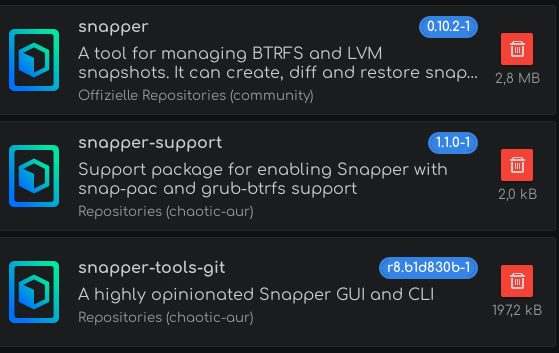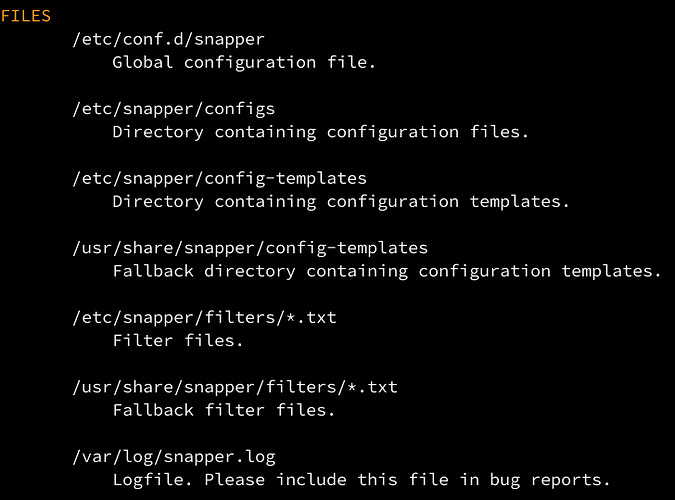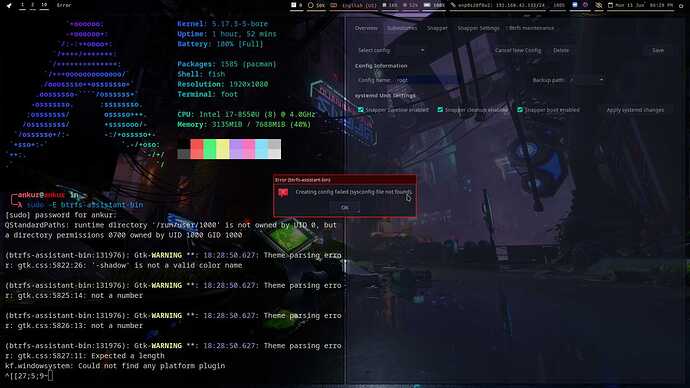Hi,
Last night i updated my system and after that I was not able to find out snapshot option in boot options
Well, I know it's cause ...
last time before updating my system i saw that some snapshot are way older but still in my system. So I just removed all of them through this command :
update remote reset-snapper
after that I updated my system and now there are no snapshots . As it should create a snapshot after a reboot so I rebooted it twice to get a snapshot but it didn't worked
I also tried to create it manually but wasn't successful
Then I tried to update it again and there I found that the config file of the snapshot is missing !
Here is full output of the update :
╭─ankur@ankur in ~ took 1m9s
[🔴] × upd -a
:: Synchronizing package databases...
core is up to date
extra is up to date
community is up to date
multilib is up to date
chaotic-aur is up to date
--> Refreshing mirrorlists using reflector, please be patient..
[2022-06-13 10:52:03] WARNING: failed to rate http(s) download (https://mirror.chaoticum.net/arch/community/os/x86_64/community.db): Download timed out after 5 second(s).
[2022-06-13 10:52:09] WARNING: failed to rate http(s) download (https://phinau.de/arch/community/os/x86_64/community.db): Download timed out after 5 second(s).
[2022-06-13 10:52:15] WARNING: failed to rate http(s) download (https://archlinux.thaller.ws/community/os/x86_64/community.db): Download timed out after 5 second(s).
[2022-06-13 10:52:21] WARNING: failed to rate http(s) download (https://europe.mirror.pkgbuild.com/community/os/x86_64/community.db): Download timed out after 5 second(s).
[2022-06-13 10:52:27] WARNING: failed to rate http(s) download (https://america.mirror.pkgbuild.com/community/os/x86_64/community.db): Download timed out after 5 second(s).
################################################################################
################# Arch Linux mirrorlist generated by Reflector #################
################################################################################
# With: reflector --latest 5 --age 2 --fastest 5 --protocol https --sort rate --save /etc/pacman.d/mirrorlist
# When: 2022-06-13 05:22:27 UTC
# From: https://archlinux.org/mirrors/status/json/
# Retrieved: 2022-06-13 05:20:47 UTC
# Last Check: 2022-06-13 04:18:38 UTC
Server = https://mirror.chaoticum.net/arch/$repo/os/$arch
Server = https://phinau.de/arch/$repo/os/$arch
Server = https://archlinux.thaller.ws/$repo/os/$arch
Server = https://europe.mirror.pkgbuild.com/$repo/os/$arch
Server = https://america.mirror.pkgbuild.com/$repo/os/$arch
:: Synchronizing package databases...
core 155.8 KiB 116 KiB/s 00:01 [--------------------------------------------------------] 100%
extra 1714.2 KiB 253 KiB/s 00:07 [--------------------------------------------------------] 100%
community 6.7 MiB 507 KiB/s 00:13 [--------------------------------------------------------] 100%
multilib 169.6 KiB 144 KiB/s 00:01 [--------------------------------------------------------] 100%
chaotic-aur 1899.1 KiB 437 KiB/s 00:04 [--------------------------------------------------------] 100%
spawn pacman -Su
:: Starting full system upgrade...
warning: greetd-qtgreet: local (1.0.0-4) is newer than chaotic-aur (1.0.0-3.1)
resolving dependencies...
looking for conflicting packages...
Packages (2) dxvk-mingw-git-1.10.1.r61.g968f0cdb-1 fftw-3.3.10-3
Total Download Size: 9.97 MiB
Total Installed Size: 32.32 MiB
Net Upgrade Size: -0.33 MiB
:: Proceed with installation? [Y/n] y
:: Retrieving packages...
dxvk-mingw-git-1.10.1.r61.g968f0cdb-1-x86_64 7.2 MiB 617 KiB/s 00:12 [--------------------------------------------------------] 100%
fftw-3.3.10-3-x86_64 2.8 MiB 147 KiB/s 00:19 [--------------------------------------------------------] 100%
Total (2/2) 10.0 MiB 523 KiB/s 00:20 [--------------------------------------------------------] 100%
(2/2) checking keys in keyring [--------------------------------------------------------] 100%
(2/2) checking package integrity [--------------------------------------------------------] 100%
(2/2) loading package files [--------------------------------------------------------] 100%
(2/2) checking for file conflicts [--------------------------------------------------------] 100%
(2/2) checking available disk space [--------------------------------------------------------] 100%
:: Running pre-transaction hooks...
(1/1) Performing snapper pre snapshots for the following configurations...
The config 'root' does not exist. Likely snapper is not configured.
See 'man snapper' for further instructions.
==> root:
:: Processing package changes...
(1/2) upgrading dxvk-mingw-git [--------------------------------------------------------] 100%
(2/2) upgrading fftw [--------------------------------------------------------] 100%
:: Running post-transaction hooks...
(1/4) Arming ConditionNeedsUpdate...
(2/4) Updating the info directory file...
(3/4) Performing snapper post snapshots for the following configurations...
The config 'root' does not exist. Likely snapper is not configured.
See 'man snapper' for further instructions.
==> root:
(4/4) Syncing all file systems...
--> Updating AUR packages with paru..
:: Looking for AUR upgrades
:: Looking for devel upgrades
:: packages not in the AUR: nodejs-lts-erbium
there is nothing to do
Checking for plugin updates
Nothing to install / update
System updated! 🐧
Then I searched for snapper config files and I found that there is no config file in
/etc/snapper/configs
I searched for that config file on github but wasn't able to find where it is ![]()
So can someone give me it's link please ?
╭─ankur@ankur in ~ took 1m41s
╰─λ garuda-inxi
System:
Kernel: 5.18.3-261-tkg-pds arch: x86_64 bits: 64 compiler: gcc v: 12.1.0
parameters: intel_pstate=passive BOOT_IMAGE=/@/boot/vmlinuz-linux-tkg-pds
root=UUID=3d8862a3-cc90-4161-81ad-195e8064062c rw rootflags=subvol=@
loglevel=3 quiet splash systemd.unified_cgroup_hierarchy=1
sysrq_always_enabled=1
Desktop: sway v: 1.7 info: waybar vt: 1 dm: greetd Distro: Garuda Linux
base: Arch Linux
Machine:
Type: Laptop System: Dell product: Inspiron 7570 v: N/A
serial: <superuser required> Chassis: type: 10 serial: <superuser required>
Mobo: Dell model: 06K08K v: A00 serial: <superuser required> UEFI: Dell
v: 1.22.0 date: 12/14/2021
Battery:
ID-1: BAT0 charge: 21.2 Wh (100.0%) condition: 21.2/42.0 Wh (50.5%)
volts: 12.6 min: 11.4 model: Samsung SDI DELL CYMGM79 type: Li-ion
serial: <filter> status: full
Device-1: hidpp_battery_0 model: Logitech Wireless Keyboard
serial: <filter> charge: 55% (should be ignored) rechargeable: yes
status: discharging
CPU:
Info: model: Intel Core i7-8550U bits: 64 type: MT MCP arch: Coffee Lake
gen: core 8 built: 2017 process: Intel 14nm family: 6 model-id: 0x8E (142)
stepping: 0xA (10) microcode: 0xF0
Topology: cpus: 1x cores: 4 tpc: 2 threads: 8 smt: enabled cache:
L1: 256 KiB desc: d-4x32 KiB; i-4x32 KiB L2: 1024 KiB desc: 4x256 KiB
L3: 8 MiB desc: 1x8 MiB
Speed (MHz): avg: 3258 high: 4001 min/max: 400/4000 scaling:
driver: intel_cpufreq governor: performance cores: 1: 1033 2: 1200 3: 4001
4: 4000 5: 4000 6: 3835 7: 4001 8: 4001 bogomips: 32026
Flags: avx avx2 ht lm nx pae sse sse2 sse3 sse4_1 sse4_2 ssse3 vmx
Vulnerabilities:
Type: itlb_multihit status: KVM: VMX disabled
Type: l1tf
mitigation: PTE Inversion; VMX: conditional cache flushes, SMT vulnerable
Type: mds mitigation: Clear CPU buffers; SMT vulnerable
Type: meltdown mitigation: PTI
Type: spec_store_bypass
mitigation: Speculative Store Bypass disabled via prctl
Type: spectre_v1
mitigation: usercopy/swapgs barriers and __user pointer sanitization
Type: spectre_v2 mitigation: Retpolines, IBPB: conditional, IBRS_FW,
STIBP: conditional, RSB filling
Type: srbds mitigation: Microcode
Type: tsx_async_abort status: Not affected
Graphics:
Device-1: Intel UHD Graphics 620 vendor: Dell driver: i915 v: kernel
arch: Gen9.5 process: Intel 14nm built: 2016-20 ports: active: eDP-1
empty: DP-1,DP-2,HDMI-A-1 bus-ID: 00:02.0 chip-ID: 8086:5917
class-ID: 0300
Device-2: NVIDIA GM108M [GeForce 940MX] vendor: Dell driver: nouveau
v: kernel non-free: 515.xx+ status: current (as of 2022-06) arch: Maxwell
process: TSMC 28nm built: 2014-19 pcie: gen: 1 speed: 2.5 GT/s lanes: 4
link-max: gen: 3 speed: 8 GT/s bus-ID: 01:00.0 chip-ID: 10de:134d
class-ID: 0302
Device-3: Sunplus Innovation Integrated_Webcam_HD type: USB
driver: uvcvideo bus-ID: 1-5:3 chip-ID: 1bcf:28c1 class-ID: 0e02
Display: wayland server: Xwayland v: 22.1.2 compositor: sway v: 1.7
driver: gpu: i915 display-ID: 1
Monitor-1: eDP-1 model: BOE Display 0x06b4 built: 2016 res: 1920x1080
hz: 60 dpi: 142 gamma: 1.2 scale: 1 size: 344x194mm (13.54x7.64")
diag: 395mm (15.5") ratio: 16:9 modes: 1920x1080
Message: Wayland GBM/EGL data currently not available.
Audio:
Device-1: Intel Sunrise Point-LP HD Audio vendor: Dell
driver: snd_hda_intel v: kernel alternate: snd_soc_skl bus-ID: 00:1f.3
chip-ID: 8086:9d71 class-ID: 0403
Sound Server-1: ALSA v: k5.18.3-261-tkg-pds running: yes
Sound Server-2: sndio v: N/A running: no
Sound Server-3: PulseAudio v: 16.0 running: no
Sound Server-4: PipeWire v: 0.3.52 running: yes
Network:
Device-1: Realtek RTL8111/8168/8411 PCI Express Gigabit Ethernet
vendor: Dell driver: r8169 v: kernel pcie: gen: 1 speed: 2.5 GT/s lanes: 1
port: d000 bus-ID: 02:00.0 chip-ID: 10ec:8168 class-ID: 0200
IF: enp2s0 state: down mac: <filter>
Device-2: Intel Wireless 7265 driver: iwlwifi v: kernel pcie: gen: 1
speed: 2.5 GT/s lanes: 1 bus-ID: 03:00.0 chip-ID: 8086:095a class-ID: 0280
IF: wlp3s0 state: up mac: <filter>
IF-ID-1: enp0s20f0u2 state: unknown speed: -1 duplex: half mac: <filter>
Bluetooth:
Device-1: Samsung GT-I9070 (network tethering USB debugging enabled)
type: USB driver: rndis_host v: kernel bus-ID: 1-2:6 chip-ID: 04e8:6864
class-ID: 0a00 serial: <filter>
Device-2: Intel Bluetooth wireless interface type: USB driver: btusb
v: 0.8 bus-ID: 1-7:4 chip-ID: 8087:0a2a class-ID: e001
Report: ID: hci0 rfk-id: 0 state: up address: <filter>
RAID:
Hardware-1: Intel 82801 Mobile SATA Controller [RAID mode] driver: ahci
v: 3.0 port: f060 bus-ID: 00:17.0 chip-ID: 8086:282a rev: N/A
class-ID: 0104
Drives:
Local Storage: total: 1.14 TiB used: 35.32 GiB (3.0%)
SMART Message: Required tool smartctl not installed. Check --recommends
ID-1: /dev/sda maj-min: 8:0 vendor: Seagate model: ST1000LM035-1RK172
size: 931.51 GiB block-size: physical: 4096 B logical: 512 B
speed: 6.0 Gb/s type: HDD rpm: 5400 serial: <filter> rev: SDM3
scheme: GPT
ID-2: /dev/sdb maj-min: 8:16 vendor: Micron model: 1100 SATA 256GB
size: 238.47 GiB block-size: physical: 4096 B logical: 512 B
speed: 6.0 Gb/s type: SSD serial: <filter> rev: L003 scheme: GPT
Partition:
ID-1: / raw-size: 931.22 GiB size: 931.22 GiB (100.00%)
used: 35.32 GiB (3.8%) fs: btrfs dev: /dev/sda2 maj-min: 8:2
ID-2: /boot/efi raw-size: 300 MiB size: 299.4 MiB (99.80%)
used: 588 KiB (0.2%) fs: vfat dev: /dev/sda1 maj-min: 8:1
ID-3: /home raw-size: 931.22 GiB size: 931.22 GiB (100.00%)
used: 35.32 GiB (3.8%) fs: btrfs dev: /dev/sda2 maj-min: 8:2
ID-4: /var/log raw-size: 931.22 GiB size: 931.22 GiB (100.00%)
used: 35.32 GiB (3.8%) fs: btrfs dev: /dev/sda2 maj-min: 8:2
ID-5: /var/tmp raw-size: 931.22 GiB size: 931.22 GiB (100.00%)
used: 35.32 GiB (3.8%) fs: btrfs dev: /dev/sda2 maj-min: 8:2
Swap:
Kernel: swappiness: 133 (default 60) cache-pressure: 50 (default 100)
ID-1: swap-1 type: zram size: 7.51 GiB used: 2.5 MiB (0.0%) priority: 100
dev: /dev/zram0
Sensors:
System Temperatures: cpu: 46.0 C pch: 46.0 C mobo: 44.0 C sodimm: SODIMM C
Fan Speeds (RPM): cpu: 2598
Info:
Processes: 239 Uptime: 45m wakeups: 6 Memory: 7.51 GiB
used: 3.04 GiB (40.5%) Init: systemd v: 251 default: graphical
tool: systemctl Compilers: gcc: 12.1.0 clang: 13.0.1 Packages: pacman: 1582
lib: 477 Shell: fish v: 3.4.1 running-in: foot inxi: 3.3.17
Garuda (2.6.3-2):
System install date: 2022-04-30
Last full system update: 2022-06-13
Is partially upgraded: No
Relevant software: NetworkManager
Windows dual boot: Probably (Run as root to verify)
Snapshots: Snapper
Failed units: systemd-guest-user.service
╭─ankur@ankur in ~ took 1s
╰─λ